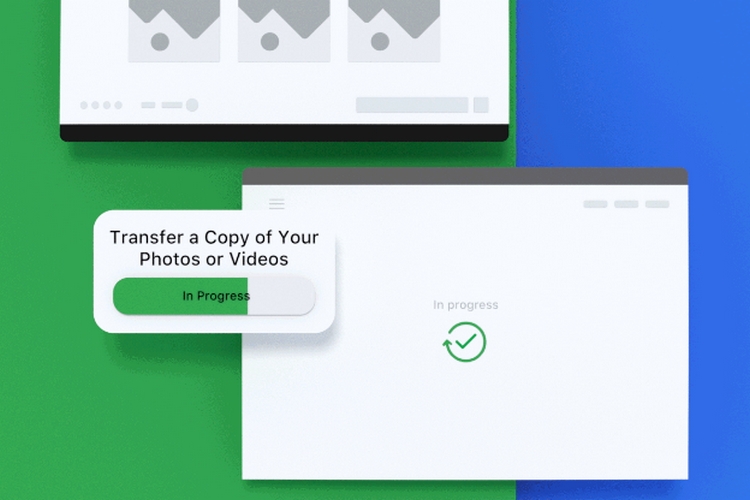
Last December, Facebook introduced a new tool that lets users transfer their Facebook images and videos to Google Photos. The feature went live in Latin America and Asia Pacific this February, followed by regions in the UK, US, and Canada. The company has now made the feature available globally to all Facebook users.
To use the feature, open Facebook Settings and visit ‘Your Facebook Information’. Here, you will have to choose ‘Transfer a Copy of Your Photos or Videos’.
Facebook will now ask your password to verify your identity. Enter the password, choose Google Photos as the destination, and select ‘Confirm Transfer’. After authenticating with your Google account, the process begins. Facebook will notify you with an in-app notification and an email once the transfer is complete.
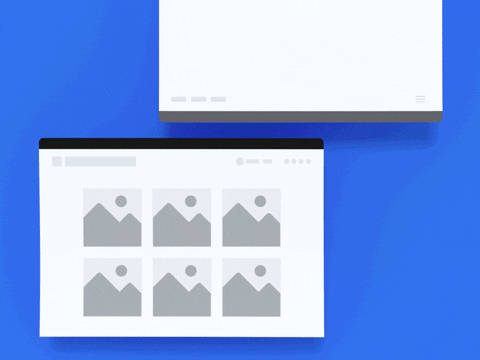
Facebook’s photo transfer tool is part of the open-source Data Transfer Project formed back in 2018. The current contributors to the project include Apple, Facebook, Google, Microsoft, and Twitter.
As mentioned in the official website, Data Transfer Project (DTP) is a combined effort of organizations to build a common framework with open-source code that will connect any two online service providers for seamless, direct, user initiated portability of data.
For now, Google Photos is the only destination to which you can transfer your Facebook media. However, the company has plans to integrate the feature with more partners in the future. According to a Facebook spokesperson quoted by The Verge, the transfer facility will be enabled across all companies part of the Data Transfer Project.











Please help me it’s my important account forgive me and please recover my account
Dear Facebook I want to recover my disabled Facebook account please help me to recover by mistake I don’t know what is term and conditions to use this platform but now I know and i use my Facebook account honestly and i can’t break Facebook policy thanku