664 Stories

You Can Now Summarize Long Chats in WhatsApp with Meta AI
View quick summary
WhatsApp has announced private message summaries that lets you summarize long chats with Meta AI. The company is using its Private Processing technology to summarize chats without compromising user privacy. The feature is currently rolling out in the US, with plans for a wider release later.

WhatsApp Banned from US Government Devices Amid Security Concerns
View quick summary
The U.S. House chief administrative officer has asked officials to stop using WhatsApp on government devices. This ban of the app comes as a result of the high risk to user privacy and a lack of transparency in how WhatsApp protects user data.

WhatsApp for iPad is Officially Here: Here’s a Closer Look
View quick summary
WhatsApp has finally launched its official iPad app with features like voice and video calls, split-screen layout, and support for iPad-specific features like Centre Stage. It lacks some recent features like chat filters and themes but offers a smooth, native experience. Users can now download it from the App Store, ending years of relying on WhatsApp Web.

WhatsApp Will Soon Let You Summarize Those Long Chats Easily
View quick summary
WhatsApp is working on an AI-powered feature to summarize long text chains and group conversations.. The feature will use Meta AI and Private Processing to securely summarize messages without exposing content to WhatsApp, Meta, or third parties. It will appear as a "Summarize with Meta AI" prompt, which you can tap to summarize chats.

New WhatsApp Features Added in April 2025
View quick summary
We are back again in April bringing you all the new and exciting that have arrived on our favorite messaging app. From privacy features like Advanced Chat Privacy to other minor changes throughout the user interface, we will be going over all the new WhatsApp features that have arrived over the month of April.

WhatsApp Web Could Finally Get Voice and Video Calling Soon
View quick summary
WhatsApp could soon get voice and video calling in its web client. It's currently under development and there's no information about when it will arrive. Like the phone and Windows apps, once rolled out, users will see camera and phone icons in the top-right corner of the chat. Using them, you can directly voice or video call a contact. This is great news for users who cannot use WhatsApp on Windows because of limited system resources. Also, just like the OS apps, we expect WhatsApp Web to be able to alert users and help them receive calls in the future.

WhatsApp’s New Privacy Feature Will Prevent Media Auto-Save and Export
View quick summary
WhatsApp has rolled out a new feature called Advanced Chat Privacy, which adds an extra layer of security to conversations. This feature prevents others from exporting chats, auto-downloading media, and using AI features for messages. It's available for both individual and group chats, but must be enabled manually by going to each chat's settings.

WhatsApp Introduces Group Chat Indicator, Custom Notifications, Call Features, and More
View quick summary
WhatsApp is adding the ability to see who is online in a group chat and introducing new group notifications. It will also let you zoom into video calls and add some to an ongoing call from your chat thread. Channel admins can now use voice transcripts, video notes and share QR code to promote their channels.

WhatsApp Will Soon Block Media Saving and Chat Exports for Better Privacy
View quick summary
WhatsApp is testing an "Advanced chat privacy" feature to enhance user security. Currently in beta, this feature will block others from exporting chats, and saving media automatically. The feature will also notify users when advanced chat privacy is enabled or disabled promoting transparency in conversations.

WhatsApp Testing Mute and Video Off Options for Calls
View quick summary
WhatsApp is enhancing its calling experience with new features. A mute option and the ability to turn off video before taking an incoming call will be added. Emoji reactions for video calls will also be introduced, allowing up to 6 reactions. These features are currently available to beta users and will roll out to all users in the coming months.

New WhatsApp Features Added in March 2025
View quick summary
The month of March gave us a bunch of stable additions to our favorite messaging app, WhatsApp, besides some other features that are still in testing. New features include sharing songs to Status Updates, WhatsApp Web redesign, View Once Photos on Linked Devices, Meta AI profile images, and more.

WhatsApp Web Getting a Visual Upgrade with Pitch Black Dark Theme
View quick summary
WhatsApp has rolled out a new theme for the web version of the messaging app. The update is available to everyone and offers a more consistent look with the desktop app. This change is gradual, so users may receive it in the coming days.

New WhatsApp Features Added in February 2025
View quick summary
We are back with our monthly WhatsApp features list for February 2025. Whis time, the app has finally made colored chat themes available for everyone, while at the same time, the app is also testing some exciting new changes in the beta version as discussed in this read.

WhatsApp Chat Themes: Too Little, Too Late?
View quick summary
WhatsApp has finally rolled out its colorful chat themes feature, allowing users to personalize individual chats with 20 different shades and 30 new wallpaper selections. While it's late to the party, WhatsApp's theming experience is superior to Instagram and Facebook Messenger, offering customization options and preserving user privacy.

How to Change Chat Theme on WhatsApp
View quick summary
WhatsApp is rolling out a new feature allowing users to change their chat theme color on Android and iPhone. With 20 different colored hues and 30 new backgrounds to choose from, users can personalize their conversation screen. To access this feature, update WhatsApp to the latest version and go to the Default chat theme option in Chat settings.

WhatsApp Testing an Instagram-Inspired Feature to Make Status Updates More Creative
View quick summary
WhatsApp is testing a new photo sticker. The feature, similar to Instagram's sticker option, enables users to add and arrange multiple photos from their gallery. It can bring the status sharing experience on WhatsApp closer to that of Instagram.

New WhatsApp Features Added in January 2025
View quick summary
2025 has just begun, but WhatsApp isn't taking things lightly. Over the past month, the platform has added a bunch of new features and has tested some upcoming functions for its users on Android and iPhone. Here's an in-depth look at all the features WhatsApp has added in January 2025.

You Can Now Cross-Post Your WhatsApp Status on Facebook & Instagram
View quick summary
WhatsApp is introducing a feature to share status updates directly to Facebook and Instagram. This will be done through the Account Center, where you can now link your WhatsApp account along with Facebook and Instagram profiles. However, this feature will be optional and won't affect end-to-end encryption.

WhatsApp has introduced new features to enhance user experience. These include selfie stickers, customizable backgrounds and effects for regular photos and videos, quick reactions with double-tap functionality, and sharing of sticker collections. These features are now rolling out for all users.

WhatsApp Testing Dedicated AIs Tab for Quicker Access to Meta AI Chatbots
View quick summary
WhatsApp is working on a dedicated AI tab, replacing the Communities option, with a variety of AI personas in categories like Popular and Pop Culture. This feature, called AI Studio, aims to make conversations more interesting. The tab is currently in Beta and will be available at a later date.

This New WhatsApp Feature Could Make Polls Even More Engaging
View quick summary
WhatsApp's latest beta version 2.25.1.17 for Android introduces the ability to add photos to channel polls. This feature allows admins to make polls more engaging and easy to understand. The feature is limited to beta users as of now, it will soon be available for everyone and also be integrated into group chats.

New WhatsApp Features Added in December 2024
View quick summary
In this read we go over all the new features, changes and additions introduced in WhatsApp in the month of December 2024. We have also gone over some exciting upcoming changes that are coming to our favorite messaging app this past month, and will arrive later down the line over the course of next year.

WhatsApp Gets New Video Effects, Custom Group Calls Support
View quick summary
WhatsApp has introduced new features to enhance its calling experience. Users can now choose participants for group calls, access 10 video call effects and backgrounds, and create call links or dial numbers directly from the desktop app. Video calls will also support higher resolution, making them more reliable and high-quality.

WhatsApp’s Upcoming Feature Will Help You Bid Language Barriers Adieu
View quick summary
WhatsApp is testing an in-app translation feature, allowing users to translate messages and updates on their device. This ensures user data remains secure and encrypted. The feature is currently available to a limited number of beta testers and will be rolled out to everyone soon.

[UPDATE] You’re Not Alone! WhatsApp Is Currently Down
View quick summary
Unable to send or receive WhatsApp messages? Well, WhatsApp currently seems to be facing an outage and is down globally.

New WhatsApp Features Added in November 2024
View quick summary
WhatsApp has introduced several new stable and beta updates over the month of November and in this read, we have compiled and listed them starting from the stable features that are rolling out for everyone followed by beta features that are still under testing and will come out at a later date.

WhatsApp Updates the Call Info UI in The Latest Android Beta
View quick summary
WhatsApp is rolling out a new beta update for Android, which includes a revamped call info page. The new page features a profile picture, shortcuts, and recent call logs. It looks similar too the chat info page on the app. These changes aim to improve the app's interface, consistency and user experience.

WhatsApp’s New Status Feature Will Make It Even More Like Instagram Stories
View quick summary
WhatsApp is introducing a new "Add yours" sticker, similar to Instagram, which allows users to reply to a status update by adding their own and creating a chain of responses. However, it may not show who started the chain or who participated, for privacy reasons. This feature is currently in the early stages of development.

New WhatsApp Features Added in October 2024
View quick summary
In this read, we have compiled some of the major changes that are made to our favorite messaging app in October 2024. WhatsApp has added some neat additions like private mentions to status updates, custom contact list, call filters and more while there are plenty more exciting features that are yet to arrive on the platform like music sharing for status and WhatsApp Contacts.

WhatsApp Will Finally Lets You Add Contacts from Any Device
View quick summary
WhatsApp is finally letting users add contacts from linked device without having to rely on the primary device. The feature is set to arrive "soon" alongside a new contact syncing functionality. Read all about it in detail right here!

WhatsApp Is Set to Copy This Instagram Feature for Status Updates
View quick summary
WhatsApp's new beta includes a share music feature for status updates, allowing users to search and add songs. This feature, still in development, but will enhance and add a personal touch to status updates, bringing the experience closer to Instagram, Snapchat, and Facebook stories.

WhatsApp Tests a New Contact Syncing Feature to Boost Privacy
View quick summary
According to WABetaInfo, WhatsApp is now testing out a new Contact Syncing feature for iOS. The new feature was being tested out on Android and has now arrived to iOS beta testers for WhatsApp. This feature will give users more control over whether they want to synchronize their WhatsApp contact across linked devices or not. Read all the details here!

WhatsApp Rolls out New Status Likes and Mention Feature
View quick summary
WhatsApp is launching two new status features globally for everyone. The first new feature is the ability to like status updates and the second one is the option to mention your contacts privately in your status so that only they will know that they have been mentioned and can reshare your status as theirs if they wish to.

WhatsApp Adds Filters and Backgrounds to Spice up Your Video Calls!
View quick summary
After being in development for months, WhatsApp has made filters and backgrounds for video calls public. There are 10 different filters and backgrounds to choose from and enjoy! Here are all the details.

All New WhatsApp Features Added in September 2024
View quick summary
In this post, we have summed up and listed down all the new features that we got to see in WhatsApp over the month of September 2024. Some features like the new WhatsApp status design, AI image generation in attachments, and the status like option have made it to stable this month while there are a lot more new things that have been added in the beta build of WhatsApp.

How to Send WhatsApp Message Without Saving Contact Number
View quick summary
In this article, we have discussed six different ways that you can use to message someone on WhatsApp without having to save their phone number first. These method range from easy solutions like messaging the number to yourself to quickly start chatting with it, to complex but working methods like creating a link, or using iPhone's shortcut app.

WhatsApp’s Upcoming Feature Will Help You Customize Homescreen Notifications Badge
View quick summary
According to WABetaInfo, WhatsApp is testing out a new feature which lets users adjust their homescreen badge count. Here's how it will work!

How to Share Location on WhatsApp
View quick summary
In this guide, we have discussed how you can share your current and live location on WhatsApp for Android and iOS versions of the app. To do this, you just have to go to the attachment folder, then select location and choose whether you want to share your current or live location. This can help you share your whereabouts with your loved one's if you feel you are in danger or when you are travelling all by yourself.

WhatsApp Brings Read All Messages Feature; Here’s How It Works
View quick summary
WhatsApp now lets you mark all your chats as read, but the feature is limited to Android beta testers for now. To use the feature, when in the WhatsApp Android app, tap on the three-dot menu at the top right and select Read all.

How to Like WhatsApp Status Updates
View quick summary
WhatsApp has added a new like feature to react to Status updates. To like a status, open it and tap the heart icon on the left of the text box. The person will see a heart icon on your display picture when they view the status. You can also react with eight emojis by tapping the text box and selecting an emoji.
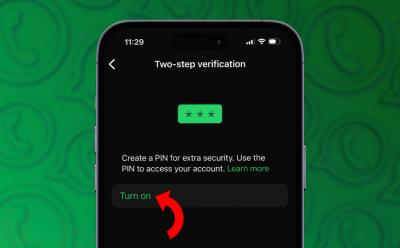
How to Enable Two-Step Verification on WhatsApp
View quick summary
When you set up Two-step verification, WhatsApp will ask you for a code when you try to log in to their account. If you forget the PIN, you can recover the account using the email you used when setting up the feature.

How to Check If Someone Is Using Your WhatsApp Account
View quick summary
Checking if someone's using your WhatsApp on another device is quite easy. You can do it using the primary device you used to link the other devices, and then checking the active sessions inside the Linked devices section. If you notice a suspicious device or activity, you can tap on it and select Log out to remove the device from your account. You can also set up Two-step verification and App lock, so this never happens again.