There may be times when you would want to share your current location with your people on WhatsApp. Whether it is to help your friend figure out the address to your new home or to share your live location with family members, WhatsApp has you covered. In this article, we have explained how to send your location on WhatsApp. We have shown how to share your current location or live location on WhatsApp on your iPhone and Android devices.
How to Send Location on WhatsApp: Explained (2022)
How to Share Your Location on WhatsApp (Android)
1. Open the recipient’s WhatsApp chat and tap on the attachment icon from the chat bar. From the list of options that appears now, press “Location”.
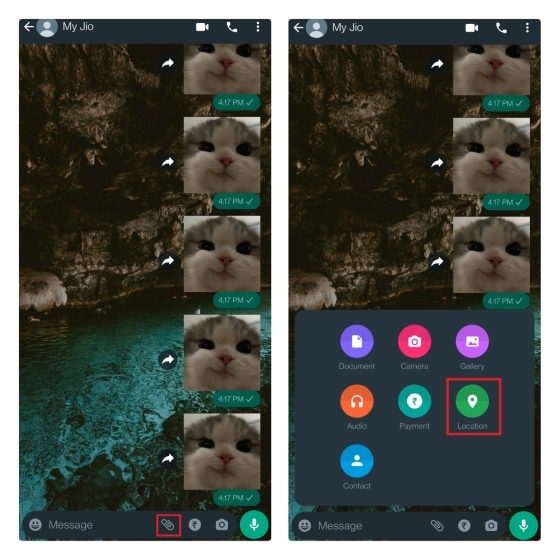
2. In the location sharing screen, you will see nearby place listings. You can either pick one of those places or choose “Send your current location”. Based on your GPS accuracy, you will see how accurate the location coordinates are. In this case, my location is accurate to 20 meters. The recipient can now tap the Google Maps link to view your current location.
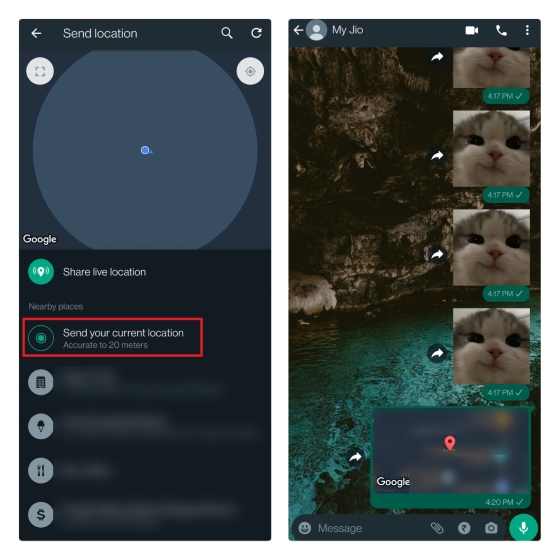
How to Share Your Location on WhatsApp (iPhone)
The steps involved to send your location on WhatsApp using your iPhone are similar to the Android version, but the interface is slightly different. You can follow the steps below to send your location on WhatsApp for iOS:
1. Open the WhatsApp chat of the recipient and tap on the “+” icon from the bottom-left corner of the screen. When the pop-up menu appears, choose “Location”.
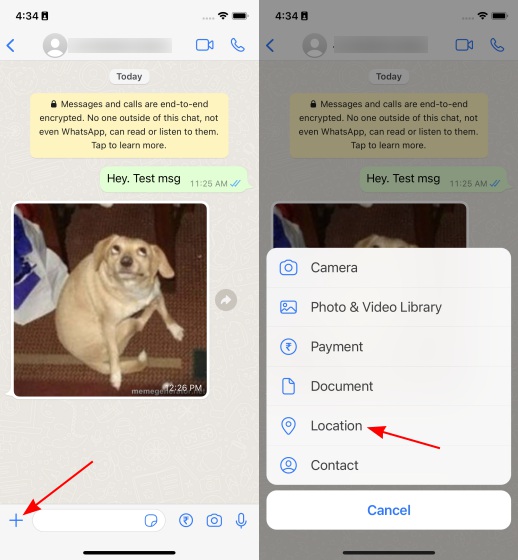
2. When the map interface appears, choose “Send Your Current Location” to share your current location. You also have the option to share nearby locations or business listings from this page.
Note: You need to give WhatsApp access to your location the first time you share the same with your contacts. You can choose between the “Allow Once” or “Allow While Using App” options, depending on your privacy concerns.
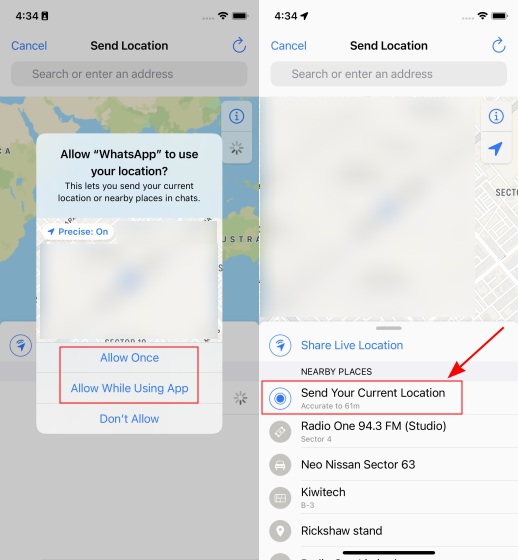
3. The recipient can now tap the map link in the conversation to view your current location.
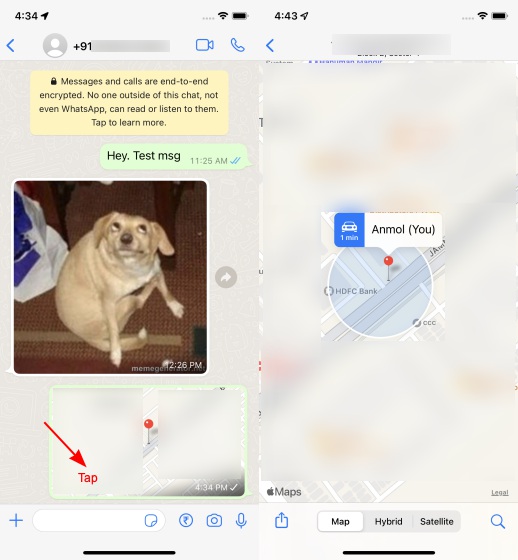
How to Share Live Location on WhatsApp (Android)
1. To share your WhatsApp live location from your Android phone, open the conversation window, tap on the attachment icon, and choose the “Location” icon.
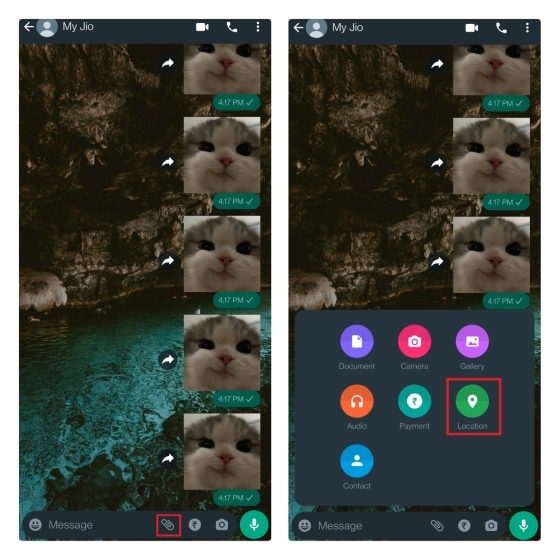
2. Now, press “Share live location” and pick one of the durations — 15 minutes, 1 hour, or 8 hours. Add a message if you want to and press the “Send” icon to share your live location.
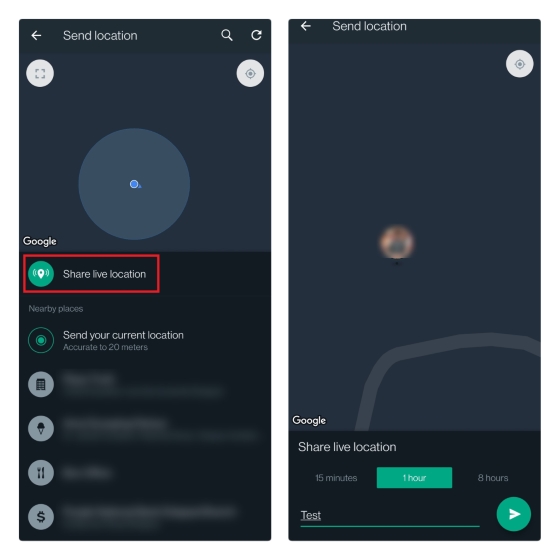
3. You will now see a preview of the live location, along with details on when the live sharing session would expire. The recipient can tap the link to view your location in real-time.
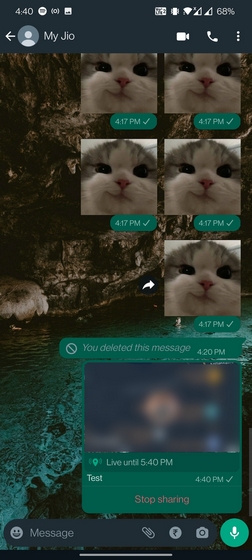
How to Share Live Location on WhatsApp (iPhone)
1. To send your WhatsApp live location from your iPhone, open the WhatsApp chat and press the “+” icon from the bottom-left corner. Now, choose “Location” from the pop-up menu.
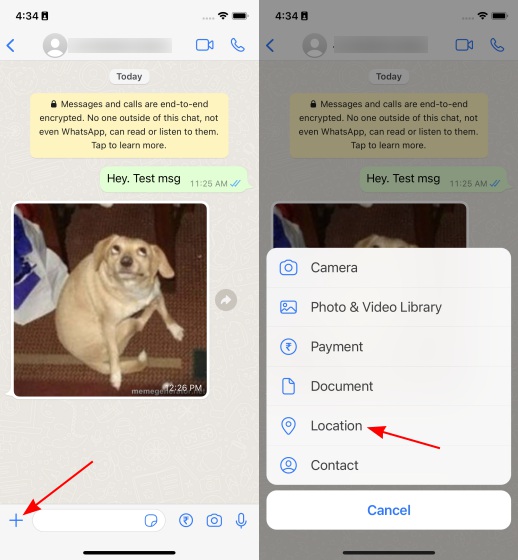
2. You will now see the map listing of your area. From this screen, tap “Share Live Location” to share your live location.
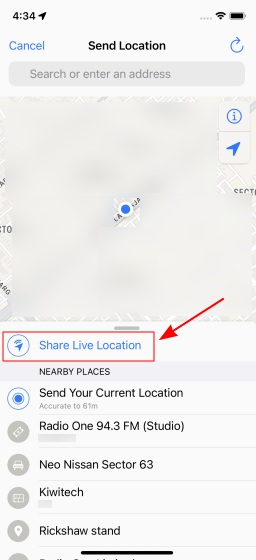
3. The recipient can now tap the live location to know where your current position is and track the movement as long as the session is active.
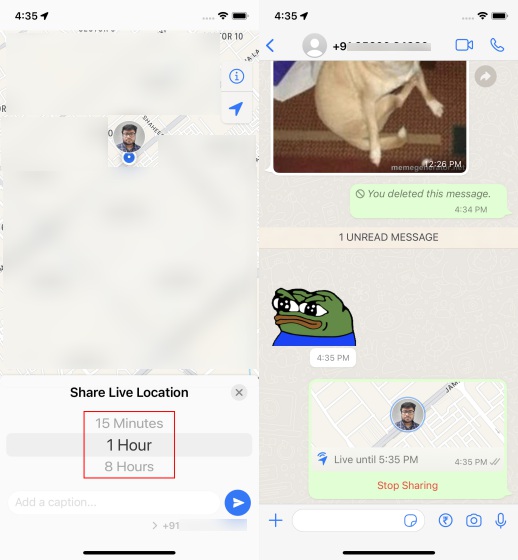
Stop Location Sharing on WhatsApp (Android & iPhone)
1. To stop location sharing on WhatsApp, tap the “Stop sharing” button below the map listing. When the confirmation prompt appears, tap on “Stop” to stop sharing your live location.
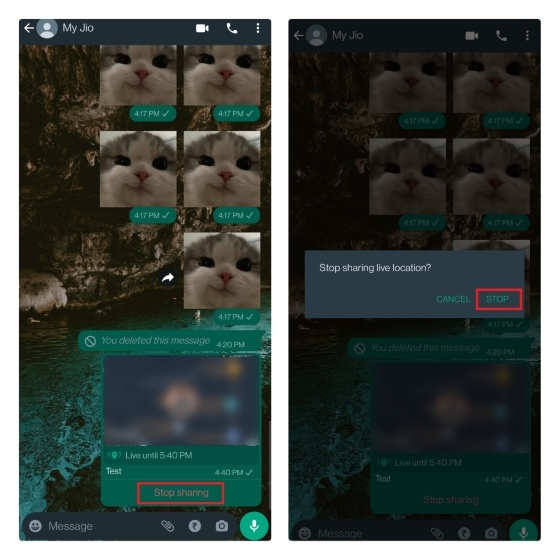
2. You will see the text “Live location ended” below the map preview to highlight that you are not sharing your live location anymore. You could look for this text to confirm that you have stopped location sharing.

Share WhatsApp Location: FAQ
How often does WhatsApp live location update?
WhatsApp live location sharing happens in real-time, and hence, the app continuously updates your location to the contact as long as you have a reliable internet connection.
How accurate is WhatsApp live location?
The live location you share on WhatsApp is accurate up to 10 meters.
Can I share the live location on WhatsApp Web?
No, it’s not possible to send your live location to someone on WhatsApp Web.
Share WhatsApp Location with Close Friends and Family
Sharing your location on WhatsApp is a convenient way to make sure that your friends and family can easily locate you in times of need or when you are traveling. With the live location feature, they can also be aware of your current location in real-time. Meanwhile, if you want to quickly text someone on WhatsApp, say to call for help, feel free to check our guide on sending WhatsApp messages without saving the phone number.


















