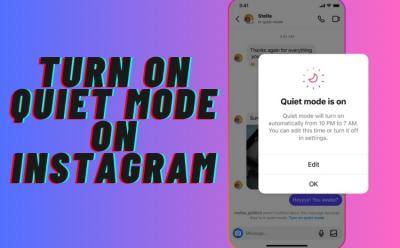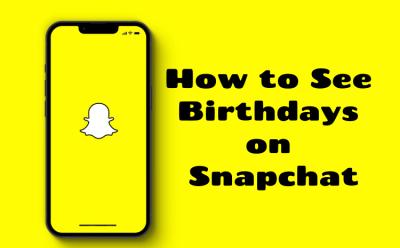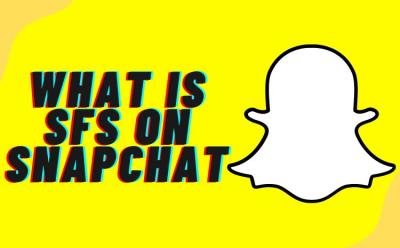Apps - Page 10
Trending Stories

How to Turn Off Vanish Mode on Instagram
View quick summary
Using Vanish Mode in Instagram chats, you can send disappearing messages, images and videos, thereby keeping your messages from piling up over time. Not to mention that Vanish Mode makes chatting a lot more secure in general. To use the feature, simply open a chat inside the Instagram app and swipe up from the bottom to enable the feature. You can swipe up again to disable the feature.

How to Turn off Active Status on Instagram
View quick summary
To appear offline on Instagram, you will have to turn off your activity status on the platform. Although it was much easier to find back in the day, it is not as straightforward now. To turn off the active status on Android or iOS, head to your Instagram profile -> hamburger icon -> Settings and privacy -> Messages and story replies -> toggle off the Show activity status. On the web version, the only difference is that the hamburger icon is at the bottom left corner of the home page.
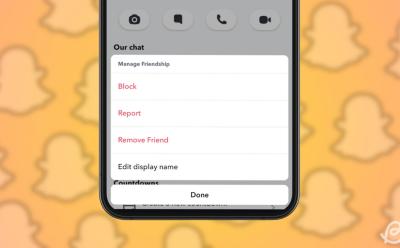
How to Know If Someone Blocked You on Snapchat
View quick summary
If you are unsure if someone has blocked you on Snapchat or not, then try out the methods in our guide to confirm your suspicion. To find out if someone has blocked you on Snapchat, we first suggest you to log out and log back into your account. Then, check your recent chats if the recipient appears in it or not, look for delivered texts, check profile details, look for their name in the Friends list, and more.

What Is Snapchat Dreams and How You Can Use It
View quick summary
Snapchat launched its latest AI-powered feature called Snapchat Dreams to allow users to generate AI selfies with ease. This feature requires users to take selfies, feed them to the AI, and it then outputs up to 8 generative AI selfies by placing them against an imaginative backdrop. It could resemble a royal banquet during the Renaissance period or a mermaid amidst a deep seascape.

How to Know If Someone Has Blocked You on WhatsApp
View quick summary
When you get blocked by someone on WhatsApp, you don't directly get notified about it. However, there are a couple of indicators to look out for if you suspect someone of blocking you on the messaging app. If their profile picture appears blank, last seen status is not visible, your messages to them only have a single tick, calls to them don't go through, or you can't add them to a group, your suspicions have surely come true.

How to Use Extend Snaps Feature on Snapchat
View quick summary
Snapchat now lets you use AI to extend your photos before sharing them to Stories or with friends as Snaps. Called Extend Snaps, this feature is currently limited to Snapchat Plus users. It uses AI to add a zoomed out effect to your images, filling out the background. To use the Extend Snaps feature, click a picture in the app and tap the crop icon on the right, and then tap Extend at the bottom of the screen.

Twitter (aka X) Down Currently; Tweets Not Loading (Update: Back Online)
View quick summary
Twitter is down for several users worldwide. According to reports on Down Detector, the outage began on 12:30AM EST and around 80,000 users have reported that Twitter is not working for them.

How to Tell If Someone Has Snapchat Plus (5 Ways)
View quick summary
Snapchat+ is the paid tier of the popular app that unlocks access to many cool features. Anybody can subscribe to it and distinguish themselves from others by paying a small monthly price. To know if someone has subscribed to Snapchat Plus, look for an elusive star icon next to another person's profile name, as you will only find it on the profile of a Snapchat Plus user.

How to See Your Snapchat Recap 2023?
View quick summary
Snapchat has announced that its year end review of your favorite snaps and stories of 2023 is now available. Here is how you can find your Snapchat 2023 Recap on the Snapchat app.

How to Get Your YouTube Music Recap 2023
View quick summary
Just like the Spotify Wrapped and Apple Music Replay, YouTube Recap allows you to get an insight into your listening behavior. This includes the songs, artists, and albums you have listened to the most throughout the year. The YouTube Music Recap can be accessed only via the Android and iOS app. Once in the app, you can tap on your profile icon at the top right corner -> select Your Recap -> tap on Get your Recap, to get access to it.

How to Find Your Spotify Wrapped 2023
View quick summary
Spotify Wrapped 2023 is now LIVE! You can now view the highlights of your music listening habits for 2023 on the mobile and desktop apps. For Android and iOS, you can head to the new dedicated Wrapped pill at the top and view your top artists, songs, genres, and a lot more. The desktop and web apps, on the other hand, will show you a huge banner on the home page.

How to Download Instagram Reels the Easy Way
View quick summary
Instagram introduced the ability to download reels back in June 2023 but it was limited to US users. They have rolled out the feature to everyone now. Using this feature, you can natively download Instagram Reels on your iPhone or Android device without using a third-party tool. To use this feature, open the reel you want to download -> tap on the share icon on the right -> select Download in the pop-up menu.


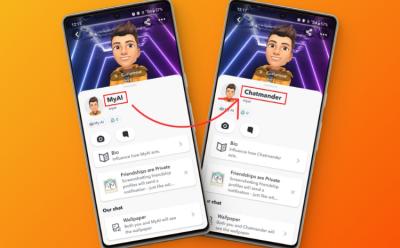

How to Use Multiple WhatsApp Accounts on the Same Phone
View quick summary
The WhatsApp Multiple Accounts feature has now landed for Android users to make use of. Using this feature, WhatsApp users will finally be able to add up to two accounts on a single device without having to resort to tricks like cloning the app. In order to add a second WhatsApp account, open the WhatsApp app on your Android device>tap on the vertical three-dot menu in the top right corner>select Settings>tap on the small down arrow button beside your name>select Add account. Then, you just follow the on-screen instructions to set up a second account on the platform.




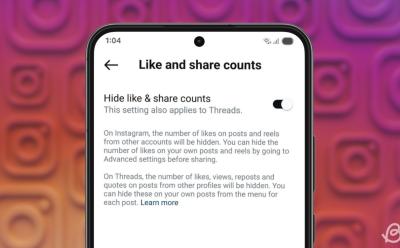
How to Hide Likes on Instagram
View quick summary
Want to remove the likes counter from your feed, or wish to curb your social media addiction, and hide it for your own posts. Either way, we have explained both in thiss easy to understand guide on how to hide likes on Instagram.





10 Best Discord Alternatives You Can Try in 2025
View quick summary
Discord is the go-to platform for gamers and professionals alike as it offers one-on-one and group messaging features as well as collaborative tools. But, if you think it's not suited for your needs, then you can switch to an alternative that works for you. Some of the best Discord alternatives include Slack, Microsoft Teams, Guilded, Element, and Rocket.Chat.


What Does Yellow Heart Mean on Snapchat?
View quick summary
Want to know the secret of getting the yellow heart emoji on Snapchat? Then we will explain what it means and why is it so special all in this guide. We will also talk you through the process of getting the yellow heart on Snapchat and how you can rank it up to red and pink heart with your Snapchat buddies.



How to Unlock the Butterflies Lens on Snapchat (3 Ways)
View quick summary
Snapchat allows you to let butterflies rest on your face, thanks to the availability of an AR lens. This lens is called paper butterflies and you can get it straight from the platform's lens store. You can also simply scan the snapcode we've provided in the article to directly unlock the lens. Or, you can unlock it from someone's story if they've used the lens.





Forgot Your Snapchat Password? Here’s How to Reset It
View quick summary
In this read, we have described the steps to reset the password of your Snapchat account. We have mentioned steps to do so using your registered email address as well as mobile number to help you get back into your account in no time.
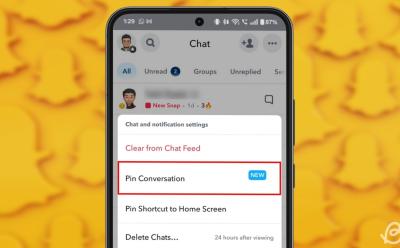
How to Pin Someone on Snapchat
View quick summary
What to make sure you can easily find your bestie on Snapchat? Then why not pin their chats to the top. In this guide, we have detailed the steps on how you can pin someone on Snapchat using a few easy to follow steps.