
Apps - Page 2

Trending Stories

How to Block Someone on Snapchat
View quick summary
If someone is making you uncomfortable on Snapchat and you don't wish to continue talking to them any further then you can block them from the Manage Friendship section on the app. You can access it from their profile, right from the chat screen, Snap Maps or by long pressing their Story. Blocking a user will prevent them from accessing your profile and hide all your details from them.

Spotify Account Hacked? Here’s What Should You Do
View quick summary
Is your Spotify account hacked? If so then in this read, we show you what you should do to recover it by contacting Spotify's support team that should help you get back your account if you don't have any access to it. In case you do have access to your account then reset your password immediately and sign out of all device to kick out the hacker.
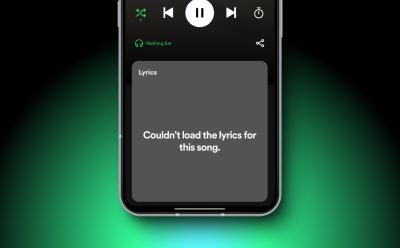
Spotify Lyrics Not Working? Try Out These Fixes!
View quick summary
Spotify's Lyrics feature may not work for a lot of reasons, from your account being logged in on too many devices to a weak internet connection. The first step would be to check if you have Spotify Premium, since the lyrics feature is locked in the free version. You can also try to clear your Spotify mobile app's cache and check if the lyrics appear for other tracks on the app.

How to Add and Remove Members on Spotify Family Plan
View quick summary
Spotify Family Plan allows up to six members living at the same address to enjoy the perks of Spotify Premium. After purchasing the Family Plan, you'll need to invite members to your plan, and you can do so by going to your account page and clicking Manage members under subscriptions where you can copy and send an invite link.

Spotify Premium Family Plan: How Much Does It Cost?
View quick summary
Spotify's Family Plan can save you a lot of money. For starters, it can accommodate up to six accounts while costing only 40% more than the Premium Individual plan. Hence, family members can share it or you could split it among friends even if they don't live at the same address, bringing the effective cost down to $3.33 per individual.

What Does JW Mean on Snapchat
View quick summary
In this read, we have explained the meaning of 'JW' on Snapchat, which stands for 'just wondering'. It's an abbreviation used when a user is curious about a topic in a chat but doesn't have a specific reason to ask. We have added examples to help you learn how to use 'JW' in conversations and also how to reply to them.

What is Snapchat My Eyes Only and How to Use It
View quick summary
My Eyes Only on Snapchat is a hidden folder located within the Memories option that you can access by swiping up from the camera lens. The feature adds an extra layer of security by hiding your Snaps behind a passcode but if you somehow forget this passcode then all your saved data in the My Eyes Only folder will be gone forever. There is no option to recover it.

How to Delete Your YouTube Channel
View quick summary
If you've abandoned your YouTube to tackle other issues in life and want to permanently delete it now, you can do it from the YouTube Studio. Just visit YouTube Studio, go to settings, and click remove YouTube content. From there a new tab will open and you can then follow the instructions to permanently delete your YouTube channel.

What Does KMS Mean on Snapchat
View quick summary
In this article, we explain the meaning of "KMS" on Snapchat. It primarily stands for "kill myself," often used jokingly or sarcastically. However, in serious contexts, it can indicate suicidal thoughts. An alternate meaning is "killing me slowly," used to express boredom or frustration. If you encounter "KMS," approach with caution, as the user might be struggling emotionally.

How to Listen to Spotify With Friends (2024 Guide)
View quick summary
If you want to listen to music together with your friends on Spotify, you will need to start a Jam session. To start one, open the Spotify app or web player and play a track -> tap on the connect icon in the bottom left -> Start a Jam. Once you start a Jam, you can invite friends over to it. Everyone you invite to the jam is given synchronized music playback controls. However, only Spotify premium users can make use of the feature.

What To Do If You Get Scammed on Facebook Marketplace
View quick summary
If you've recently been scammed on Facebook Marketplace and don't know what to do, you need to first reach out to your bank and ask them to reverse the transaction. You can then reach out to the law enforcement and file a complaint with proofs. Finally, if you shared personal info and were phished, change your passwords and use 2FA.

What is X?
View quick summary
X is one of the biggest social media platforms globally. If you're new to it, here's everything you need to know about what it is, how it works, and who exactly uses it. The platform was originally known as Twitter before Elon Musk acquired it a few years ago and rebranded it to X. People post their thoughts on the platform and interact with their audience base.

How to Fix Zoom Error Code 10004
View quick summary
Zoom isn't invincible to issues, and one of the common issues people face is the Zoom error code 10004. If you're getting this Zoom error code, you don't need to panic as it's quite easy to fix. Some of the fixes include updating the Zoom client, allowing Zoom through Firewall, and reinstalling it.

How to Search For Effects on Instagram
View quick summary
If you are not satisfied with the gallery of effects that you get in the viewfinder of the Instagram app, and looking for something more to add that extra touch of glam to your stories then in this article, we will show you how to search and browse for more effects on the Instagram app and also tell you how to save them so you can use them again later.

How to Change Your Home Address on Google Maps
View quick summary
Want to change your default home address in Google Maps with a new one then we have curated a guide for you. We have mentioned steps to add your new address and replace it with your older one on different devices including Android, iOS and Desktop, We have also explained how you can add multiple home addresses and change their icons to easily distinguish between them.
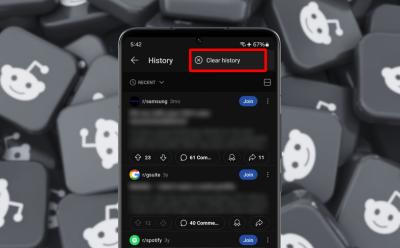
How to Delete Reddit History
View quick summary
Reddit is a source for lots of information and knowledge. You can use the search bar to search for subreddits, posts, and users to connect with; however, there might be times where you might want to delete your search history because you'd not like others to see what you're searching. The three ways to do it are deleting Reddit search history, post history, and Reddit browser history.

How to Hide Snapscore on Snapchat
View quick summary
Snapchat does not feature a dedicated option or method to hide your Snapscore. But since it is only visible to people who you have added as friends, you can remove or block them to prevent your score from showing up for them. If you don't want strangers to view your Snapscore then you can hide your account from appearing in the Quick Add section.

Can You Play Music on Twitch? Answered
View quick summary
You can play music on Twitch as long as it's not copyrighted or if you have permission from the makers of the music. According to Twitch's terms and conditions, if you play copyrighted music on your stream, it will then get saved as VOD. So, your channel may receive copyright strikes. However, there is a way to play copyrighted music without consequences.

Microsoft SwiftKey: AI Keyboard Revolutionizes the Way We Type
View quick summary
In this piece, I discuss and highlight some of the key features of the Microsoft SwiftKey keyboard app, including clipboard sync with Windows devices, customizable AI stickers, a variety of themes, a built-in language translator, and a synced clipboard with Windows PCs.
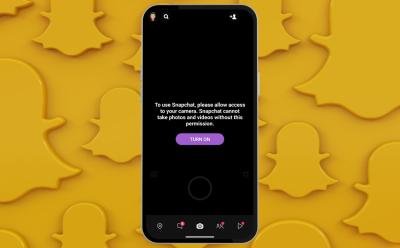
How to Allow Camera Access on Snapchat
View quick summary
To allow camera access for Snapchat on Android, go to settings, Apps and select Allow while using the app from the Snapchat Permissions page. On iOS, enable camera access through settings. For the web version, ensure your webcam is working and allow camera access from Site settings. The Camera permission is essential for Snapchat to function normally.
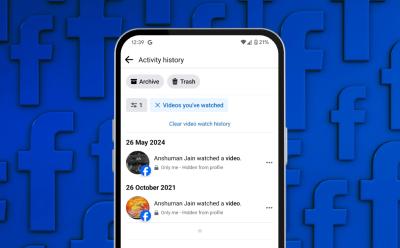
How to Delete Facebook Watch History
View quick summary
Facebook keeps a track of all videos you have seen on the platform previously. If you don't want anyone else to see it, then you can delete it from Facebook app and website. Your video watch history is available within All Activity section in Facebook settings. Here, you can delete either all watch history or individual videos.

How to See Deleted WhatsApp Messages
View quick summary
WhatsApp doesn't make it easy to let you view deleted messages on the app which is why we have mentioned some workarounds that will help you achieve the same. We have discussed methods like using notification history, restoring data after uninstalling the app, and even using third party apps like Notisave. Neither of them are 100% full proof but should be plenty to get the job done.


How to Download WhatsApp Status Video and Images
View quick summary
You might sometimes come across a cool video uploaded by one of your WhatsApp contacts and might want to download it. There are a few ways to do it — by going to the WhatsApp directory and finding the hidden .Statuses folder, or by using the app WhatSave to save the videos to the device's camera roll.

What Does ASL Mean on Snapchat?
View quick summary
"ASL" on Snapchat means Age/Sex/Location and it is a way to ask for the other persons basic details on the app if you don't know them. The term could also mean "As hell" or American Sign Language. You can answer to this term based on the context of the conversation.

How to Get Pets on Snapchat Map
View quick summary
Snapchat has added a feature where now, Snapchat+ subscribers can pick from a variety of different pets in the app and have them standing next to your Bitmoji on Snap Maps. The app now even lets you create or add your own pet from one their photos on your phone. These features are slowly rolling out to all Snapchat+ subscribers.

Chrome Keyboard Shortcuts: A Complete Guide
View quick summary
Google Chrome is one of the most popular browsers around. It's quite feature-rich, which makes it difficult to make use of every feature it has. Fortunately, Chrome has many keyboard shortcuts you can use to search, navigate, and use different Chrome features to increase your productivity.

Lossless Dreams: Will Spotify’s HiFi Tier Ever Arrive?
View quick summary
It's been three years since Spotify announced its HiFi tier for lossless music, and we still don't have confirmation on when the tier will launch. Recent leaks point toward the quality being a notch below what Tidal has on offer for a decent price.

All New WhatsApp Features Added in May 2024
View quick summary
In this post, we have discussed all the new features, updates and UI changes that have come to WhatsApp in May 2024 for both Android and iOS. Some of the key changes include new UI on iOS, Chat themes, AI Profile photos, Meta AI shortcut to generate images, Channel Analytics tool, and longer voice note status.
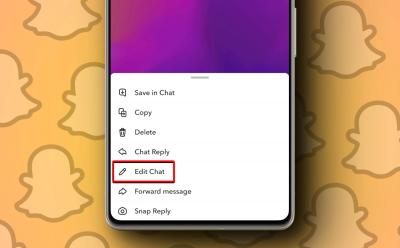
How to Edit Sent Messages on Snapchat
View quick summary
Snapchat has added a new feature to let you edit sent chats on the app. It is called "Edit Chat" and is available exclusively to Snapchat+ subscribers. You can use it to edit text that you have sent upto 5 minutes after which the option disappears. It is rolling out for everyone so if you have not received it then you need to update the Snapchat app.

How to Fix Spotify Jam Not Working
View quick summary
There might be instances when Spotify Jam might not work for you. It could be due to plenty of reasons like bad internet connection, a bug in the app, or a pending update. In some cases, you might also need to reinstall the app or ask your friend to be the host and invite you to the jam.

How to Change Email on Instagram
View quick summary
If you want to change your email account associated with your Instagram then you can easily do so from Accounts Center. Simply, open Instagram settings, go to Accounts Center and then open the personal details page. Add a new email there and it will automatically replace the old one. This method works for both Android, iOS and the website version of Instagram.

How to Change or Reset Spotify Password
View quick summary
If you don't want the intruder to barge in and vibe to your playlists which took you years to curate, or if you've forgotten your password, you can either change or reset your Spotify password. Android and iOS apps lack the option to change password; hence, you'd need to use a Spotify link or go to the Spotify web app to reset your password.

Spotify Free vs Premium: Is Premium Worth it?
View quick summary
Spotify Premium offers many features over the free tier but is it worth it? The platform took away many features that were previously available for free, and locked them in the Premium tier. If you want those features back and are considering getting Premium, you unlock features like ad-free playback, offline playback, better music quality, and much more.

How Much Does Spotify Premium Cost: Plans, Pricing, and Deals
View quick summary
Spotify Premium offers you ad free music, high quality streaming, unlimited skips, 15 hours of audiobooks and access to exclusive features. There are four different types of Premium plans: Individual, Duo, Family and Student. Each comes at a different price range and offers various perks and benefits.

How to Get Spotify Premium
View quick summary
Spotify has made it really difficult for free users to stream music without many interruptions. The platform locks one or the other feature each month behind Premium, forcing users to subscribe to Premium. Getting Premium is simple and here's how to do it.

How to Fix Facebook Marketplace Isn’t Available to You
View quick summary
When opening Facebook Marketplace, if you are encountering this message, "Marketplace isn't Available to You" then worry not as we have a bunch of solutions for you to fix this error. It can be caused due to unreliable internet connection, using an alternate or new Facebook account and even because you are using the app in a unsupported language or region.

How to Listen to Spotify Offline
View quick summary
Spotify has an offline mode option where you can force the app to go offline and not use the internet, and you can listen to downloaded music. This is especially good for people who have very less data to work with and don't want Spotify to consume data.

How to Poke Someone on Facebook
View quick summary
The 'Poke' feature on Facebook is a simple way for your Facebook friends to get each other's attention or say hello. If you want to poke one of your friends, just search for poke on Facebook, go to the Pokes page, then tap on the Poke button next to your friends name. The feature is likely to make a comeback on Instagram.

Ditch Typing, Arc Browser’s Call Feature Is a New Hotline for Answers!
View quick summary
The Browser Company, makers of the popular Arc browser, have now rolled out an interesting feature that quite literally lets you call the browser. Using the feature, you can summon Arc in a calling window form that mimics the feel of an actual call.

How to Delete a Snapchat Story
View quick summary
If you have mistakenly shared a story on Snapchat then you can delete it visiting your profile page, then tapping on the story itself, tap on the three dot menu and select the Delete option. It is a simple process and you can use it to get rid of multiple stories that you have posted for your profile.

How to Get Spotify Student Discount [2024 Guide]
View quick summary
Spotify lets students get a 50% discount on the Premium Individual Plan, which costs $10.99, bringing the price down to $5.99. To grab this offer, you will first need to verify that you're a student. Open Spotify web -> Explore Premium -> Get Premium Student -> fill details and hit next -> log in using university ID -> confirm account details -> choose plan. If you don't have a dedicated student email ID, you can also manually upload proof of enrollment.





