- WhatsApp does not directly notify you when someone blocks you on the messaging app.
- If you can't see their profile picture or last seen status, chances are that you have been blocked on WhatsApp.
- Also, if your messages to them only have a single tick or if you can't add them to a group, your suspicions are confirmed.
Whether it is an old friend, acquaintance, or ex-lover, getting blocked on WhatsApp can be mentally tormenting. If you are here, chances are that you are already in that tight spot, wondering how you can know if someone blocked you on WhatsApp. Since WhatsApp, like other social media platforms, does not directly notify you when someone blocks you, it can be pretty anxiety-inducing. Been there, done that. However, there are quite a few telltale signs that scream someone has blocked you on the platform. So, let’s get right into it!
1. Can’t See Their Profile Picture
If you can’t see someone’s profile picture on WhatsApp all of a sudden and it appears blank, chances are that they have blocked you. However, sometimes, after a person blocks you on WhatsApp, it can take a while for it to get reflected on your end.
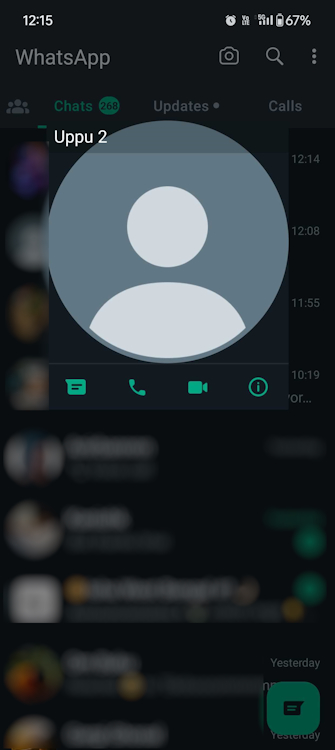
For example – when I was testing it out, I had to tap open the profile picture of the contact who had blocked me on WhatsApp for it to appear blank. Otherwise, I could see their existing profile picture. Furthermore, I had to open and close WhatsApp a couple of times for the “no profile picture” state to show up. So, there’s that.
2. Last Seen is Not Visible
After you notice that the profile picture of a WhatsApp contact has disappeared, the next thing you should do is check if their “last seen” or “online” status is visible. Now, if you or that particular WhatsApp contact has their last seen privacy setting set to “Nobody,” you won’t be able to see their last seen anyway.
However, if this WhatsApp contact’s last seen status was always visible to you and now you can’t see it, it may be a sign that they have blocked you on the platform.
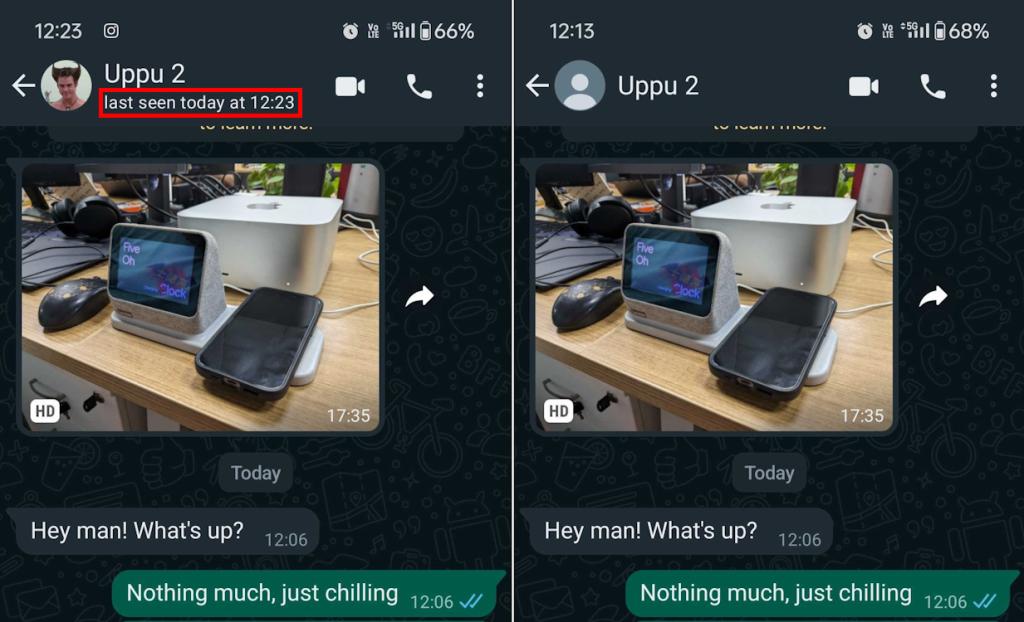
To confirm this, there’s another thing you can do. That brings us to the next section.
3. Single Tick on Sent Messages
The best way to put your assumptions to the test is by sending over a text to the WhatsApp contact that you suspect has blocked you. Now, once you send a text and see a single tick on it, the chances of you being blocked by this contact on WhatsApp go up.
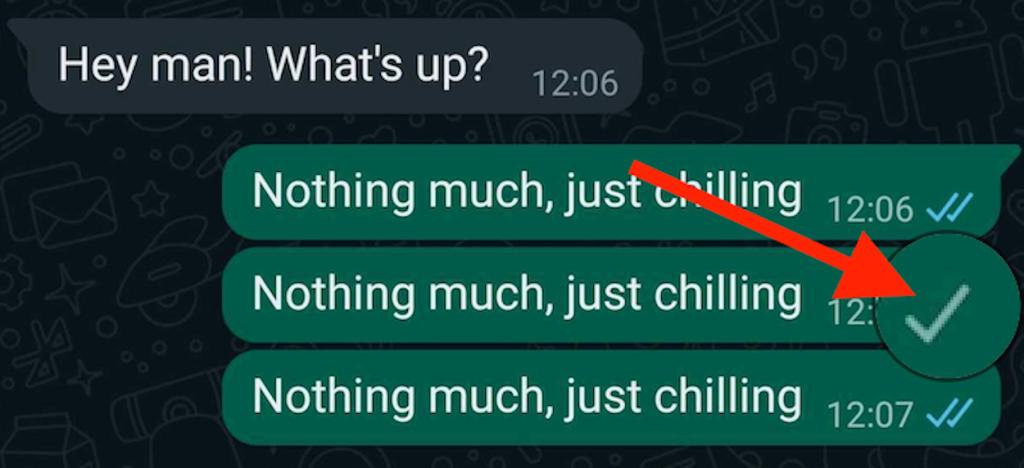
This is because one tick on WhatsApp messages means that the message has been sent from your phone successfully, but it has not yet been “delivered” to the recipient.
When you are blocked, all messages you send over to this person will stay single-ticked. Even if they unblock you later on, messages you had sent over when blocked will not be delivered, as you can see from the screenshot above.
Moreover, if the other person has disabled their data connection or has their phone switched, then too, your messages will have a single tick next to them. So, be patient before you conclude that you are blocked.
4. Calling Them Will Fail
Another way to tell if someone has blocked you on WhatsApp is by calling them. When you are not blocked and place a call to someone, you will see the “Ringing” text on the calling screen. However, the text on the calling screen will appear as “Calling” only and won’t turn to “Ringing” if you’re blocked.
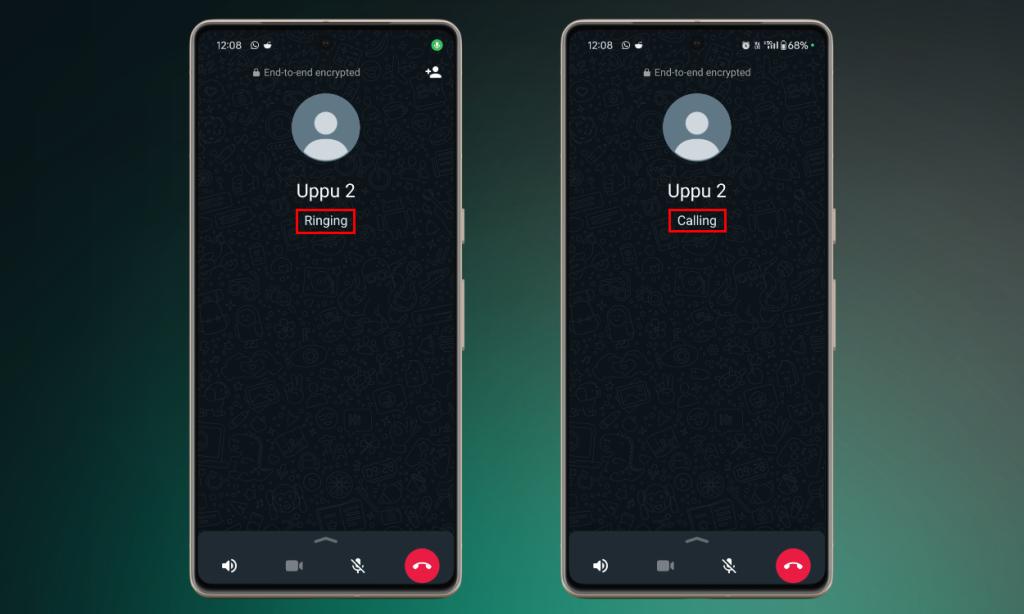
However, if the person you suspect of blocking you is not in an area where they have access to data connectivity, your calls will not connect in that case as well.
5. Can’t Add Them to Groups
Finally, the last method requires you to try adding the contact you doubt has blocked you to a group chat. Now, if you see the “Couldn’t add [WhatsApp contact]” message, you have surely been blocked by this person.
This is the last thing to do once you’ve checked all of the above indicators. You can finally rest easy (or not) knowing that this person has truly blocked you on WhatsApp.
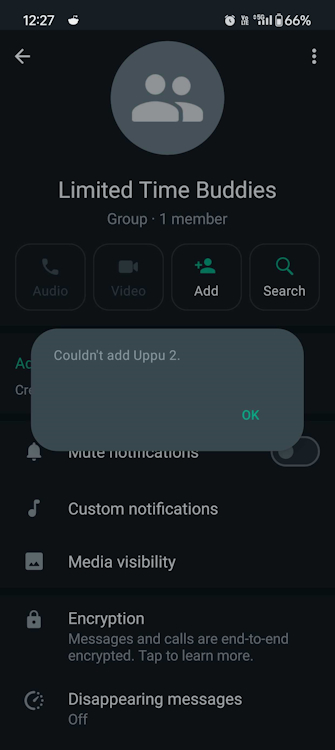
That brings us to the end of this guide, and I do hope that it came in handy for you. With that being said, there’s nothing you can do to get yourself unblocked when someone blocks you on WhatsApp. The only way to reach out to them after that is to either text in a common group chat (yes, that will still work, allowing you to text each other) or create a new account from scratch.
The good thing now is that it is easier to use a second account as you can use multiple accounts on WhatsApp. Let me know in the comments section if you have any further queries or doubts related to having been blocked.
To know if someone has blocked you on WhatsApp without texting them, you will have to check if you can see their profile picture and last seen or online status. If you can’t, chances are that they have blocked you. You can also try adding them to a group to confirm your suspicions as those who have blocked you can’t be added to one.
No, your messages won’t be delivered to the person that has blocked you on WhatsApp. These messages will never get delivered, even after they unblock you in the future.
There’s no direct way of unblocking yourself on WhatsApp if someone blocks you from their profile. If you badly want to reach out to them, the only thing to do is to straight away delete your WhatsApp account and create a new account or just use another WhatsApp account. However, do note that if you choose to delete your WhatsApp account and create a new one, it means that you will lose access to your data permanently.



















main time kaise nikal skta hu ki maine kb kisi ka no block kra h
I sent a message to my ex best friend last week or two weeks ago who was my best friend at the time a nice lovely sweet kind message on WhatsApp or normal txt to see if she was ok. She didn’t reply to it and she immediately blocked me on Whatsapp. I was so angry, upset and so hurt she hurt my feelings, hurt me and broke my heart so I blocked her back. I’ve deleted her mobile number too. I think she has deleted mine or not but I am not sure. And now I have moved on from her which is good. I wonder if she has moved on from me?. But why would she block me if my message was a really nice sweet message and not a mean message?. I only messaged her to see if she was ok. Now I am doing great which is another good thing.
I sent a message to my ex best friend last week or two weeks ago who was my best friend at the time a nice lovely sweet kind message on WhatsApp or normal txt to see if she was ok. She didn’t reply to it and she immediately blocked me on Whatsapp. I was so angry, upset and so hurt she hurt my feelings, hurt me and broke my heart so I blocked her back. I’ve deleted her mobile number too. I think she has deleted mine or not but I am not sure. And now I have moved on from her which is good. I wonder if she has moved on from me?. But why would she block me if my message was a really nice sweet message and not a mean message?. I only messaged her to see if she was ok.
Try calling the person on phone. If no answer confirmed you have been blocked.
i tried to call but my calls go straight to voicemail. what does that mean?
what if i add the person in a group and the message is like, “u can’t add them directly, instead cansend a whatsapp invite”
This method will really help whatsapp users. Good article
I have a friend who has been having some issues so I have tried to stay in touch. But I’m worried he blocked me. I can see the last seen (today at 11am) and his profile picture but I messaged him 6 hours ago and it still only have one check. I’m worried. Any thoughts?
I think someone I know blocks me on whatsapp so i tried all of the above, when i send a message it only shows i tick. and I tried calling the person but it only appears “Couldn`t place a call, ***** is unable to recieve whatsaap calls at this time”. And i tried adding the person to a group and I can still add that person. So what does it mean? The person blocked me or deleted the whatsapp application? I`m confused.
Probably both, I was in a relationship for a number of years until recently I broke things off because we moved apart in both distance & as individuals I still hoped we could be friends as she suggested herself but after 2 months of little to no contact I see now the relationship is over she has blocked me as a mutual friend had her number & he added her to a group chat & she talked to him but kind of broke down when I posted a message on the GC