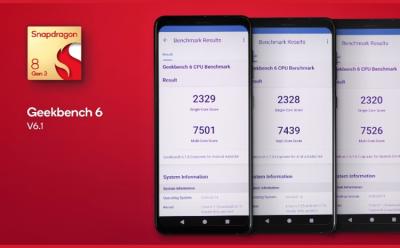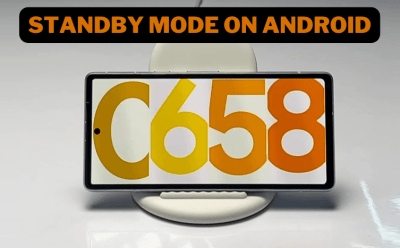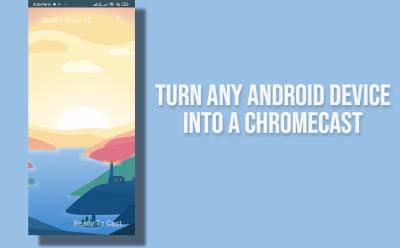Android - Page 6
Trending Stories

What is Android Safe Browsing and How it Works
View quick summary
The Android Safe Browsing feature will alert you of potentially harmful websites, redirect links, or phishing links in supported apps. Safe Browsing uses Google's SafetyNet Safe Browsing API from the Google Play Services to weed out harmful links. It can be enabled by going to Settings -> Security and Privacy -> More Security and Privacy -> Android Safe Browsing.

How to Replace Google Assistant with Gemini AI on Your Android Phone
View quick summary
Google has officially started to roll out its Gemini Android app. However, it is currently limited to US users, and if you are not from the US, you will need to make a US Google account. Once you make it, you will be able to find the app listed on Play Store. Now, to set the Gemini AI as your primary voice assistant, open the Gemini app -> tap on Get started -> select I agree. That should automatically set it as your voice assistant. However, if you want to switch between Gemini and Google Assistant, open the Gemini app -> tap on profile icon -> Settings -> Digital assistants from Google -> select the desired assistant.

Android 14 QPR3 Beta 1 Has an Easter Egg for Android 15
View quick summary
In the Android 14 QPR3 Beta 1 update that Google released to all Pixels above Pixel 6, the Android 14 easter egg has changed from a circle to what looks like an inverted triangle now, hinting toward Android 15's launch soon in the form of first developer preview. The inverted triangle shows a 'V,' which is an indicative to the internal codename of Android 15 - Vanilla Icecream.

5 Features We’d Like to See in Android 15
View quick summary
Google has been steadily improving Android since the launch of Android 12 and is now heavily focusing on adding more ecosystem and AI features to its mobile OS. The five features we expect Google to add to Android 15 are Lock Screen Widgets, Cloned Apps, a desktop mode for Pixels, screen-off gestures, and an AI assistant in Gboard.

Early Google Pixel 9 Pro Render Leak Reveals Redesigned Camera Bar
View quick summary
Google Pixel 9 Pro renders have been leaked and they suggest sharper desgn, a revamped camera bump, and a flat display. The phone has the same dimensions as the Pixel 8 Pro with the only difference being it thinner by 0.3mm. The overall aesthetics are reminiscent of the latest iPhone and the Nothing Phone (2).

OnePlus 12 vs iQOO 12 Hands-on: Which Flagship Should You Get?
View quick summary
With the launch of the OnePlus 12, it directly pits the smartphone against the likes of iQOO 12. The iQOO 12 is also powered by the Snapdragon 8 Gen 3 and features a telephoto periscope sensor in its camera setup. When comparing the two, it came to light that OnePlus 12 is superior in terms of software experience, thanks to the more optimized OxygenOS 14. On the other hand, the iQOO 12's more balanced cameras stole the show with top-notch detail capturing. Whereas, the OnePlus 12 offered slightly more accurate colors in photos. The gaming experience was very identical on both the devices. It comes down to your budget and requirements and if you have the budget for it, the OnePlus 12 is the best choice here.

OnePlus 12 Launched: Here’s Everything You Should Know
View quick summary
OnePlus has finally launched the much-awaited OnePlus 12, and it comes with a host of improvements over previous year such as a USB 3.2 port, improved performance with Snapdragon 8 Gen 3, a larger 5,400mAh battery, a brighter display that goes up to 4,500 nits of peak brightness, wireless charging, and more. Priced starting at Rs 64,999, the phone will be available on Amazon India in two colors and storage variants — Flowy Emerald, Silky Black and 12/256, 16/512GB, respectively.

How to Disable Bluetooth Absolute Volume on Android
View quick summary
Bluetooth Absolute Volume is a feature that acts as a middle-man between your Android's DAC (Digital to Analog Converter) and the audio that goes to your earphones. You can disable it by going to Settings -> Developer Options -> Toggle off "Disable Absolute Volume" option.

Samsung Teases Galaxy Ring: Everything You Need to Know
View quick summary
The Galaxy AI event has finally landed and towards the hour-long presentation, the Galaxy Ring was officially teased by the brand. We get a sneak peak into the Ring's design. In addition, Samsung also reveals that the Ring will be in sync with the Galaxy S24 series phones' health and wellness features. This automatically hints at the Galaxy Ring being a fitness-centric smart gadget. In addition, this also suggests that the Galaxy Ring release date may be sooner than expected!

Download Samsung Galaxy S24 and S24 Ultra Wallpapers Here
View quick summary
The Samsung Galaxy S24 series has finally gone official and with that, we also have access to the wallpapers of all three devices. While the Samsung Galaxy S24 and S24+ share the same wallpapers, the Galaxy S24 Ultra has a different set of wallpapers altogether. However, all three phones have 8 different wallpaper options to choose from.

6 Exciting Galaxy AI Features on Samsung’s S24 Series
View quick summary
The Galaxy AI event finally took the wraps off of the Samsung Galaxy S24 series of phones. The brand is referring to them as "AI phones", as they bring a whole lot of AI features to the table. So, we handpicked the ones that are the most useful. These include live translation feature which translates your calls in real time to make communicating with a foreign language-speaking person easier. In addition, there is also the Circle to Search feature which allows you to circle any item from a particular image, video or text using the S24 Ultra's S Pen to search for it on the web. Then there is the AI Note Assist which allows you to summarize, format and translate your notes.

Nothing OS 2.5 Review: Stable, Actionable & Fun
View quick summary
Nothing released Nothing OS 2.5 for Nothing Phone (2) and the update brings new customizations and improved user experience. We tested out all the new features, and here's are all the features that I liked in the Android 14-based OS and some features I disliked along with the feedback on the same.

Redmi Note 13 Pro Has a Hidden Feature That You’ll Never Use
View quick summary
Xiaomi has officially launched the Redmi Note 13 series in India. The Redmi Note 13 Pro and Note 13 Pro+ have arrived as the first two Note series phones with an in-display fingerprint sensor. Now this isn't a big deal, but the fingerprint sensor on the Note 13 Pro and 13 Pro Plus doubles as a heart rate sensor, so we decided to put it to the test. And I think it's just another gimmicky feature that everyone will forget about after a while.
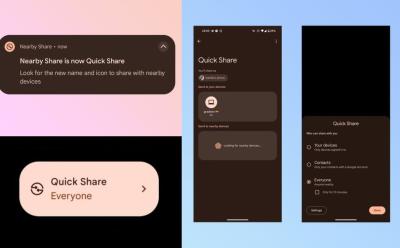
Google Is Looking to Rebrand Android’s Nearby Share to ‘Quick Share’
View quick summary
Google is rebranding it's Nearby Share feature to Quick Share. The change was first spotted by tipster Kamila Wojciechowska in GMS version 23.50.13. Notably, Quick Share is the moniker used by Samsung. This suggests that Apple and Samsung are probably collaborating to merge the feature under Quick Share moniker.

Nothing Phone (1) Gets Android 14-Based Nothing OS 2.5 Open Beta 1
View quick summary
Nothing has finally pushed its long awaited Android 14 Beta update to Nothing Phone (1) in the form of Nothing OS 2.5 Open Beta 1. The update brings lots of features and improvements over Android 13 both internally and externally. You can install the beta update right now by downloading the OTA file.

Now You Can Minimize Web Pages in Picture-in-Picture Mode on Android
View quick summary
The latest version of Google Chrome on Android now has a flag that allows you to enter Picture-in-picture when browsing. It works in Android System WebView as of now and you can minimize web view into PiP mode.

You’d Soon Be Able to Remotely Uninstall an App from Your Android Device
View quick summary
Tipster AssembleDebug found and enabled a feature flag in the Google Play Store that allows users to remotely uninstall apps from connected devices. The feature should arrive soon to all Android devices.
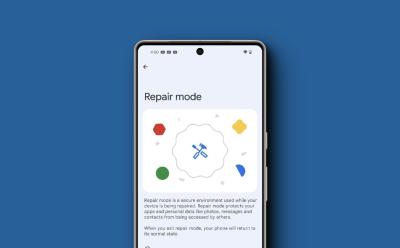
What Is Repair Mode on Pixel Phones and How Does It Work?
View quick summary
Repair mode, when enabled, reboots your phone to a factory state, without any essential, sensitive apps like Messages or Banking apps. If you're on the December Feature Drop, you can enable Repair Mode by going to Settings > System > Repair Mode.

Google’s December Feature Drop Brings New Features to Pixels
View quick summary
The December Feature Drop for Pixel devices is here and it brings lots of new features such as Night Sight for Video, Timelapse, and the ability to use your Pixel camera as a Webcam for PC. The update also brings a few AI features that are exclusive to the Pixel 8 and 8 Pro.

How to Update Google Play Services
View quick summary
Google Play Services is an important component of the Android operating system. It gives users access to Google apps and services such as Gmail, Google Play Store, and YouTube. Updating the app might bring new features to your device, and to do so, you can use the Google Play Store or a third-party store, or sideload the application to update it.

What Is Android System Webview? Can You Disable It?
View quick summary
Android System Webview is an important system component that helps apps open web pages within an app, without the need of opening them in your default browser. You will mostly interact with the Webview app when you click on a link inside an app and a new window pops above the app to show you its web contents.

What Is Android System Intelligence? Should You Disable It?
View quick summary
Android System Inteligence is a core Android app that enables a slew of new smart features such as Live Captions, Live Translate, Smart Autorotate, etc. Although the app is available across all Android devices, there are certain features that it enables that are Pixel-exclusive.