Nothing’s approach to its operating system has been quite commendable. Sure, Nothing OS doesn’t pack all the bells and whistles you would find in UI’s such as One UI and Hyper OS, but it has come a long way from looking like a pure AOSP image to probably one of the cleanest yet actionable user interfaces after Pixel UI. Nothing OS 2.5 landed recently for both Phone (1) (in beta) and Phone (2), and it brings new features and improvements for a better user experience. However, it subjectively misses out on a few features that could’ve made the experience better. Here are some useful features in Nothing OS 2.5 on the Phone (2) and some shortcomings that Nothing can improve.
Nothing OS 2.5 Key Features
- Revamped Home and Lock Screen Customization Page
- Glass Wallpaper, Glass effects, and Monochrome color theme
- Glyph progress for Google Calendar; The Glyph progress will start five minutes before the event
- Glyph presets and the ability to access the timer from the lock screen
- New Glyph animation when using NFC
- Power button double-press gestures
- More lock screen shortcuts
- Three-finger swipe gesture for screenshots and a new Screenshot editor.
- New Widgets: Media Player, Pedometer, and Screen Time
Before the stable release, I had been using Nothing OS 2.5 based on Android 14 for a month, and it may sound cliche but something about Nothing’s Beta channel screams OnePlus to me. It’s usually very stable with minor glitches here and there. Kudos to the developer team! This review, however, comes after using the stable version for close to two weeks.
Nothing OS 2.5: What I Like
Stability and Performance
There were hardly any glitches or bugs in Beta and the trend continues in the Stable version. A few of the minor issues in Beta like when the image of the Bluetooth devices paired with Fast Pair wouldn’t show up in the Quick Settings tile have been fixed. I haven’t encountered any app crashes or glitches in the UI yet and overall, it’s been a smooth sail so far.

The new widgets work as advertised. They’re still clearly one of the best selling points of Nothing Phone and I wish Google would take them up on the same in Pixel UI. Widgets are one of the best Android features and it’s good and rather ironic to see Nothing extracting more potential out of them than the makers of Android.
The phone flies in regular day-to-day usage but I haven’t seen a significant boost in performance, probably because the Snapdragon 8+ Gen 1 is already darn fast. What I do notice is a slight improvement in smoothness, animations, and speeds when launching apps; it could be a placebo effect, though.
As someone who uses their phone hardly 2-3 hours a day, the Battery life has been rock solid and easily lasts for a day and a half. What I also like about Nothing OS in general is its Standby battery drain optimization algorithm. It doesn’t subdue apps in the background like OnePlus or MIUI and yet manages to retain the battery life far better than my Pixel 6 in comparison.
UI Changes
The changes to the UI are mostly related to Android 14 with Nothing’s customization sauce on top. There are also new features that are completely new and not available on Android 14 such as the Bluetooth menu in quick settings, Auto-adaptive icons, and more.
The update adds two new widgets and more customization options which we’ll get to in a while. The first change is the square Wi-Fi and Bluetooth tiles in Quick Settings. They look fine, but I did like the circular design more. The style of the Brightness slider bar has also changed.
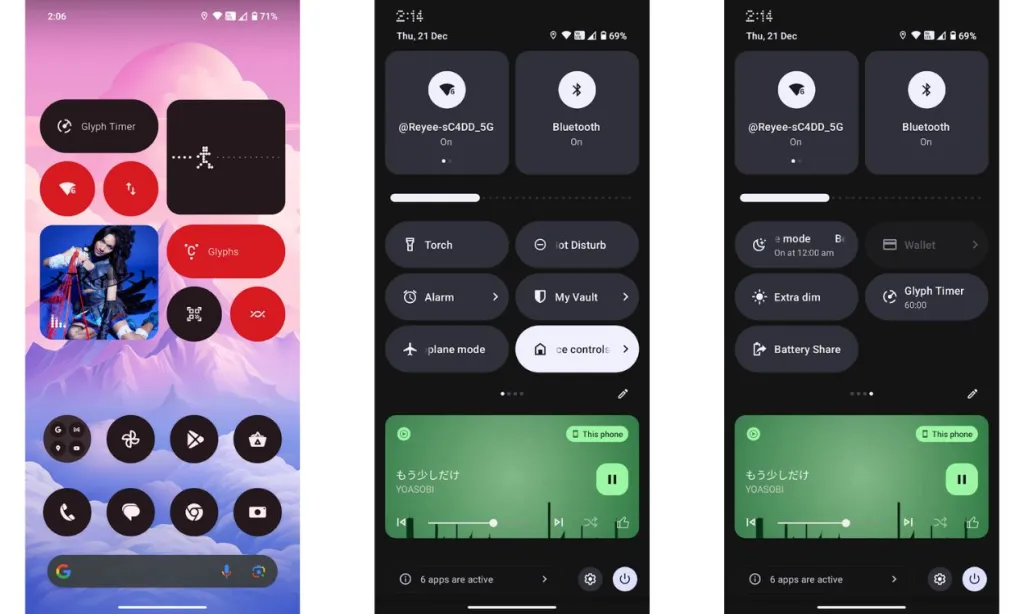
The main highlights are in the customization section. Besides the new monochrome color option, there are two new effects — Atmospheric and Glass. The former adds a sort of Gaussian blur to the wallpaper and makes it look like it’s panning and zooming in, whereas the latter adds a glass filter to mimic some of Nothing’s original wallpapers. Besides, users now get to choose between more lock screen shortcuts like a QR code scanner and DND mode.

Overall, the Atmosphere filter fairly contributes and adds an extra layer to the tech detoxification that Nothing wants to achieve. The monochrome widgets help you take your mind off of your phone quicker than the poppy Material You icons, and I think they did well with these improvements in the customization section.

There’s one issue in this build where the Gaming Dashboard doesn’t dynamically refresh the FPS number. There are a few issues with the UI padding on the lock screen where the notifications overlap with lock screen shortcuts.
Another issue I found was the when using “Atmosphere effect” on wallpapers set by a third-party app (Backdrops). The effect requires the same wallpaper on both home and lock screens for smooth transition, which I had set but the effect only applied to the home screen and not the lock screen. However, the effect worked on default wallpapers and the ones set from Google Photos.
Overall, Nothing’s approach toward customization features is subtle yet intriguing. Most UI features are something regular users would use daily and wouldn’t bore them. However, as someone who has been an Android user their whole life, I keep wishing for more of these subtle features. The UI has come a long way since Nothing OS 1.0 but Nothing still has a long way to go.
More Glyph Features

Glyphs are what makes Nothing devices what they are. The Phone (2) introduced more addressable LED zones to use to track your Uber booking or online food order on Zomato; Nothing OS 2.5 adds Google Calendar to the list of apps that can use the progress LED, and it works quite well. The timer and LEDs start five minutes before a scheduled event and meeting, which is a neat feature.
Gestures and Other UI Improvements

The back gesture arrow is more aligned to match Nothing’s style. The new three-finger screenshot gesture is extremely useful, and so is the improved screenshot editor which now has more editing tools like Blur. The attention to detail is nice and I like the vibe of the UI overall. It’s clean and fun to use.
Nothing OS 2.5: What I Don’t Like
Lacking Glyph Support for Apps
While the new additions are welcome, I feel Glyphs, especially Glyph Progress need to support more apps. It’s understandable that it mostly depends on whether the developers are interested in adding the feature; it’s been a while since Phone (2)’s launch so I wish a couple more apps were here.
Limiting Widgets to the Home Screen
The new Pedometer and Media Player widgets cannot be added to the lock screen. I was surprised to see they weren’t available as a lock screen widget. Both widgets could be helpful as users wouldn’t need to unlock their phones to check the progress indicated by the stick figure and have a new media player UI on the lock screen. The existing, default media player can be disabled in the Settings.
Limited Glyph Integration
Wiring Assistant’s response with Glyphs is cool but I wish the Glyphs also synced with Google Clock timer or if the Assistant lets users set a Glyph timer. The former should be possible as Google Clock does create a dynamic notification of a timer once you ask the Assistant to set one, and Nothing can take the values from the same API and serve it to their Glyphs API.
Nothing OS 2.5: Suggestions and Feedback
There are a few things that Nothing can do to further enhance the experience. These suggestions are completely subjective.
Widgets Need More Integration
The Pedometer widget is useful but I wish Nothing integrated it with Health Connect. The second and third pages of the widget show you the seven-day average and a calendar with all your progress for the month. Health Connect integration could’ve allowed users to Sync their previous steps and progress in the widget.
For those unaware, Health Connect by Google stores all health and fitness info in one place. It allows supported Health apps to sync progress and gives more control over what stats you want and don’t want to share.

Health Connect could also allow Nothing to create other health widgets like Calories burned and Sleep. I would love to see a native Health app in Nothing’s app ecosystem, and hopefully a proper Nothing WearOS smartwatch.
Independent Expanding Notifications
A minor gripe I have with Android is when you expand a notification on the lock screen using the arrow, it opens the Quick Settings page to expand the notification instead of just the contents of the notification. What’s worse is the Quick Settings panel doesn’t shrink and go back when you click on the arrow to close the notification. We would love to see if Nothing can make it better, just like they improved Bluetooth quick settings.
Other Glyph Integrations

Another Glyph feature I wish Nothing adds in the future is tap gestures when flip-to-glyph is enabled. Letting users set the double-tap to “Next track” and triple-tap to “Previous track” would eliminate the need to pick up the device, turn it on, and tap next. They can also incorporate a cool Glyph animation where the light slides right or left depending on whether the user taps twice or thrice.

This isn’t impossible as an app called TapTap already exists from the developer behind Smartspacer. It works brilliantly when the screen is on or when the device is on the lock screen. However, I could not get the gestures to work when the phone was faced down flat on the table with the Flip-to-glyph feature enabled/disabled even after using the “Gates” feature which adds exceptions.
Overall, the Android 14-based Nothing OS 2.5 update is an excellent release. It brings features and major improvements that align well with Nothing’s goal of minimalism. In the last few months, the company has incorporated lots of useful features while still keeping the user experience clean and fluid which is commendable for a company that’s just starting out.
It was clever and sensible of them to add much-requested features such as App Hide, App cloning, and App Lock first, which are easily some of the most important features to have. As a Pixel user, I miss these features, and I hope Google is taking notes. I’m excited to see what Nothing has in store for its users in future OS updates.




