1145 Stories

WhatsApp Testing Mute and Video Off Options for Calls
View quick summary
WhatsApp is enhancing its calling experience with new features. A mute option and the ability to turn off video before taking an incoming call will be added. Emoji reactions for video calls will also be introduced, allowing up to 6 reactions. These features are currently available to beta users and will roll out to all users in the coming months.

TikTok Ban on Hold Again, US Government Issues Another Extension
View quick summary
The US government has extended the deadline for TikTok to find a US buyer again. The deadline has been extended for 75 days, with negotiations ongoing between ByteDance and the U.S. Government.

Microsoft Copilot Levels Up with Deep Research Capabilities
View quick summary
Microsoft is finally bringing the deep research functionality to their Copilot AI. It allows users to conduct thorough, multi-step research on any topic. With deep research, Copilot can scour through the web, articles and images to gain insights on a particular topic.

Microsoft Copilot Can Now Turn Your Interests into Podcasts
View quick summary
Microsoft's Copilot AI now creates personalized podcasts based on user prompts. This makes information more engaging and easier to consume. This feature can also summarize web content in podcast form.

Microsoft Copilot Gets “Actions” to Automate Tasks on the Web
View quick summary
Microsoft is launching Copilot Actions. This new feature allows Copilot to perform tasks like booking tickets, making reservations, and even purchasing items all in the background. It can also look up the web for you, turning content into audible podcasts.

Android's Theft Detection Lock feature is malfunctioning, locking devices randomly even when not stolen. Users report the feature triggers unexpectedly, often when the device is idle or offline. The feature raises questions about its actual usefulness and whether it will function properly in actual theft situations.

Ballmergeddon: The Force That Shaped Microsoft’s Empire
View quick summary
In this read, we will go over Microsoft's second CEO, Steve Ballmer. How he came to be a part of the company, what were his achievements, how did he fail and why is he not looked upon so favorably. We will take a deep dive into his 33 years of Microsoft.

You Can Get ChatGPT Plus for Free: Here’s How to Claim the Offer
View quick summary
OpenAI is offering a two-month ChatGPT Plus subscription for free to US and Canadian college students. To claim, they need to verify enrollment through SheerID or upload valid documents. This offer is only valid from March 31 to May 31, 2025.

Pixel 10 Leak Suggests Major Camera Upgrades on the Horizon
View quick summary
The Pixel 10 series is expected to feature significant camera upgrades. The base model will have a triple camera setup with a 50MP main camera, 13MP ultrawide, and 11MP telephoto lens. The Pixel 10 Pro will have a 50MP main, 48MP telephoto, and 48MP ultrawide camera setup, with a larger zoom range.

5 Iconic Apps That Define Five Decades of Microsoft’s Legacy
View quick summary
In this list, we go over one of the most iconic programs from Microsoft in every decade, revisiting their origin and what impact they left in the industry, changing the future for the company and other tech products in the year's to come.

For Its 50th Anniversary, I Want Microsoft to Bring Back Windows Phones
View quick summary
In this read, we celebrate the history of Microsoft Windows Phone, by taking a look back at their history, what they offered, their strides and how they went into a spiraling downfall. We will also discuss how the company can revive their smartphone line back again in 2025.

Motorola has launched the Edge 60 Fusion, featuring a slim design, a textured Canvas finish, and a big 5,200mAh or 5,500mAh battery. It boasts a 6.67-inch LTPO OLED display, Gorilla Glass 7i protection, and IP68/IP69 ratings. Powered by a Dimensity 7300/7400 chipset with up to 12GB RAM and 512GB storage, it starts at £299.99 in Europe, Asia, and Latin America.

April Fool’s Day 2025: The Most Bizarre, Silly, and Whacky Pranks
View quick summary
In this read, we have compiled a list of the best April Fool's Day pranks done by well known brands this year. Featuring grass covered keyboards, scam sniffing AI nose and a dog translator. We have a fun list in store for you so check it out.

New WhatsApp Features Added in March 2025
View quick summary
The month of March gave us a bunch of stable additions to our favorite messaging app, WhatsApp, besides some other features that are still in testing. New features include sharing songs to Status Updates, WhatsApp Web redesign, View Once Photos on Linked Devices, Meta AI profile images, and more.

WhatsApp is working on allowing users to set the app as the default Phone and Messages app on iPhones. It is currently available to limited WhatsApp Beta users and should be available for everyone in the coming months, offering a seamless calling and texting experience.

Instagram Finally Lets You Fast Forward Those “Long” Reels
View quick summary
Instagram is rolling out a feature to fast forward reels at 2x speed, similar to TikTok. To use it, you need to long press the left or right side of your display. This feature was previously available but then removed later on. Now it is finally here after much-requested due to the increased reel duration to 3 minutes.

YouTube’s Latest Feature Lets You Share Ad-Free Videos with Friends
View quick summary
YouTube is testing a new feature to let Premium users share ad-free video links with friends. You will be able to send up to 10 ad free videos in a month, and it works with most video content on the site. The feature is available with limited Premium users in certain regions only as of now.

Facebook Revisits Its Roots with a New “Friends” Tab to Revive Your Feed
View quick summary
Facebook is going back to its roots by introducing a "Friends" tab, which will display only content from friends in the feed. This feature will remove distractions and suggested posts, bringing back the original Facebook experience. The change is part of a larger effort to restore the platform's charm, but its effectiveness remains to be seen.

iPhone 16e Review: It’s Just Enough!
View quick summary
In this review, I will be sharing my thoughts on the iPhone 16e, going over different aspects of the device like build, design, display, the new C1 modem, and how the phone fairs for its $599 price overall as well as discuss whether it is an upgrade for someone switching from an older device.

Nothing’s Essential Space Could Soon Be Locked Behind a Subscription Fee
View quick summary
An APK teardown of the latest version of the Essential Space suggests the app may introduce paid features. It is unknown what the paid features could include however, a string of code mentions a possible $120 fee, along with new features like Smart Collections and Focused Search.

Google Shifts Android OS Development to an Internal Pipeline
View quick summary
Google is transitioning Android development entirely to an internal branch. While the Android Open Source Project (AOSP) remains accessible, developers will face challenges in tracking and contributing to progress. This move aims to streamline Android developement processes but may limit transparency.
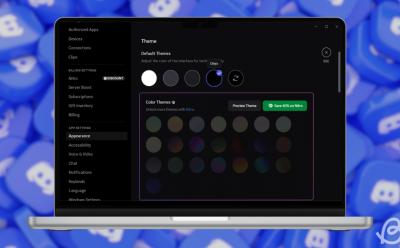
Discord Desktop Gets a Makeover with New Themes, In-Game Overlay, and More
View quick summary
Discord has released a major update with a new UI design, dark themes, and spacing options. The update includes the Onyx theme, a dark mode, and a "UI Density" option to adjust spacing. The in-game overlay has also been updated with widgets, improving performance and user experience.

How to Delete Netflix Account
View quick summary
Want to delele your Netflix account once and for all and don't want to deal with a 10 month wait time after canceling your Netflix subscription? Then read this guide to learn the quick and easy way to delete your Netflix account permanently.

Apple AirPods Max Gains 24-bit/48kHz Lossless Support in a New Update
View quick summary
Apple is releasing a software update in April to bring lossless audio support to AirPods Max. The update will enable 24-bit, 48 kHz lossless audio and ultra-low latency audio, allowing users to enjoy high-fidelity audio at no extra cost. This update will be available with iOS 18.4, iPadOS 18.4, and macOS Sequoia 15.4.
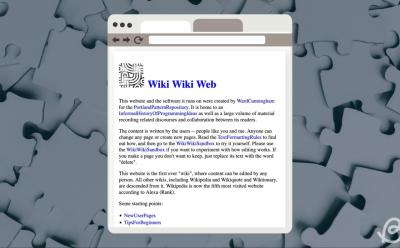
On This Day 30 Years Ago, WikiWikiWeb Walked So Wikipedia Could Run
View quick summary
30 years ago today on March 25th, 1995 the first user editable Wiki was launched dubbed WikiWikiWeb. In this read, we will take a trip down the memory lane discusssing how it changed the landscape of how we share and contribute information on the internet thanks to the invention of this simple database by Ward Cunningham.

How to Delete a Netflix Profile
View quick summary
In this guide we have outlined the steps to delete Netflix profile on your desktop, Android, iPhone or smart TVs. We have mentioned step by step process to delete the profile for each of the devices along with necessary FAQs to help you out.
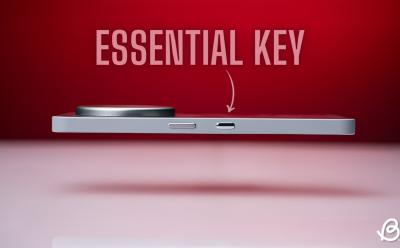
Nothing’s New Essential Key Makes Reminders Easy… And Confusing
View quick summary
In this post, we are going over the Essential Key and Essential Space, one of the new features introduced with the Nothing Phone (3a) series. It is an AI powered app that creates tasks and reminders from screenshots and images. While it shows potential, the feature is still in early development and experiences inconsistent results, requiring more time to process data and generate results.

WhatsApp Will Soon Let You Calls Meta AI for Advice
View quick summary
WhatsApp is testing a feature that allows users to engage in one-to-one voice sessions with Meta AI. It works similarly to ChatGPT Voice, where users can continue conversations even when exiting the app. This feature is currently under testing for a limited number of users.

WhatsApp Web Getting a Visual Upgrade with Pitch Black Dark Theme
View quick summary
WhatsApp has rolled out a new theme for the web version of the messaging app. The update is available to everyone and offers a more consistent look with the desktop app. This change is gradual, so users may receive it in the coming days.

Best Google Pixel 9a Cases and Covers to Buy in 2025
View quick summary
Want a new case for your Pixel 9a? Look no further, as we have compiled a list of the best cases across different categories and use cases that you should pick for the Pixel 9a.

YouTube Testing High-Quality Audio for Premium Subscribers
View quick summary
YouTube may introduce a new feature allowing users to control sound quality in videos. The feature, found in the latest YouTube Beta app, will offer three audio presets: Auto, Normal, and High. However, it may be exclusive to YouTube Premium subscribers, which could be a disappointment for non-subscribers.

Spotify Icons and Symbols Explained: What Do They Mean
View quick summary
Playing a soundtrack on Spotify might be easy. But if you're struggling with getting around the app's UI and interacting with its various icons and buttons, then this should be your go-to guide for figuring out Spotify. The list we've prepared here is full of icons, symbols, buttons, and options you'll find when you use the Spotify app on your Android and iPhone.

EU Greenlights Apple’s Dream of Portless iPhones Without USB-C
View quick summary
The European Union officer has given Apple the green light to create a portless iPhone. They mention that a device without a charging port doesn't need to comply with the Common Charger Directive. This means a portless iPhone could be released next year, charging through MagSafe.

You Can Soon Share Spotify Songs Directly to Your WhatsApp Status
View quick summary
WhatsApp has introduced a new feature allowing users to directly share songs from their Spotify playlists to WhatsApp status updates. This feature is currently available in the latest WhatsApp beta version 2.25.8.3 for Android. The shared song will include a preview with the song name, artist, and album, along with a "Play on Spotify" option.

You Can Now Use Gemini Without a Google Account
View quick summary
Google now lets you use Gemini without signing in with a Google account. While signed out, users can still chat with Gemini, but features like chat history, image generation, and attachments are unavailable. This option is only available on the web version of Gemini.

Wait Is Almost Over: Samsung Will Begin One UI 7 Rollout on April 7
View quick summary
Samsung has announced that One UI 7 will roll out on April 7th. The update will first be available on the Galaxy S24 series, followed by other eligible devices. It includes changes like updated visuals, redesigned camera UI, and improved AI capabilities.

YouTube Music’s AI-Powered “Ask for Music” Feature Now Available on iPhones
View quick summary
YouTube Music's "Ask for Music" AI-powered feature is now available on iOS devices with version 8.10 and above. This feature allows users to create custom radio stations by selecting from prompts or typing their desired music style. It's only available with a YouTube Premium subscription and currently limited to the US, Canada, New Zealand, and Australia.

USB PD vs PPS Fast Charging: Explained
View quick summary
In this read, we go over what is USB PD (Power Delivery) and PPS (Programmable Power Supply) and how they both differ with each other, along with a list of features for both of them. USB PD is a universal fast charging standard that allows devices to communicate with chargers and adjust charging currents. PPS is a feature of USB PD 3.0 and 3.1 that dynamically adjusts current for more efficient charging, improving speed and battery longevity.

How to See Liked Posts on Instagram
View quick summary
To see your liked posts on Instagram, head over to your profile page, then tap the hamburger menu, and go to Your activity. Here tap the Likes option to see all the posts you have liked on the app so far. You can even filter through different posts based on newest to oldest and content type.

We Shot 900+ Photos with the Nothing Phone (3a) Pro and Its Camera Will Surprise You!
View quick summary
The Nothing Phone (3a) Pro's camera offers compelling photos for a phone that is priced less than $500. The 50MP primary shooter and periscope sensor excel in daylight and black-and-white shots, but struggle with harsh sunlight and nighttime photography. Despite some minor issues, the camera offers a good experience for its price, making it a competitive option in the mid-range market.

Bluesky released its 1.99 update. It includes 3-minute-long videos, a message request inbox, accessible mute options, improved moderation reporting. This update aims to improve user experience, though the bookmarking feature remains absent.

X Experiences Major Outage, Musk Points Fingers for Cyberattack
View quick summary
On March 10, 2025, social media platform X experienced a significant outage in the US and UK. Elon Musk, the platform's owner, linked the issue to a cyberattack, originating from Ukraine. Experts suggest a DDoS attack caused the disruption, which lasted over six hours.
