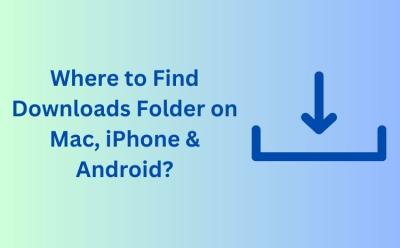#Mac
135 Stories

How to Disconnect iPhone From Mac (10 Methods)
View quick summary
Don't wish to receive iPhone calls on Mac or tired of those frequent Handoff prompts? In this guide, we've mentioned 10 ways to disconnect an iPhone from a Mac.

How to Uninstall Apps and Programs on Mac (6 Methods)
View quick summary
Uninstalling Mac apps can be a weirdly difficult task. Some apps can't be installed from the Launchpad, and others come with their dedicated uninstaller apps. Read our guide to learn how you can easily delete Mac apps.

Apple to Upgrade Mac Lineup with AI-Powered M4 Chip Later This Year
View quick summary
According to a new report by Mark Gurman, Apple is planning to revamp its entire Mac lineup with brand-new AI-focused M4 chips. The new processors are likely to feature an improved Neural Engine and could support up to 512GB of Unified Memory on Mac desktops. Apple is likely to refresh its entire Mac lineup with M4 across late 2024 and early 2025.

How to Use Low Power Mode on Mac
View quick summary
Just like iPhones and iPads, MacBooks also have a Low Power Mode that reduces energy use to increase battery life. This energy-saving mode on Mac reduces screen brightness, limits background processes, and decreases CPU processing speed. To enable Low Power Mode on Mac, go to Apple Menu -> System Settings -> Battery -> Low Power Mode and choose an option from the drop-down menu.

How to Change MacBook Wallpaper [2024 Guide]
View quick summary
There are several ways to change your MacBook wallpaper. First, you can go to System Settings -> Wallpaper and choose from Apple's pre-installed backgrounds as your Mac wallpaper. Second, you can use an existing image on your Mac as the desktop background. Lastly, there's also a way to set your photos as Mac wallpapers.

How to Zoom Out on Mac [2024 Guide]
View quick summary
There are several ways to zoom in and zoom out on a Mac. You can zoom in and zoom out a specific window or the entire screen on your Mac. One of the most popular ways to zoom on Mac is using keyboard shortcuts. You can use the "Command + -" shortcut to zoom out a specific window and use "Option + Command + -" to zoom out the entire Mac screen. You can also use a trackpad or mouse to zoom out on a Mac.

How to Select Multiple Files on Mac [4 Ways]
View quick summary
There are various ways to select multiple files on a Mac. First, hold the Shift key to select multiple files on Mac that are in a sequence. If items aren't in a sequence, select one file, hold down the Command key and then select the other files. If you want to select all files on a Mac, use the Command + A keyboard shortcut.

New Apple Products Could Be Unveiled This Week; What to Expect
View quick summary
New reports have surfaced that suggest Apple will announce its new products this week via press releases. Apple might launch a new M2 iPad Air, OLED iPad Pro with M3 chip, Magic Keyboard, M3 MacBook Air, Apple Pencil, iPhone cases, and Apple Watch bands in March. Besides, a new Apple TV and a HomePod with a display are likely to be in Apple's pipeline of upcoming 2024 products.

How to Allow Pop-ups on Mac
View quick summary
To see important messages sent by websites, you might have to allow pop-ups sometimes on your Mac. To allow pop-ups on Mac in Safari, go to Safari Settings> Websites> Pop-up windows> allow. For Chrome, visit site settings> privacy and security> pop-ups and redirects and allow all pop-ups on Mac.

How to Use Mac’s Keyboard or Trackpad with iPad
View quick summary
Apple offers an effective productivity feature on Mac and iPad called Universal Control. This features bridges the gap between iPad and Mac, enabling effortless sharing of Mac's keyboard, trackpad and pointer with an iPad. To enable the feature, you need to head to the "Airdrop and Handoff" settings on both your devices. Here, enable handoff and bring your Mac and iPad in close proximity to activate the Universal Control feature, sharing the keyboard and trackpad from your Mac with your iPad.

How to Right Click on a Mac (5 Ways)
View quick summary
Knowing how to right click on a Mac is pivotal for unlocking the full potential of your device. Whether you prefer a tactile feel of a mouse button, the intuitive trackpad gesture, or keyboard shortcuts, there are a number of ways to perform a right click on a Mac, providing you with flexibility and convenience.

How to Turn Off SharePlay on iPhone, Mac and Apple TV
View quick summary
Wondering how to turn off SharePlay on your iPhone, Mac, or Apple TV? Read our detailed, step-by-step guide to disable SharePlay on any and all Apple devices.

Fake Safari and Chrome Updates Infecting Macs with AMOS Malware
View quick summary
Atomic macOS Stealer (AMOS) is a powerful malware that can steal sensitive information like iCloud Keychain passwords, credit card information, and more. Earlier it was being injected into Macs through Google Search Ads, and now the AMOS malware is embedded into fake Safari and Chrome updates. To avoid this, you should download updates only from official sources, and no other websites.