Tech - Page 15
Trending Stories

How to Customize AirPods on iPhone (2024)
View quick summary
Apple offers a Headphone Accommodations feature that lets you customize AirPods on an iPhone for a more enjoyable experience. To customize AirPods on your iPhone, go to Settings -> Accessibility -> Audio & Visual -> Headphone Accommodations, then turn on the Headphone Accommodations toggle and adjust the options. You can also customise Transparency mode and build a more personalised sound profile with the Custom Audio Setup option.

How to Disable BitLocker in Windows 11 and 10
View quick summary
If you wish to disable BitLocker encryption on your Windows 11 or 10 PC, you can do so from the Control Panel or Windows Settings. Apart from that, by using the "manage-bde" command in CMD or PowerShell, you can also turn off BitLocker. Go through our article to find detailed instructions.

Google TV vs Roku: Which Is The Best Streaming Device?
View quick summary
Google TV vs Roku is a hot debate but one platform does reign over the other overall. While Google TV offers extremely personalized recommendations and integrates tightly with the Google ecosystem, Roku catches up with its simple and easy to use user interface, lower price, apps and channel library, and reliability. Ultimately, Google TV comes out as a victory in the comparison.

CMF Phone 1 Misses out on the One Trick That Swayed Nothing Users
View quick summary
In this read, we have discuss that the new CMF Phone 1 features a customizable back design letting you to change between different back panels. But with the official release of the phone, the company missed the opportunity of releasing a transparent back for the phone as it would help showcase the phone's inner workings, offer a unique aesthetic, and provide a subtle alternative to the current color options.

CMF Phone 1 Is Customizable and Fun, but at What Cost (Literally)
View quick summary
The CMF Phone 1 is here and brings a customizable back panel to the table. That's not just it, and the modular dial on the device also doubles down as a lanyard, card holder and phone stand. Apart from the CMF Phone 1's default Black color out of the box, you can grab three other panels for Rs 1,499 each. As for the accessories, each of them cost Rs 749. Ultimately, considering all of this, you can't customize the Phone 1 for free.

CMF Phone 1 Review: Well-Designed or Over-Engineered?
View quick summary
Nothing's sub brand CMF has ventured into creating their own smartphone, featuring removeable back covers, a modular dial at the bottom, fun accessories to go along with it, pure and clean Nothing OS and a pocket friendly price tag. But is it enough to make you consider this phone. Learn the complete ins and out and our opinion on the device in this review of the CMF Phone 1.

CMF Watch Pro 2 Review: Second Time’s the Charm?
View quick summary
In the market for a smartwatch under Rs 5,000? The CMF Watch Pro 2 has just launched in that very segment, and it's as near-perfect as it can get. From a stunning 60Hz AMOLED display to a great UI and an amazing companion app, it has a lot going for it. The cherry on top are the health-centric features that it brings along. There are 120 Sports Modes to make use of, along with accurate sensors for reliable tracking. Find the detailed review right here!

CMF Buds Pro 2 Review: Dials Up the Bass, Not the Sound
View quick summary
CMF Buds Pro 2 are the successor to the CMF Buds Pro that came out last year and feature improvements with support for LDAC codec, 50 dB of noise cancelling, a unique design for the case and a rotatable dial on it. But they also get a bump in price and in this review, we will be discuss whether the new features are impressive enough to justify the price increase.

List of All CMF Phone 1 Accessories
View quick summary
CMF Phone 1 is here and the company has also released a bunch of accessories to go along with it. These accessories include the card case, lanyard cable, the phone stand and the interchangeable phone cases. All of them utilise the circular dial at the bottom of the phone adding modularity to this budget centric device.

How to Open and Change CMF Phone 1 Back Cover
View quick summary
The newly launched CMF Phone 1 allows you to customize the back cover and slap on a different color panel! The phone comes with a Black color panel out of the box, and you will need to purchase the Orange, Light Green, and Blue back panel bundles separately. Using a screwdriver, you can easily take out the screws holding the back panel. Then, take off the dial and the SIM tray, after which you will have to yank the panel open from the bottom and slap the new one on.

CMF Phone 1 vs Realme P1: The Better Value-For-Money Phone?
View quick summary
The CMF Phone 1 is finally here we pitted it against the Realme P1. Upon comparing the two phones, we realized that the Realme P1 is the more ideal choice if you're looking for a more value-for-money device. From a more practical design to commendable box contents and perks like a 3.5mm headphone jack, the Realme P1 is the more versatile device. Meanwhile, the CMF Phone 1 is the more ideal choice if you favor software experience over everything else.

CMF Phone 1 vs POCO X6: Who Wins This Budget Battle
View quick summary
The CMF Phone 1 is here and it's 8GB/128GB variant priced at Rs 17,999 makes it battle it out with the POCO X6's 8GB/256GB variant which costs Rs 1,000 extra. For that extra money, you get a better display, slightly better cameras, a more snug design, a 3.5mm headphone jack, stereo speakers, and faster charging. On top of that, unlike the CMF Phone 1, the POCO X6 offers everything right in the box, from a fast charger and SIM ejector to a good quality silicone case.

Download the New CMF Phone 1 Official Wallpapers Here
View quick summary
The CMF Phone 1 comes with some new additions, including a set of four new wallpapers whose design features the round dial at the back of the phone. In this post, we have included a download links to get these wallpapers on your device so you don't have to wait for the Nothing OS 2.6 update or have to buy the CMF Phone 1.

Dimensity 7300 vs Snapdragon 7s Gen 2: Benchmark Comparison
View quick summary
We have evaluated Dimensity 7300 and Snapdragon 7s Gen 2 by benchmarking both the chipsets on multiple tests. Both processors deliver similar CPU performance, but Snapdragon 7s Gen 2 can't sustain its peak performance for a longer period. The GPU also offers identical performance, but again, the Adreno GPU's stability is on the lower side.

Dimensity 7050 Tested: Benchmarks and Specs
View quick summary
Dimensity 7050 is a year-old chipset, built on TSMC's 6nm process node. It packs eight CPU cores, but they are older ARM cores and only pack 2x Cortex-A78 cores. So the CPU performance is decent at best. The GPU is also on the lower-end side.

4 New Nothing OS 2.6 Features You Should Know About
View quick summary
The CMF Phone 1 is here and brings with it the new Android 14-based Nothing OS 2.6, right out of the box. The new features include a Game Mode with aplenty features. There's a new pop-up view for apps, which is very useful when multitasking. Then comes the new AI Vivid Mode in the camera app, offering you an insight into the kind of processing it will do before doing it. Additionally, there's also a new battery health feature that lets you set the charge limit.

How to Restart a Windows Computer (5 Ways)
View quick summary
Restarting Windows is one of the fundamental things that you'll see yourself doing often. Some of the ways to restart your Windows PC is from the Start menu, using at least three different keyboard shortcuts, using the Command Prompt, by force restarting using the power button, and by creating a shortcut.

How to Turn on Disappearing Messages on Facebook (2024)
View quick summary
Facebook's Disappearing Messages works similarly to Instagram's Vanish Mode and makes messages in a chat disappear after 24 hours. On Android and iOS, you can simply head over to the Messenger app and select a chat -> tap on the profile name in the chat -> Disappearing messages -> 24 hours. On web, head over to a Facebook profile -> click on Message -> tap on the profile icon in the chat popup -> Disappearing Messages -> 24 hours -> Done.

How to Block a Number on Android
View quick summary
You may want to block a number on Android for many reasons. Perhaps spammers are troubling you or you may want to block a personal contact. Most Android devices use Google dialer and you can block on the same by long-pressing a number > tapping Block and report spam. If your default dialer app is different, we've got you covered with individual guides on different dialers as well.

How to Set Up Speed Dial on iPhone
View quick summary
Unlike Android, an iPhone doesn't have a speed dial option. Thankfully, the pre-installed Shortcuts app helps you create and add a speed dial button on your iPhone’s Home Screen. Once you've created the shortcut, you can also add the speed dial button on your iPhone Lock Screen to make phone calls without opening the Phone app.

How to Download Files Permanently on iPhone and iPad
View quick summary
Apple improved the Files app in iOS 18 and iPadOS 18 to ensure your important files are always available offline. The File app has a new Keep Downloaded feature that lets you permanently save all your important files for offline access. To save a file permanently, open the Files app, long-press a file or folder and choose the Keep Downloaded option.

8 Best Android Tablets in 2024: Which One to Buy?
View quick summary
The Android Tablet market has been booming recently. From Samsung to Xiaomi, and OnePlus, some of the best Android tablets you can buy are the Samsung Galaxy Tab S9 Ultra, S9+, Xiaomi Pad 6, Xiaomi Pad SE, Lenovo Tab P12, and the Amazon Fire HD 10.

All iPhone Models in Order Until iPhone 16
View quick summary
In 2007, Apple launched the first iPhone that completely transformed the mobile industry. Initially, Apple released one iPhone every year, and now it releases four iPhone models at the same time. Apple has launched 23 different iPhone models until this date. Released in September 2024, the iPhone 16 lineup is the latest generation of iPhone. Read on to learn about all iPhone models in order.

12 Best Smartwatches in 2024: The Only Guide You’ll Need
View quick summary
If you're considering getting one for yourself, finding the best one in this giant market could be hard. To make it easy for you, the best smartwatch you can buy is the Apple Watch Ultra 2, followed by the best Android watch, the Galaxy Watch 6 Classic. The best smartwatch for Android users is the Galaxy Watch 6, followed by more in the article.

Motorola Razr 50 Ultra First Impressions: The Best Flip Phone You Can Buy, For Now
View quick summary
The Moto Razr 50 Ultra is here and it ticks all the boxes to become a pretty good foldable. From incredible 165Hz pOLED displays to a durable design and a great camera setup to an amazing battery-charging combination, the phone hits the spot. However, software updates is still a problem and Motorola really needs to buckle up in that department.

What Is RTT Calling and How to Enable It?
View quick summary
RTT (Real Time Texting) Calling, an accessibility feature for people with hearing or speech impairments. RTT allows instant messaging during a phone call, without needing to press "Send". It's similar to TTY mode but doesn't require specialized hardware. The feature must be enabled in settings and is supported by certain devices and carriers.

How to Use Floating Tab Bar on iPad in iPadOS 18
View quick summary
The latest iPadOS 18 offers a new tab bar now floats at the top of the screen, so you can jump to different parts of an app at the press of a button. It offers quick access to the areas of the apps you visit the most. You can also customize the floating tab bar in iPadOS 18 to include your favorite tabs. For this, simply long-press on the tab bar, it will bring up the sidebar with different menu items, then drag one of the highlighted items to the tab bar. Bear in mind that you can only customize tab bars only in apps that have a sidebar with additional menu items to choose from.
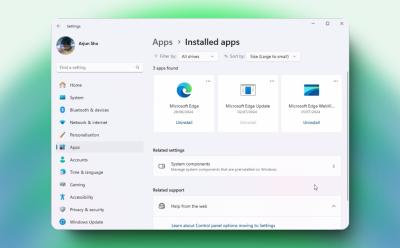
How to Uninstall Microsoft Edge
View quick summary
Microsoft doesn't allow users to easily remove Edge from PCs. We have, however, found a nifty way to uninstall Microsoft Edge from Windows 11 and 10 PCs. With a dedicated uninstaller program, you can permanently remove Edge and prevent it from reinstalling as well.

How to Hide Screenshots from iPhone Photos Gallery
View quick summary
The latest iOS 18 adds a new option in the Photos app so you can hide screenshots on your iPhone without deleting them. It's a game-changer for users who often keep thousands of screenshots on their devices for work or fun purposes. While scrolling down your photos library, tap on the new arrow icon from the bottom, choose View Options, and uncheck the Show Screenshots option. This will instantly hide your screenshots so you can jump to the pictures that matter the most.

I Tested the ChatGPT macOS App and Here Are 5 Must-Try Features
View quick summary
First rolled out in mid-May for ChatGPT Plus subscribers, the ChatGPT macOS app is now available for all users without any subscription plan. The ChatGPT Mac App offers a bunch of new features that aren't available in the web version of ChatGPT. I've shared 5 features that are highly useful to me.

Realme Buds Air 6 Pro Review: Knocks Out the Competition?
View quick summary
Realme Buds Air 6 Pro offers premium features like a dual driver setup with a dedicated 6mm Tweeter for treble, LDAC support, Spatial audio, smart noise cancellation up to 50dB, and a long-lasting battery life, all bundled in premium packaging. But should you consider them? We have answered this in the complete review of these TWS.

What Is the Keyboard Shortcut for Full Screen on Windows and Mac?
View quick summary
Switching to full screen on your PC using full screen keyboard shortcuts makes consuming content a tad bit immersive. Each operating system has different and multiple ways of switching to full screen. On Windows, it's by using the F11 key, whereas on macOS it's Command + F.

How to Use Windows Tiling Feature in macOS Sequoia
View quick summary
The new Automatic Windows Tiling feature in macOS Sequoia helps you arrange the opened windows into a layout that best suits your preferences. You can arrange the tiles side by side or even place them in corners to accommodate even more apps in view. Simply drag a window to the side, top, or bottom edge or any corner of your screen. Then, macOS Sequoia will show a grey frame to suggest a tiled position. When you release the window, it will automatically drop it right into place.

How to Get and Use ChatGPT macOS App
View quick summary
Initially rolled out in mid-May for ChatGPT Plus users, the ChatGPT macOS app is now available to download for all users without any subscription plan. You can download the app only on Apple Silicon Macs (M1 or newer) running macOS 14 Sonoma or later. The latest version of ChatGPT, GPT-4o, is available for free but offers a limited number of requests. ChatGPT Plus subscribers can sign in for full access.

How to Turn Off Incognito Mode on Android
View quick summary
If you are using an Android device and are trying to close those Incognito tabs that have stacked up on your browser, Chrome lets you do it by swiping tabs left or right inside the tab overview or by going to 3-dots icon > Close all tabs. Firefox's interface is very similar to Chrome's, and you can follow those exact same steps to close tabs. Edge is slightly different in terms of UI, but the functionality remains the same.

How to Turn off Incognito Mode on iPhone
View quick summary
To turn off the Incognito mode of any browser on your iPhone, you will need to look for the tab icon when on an Incognito tab. Select this icon to get into tab overview, and here, you can easily swipe left or right on tabs to close them, if the particular browser supports it. Else, you can simply hit the small cross icon on top of these tabs to close them. Most browsers also allow you to clear all such Incognito tabs at one go through the tab overview.

5 Reasons Why I’m Never Buying a Pixel Watch Again
View quick summary
I switched to a Pixel Watch 2 from a Galaxy Watch4, and I regret it because the Fitbit app is inferior, the watch lacks essential features, a practical form factor, and competitors like Samsung and OnePlus are making better Wear OS smartwatches. One of the other reasons why I dislike the Pixel Watch is due to its extreme ecosystem lock-in.
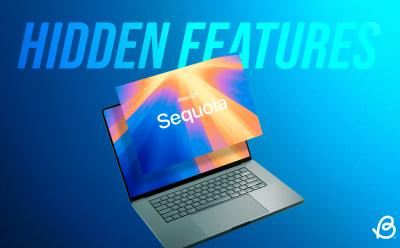
15 Hidden macOS Sequoia Features Apple Didn’t Tell Us at Keynote
View quick summary
Apple launched the latest macOS Sequoia with brand-new features like iPhone Mirroring, Windows Tiling, a new Passwords app, and more. Interestingly, Apple also silently pushed a bunch of handy features that can make a big difference in your day-to-day life. In this article, I've shared 15 hidden features and settings of macOS Sequoia that Apple didn't mention on the stage.

What Does the Upside Down Emoji Mean?
View quick summary
The upside-down smiley face emoji's (🙃) conveys various emotions such as sarcasm, irony, confusion, or dissatisfaction. It's often used in response to inconvenient situations or as a passive-aggressive reply. Its meaning also depends on the context of the conversation and can be used as a standalone expression without the need of writing anything else.

What Is TTY Mode on Phones and How to Use It?
View quick summary
TTY stands for teletypewriter. It is a calling related accessibility feature that lets you send texts over calls useful for those who have speech or hearing impairments. It is fast, responsive and does not have any delays unlike text messaging. You can find it under dialer settings on your Android phone and under Accessibility settings on iPhone.

How to Bring Back WordPad on Windows 11 24H2
View quick summary
In case you are not aware, Microsoft has removed WordPad from Windows 11 24H2 and it won't be available in future builds too. You can, however, bring it back by downloading a small package. Many users love WordPad for the ability to open DOCX and RTF files quickly.
