How To - Page 45
Trending Stories

How to Watch the Fate Anime Series in Order (2024)
View quick summary
One of the most prominent anime series in the anime community is the Fate franchise. If you are interested in exploring the world of Fate but do not know where to start, we have got you covered with our comprehensive guide to watching the Fate series in order.

How to Change MacBook Wallpaper [2024 Guide]
View quick summary
There are several ways to change your MacBook wallpaper. First, you can go to System Settings -> Wallpaper and choose from Apple's pre-installed backgrounds as your Mac wallpaper. Second, you can use an existing image on your Mac as the desktop background. Lastly, there's also a way to set your photos as Mac wallpapers.
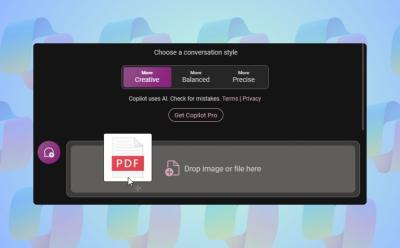
You Can Now Upload Files to Copilot on Windows 11; Here’s How
View quick summary
Microsoft is slowly adding new features to Copilot on Windows 11. Copilot has finally received the file upload capability on Windows 11. You can upload a range of documents including PDF, DOC, XLS, PPT, TXT, and more. Copilot seamlessly ingests the documents and answers from the provided document accurately. From analyzing financial sheets to summarizing PDFs and understanding private code documentation, the feature can be immensely helpful to all kinds of users.

How to Batch Rename Files on Mac Without Using Third-Party Apps
View quick summary
The Finder has a batch rename tool that helps you rename multiple files at the same time on a Mac. First, open the Finder Window and select the files you wish to rename. Then, right-click on the files and choose Rename. You can change the entire name, add some missing text, or replace the text in the selected files.

How to Delete a Gmail Account Permanently
View quick summary
If your Gmail account is filled with spam and junk, or there's an account that you don't even use anymore, getting rid of it is probably a good idea. However, there are two ways to go about it, and you can either delete just your Gmail service or your entire Google account altogether. We'd recommend going with the former if the Gmail service is bothering you specifically.
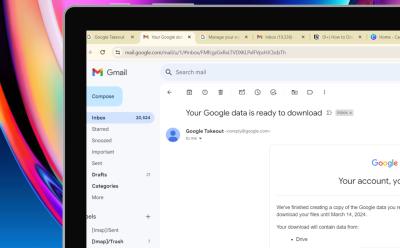
How to Download Your Google Data Using Takeout (Easy Guide)
View quick summary
Google Takeout allows you to download your account data and make a copy of it alongside the cloud backup that already backs up your data. Making a physical copy of your data this way makes you store it to your computer for additional retrievability. To use the Google Takeout too, head over to the Takeout page and follow the on-screen instructions and manage the settings to finally create an export which will allow you to download the data easily.

How to Awaken Fruits in Blox Fruits
View quick summary
In Blox Fruits, unlocking the true potential of your fruit lies in Awakening it. You will need to level 1100 first and then find a Mysterious Scientist. Once done, Acquire a raid chip for 100,000 Beli or a physical fruit. Once a raid is complete, you will teleport to the Awakening room while gaining fragments. In the Awakening room, talk to the Mysterious Entity and spend fragments to Awaken your fruit's moves in order.

How to Make a Lodestone in Minecraft
View quick summary
You can craft a lodestone with one netherite ingot, 8 chiseled stone bricks and a crafting table. Place the netherite ingot in the central slot of the grid and surround it with chiseled stone bricks. It's also possible to find it inside the bridge bastion chests in the Nether dimension. By using a compass on a lodestone, the lodestone's location will be assigned to a compass, so it'll always point towards it. This is very useful in case you settled far away from spawn, but is it really worth one netherite ingot? It's up to you to decide.

How I Want “Siri 2.0” to Unlock Generative AI Magic on iPhone
View quick summary
Tim Cook confirmed that Apple's Generative AI is coming later this year. Interestingly, the upcoming iOS 18 is expected to bring "Siri 2.0" that's largely relies on generative AI capabilities. I expect Siri 2.0 to deliver human-like interactions, automate tasks complex tasks, add personality to conversations, offer connected experiences, and support more third-party apps.

How to Zoom Out on Mac [2024 Guide]
View quick summary
There are several ways to zoom in and zoom out on a Mac. You can zoom in and zoom out a specific window or the entire screen on your Mac. One of the most popular ways to zoom on Mac is using keyboard shortcuts. You can use the "Command + -" shortcut to zoom out a specific window and use "Option + Command + -" to zoom out the entire Mac screen. You can also use a trackpad or mouse to zoom out on a Mac.

How to Tell If Someone Unadded You on Snapchat
View quick summary
To learn if someone has unfriended you on Snapchat, you can check for certain clues in the app. These include checking the "My Friends" list, looking for an "x" icon, visiting their profile page, noticing missing calling options and more. These signs can help determine if someone has unadded you on the app.

You Can Now Edit and Modify Google Gemini Responses; Here’s How
View quick summary
Google's latest update for Gemini allows users to modify and regenerate specific portions of a response according to their preferences. The feature can be used to replace portions of text with a different prompt or you can simply ask Gemini to regenerate selected text or make it shorter or longer. The new feature is available for everyone but is limited to the Gemini web app.

How to Use Gemini AI Chatbot on iPhone
View quick summary
You can easily use the Gemini AI chatbot on your iPhone using the Google app or a web browser. All you need is a compatible device and a personal Google account. You can use the free version or upgrade to Gemini Advanced to unlock all the features.

Android 14 QPR3 Beta 2 is Soft-Bricking Pixels: Here’s How to Fix it
View quick summary
As soon as the Android 14 QPR3 Beta 2 update landed, a few users on Reddit reported their Pixels were soft-bricked after sideloading the update. The attempts to restart Pixels once the QPR3 Beta 2 update is installed resulted in the device getting stuck on the Google logo. Fortunately, flashing the previous Android 14 QPR3 Beta 1 update should restore your device to a working state.
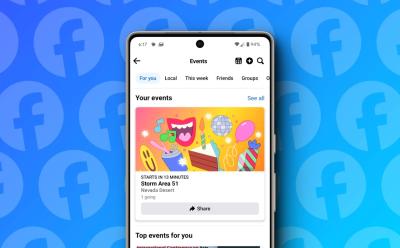
How to Create an Event on Facebook
View quick summary
You can use Events on Facebook to create and manage gatherings. To create an event, choose its privacy, add a location or virtual link, and invite guests. Users can also add co-hosts or enable chat with guests. Facebook Events can also be used to discover ongoing events.

How to Turn off Audio and Video Calling on X (Twitter)
View quick summary
X offers the ability to make audio or video calls to anyone for free. Since this feature is turned on by default, it can be a privacy concern for many users. Fortunately, you can turn off the audio and video call feature by heading over to your X inbox > cogwheel icon and turning off the Enable audio and video calling toggle.
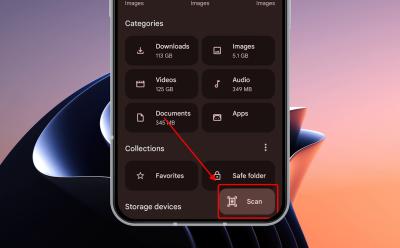
The Files by Google App Now Lets You Scan Documents; Here’s How
View quick summary
The Files by Google app on Android is now getting the ability to scan documents. To use it, open the app -> tap on the floating scan button -> point your phone at the document you want to scan -> once it automatically scans, tap one. This feature gives you additional options like crop & rotate, filter and clean. Also, note that the documents are automatically saved in the PDF format.

How to Download and Run Google Gemma AI Model on PC and Mac
View quick summary
If you have a low-end computer, you can download and run Google's open-source Gemma model on Windows, macOS, and Linux. The model is just 1.5GB in size and takes up around 1.4GB RAM. For creative tasks in English, the model does a good job while running offline. You can download LM Studio and load the model to start using it right away.
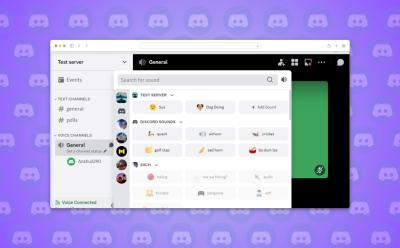
How to Add Sounds on Discord Soundboard
View quick summary
Discord Soundboard lets you add custom sounds to react to an ongoing conversation in a voice channel in your own way. You can record your own sound, crop audio clips from videos or download sound clips from a website to add it to your server's Soundboard. Discord only lets you add up to eight sound clips of 5 seconds each. Clips should be in MP3 format and should not exceed 512 KB in size.

How to Fix Ghost Touch on iPhone
View quick summary
Your iPhone's screen may sometimes act erratically or register random touches even when you aren't interacting with this. This issue, commonly known as ghost touch, arises due to changes made to accessibility settings, software glitches, physical damage, electrical interference that may have cause by using non-Apple-certified chargers and cables. This can be fixed by updating iOS and apps, checking accessibility features, unplugging faulty accessories, and cleaning the screen on a timely basis.

How to Fix ‘Awaiting Endpoint’ Error on Discord
View quick summary
If you're looking for ways to resolve the "Awaiting Endpoint" issue when connecting to a voice channel on Discord, the following troubleshooting methods should help fix it. The "Awaiting Endpoint" issue can happen due to internet connectivity problems, Discord server being down, or issues with the app itself. The methods provided in this guide should help you resolve the problem on Discord.

How to Turn Glyph Lights on or off on Nothing Phones
View quick summary
Glyph lights offer lots of unique use cases on Nothing phones. From helping users to know the status of something on the fly, to silently alerting them when notifications arrive, the features that use the Glyph interface could be extremely helpful in scenarios when the user would usually get distracted. However, if you want to turn them on/off, there are four ways to do it — from the Settings app, Quick Settings, when receiving calls, and using the Bedtime Schedule option.

How to Select Multiple Files on Mac [4 Ways]
View quick summary
There are various ways to select multiple files on a Mac. First, hold the Shift key to select multiple files on Mac that are in a sequence. If items aren't in a sequence, select one file, hold down the Command key and then select the other files. If you want to select all files on a Mac, use the Command + A keyboard shortcut.

How to Make Bone Meal in Minecraft
View quick summary
Bone meal is one of the most useful items in Minecraft, and you can obtain it in many different ways. Breaking down bones and bone block will get you 3 and 9 bone meal, respectively. Using a plant-like item on a composter will slowly increase its compost level until it's full and ready to drop bone meal. On Java edition, you can get bone meal by killing fish, and on Bedrock, you can buy bone meal from a wandering trader.

How to Level up Fast in Blox Fruits
View quick summary
Roblox Blox Fruits lets you experience One Piece adventures inside a Roblox game. The journey might seem fun but to become a pirate king, you will need to be a higher level. You can level up fast in Roblox by completing quests and using XP boosts. Furthermore, using the right devil fruits and stat points to slay NPCs faster will help. You can also conquer bosses in different seas and participate in raid events for more experience points.

How to Turn Off Read Receipts on Instagram
View quick summary
You can hide the "Seen" label for messages sent to you on Instagram by turning off read receipts. You can either disable this feature for individual chats or for everyone you DM, depending on your needs. Disabling this will also stop showing read receipts for messages you send to someone on Instagram.

How to See Who Stalks Your Instagram Profile
View quick summary
To see who stalks you on Instagram, check for suspicious followers inside your account and unusual interactions within your posts. People who constantly view your stories and interact with them can also be potential stalkers. Once identified, you can block or report these accounts to authorities. You can always seek help from friends and family when needed.
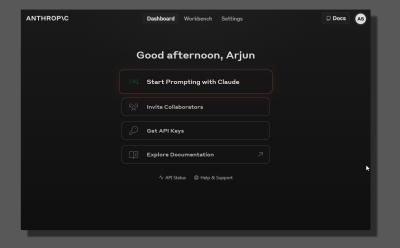
How to Access Claude 3 API for Opus and Sonnet Models (With Examples)
View quick summary
Anthropic has immediately released APIs for its Claude 3 models including Opus and Sonnet. The company says API access for the smallest Haiku model is coming pretty soon. While the API pricing for the Claude 3 models is high, users and developers are keen to test the Opus model, which according to Anthropic, beats GPT-4 and Gemini 1.0 Ultra. We have also added some code examples so go through our detailed tutorial.

Dune: Awakening Gets a New Gameplay Trailer; Here’s How It Looks
View quick summary
After a successful box office opening of Dune 2, Funcom has released a new trailer for Dune: Awakening. In this trailer, we get to see the stunning visuals of the game. We also get to know more features of the survival open world MMO game. Dune: Awakening doesn't have a confirmed release date but is coming on PC, PlayStation 5, and Xbox Series X/S.

How to Unblock Someone on Facebook on Android, iPhone and Web
View quick summary
If you are ready to mend things with someone, you have had a bad blood with, unblocking them on Facebook (if you have blocked them) is a good idea. You can do so from both the Facebook web and mobile apps. However, it is easier on the latter. In this read, we'll help you figure out how to unblock a person on Facebook.

How to Make Minecraft Wolf Armor
View quick summary
Wolf armor is an item that you can craft inside the crafting table or crafter with six armadillo scutes in Minecraft. You can obtain these scutes by using a brush on an armadillo. Once you collect them, place them in an H shape with left or right upper corner being empty to complete the wolf armor crafting recipe. You can equip the wolf armor on your wolf by right-clicking it and you can remove the armor by using shears on your tamed wolf. To repair a damaged wolf armor, right-click a tamed wolf wearing it with armadillo scutes.

How to Fix Roblox Error Code 529
View quick summary
The Roblox error code 529 is a known issue that prevents players from opening the Roblox client. Key reasons for this error include inconsistent internet, an outdated Roblox app, and a corrupt DNS cache. There are multiple ways to fix the error code 529 including updating/restarting your devices, flushing DNS cache and even restarting your router. If all else fails, you should contact the official Roblox support.

How to Sign Up for Gemini 1.5 Pro Waitlist to Get Early Access
View quick summary
You can sign up for the Gemini 1.5 Pro waitlist via Google AI Studio and get early access to the flagship model with a context window of 1 million tokens. The model is currently in preview, so Google is offering access for free to test and evaluate the model. That said, there is no API available for Gemini 1.5 Pro yet, just like Gemini 1.0 Ultra.

How to Install Mods in Last Epoch
View quick summary
Last Epoch like other games has modding support. While the game doesn't have of mods for it right now, there are a few you can learn how to install. Installing mods in the game requires users to head over to Nexus mods, downloading and replacing some game files. However, before beginning it is advisable to back up your game files. Provided you follow all the steps properly, you should easily install mods in Last Epoch.

Why Are My Instagram Stories Blurry? How to Fix
View quick summary
Instagram stories may look blurry due to a slow network, incorrect dimensions, or compression from added elements. To fix this, ensure a stable internet connection, upload stories in ideal dimensions, enable high-quality uploads, disable data saver, and avoid adding music or filters before uploading. If these don't work, try updating the app or using common fixes for random glitches.

How to Block Someone on Facebook (Android, iOS, and Web)
View quick summary
If someone is giving you hell on Facebook, you can choose to easily block them on the platform for the sake of your own wellbeing. Moreover, whether you use Facebook on the web or through the mobile app for Android or iOS, blocking someone on the platform can be done via either. You can block someone directly by giving their Facebook profile a visit. Or, you can simply head over to your Facebook Settings -> Blocking -> Block users -> Add to Blocked List -> Search for the user you want to block -> Block button.

Instagram’s New iOS Widget Lets You Capture Stories from the Lock Screen; Here’s How
View quick summary
Instagram has introduced a Story camera lock screen widget for its iOS app, allowing users to access the camera directly from their lock screen. This new feature, similar to Snapchat's camera widget, provides a convenient shortcut to capture and share stories quickly without having to open the app.

How to Switch Back to Personal Account on Instagram
View quick summary
This guide outlines the process to switch your business or professional Instagram account to a personal one in a few easy steps. We have included the steps for both the mobile app and desktop website. We also discuss the effects of changing your account type, the features you will miss out on, and whether you should change your account type on the platform or not.

What Is Health Connect on Android, How to Use and Supported Apps
View quick summary
Health Connect is a framework module in Android that syncs various parameters of fitness data across all fitness apps on your Android devices. For example, you could sync data between two fitness apps like Fitbit and Samsung Health since the data is stored and synced via the Health Connect framework.

How to Dye Wolf Armor in Minecraft
View quick summary
You may dye wolf armor with dyes, a crafting grid, preferably crafting table on Java or a cauldron on Bedrock Minecraft edition. On Java edition, you can combine dyes with the wolf armor inside a crafting grid and on Bedrock, you may first dye the water inside a cauldron the color you want and then use wolf armor on it. You can easily make a color you want with a special online tool that shows the required steps. If you want to remove dyes from wolf armor, you can use it on a cauldron with regular water.

Here’s How Dune 2 Ending Sets Up Dune Part 3
View quick summary
As the release of Dune Part 2 comes closer, people are wondering if there is going to be a Dune Part 3. Now, Dune Part 2 ends with a note of an impending task, leaving the story incomplete so there is a huge possibility that Dune Part 3 will be made. Other than that, fans of the franchise would want to watch the tale conclude and along with it, the monetary side of this franchise is also destined to flourish. So yes, we can say that Dune Part 3 will be made.

Best Ways to Fix Roblox Error Code 277
View quick summary
Roblox error code 277 is a known error that locks players out of experiences. Common reasons for the error include bad internet, outdated platforms or even Roblox server outages. There are multiple ways to fix the error including updating/restarting your devices, flushing DNS cache and deleting Roblox logs. If all else fails, you should contact the official Roblox support.