- To identify an Instagram stalker, check for suspicious followers and remove people you do not know.
- Unknown people who constantly appear at the top of your stories' Activity screen are likely the ones who interact with your profile most often.
- Any unusual sign or sudden increase in interactions from someone on your profile also indicates that someone is stalking your account on Instagram.
Instagram is an incredible platform to share snippets of your life (no matter how big or small they are) with your friends and followers. However, it can also attract attention from certain individuals who take a bit too much interest in you as well as the things that you do. This is a ‘stalker’ situation and if you suspect that you have one, the following guide can help you learn who is stalking you on Instagram.
Method 1: Check for Suspicious Followers
The first place to look for your stalker is your followers list. We recommend you remove suspicious accounts who are not your friends or part of your family from your followers list. Also, look out for the following signs to learn if the account is fake or suspicious:
- Accounts that don’t have their actual photo as display pictures.
- Have weird or unusual-sounding usernames.
- Have very little or no account activity.
In case you manage to find someone that you don’t recognize, you can remove them.
- To remove a user, open the Instagram app and tap on your profile icon at the bottom right corner.
- Inside your profile screen, tap on your followers count at the top.
- Here, locate unwanted accounts from the followers list and tap on Remove next to their username.
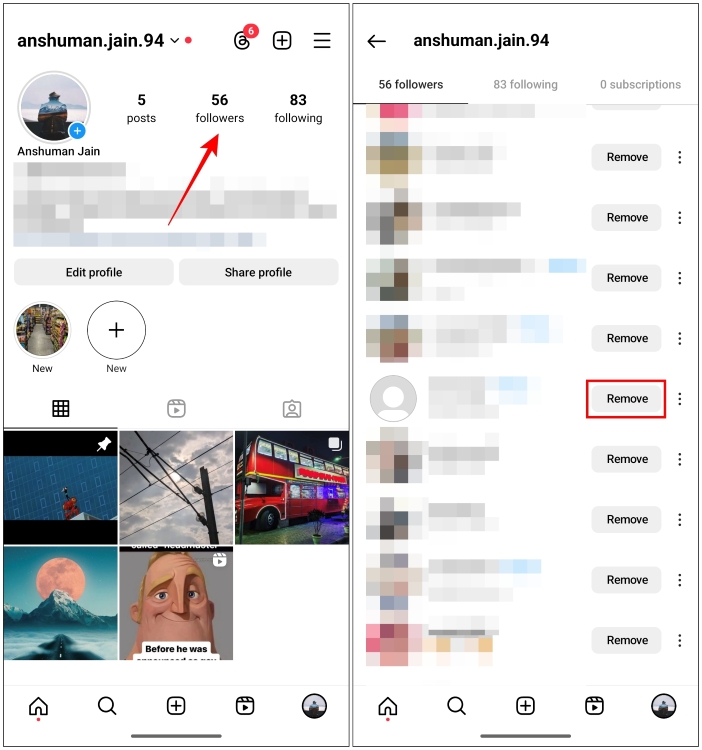
Method 2: Take Note of Unusual Interactions
Another way to spot a stalker is to take note of how persistently they interact with your posts and account. Let’s say someone likes, comments, or does both actions constantly on the posts you share, old and new. This, along with the fact that they keep sending you DMs or message requests only means one thing – you’re dealing with a stalker.
If you find such accounts, you can visit their profile to see whether they follow you. In case they don’t, likely, this person constantly stalks your account. This is because your posts may not usually appear on their feed unless they don’t follow you, but when you see likes and comments from this person on your posts, it means they still visit your profile manually to check up on your activity.
Method 3: Switch to a Business Account
Personal accounts on Instagram don’t offer a way to see analytical data regarding your account. You can, however, switch your profile to a business account to identify who may be stalking you.
- On Instagram, tap on the profile icon at the bottom right corner.
- Tap on the hamburger menu at the top right corner of the profile page.
- Go to Settings and privacy.
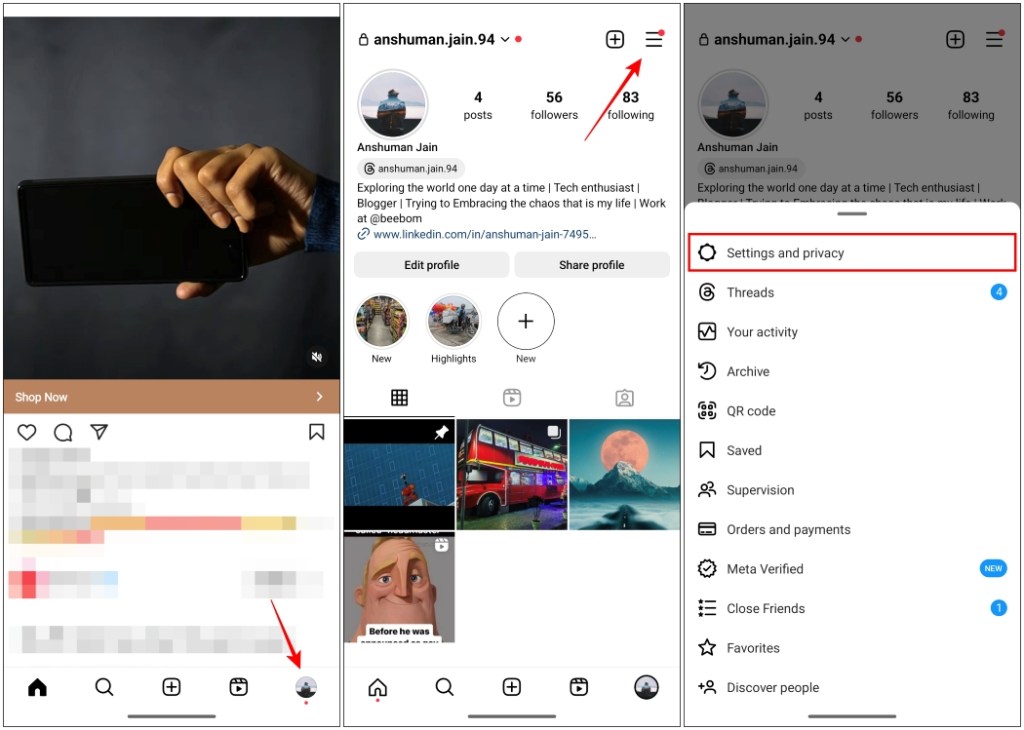
- Scroll down to Account type and tools.
- Here, tap on Switch to a professional account.
- Press Continue on the next screen then choose your account category. Pick any option if you are creating one temporarily.
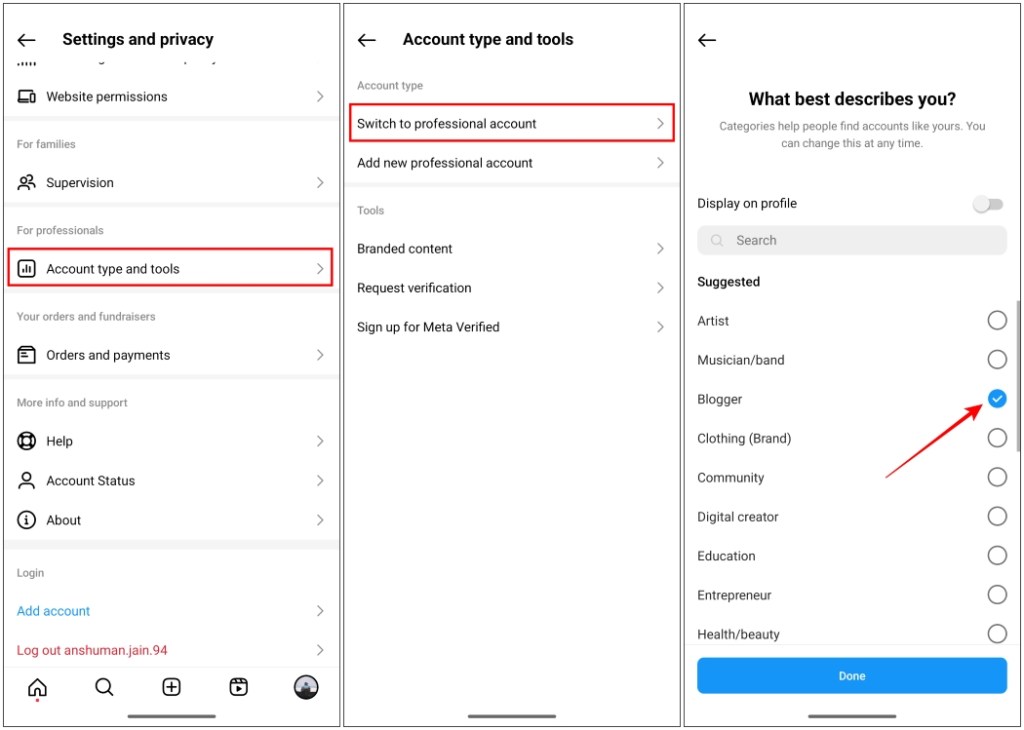
- Now, select Business and tap on Next.
- On the next screen, enter your contact details and tap on Next at the bottom.
- Next, tap on Skip to avoid connecting your account with Facebook.
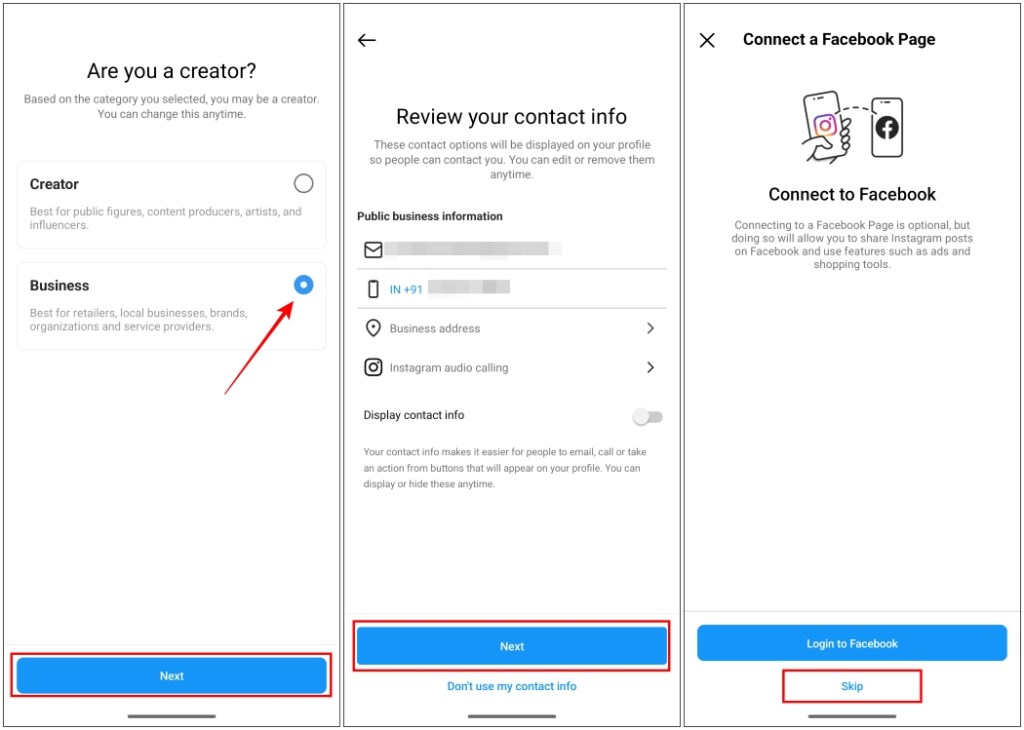
Once you have switched to a business account, you can now look at insights. Let us look at how many users have engaged with your profile and their details.
- On your profile page inside Instagram, tap on the hamburger menu at the top right corner.
- From the overflow menu, tap on Insights.
- Visit the Accounts Engaged section to learn how many people visited your account.
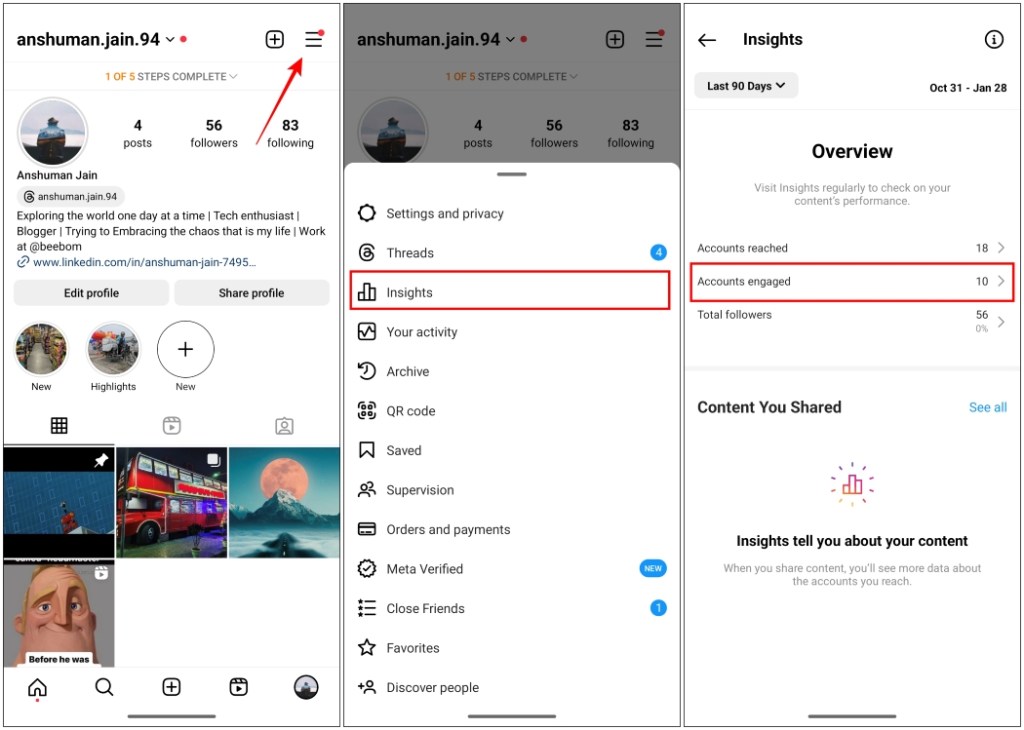
This section will not directly tell you who interacts with your account the most but it will help you narrow down their age and gender. This might help you figure out the stalker if it is someone you know.
Method 4: Look for Story Viewers
Let me tell you a lesser-known secret. Users who visit your account often, or interact the most with your posts get listed at the top of your story if it reaches more than 50 views. This is a good way to rat out people who check up on your profile frequently.
Share a story on your profile and wait for it to reach more than 50 views, then follow these steps to learn who is possibly stalking your profile.
- Launch the Instagram app and tap on your story to open it.
- When the story loads up, tap on the Activity section from the bottom left corner.
- From the list of people who viewed your story, look for individuals you are not familiar with who appear at the top.
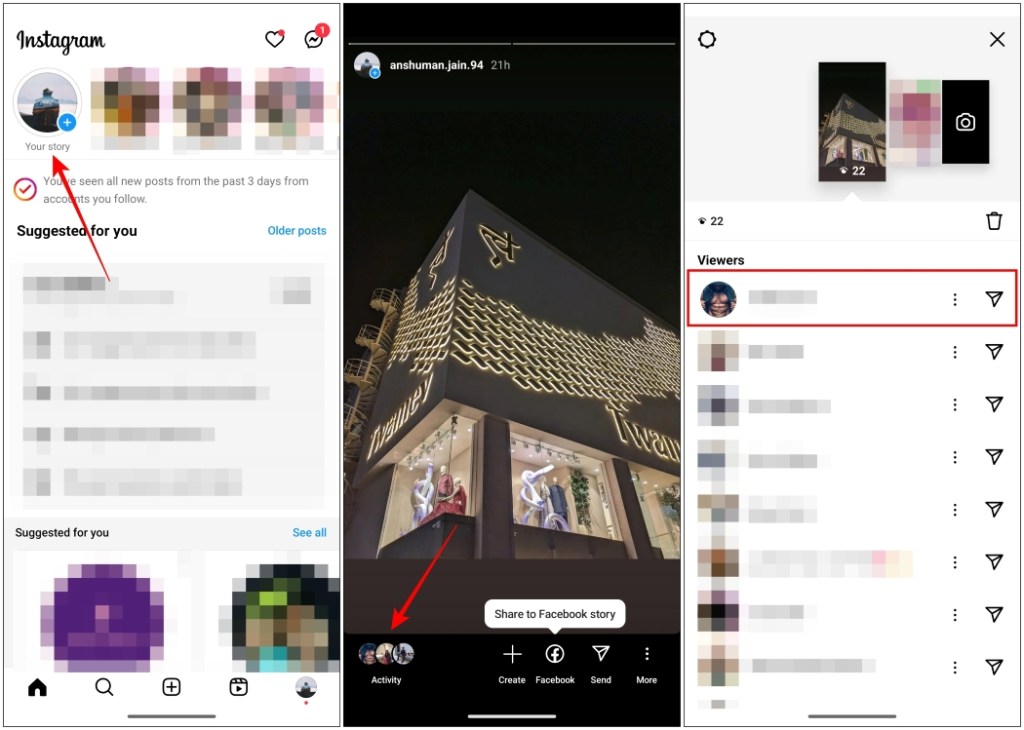
Similar to the method above, we recommend that you visit the profile you suspect to check whether they follow you, and if they don’t, it further confirms your doubt that they are stalking you.
If the aforementioned methods helped you narrow down your suspicion or even catch the stalker, the next move is to block these accounts on Instagram. However, if this person turns out to be someone you know in real life and you suspect that they may cause you harm, you should contact your local cyber crime authorities as a precaution.
Having an online stalker can be a stressful situation and it’s something you don’t want to be a part of. So it would also be best to seek help from your friends and family without hesitation. If you have anything more to add to this guide or have any doubts regarding the same then do let us know in the comments below.






