- Health Connect is a framework module in Android that syncs fitness data between apps.
- It requires the app to use the Health Connect SDK to integrate syncing various parameters supported by Health Connect.
- Health Connect comes built into Pixels and is available as a standalone app on the Play Store for non-Pixels.
If you’ve been around for Android 12 and later versions, you may have heard the term “Health Connect” being thrown around. Google introduced Health Connect in Android 12 to make syncing and tracking health data across multiple apps seamless. The latest and upcoming Android 15 should bring many improvements to Health Connect, which got us motivated to explain what Health Connect is exactly and how it works.
What is Health Connect on Android?
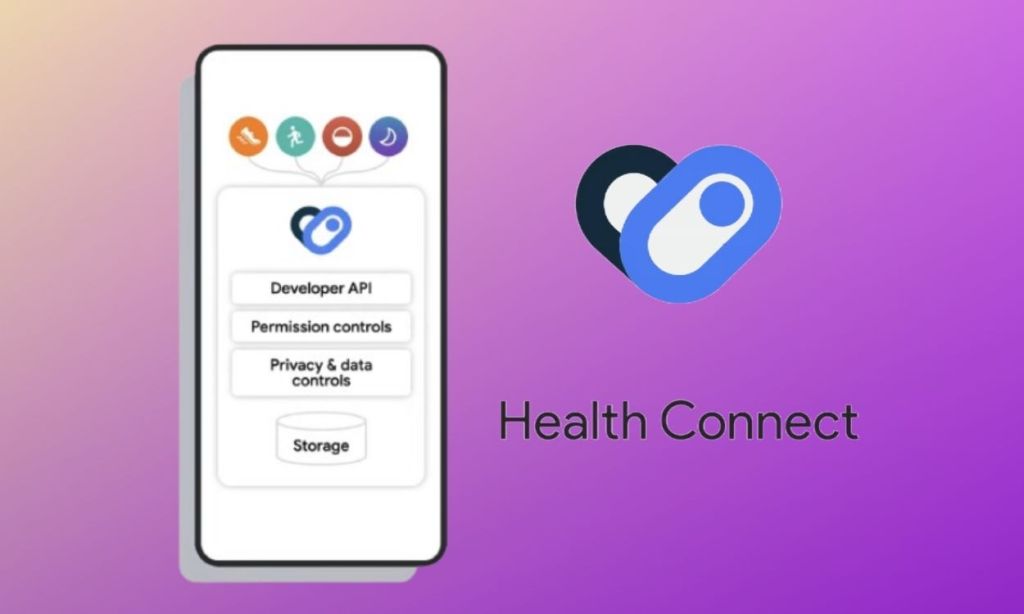
Health Connect is a framework module in Android that syncs various parameters of fitness data across all fitness apps on your Android devices. For example, if you use Samsung Health and the same is connected to Health Connect, the step data measured by your Galaxy Smartwatch stored on your phone will sync with, say, Google Fit or any other app that also records step data.
Health Connect Features
Health Connect was first introduced as a standalone app but Google has slowly integrated it into Android. Developers of fitness apps are prompted to add Health Connect to their apps and prompt users to enable it. Users can then enable it to sync all the data in Health Connect and other fitness apps.
The health parameters and sub-parameters that apps can access include things ranging from calories burned to steps, heart rate, exercise data, and a lot of other things. It might not be feasible to mention every parameter that Health Connect supports, but you get the gist. Here are all the popular parameters supported by Health Connect.
- Active and Total Calories
- Basal Body Temperature
- Basal metabolic rate
- Blood Glucose
- Blood pressure
- Body fat
- Bone mass
- Cervical mucus
- Cycling pedaling cadence
- Distance
- Elevation
- Exercises
- Floors climbed
- Heart rate
- Height
- Hydration
- Lean body mass
- Menstruation
- SpO2
- VO2 max
- Sleep
- Speed
- Steps
- Weight
Health Connect can also set the priority of apps which would determine which apps to take the data from. You can also set up an auto-delete function that would delete the health data in the set interval of months.
How to Use Health Connect?
Health Connect is compatible with devices running Android 9 or above. Some of the popular apps that support it are Samsung Health, Fitbit, Google Fit, MyFitnessPal, Oura, Flo, Lifesum, etc. Health Connect is still not fully integrated and you can find and download it from the Play Store (Download, free). Once downloaded, you’d need to go to the supported fitness apps to enable Health Connect support within them. Here’s an example of the same in Samsung Health.
1. Go to Samsung Health.
2. Tap the three dots at the top and tap Settings.
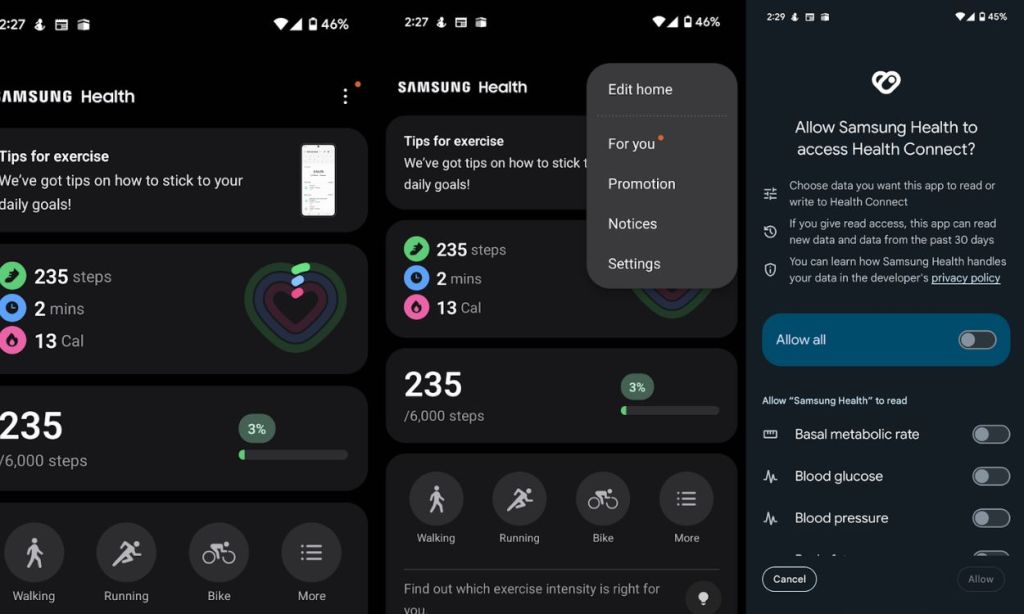
3. Scroll down to find Health Connect. Tap it and the app should take you to a Health Connect landing page where you can tap “Allow all” to start storing and syncing your Samsung Health data with Health Connect and other fitness apps.
Setting App Priorities
Now that we’re done connecting an app to Health Connect, we need to set priorities to let the framework know which app to prioritize first when taking data and syncing them with other fitness apps. To do so:
1. Go to Settings and search for “Health Connect.” Tap the first search result.
2. Under the Permissions and Data section, tap Data and access.
3. Under the Browse data section, tap on any parameter.
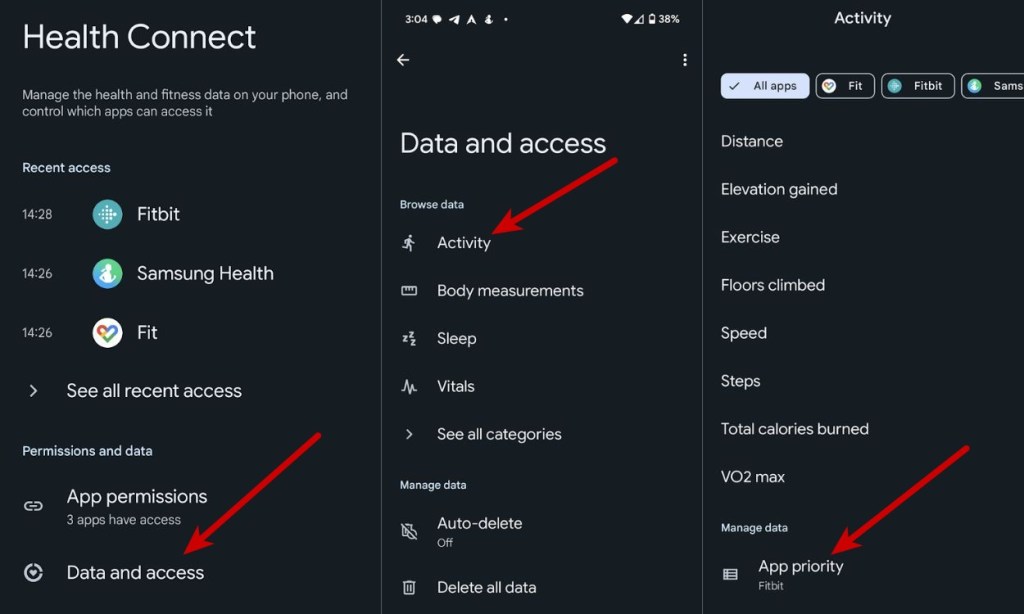
4. Scroll down to the manage data section and tap on App priority.
5. Rearrange the apps to prioritize a certain app and tap Save.
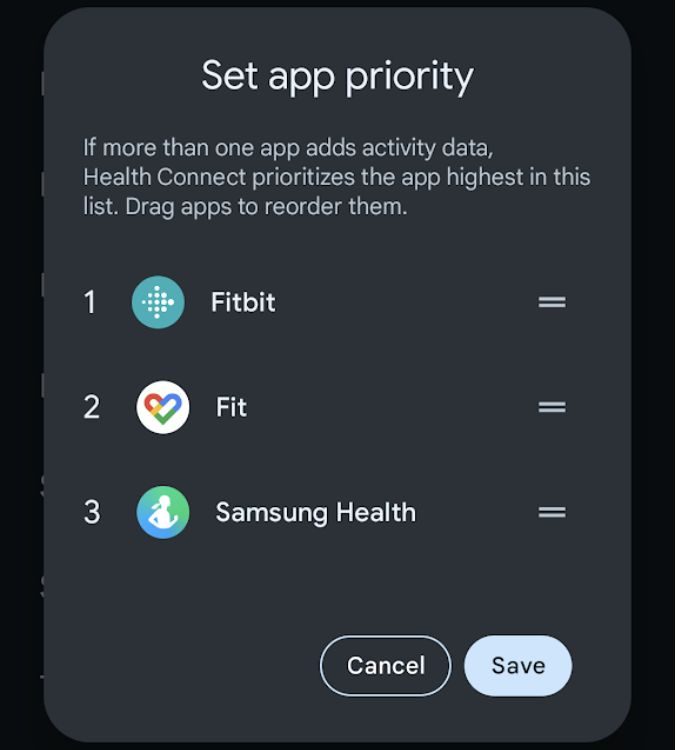
On the Health Connect homepage, you can use the “Recent Access’ section to know which apps recently accessed which parameters. You can also manage app permissions and add or remove apps from the App Permissions section.
Health Connect Supported Apps
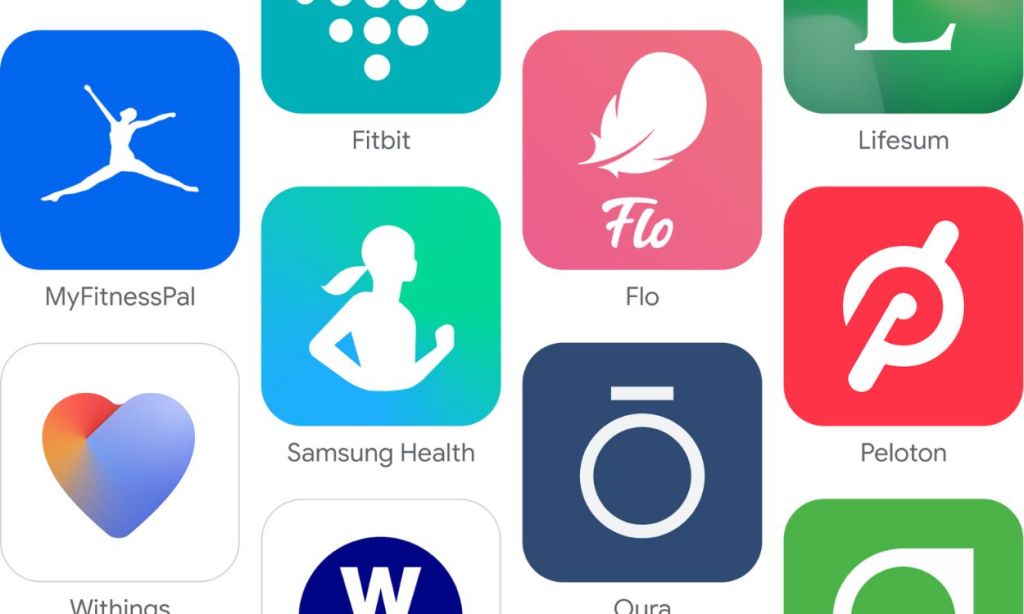
Here’s a list of all the apps that have Health Connect integrated into them. Some of them are quite popular.
- Samsung Health
- Google Fit
- Fitbit
- Flo
- Withings
- WW
- Dexcom
- Lifesum
- MyFitnessPal
- Meta Quest
- HealthifyMe
- Outdooractive
- Proov Insight
- WeightWatchers
- Signos
- Tonal
- Coros
- Whoop
Health Connect: A Boon to the Fitness Ecosystem
Health Connect is a pretty underrated feature in Android. The syncing capabilities help users be at peace when shifting ecosystems. I was one of those customers who found Health Connect to be extremely helpful when I switched from Samsung Health to Fitbit for my Pixel Watch 2.
Android 15 will be adding more health parameters in Health Connect and we may see more app developers adopt the same in their apps. What are your thoughts about the features of Health Connect? Let us know in the comments section below.


















