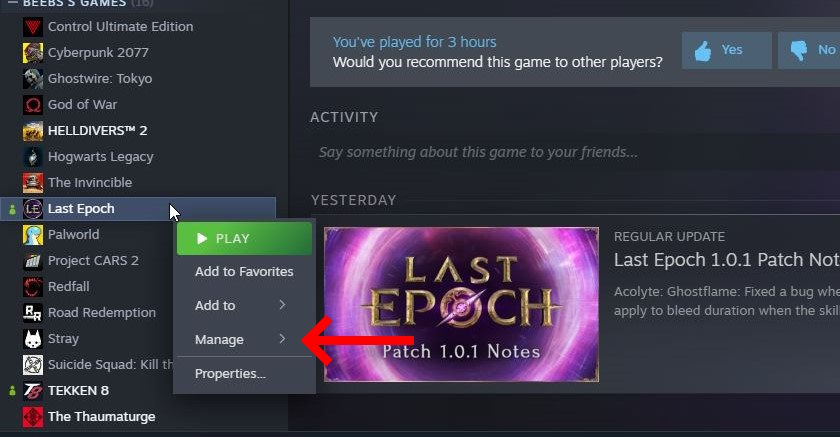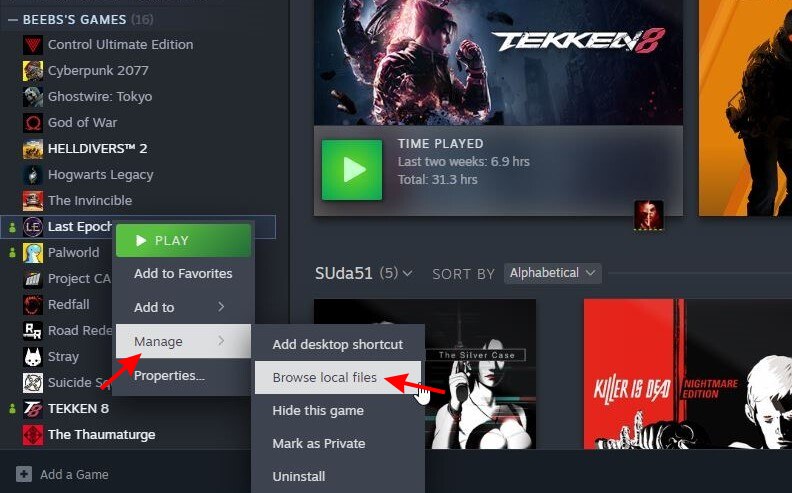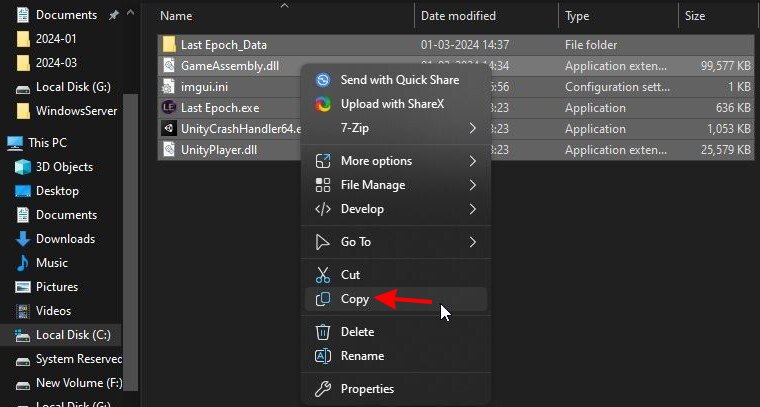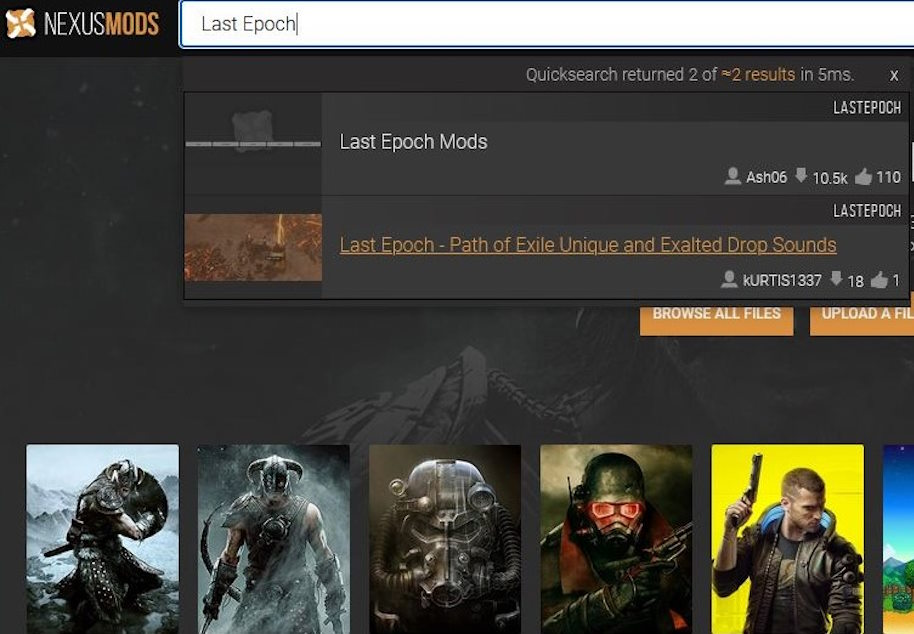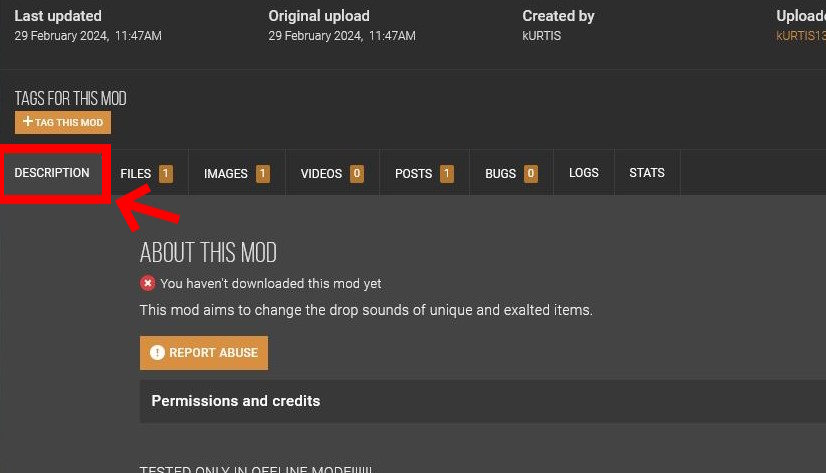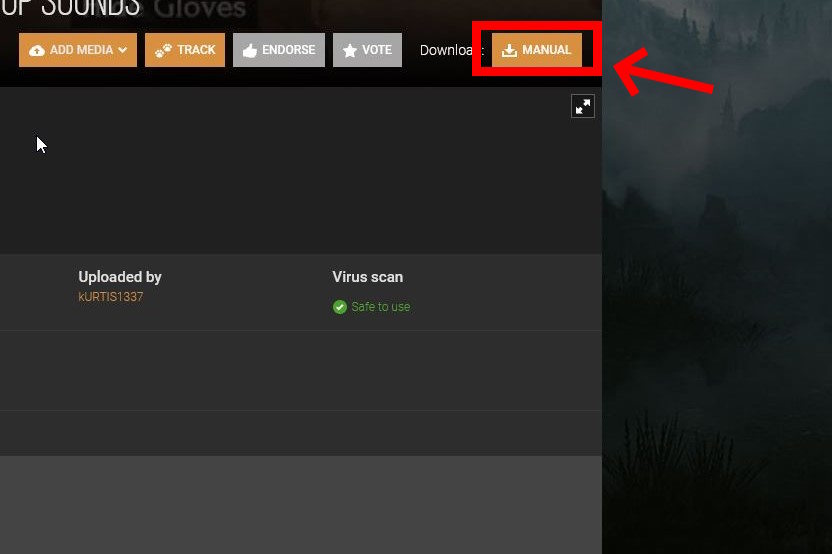- Currently, you can only install mods for the offline mode in Last Epoch.
- To install mods, you can go to Nexus Mods, search for the mods, and download them. You then have to replace the game files to install them properly.
- There aren't many mods for Last Epoch due to its online nature.
Video games and modding have almost always gone hand in hand. Even if Last Epoch is an online game, it isn’t oblivious to that. The brand-new action RPG by Eleven Hour Games has filled the void left by games like Diablo 4 and Path of Exile. If you’re a new Last Epoch player and have started your journey, then you must be looking for how to install the best Last Epoch mods. Well, we are here for just that. Let’s begin learning how to install mods in Last Epoch now.
Note: Only mod Last Epoch if you are playing it in offline mode. Since Last Epoch is an online-first game you always have the risk of getting banned if you mod the game files. Chances are, this game won’t get a lot of mod support down the line because of its online nature. If you want an ARPG with modding capabilities, we suggest offline-first ARPGs for that.
Prerequisites to Installing Mods in Last Epoch
Before we begin installing mods on Last Epoch, we need to make sure your game is safeguarded from harm. As such, let’s back up the game files. This will ensure that in the case of the game dying during modding, you have a clean game file to roll back. Follow these steps:
- Go to your Steam library and locate Last Epoch. Then, right-click on it and hover over the “Manage” option.
- Select “Browse local files” to open the folder with your game files.
- In the folder that opens up, copy all the files you see to a separate location and keep them safe.
If you follow these steps, you will have a clean game file you can use in case your game files conflict with the mods. With that, let’s begin modding Last Epoch.
How to Install Mods in Last Epoch
Now that you have created a backup of the game files, it is time to start modding Last Epoch. Unlike our previous mod guides on Starfield, Stardew Valley, Baldur’s Gate 3, and Lethal Company, Last Epoch modding is in its early stages. As such, only a handful of mods currently exist, each with its own steps. But most mods only need users to download and copy a single file. Follow the steps below to learn how to do so:
- Head over to Nexus Mods and log in to your account. Once done, search for Last Epoch.
- Once you land on the results, select the mod you want and enter its download page.
- As mentioned, each mod has its steps so do go through the description.
- Once you’re sure, click on the “Manual” button to download the files.
- With the download complete, place them in the relevant folder to finish the install.
Since most mods simply need a copy-and-paste job, you should be able to install them without any issues. However, do remember to only mod the game if you run Last Epoch offline, or you risk getting banned.
And this is how you can install mods in Last Epoch. Having trouble installing a mod? Drop your questions in the comments below!