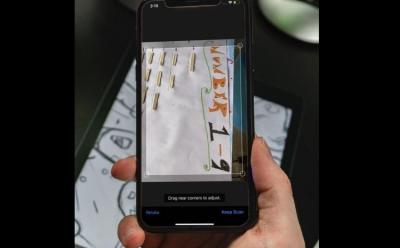iPhone - Page 6
Trending Stories








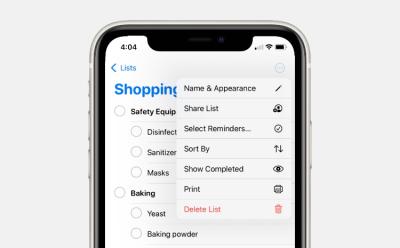














Face ID Not Working? Here are 11 Quick Fixes to Try
View quick summary
If the Face ID on your iPhone is malfunctioning or isn't working at all, you can start by cleaning the camera and sensors, then restart your iPhone.Check for iOS update and reset Face ID in the settings, or try resetting and reconfiguring Face ID settings. If the issue persists, consider contacting Apple support or visiting an Apple store for further assistance, as there might be a hardware issue.