In an unexpected move, the Indian government recently banned 59 Chinese apps that posed a threat to the privacy of crores of Indian users. In addition, the government stated that this move would protect the sovereignty of Indian cyberspace. For years, security experts have been clamoring about the immense privacy risk and cautioning users not to use Chinese apps. Both Google and Apple have already complied with the orders and have removed the apps from their respective app marketplace. So if you are looking for an alternative to the banned Chinese apps then you have come to the right place. In this article, we bring you the 23 best Chinese apps alternatives for TikTok, UC Browser, SHEIN, and more.
Best Chinese Apps Alternatives in 2020
1. Triller (Alternative to TikTok / Likee / Kwai / Vigo / VMate)
Among the many issues with TikTok, privacy has been a major concern for many users. Just recently, four US senators urged the FTC to investigate TikTok because it apparently failed to take down videos made by children under the age of 13 — a violation of their 2019 agreement. Besides, the advocacy group alleged that TikTok failed to protect the privacy of minors. Apart from that, many users are suspicious of apps that are based out of China because of obvious privacy reasons. TikTok, which is owned by ByteDance– a Beijing-based company — has been accused of sharing user data with China.
Experts are particularly alarmed by China’s National Intelligence Law (2017) that mandates companies to comply with intelligence-gathering operations, if and when asked by the Chinese government. There are many such issues with TikTok and you can read more about its privacy issues from the linked article. Talking about Likee and Kwai, both of the apps have Chinese roots and are known for hosting inappropriate content on their platform.

So if you want to remain on the safe side, you can move to Triller which is pretty similar to TikTok. It’s a social video platform and the company is based out of California. Just like TikTok, you can create professional-looking videos and share them in seconds. You can lip-sync, take up challenges, and create amazing music videos. The platform is pretty popular among celebrities which include Justin Bieber, Rita Ora, Kevin Hart, and more. In addition, Triller comes with more than 100 filters and has an AI-based video-editing algorithm to create unique videos in seconds.
What’s more, you get access to top trending tracks on Triller just like TikTok. And if you loved Duet on TikTok then you have group videos on Triller where you can collaborate with anyone on the internet. I would say Triller is a promising alternative to TikTok and you can give it a shot. Note that, despite similarities, I have not mentioned Dubsmash because it had a data breach in 2019 which compromised over 162 million accounts.
Install Triller: Android / iOS (Free, offers in-app purchases)
2. Google Chrome – (Alternative to UC Browser, APUS Browser, DU Browser and CM Browser)
UC Browser, owned by Alibaba Group of China, is the second most popular web browser across India and China, but it has had many security and privacy controversies in the past few years. In 2015, Citizen Lab published a detailed study that underlined glaring security vulnerabilities and privacy gaps within the app. The report concluded that personally identifiable information of users where sent to Umeng, an Alibaba analytics tool without any encryption.
Further, precise location data were also transmitted to AMAP, an Alibaba mapping tool in China. UC Browser released a new build quickly to fix those issues, but after further evaluation, Citizen Lab stated that many of the issues were still not fixed. Other than that, UC Browser came under the Indian govt’s scanner for alleged data theft in 2017 after the University of Toronto flagged the DNS retention issue.
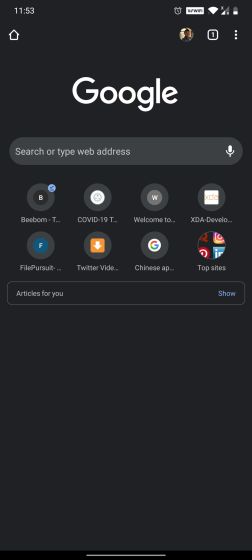
Not to mention, UC Browser was removed from the Play Store in 2017 for misleading promotions. So if you want to browse the internet without anyone monitoring your internet activity then you should move to a secure web browser. When it comes to privacy concerns, the Chinese app, CM Browser is not behind either. It has been flagged by Indian agencies multiple times as a threat to national privacy.
Google Chrome is one of the best web browsers for both smartphones and desktops and hence a worthy alternative for these Chinese apps. Google takes security and privacy seriously and continuously updates Chrome to protect users from harmful websites and malware.
That said, Google uses your data for targeting ads. If you want to prevent that, you should check out privacy-focused browsers like Firefox Focus or Brave Privacy Browser for better privacy controls.
Install for Free: Google Chrome (Android / iOS), Brave (Android / iOS), Firefox Focus (Android / iOS)
3. ShareChat – Helo Alternative
Helo is another Chinese app that has had a huge success in the Indian market. It’s a social media platform for discovering viral content and sharing them with friends and communities. The catch behind Helo’s success is its highly curated content for regional audiences. The app offers its service in more than 14 Indian languages and it’s currently one of the top-ranking apps on the Play Store.
However, a recent survey done by an Indian consulting group confirmed that Helo and other Chinese apps seek excessive personal information from users. Helo wants access to the camera and microphone even when such access is not required. It clearly poses a huge threat to user privacy and one must be vigilant about it.

So if you wish to enjoy regional content without compromising your privacy then you can give a shot at ShareChat. The app is based out of India and it offers content in 15 regional languages which is great. Further, the app has strict content policy so that inappropriate content remains at bay.
Install Sharechat: Android / iOS (Free)
4. Files by Google (Alternative to SHAREit, Xender)
ShareIt started as a file transfer application, but now it has pivoted to a content platform just like Helo and ShareChat. As a result, the app has moved from its primary goal and now mostly caters to content creators. In my brief usage, I found many inappropriate contents on its app and I would really not recommend it for anything, let alone file transfer.
Similarly, Xender has been bloated with too many features like social media downloader and Game Center. Not to mention, the constant ads and popup make the experience worse.
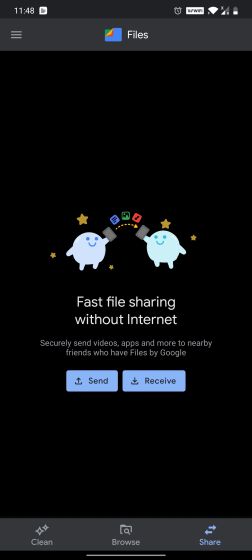
Apart from that, ShareIt was found with two security vulnerabilities last year that allowed attackers to download content from a user’s device by evading the device authentication mechanism. Along with that, data like Facebook tokens and cookies were also transferred. So if you want an alternative to these Chinese apps like SHAREit then I have only one recommendation: Files by Google.
It can act as your file manager too and you can seamlessly send and receive files without any ad or content notification. Files by Google is also quite fast and can go up to 150Mbps while transferring files. If your on iPhone, you should take a look at Send Anywhere (visit).
Install Files by Google: Android (Free)
5. Adobe Scan – CamScanner Alternative
CamScanner is s popular document scanner app and it’s run by INTSIG, a Chinese company based in Shanghai. Last year, it was removed from the Play Store after Kaspersky found a Trojan Horse module inside the CamScanner app. The researchers said that “Trojan downloader can download malicious modules depending on what its creators are up to at the moment”.
Later the malicious code was removed and the app was back on Play Store. However, we have seen this pattern from many Chinese apps including ES File Explorer and shady publishers like CM and DU.
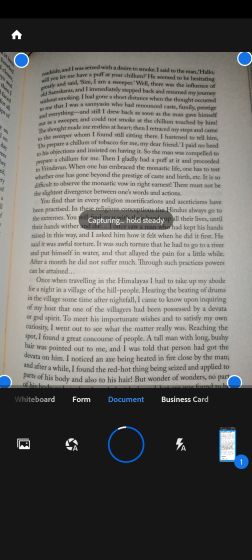
So if you want to stay away from such malicious incidents that go behind the scene then you can move to a more secure and better alternative. We have written a detailed article on the best CamScanner alternatives so you can go through that. But my personal favorite is Adobe Scan followed by Microsoft Office Lens (Android/iOS).
You can pick any one of them and I am sure you won’t be disappointed. You get batch mode, crisp scanning just like CamScanner, OCR, Edge detection, and many more advanced features.
Install Adobe Scan: Anrdoid / iOS (Free, offers in-app purchases)
6. ProtonVPN – TurboVPN Alternative
TurboVPN is a free VPN app that has quickly garnered wide popularity because of no speed restriction and no data limit. It’s run by a company named Innovative Connecting which is based out of Singapore. However, if you look closely, the company has deep roots with China, as revealed by Security Affairs. On top of that, the privacy policy of TurboVPN is sketchy at best and I would not really trust it.
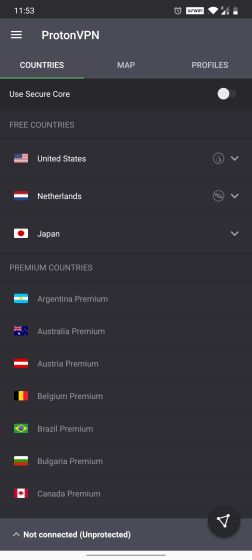
So if you want an alternative to this Chinese VPN app then I would recommend ProtonVPN. It’s a free VPN without any data limit and offers a good selection of VPN servers around the world. While there is some restriction in data speed, I have found that it performs quite well without much throttling.
As the company is headquartered in Switzerland, you are protected by the EU’s strong privacy laws. Also, ProtonVPN recently open-sourced its VPN tool which makes it one of the most trusted VPNs out there. If you are looking for more VPN options then you can go through our dedicated article on the best free VPN services.
Install ProtonVPN: Android / iOS (Free, offers in-app purchases)
7. Norton App Lock – (Alternative to AppLock and DU Privacy)
AppLock is another popular Chinese app for locking apps behind a PIN, password, or fingerprint. It’s run by DoMobile and registered in Hong Kong, outside of mainland China. However, we can’t rule out privacy implications as its privacy policy states that “According to the needs of specific features, we may read (probably not save) your photos, media, and files, use the mobile camera and microphone”.
You are basically allowing the app to read your internal storage and have access to the camera and microphone. For me, it seems too invasive for an app locker.

So if you want a secure alternative to AppLock then I would highly recommend Norton App Lock. It has been developed by the popular antivirus provider, Norton Labs which is run by Symantec, headquartered in Arizona, US. Similar to AppLock, you can set PIN, password, or fingerprint to lock your apps.
However, the best part about Norton App Lock is that, unlike AppLock, it’s ad-free and offers a clean experience. If you want to learn more, you can head over to our article on the best App Lockers for Android.
Install Norton App Lock: Android (Free, offers in-app purchases)
8. WhatsApp – WeChat Alternative
WeChat is the application that is used in China. Over the years, it has become an operating system in itself, allowing users to pay, shop, make calls, and more. WeChat is even popular outside China and millions of people use it daily. But it’s no secret that the Chinese government heavily monitors messages on WeChat and censors anything that it deems harmful. WeChat has its servers in China so all the data is easily accessible to the Chinese government.
In a recent report published on CitizenLab, it wrote, “WeChat communications conducted entirely among non-China-registered accounts are subject to pervasive content surveillance”. This removes any allusions that users had about WeChat only being used for surveillance on Chinese people. The report further states that even the documents and images sent on the app undergo content surveillance.
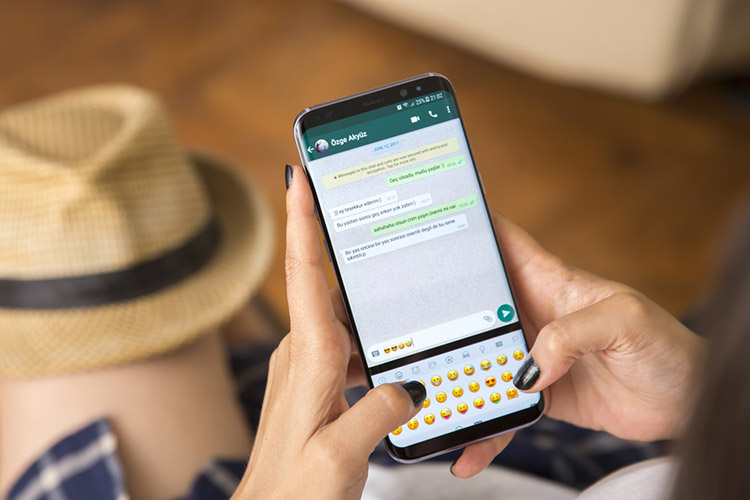
This is unacceptable and if you are using WeChat, it’s high time that you delete that spyware from your phone. The best app to replace WeChat is WhatsApp. It’s end-to-end secure, and is used by almost everyone in the world. If you are not happy with WhatsApp and want a no-nonsense secure chatting app, you should download and use Signal (Android/iOS).
Signal features state of the art end-to-end encryption powered by open-source Signal Protocol. No one can read your messages or listen to your calls, not even the people working at Signal. Whatever app you decide to use, just delete WeChat because it is monitoring all your messages and files.
Install WhatsApp: Android / iOS (Free)
9. KineMaster – VivaVideo Alternative
VivaVideo is a popular app for editing videos on your smartphone. But you should not be using it if you value your privacy. In a recent article published on VPN Pro’s blog, it considered VivaVideo and other apps from the same company as Chinese spyware. The app asks too many permissions that a video editing app doesn’t require.
In fact, Indian government itself had blocked this app back in 2017 for spying on Indian users. Talking about its replacement, you can choose any good video editor app. If you are looking for a quick and simple video editor, you should download Quick (Android/iOS).
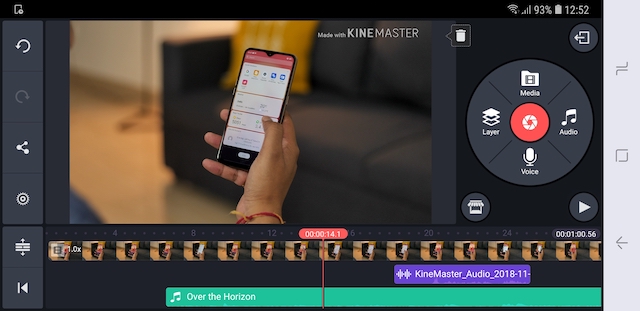
It’s made by the people at GoPro and allows you to use its built-in themes to create awesome videos with just a few taps. If you are looking for a full-fledged video editor, I suggest you use KineMaster on Android and LumaFusion on iOS. Both these apps offer extensive features and allow you to edit your videos just the way you like them.
Both bring pro editing features like multi-level timeline, support for video, image, text, and audio, and precise editing tools such as trim, cut, precise audio controls, color LUT filters, and more.
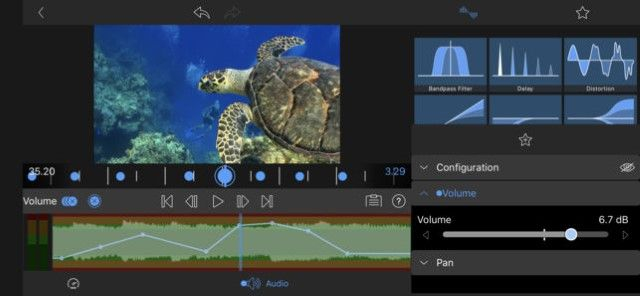
And while KineMaster is also available on iOS, as a video editor on iPhone, I prefer LumaFusion as it feels more refined and native to iOS platform. But since LumaFusion is paid, you can go with KineMaster if you want.
Install: KineMaster (Android / iOS) – Free, in-app purchases, LumaFusion (iOS – $29.99)
10. Candy Camera – BeautyPlus Alternative
While we have not received any privacy concerning news for BeautyPlus, it is based in China, and giving it access to all your private photos might not be a good thing. If for this reason or a reason of your own, you want to get rid of BeautyPlus, Candy Camera is your best option. It’s one of the best selfie camera apps and you get all the features such as beautifying filters, slimming effects, whitening effects, and effects of applying makeup including lipstick, blush, eyeliner, mascara, and more.
Every filter will make you look beautiful and you will capture selfies that are ready to be shared across social media sites like Facebook. If you take a ton of selfies, this is the perfect app for you.
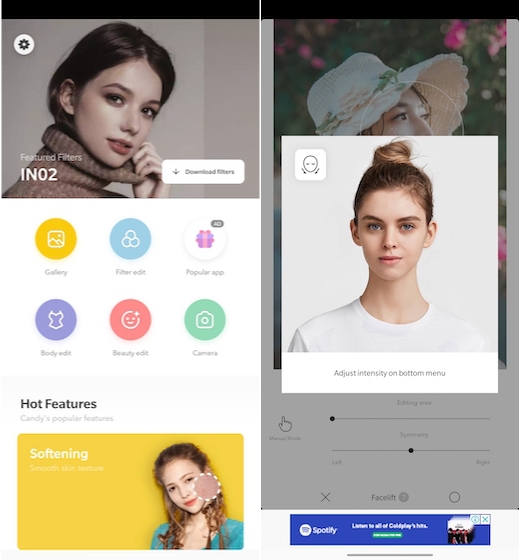
Install Candy Camera: Android / iOS (Free with ads)
11. Keepsafe – Vault-Hide Alternative
We all have private photos and videos, and sometimes, hiding them behind an app-lock password is not enough. Sometimes, we need to remove them from our regular library and save them in a vault. Vault-Hide is an app that lets you do that. However, in a new advisory by Indian Intelligence Agencies, Vault-Hide is among the 52 apps that are red-flagged for privacy concerns. You don’t want a Chinese app to have access to your private photos.
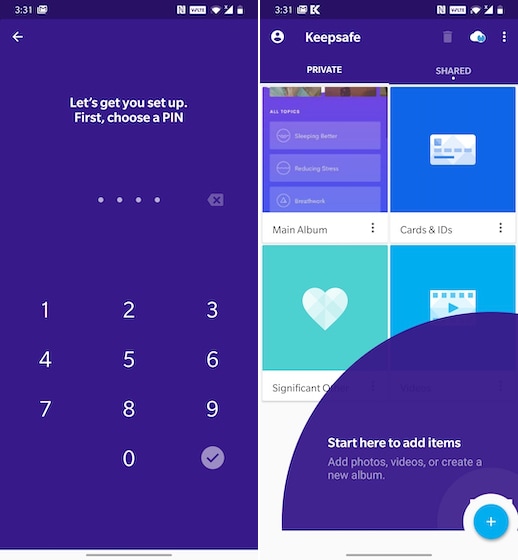
This is more problematic than other apps as we usually use it to save our most private memories. If you don’t want your private data to be snooped upon, you should switch Vault-Hide for Keepsafe. Keepsafe uses cipher AES-256 encryption, considered among the most secure in the world. It offers the same security as offered by banking apps.
You get military-grade encryption, encrypted back-ups, and your data is inaccessible even by Keepsafe employees. The company is based in the USA, so you get all the data protection offered by the country’s laws. Keepsafe is used by more than 75 million users and has one of the highest ratings on both the App Store and Play Store. It’s the perfect Chinese app alterative to replace Vault-Hide.
Install Keepsafe: Android / iOS (Free, in-app purchases)
12. Google News – (Alternative for UC News and NewsDog)
Both UC News and NewsDog are one of the most popular news apps in India. But they also feature in the list of 52 apps released by Indian Intelligence agencies. Thankfully, there are many great news apps that you can use to replace these apps. My favorite is the Google News app. Not only it gets you the latest news, but it also shows you multiple sources for the same story so you can form your own opinion.
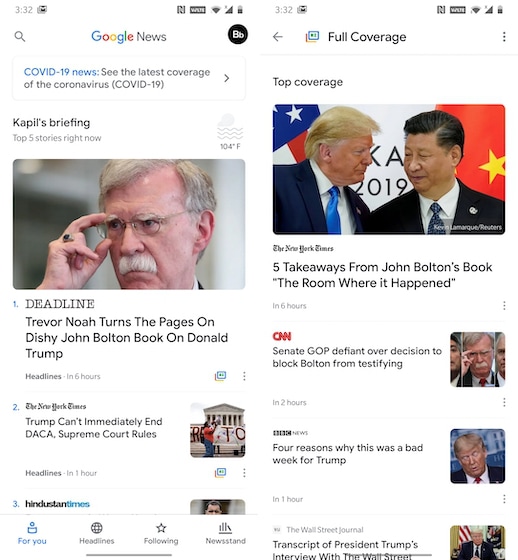
The app itself is light and works without any hiccups even on budget devices. I also love its clean UI and reading experience. Another good alternative is Apple News. Sadly, it’s only available on iOS devices and that too in limited countries. If you prefer to curate your own news sources like me, use RSS Reeders. You can use Feedly (Android/iOS), Inoreader (Android/iOS), or any other app of your choice.
If you are looking for specific news like technology news, might I suggest our Beebom app (Android/iOS). The bottom line is that whatever Chinese app alternative you use for news, you should axe the UC news app.
Install Google News: Android / iOS (Free)
13. Avast Antivirus – Virus Cleaner Alternative
Most apps that claim to be virus cleaner on Android and iOS devices are just a place to serve your ads and acquire your data to sell it. And now that Virus Cleaner is prominently featured in the report (mentioned above) as a threat to security, it’s time to let go of this one.
I always say that common-sense will help you more than an anti-virus software on your smartphone. But, if you don’t trust yourself and want an anti-virus and anti-malware app, I suggest the Avast security app. Avast has always been at the forefront of virus protection and offers a really good Android and iOS app.
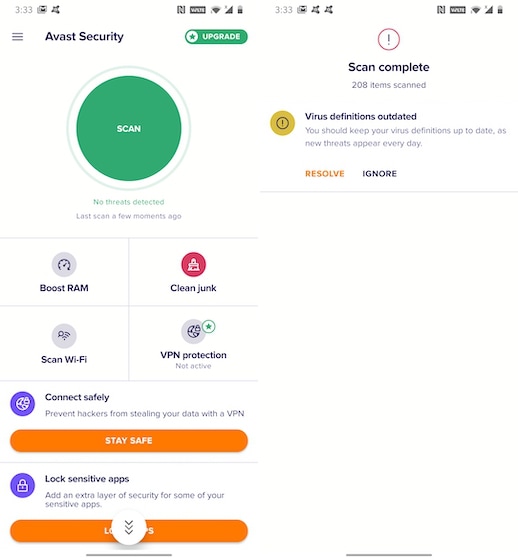
It sends alerts when spyware or adware-infected apps are downloaded onto your device. It even secures your device against phishing attacks from emails, phone calls, infected websites, or SMS messages. And there’s a built-in VPN for providing extra security and privacy.
If you don’t want Avast, I can wholeheartedly recommend Bitdefender Mobile Security (Android/iOS). It scans for malware and gives you security reports. It also provides security recommendations for securing your device. Like Avast, it has a built-in VPN for providing extra privacy when browsing the internet.
Install Avast: Android / iOS (Free, in-app purchases)
14. Greenify – DU Battery saver Alternative
DU Battery saver has been a serial offender when it comes to privacy. No app that claims to boost your battery can do so by cleaning RAM or claearing apps. If you clean your app more often, it’s going to decrease battery lifem because re-launching apps consume more battery.
The only types of that can improve battery life are the ones that take advantage of Android’s system-level doze mode and stop apps from working in the background. One of the best apps that do this is Greenify.
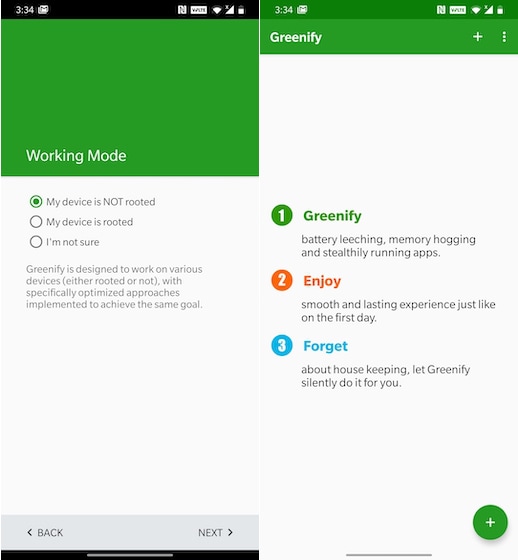
Greenify brings features like Aggressive Doze and Doze on the Go to maximize the battery life of your smartphone. It automatically identifies the apps that are misbehaving and consuming the most power, and puts them in hibernation when you are not using them. And now the app works without root permissions, which is great.
If there were already not enough reasons for not using DU Battery saver, the fact that it features in the list of 52 apps that pose a national security threat, has put it over the line. Uninstall the app right now and use Greenify if you want to improve the battery life of your smartphone.
Install Greenify: Android (Free)
15. Myntra (Alternative for ROMWE, ClubFactory, and SHEIN)
Both ROMWE and SHEIN feature in the national security threat list release by Indian Intelligence agencies. If you are using them to buy clothes, you should stop doing that, at least until the security issues are resolved.
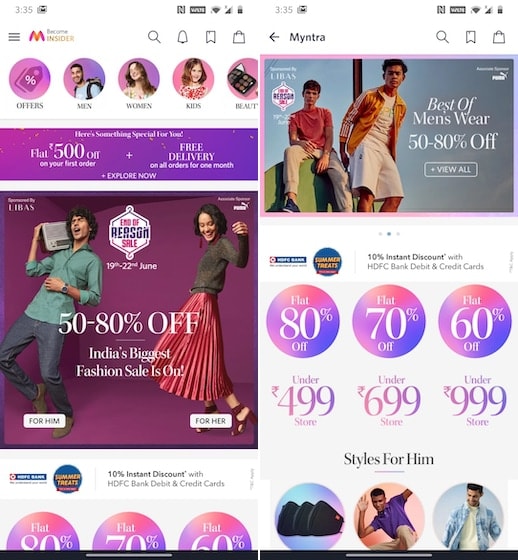
I suggest Myntra as it has a large collection of merchandise and offers heavy discounts. I use it for buying clothes, bags, and accessories. But you don’t have to stick to it. For replacing these Chinese shopping apps, you can also use Amazon (Android/iOS), Lifestyle (Android/iOS), Bewakoof (Android/iOS), and more.
Install Mantra: Android / iOS (Free)
16. Microsoft Office — WPS Office Alternative
WPS Office has not been banned by the Indian government, but for the record, you should know that it’s a Chinese app and developed by Kingsoft, a Beijing-based company. You would be in for a surprise when you find out that Cheetah Mobile– developer of several dodgy Android apps which led to its removal from Play Store– is a subsidiary of Kingsoft. Not to mention, ads are a major problem on WPS Office. So any user who values privacy or wants a good office experience should not use WPS Office.
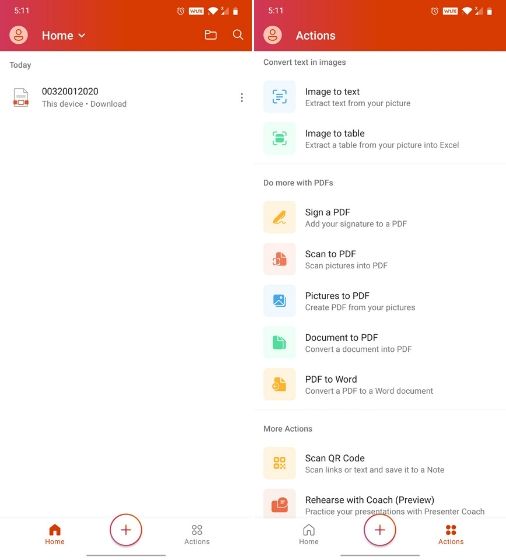
You have a number of other office suite apps that offer a similar level of compatibility with various file formats. Among them, Microsoft Office is my personal favorite and it’s a perfect alternative to WPS Office. It’s a one-stop app for documents, spreadsheets, presentations, PDFs, and more. You don’t need to install individual apps so that is amazing.
Other than that, it’s completely free and there are no ads whatsoever which makes it even a better WPS Office replacement. And if you wanted a built-in document scanner, OCR feature, and PDF converter into one app then MS Office has you covered. All in all, Microsoft Office is a powerful office suite and it’s as feature-rich as WPS Office.
Install Microsoft Office: Android / iOS (Free, offers in-app purchases)
17. Screen Recorder No Ads — DU Recorder Alternative
DU Recorder is one of the 59 Chinese apps that has been banned by the Indian government. It was popular for sharp screen recording, live streaming integration, video editing tools, and more. However, just like other Chinese apps, it was marred by too many ads which made the experience from bad to worse. So if you are looking for the best DU Recorder alternative then I would recommend Screen Recorder – No Ads. As the name suggests, it’s truly a clean app without any bloatware, ads, or unnecessary features.
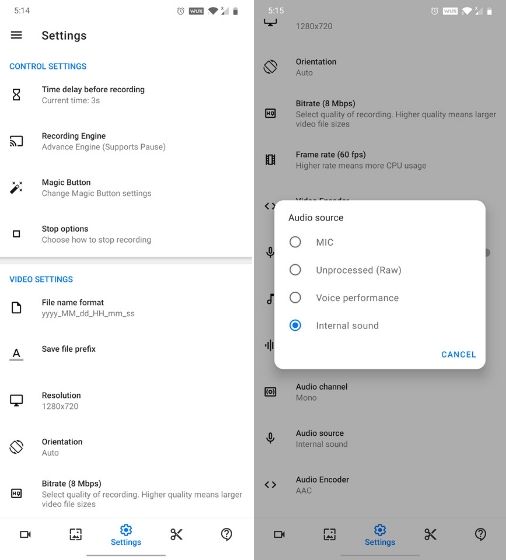
You can select your preferred resolution, draw on the video, trim clips, pause the recording, and do much more. For me, the best part about Screen Recorder No Ads is that it can even record the internal audio which is generally not found on many screen recording apps. In fact, it was the first app to bring this feature on Android 10. Simply put, if you want a DU Recorder alternative without any ads or bloatware then Screen Recorder No Ads is the best out there on Android. As for iOS, I would strongly recommend Record it!.
- Install Screen Recorder No Ads: Android (Free, offers in-app purchases)
- Install Record it!: iOS (Free, offers in-app purchases)
18. Clone App — Parallel Space Alternative
Parallel Space was a popular Chinese app for creating dual space for apps like WhatsApp and Messenger. Basically, it was cloning the apps and running it on a separate user profile. That said, the app has now been blocked by the Indian govt on account of suspicious data collection activity. So, if you are out on a limb and looking for an alternative to Parallel Space, I would suggest you move to Clone App. It has been developed by Arty Product which is based out of the US.
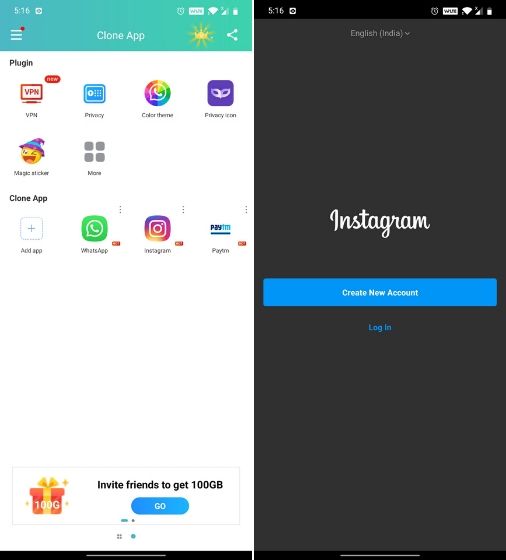
Not to mention, unlike Parallel Space, Clone App does not serve intrusive ads and it’s completely free. One major criticism of Parallel Space was that it used to slow down smartphones because it was very resource-intensive. However, with Clone App, you won’t have such jarring experience as it’s quite light on the resources. Moreover, Clone App brings dark mode, support for WhatsApp, colorful mode, and much more.
Install Clone App: Android (Free, offers in-app purchases)
19. SD Maid — Clean Master and DU Cleaner Alternative
Clean Master is one of those Cheetah Mobile apps that was earlier thrown out of the Play Store. And now the Indian government has officially banned the app in the country. If you are still using this Chinese app then I would strongly recommend you move to SD Maid. It’s a complete system cleaning tool that allows you to deep scan your internal storage and SD card. After that, you can delete unnecessary files and folders in just one tap. You can also remove both system and user-installed apps seamlessly. What I like about SD Maid is that there are no ads– not even small banners, unlike Clean Master which was essentially adware.
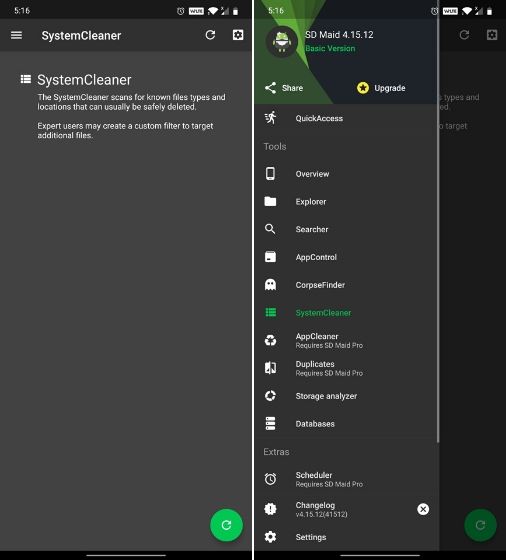
Moving further, SD Maid brings CorpseFinder that safely cleans up files and folders of apps that are no longer installed. Along with that, you can also find duplicate files and remove them altogether. Sure, SD Maid does not have a process killer like Clean Master, but that is a good thing. The way modern Android works now, you should actually not kill background processes. It does more harm than good. So overall, SD Maid is a reliable alternative to Clean Master and you should definitely give it a try.
Install SD Maid: Android (Free, offers in-app purchases)
20. Solid Explorer — ES File Explorer Alternative
Last year, ES File Explorer was removed from the Play Store, but you would be surprised to find that many users still use it. There are modded versions of ES File Explorer available and some are still using the last working version. That said, with the recent ban on ES File Explorer, the Indian government has taken an official stand against the app. So if you are still using it on your Android device then I would suggest you move to Solid Explorer. It’s a modern file management app and has been lauded for its clean UI and UX.
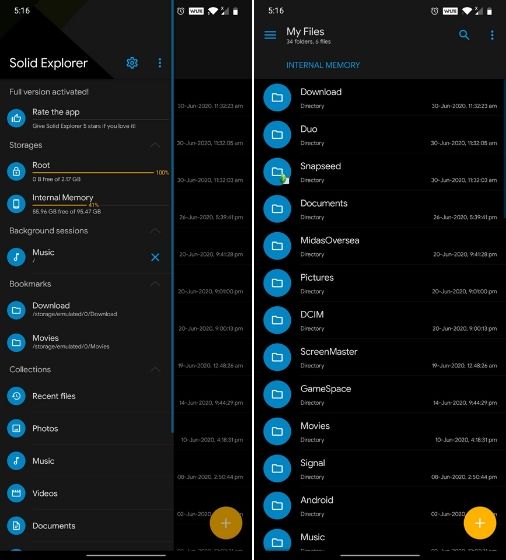
In addition, the app is very feature-rich just like ES File Explorer. No matter what you want– FTP server, LAN/SMB, Trash Bin, Cloud integration, dark mode– everything is available at your disposal. You can even add folders to the home screen which is an added advantage. That said, keep in mind, the free version of the app shows a banner ad at the bottom, but it’s not intrusive at all. Considering all the points, Solid Explorer is a powerful file manager and stands head and shoulder above ES File Explorer.
Install Solid Explorer: Android (Free, offers in-app purchases)
21. Microsoft Outlook — Mail Master Alternative
Mail Master has also been banned by the Indian government for its Chinese roots and having a sketchy privacy policy. It was an email app with support for multiple services like Gmail, Yahoo Mail, and more. Now with the app gone, you can use Microsoft Outlook as a suitable Mail Master alternative. Microsoft Outlook not only supports its in-house email service Outlook, but also works with Gmail, Yahoo Mail, and other POP, IMAP, SMTP email configurations.

And the best part about Outlook is that it connects your calendar too– no matter which service you are using. Apart from that, Microsoft Outlook has an intelligent algorithm that creates automated reminders for future tasks. That’s awesome, right? Not to mention, the UI of Outlook is near-perfect as Microsoft has been revamping all its smartphone apps based on Fluent Design. You have got dark mode, swipeable functions, deep integration with Microsoft Office, and more. Overall, Outlook is a perfect alternative to not just Mail Master, but for any email app.
Install Microsoft Outlook: Android / iOS (Free, offers in-app purchases)
22. Google Duo — Mi Video Call Alternative
While Mi Video Call is not operational in India, the government has still banned the app. It seems many were sideloading the Mi Video Call APK from other forums. Anyway, if you are using the Mi Video Call app then you should move to a secure video-calling to protect your privacy. In this regard, Google Duo is one of the best apps for video calling and a compelling alternative to Mi Video Call. Duo is end-to-end encrypted so no one can access your video feed or know who you are calling to. Apart from that, now Duo supports up to 32 users in a group video call which is amazing.
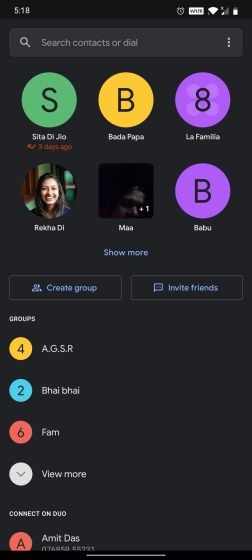
Having said that, Mi Video Call is particularly popular for remote access while video calling. This feature is not available on Duo or any other video calling app. If you intend to use this feature then you can very well download TeamViewer (Free) which allows you to control smartphones of other users. But as far as video calling is concerned, Duo is simply the best solution bar none.
Install Google Duo: Android / iOS (Free)
23. Hola — WeMeet Alternative
Among the 59 Chinese apps which was banned by the Indian government, WeMeet is one. It’s a popular social video app that allows users to video call with strangers. Sure, it sounds like a bizarre concept, but it was quite popular among its users. Having said that, the app is no longer available in India so you are better off looking for a replacement. I would recommend you Hola which is a random video chatting app and it’s based out of the US.
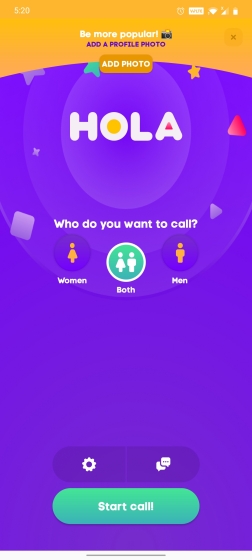
The app has some unique features similar to WeMeet. You can start with an audio call for 30 seconds and for that period, you will be completely anonymous. Past that, the video feed will be enabled for both participants. You can choose the gender of your choice, provide interest and preferences for better matching, and play games with strangers. The best part is that you can even chat in foreign languages with its real-time translation. To conclude, Hola is a fun social video app and you can use it in place of WeMeet.
Install Hola: Android / iOS (Free, offers in-app purchases)
List of Chinese Apps Banned by The Indian Government
1. TikTok
2. Shareit
3. Kwai
4. UC Browser
5. Baidu map
6. Shein
7. Clash of Kings
8. DU battery saver
9. Helo
10. Likee
11. YouCam makeup
12. Mi Community
13. CM Browers
14. Virus Cleaner
15. APUS Browser
16. ROMWE
17. Club Factory
18. Newsdog
19. Beauty Plus
20. WeChat
21. UC News
22. QQ Mail
23. Weibo
24. Xender
25. QQ Music
26. QQ Newsfeed
27. Bigo Live
28. SelfieCity
29. Mail Master
30. Parallel Space
31. Mi Video Call — Xiaomi
32. WeSync
33. ES File Explorer
34. Viva Video — QU Video Inc
35. Meitu
36. Vigo Video
37. New Video Status
38. DU Recorder
39. Vault- Hide
40. Cache Cleaner DU App studio
41. DU Cleaner
42. DU Browser
43. Hago Play With New Friends
44. Cam Scanner
45. Clean Master – Cheetah Mobile
46. Wonder Camera
47. Photo Wonder
48. QQ Player
49. We Meet
50. Sweet Selfie
51. Baidu Translate
52. Vmate
53. QQ International
54. QQ Security Center
55. QQ Launcher
56. U Video
57. V fly Status Video
58. Mobile Legends
59. DU Privacy
Protect Your Privacy with Best Chinese Apps Alternatives
So those are the alternatives that we recommend in place of popular Chinese apps. As we went through the article, we can notice that many Chinese apps have underlying security and privacy issues that are never fixed, intentionally, or otherwise. Not to mention, many apps have been thrown out of the Play Store for such violations in the past.
So if you want to securely use your smartphone, you can utilize the Chinese apps alternatives that we have mentioned in this article. Anyway, that is all from us. If you found the article informative then do comment down below and let us know.


















Appreciate your piece of content. Good stuff! I am just reaching out because I recently published a content that might be a good fit. Either way Keep up the good work.
Capcut was Chinese too now banned in India why you won’t put it on your list?
Can you suggest a non Chinese alternative to truecaller
Dubshoot Perfect alternate app to Tiktok. Made in India app
I have tried an Indian player which is CNX Player one of the best video player which plays almost every video formats and codecs easily.
Even greenify is from china, is that okay?
Simply disable WiFi and Data permission for it
A true privacy freak would know facebook and google alternatives are equally hell as the chinese…This time its the US freaks spying on you. Seriously Beebom? Files by google, google chrome, microsoft lens are your privacy oriented app alternatives! Wow
Wow, Seriously!!?? And I thought I was the only one thinking this. But unfortunately I do use Files by google periodically. By chance any alternative suggestions would be Greatly appreciated.????
There is a mistake in the article saying Sharechat is based out of India. But it is purely Indian based in Bengaluru. Correct it.
As an alternative to Shareit, I would like to mention Z Share, which is developed by an individual Indian developer. It has a very good interface. Must try.
why did they ban mi community
i never downloaded these apps in my whole life.
Any alternative for mobile legends bang bang cuz LOL wild rift is also a chinese app since riot is owned by tencent…
Hey Guys, Is “Clone App” safe?
Can I use above app for alternative of Second Space, built-in Redmi phones??
I want an alternative to zoom and the app should be pretty good
Google Meet, Microsoft Teams
Use Jitsi (https://jitsi.org)
It’s Open Source, and has encryption; end to end encryption is in active developement.
The article is good. But almost all the “alternatives” mentioned here are themselves very bad for privacy. Google collects a lot of data. Avast has been caught sending user data to Google and Facebook. Most of them mentioned are not open source. Some open source mentions:—
Browser: Firefox/Bromite
Camera : OpenCamera
Antivirus: Emsisoft/Bitdefender/Malwarebytes (these are not open source)
VPN : ProtonVPN (mentioned)
E-mail: ProtonMail
Store : F-Droid
But since the article focuses on replacing Chinese apps, thanks for the article Beebom team!
Totally correct. How could Google products be privacy friendly? The writer is just focusing on alternative not on privacy but gave the article name ‘………..for enhanced privacy’.
Any alternatives for parallel space?
Perfect ❤️