If there is any file-sharing app that can rival Apple’s AirDrop, it has to be “SHAREit”. The app excels in sharing a variety of files including photos, videos, music, contacts, and even apps. It also boasts of faster transfer speeds than Bluetooth and NFC. That all being said, SHAREit is often criticized for being too bloated with ads. Moreover, cybersecurity firm Trend Micro found serious security flaws in the app that attackers can exploit to steal sensitive files and perform remote code execution. If you’re looking to find a replacement for SHAREit, here are the best SHAREit alternatives that you should check out.
Best SHAREit Alternatives You Can Try in 2021
Having explored tons of file-sharing apps, I can safely say that the market is flooded with file sharing apps. But, not all of them can replace SHAREit on your device. While some apps are more focused on offering a unified experience, others are designed to make the bulk transfer a painless exercise.
And yes, there are also quite a few apps that are primed for blazing-fast file-transfer. So, no matter what sits on top of your priority list, chances are one of these best alternatives to SHAREit will be an ideal fit for you. With that out of the way, let’s explore ’em all!
1. Send Anywhere
If you want to have a one of the more capable and efficient SHAREit alternatives, go for “Send Anywhere”. To me, what stands it out from many other file transfer apps is the ability to send original file size, which could be a big deal for the folks who don’t want the file-sharing apps to destroy the quality of their files. Besides, it lets you send files anywhere in the world – unlike SHAREit.
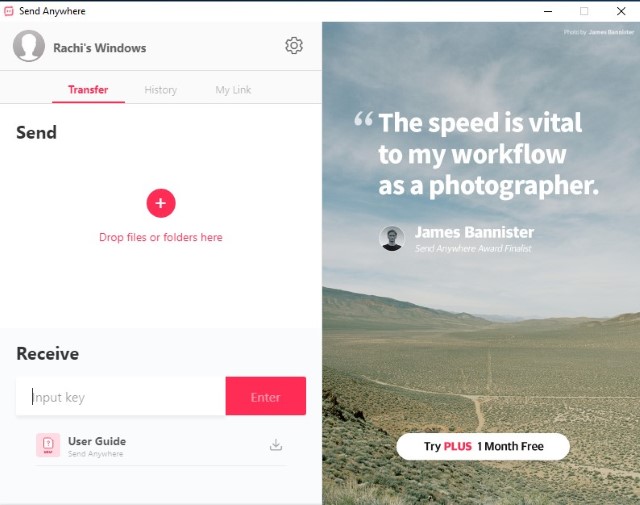
The app offers a 6-digit security key to let you send and receive files. Using a secure link (valid for 48 hours), you can share your files with multiple people. Just in case, you want the receiver to access the file without having to enter the security key, you can send a notification to the targeted device.
In terms of speed, Send Anywhere is up to the mark. But unlike SHAREit, it requires a strong internet connection to share files – which is a downside. As for user-interface and reliable functionality, the former is a touch better than the latter. But keep in mind, the freemium version is limited and if you want to go beyond the limitations, you will have to spend $5.99/monthly – which is a tad expensive.
Pros:
- Share your files with multiple people
- Send original size
- Send files to anywhere in the world
Cons:
- Requires a strong internet connection
- Premium version is expensive
Platform Availability: Android, iOS, macOS, Windows, Linux, and web
Pricing: Free, the premium version comes at $5.99/month
Visit: Website
2. Nearby Share
For those who don’t know, Nearby Share is often touted as Google’s replacement for Airdrop. Google started rolling out Nearby Share in August last year for Android phones running Marshmallow and above. Since the feature is powered by Google Play Services, it is safe to say that you’ll find Nearby Share on most modern Android phones.
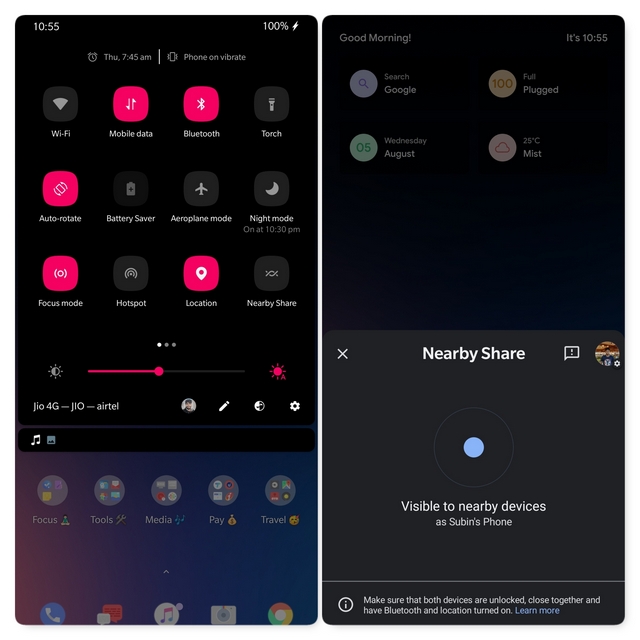 Moreover, Nearby Share supports Bluetooth Low Energy, WebRTC, and peer-to-peer WiFi (WiFi Direct). As a result, you can share files even if you don’t have access to a Wi-Fi network. You can learn more about using Nearby Share on Android devices in our linked article. Moreover, you can also enable Nearby Share in Chromebooks for fast file transfer.
Moreover, Nearby Share supports Bluetooth Low Energy, WebRTC, and peer-to-peer WiFi (WiFi Direct). As a result, you can share files even if you don’t have access to a Wi-Fi network. You can learn more about using Nearby Share on Android devices in our linked article. Moreover, you can also enable Nearby Share in Chromebooks for fast file transfer.
Pros:
- Built-in on Android phones
- Clean UI
Cons:
- Not available on Windows, macOS, Linux at this moment
- No encryption
Platform Availability: Android, Chrome OS
3. Files by Google
Another great file sharing app you can use instead of ShareIt is Files by Google. This is basically Google’s file manager app available for free on the Play Store and this means, it is ad-free, bloat-free and it brings quite a few interesting features to help clean your storage, organize your files better but one of its best features is file sharing. The app lets you share music, documents, videos, and even apps to nearby devices without require an active internet connection. Plus, in my testing, I found the file sharing speed to be pretty fast and reliable.
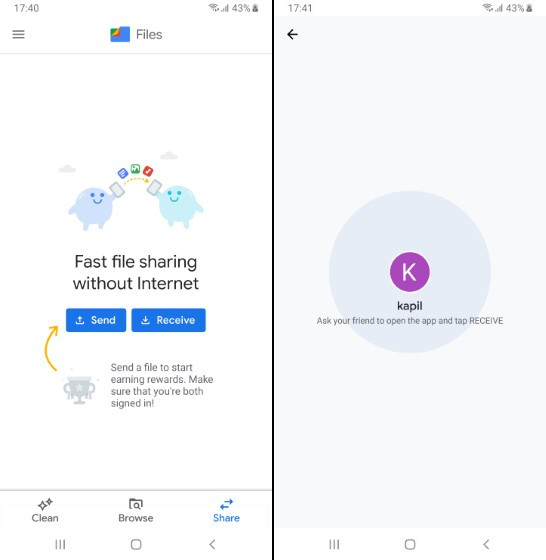
So, the file sharing featuring of Files by Google is good but the problem with Files by Google is the fact that it’s only available for Android, so unlike ShareIt, you can’t use it to share files to PCs or Apple devices.
Pros:
- File sharing works without internet
- Fast sharing
- Clean and easy to use experience
Cons:
- Available only for Android
Platform Availability: Android
Pricing: Free
Visit: Website
4. Snapdrop
Just like SHAREit, Snapdrop can also rival Apple’s well-known file-sharing protocol – “AirDrop”. What makes it a good option is the pretty straightforward way of sharing data across devices. Moreover, there is no restriction on the size of the file, allowing you to share almost anything you want with ease.
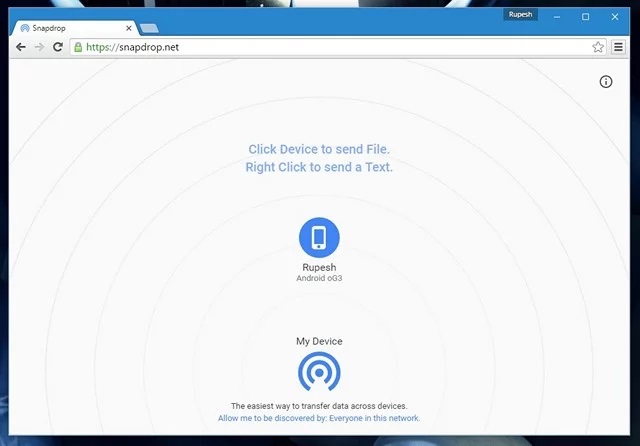
The interface has a striking similarity with that of AirDrop. It doesn’t require much configuration either, which makes for a more simplified experience. Being a web-only app, it requires an Internet connection, unlike SHAREit. As far as security is concerned, the open-source app is reliable and offers the needed safeguard to your data. So, there shouldn’t be any worry. If you are looking for an online file sharing platform, this is one of the best SHAREit alternatives that you can use.
Pros:
- A pretty straightforward way of sharing data
- Easy to use interface like AirDrop
- Reliable functionality
Cons:
- Requires an Internet connection
Platform Availability: Web
Pricing: Free
Visit: Website
5. Elapp
Elapp is a rising file transfer application with cross-platform support and a modern interface. You can share files across Android, iOS, Windows, and macOS with this one. However, a Wi-Fi connection is required for the file transfer to take place. The device detection was seamless and I had no problems using Elapp to quickly transfer files across devices from different platforms. However, one limitation of Elapp is that you can’t send files larger than 100MB and you should consider other options if you want to send large files.
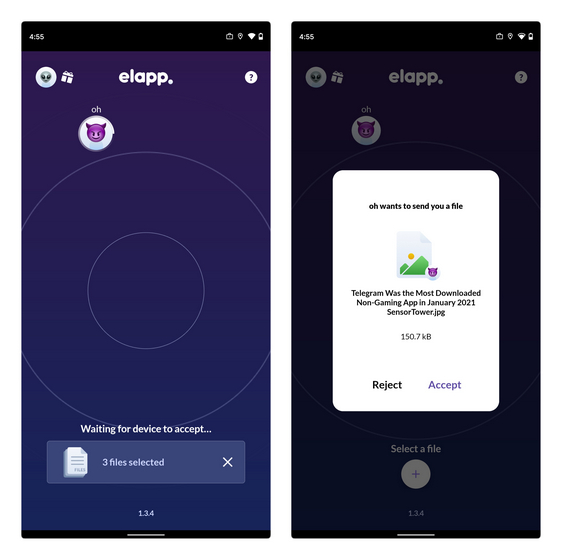
Pros:
- Modern UI
- Reliable connection and easy detection
- Cross-platform
Cons:
- 100MB file size limit
- Requires Wi-Fi network
Platform Availability: Android, iOS, Windows, macOS
Visit: Website
6. Realme/Mi/Oppo/Vivo Share
If you own a Realme, Xiaomi/Redmi, Vivo or an Oppo smartphone and you have the latest Android 10 build on your phone, you don’t really need ShareIt. Phones from all of the manufacturers I just mentioned come with a built-in share service (thanks to an alliance formed by these companies) that is a lot like AirDrop, works seamlessly and isn’t bloated like ShareIt.
I have tried out the share feature on Realme, Oppo and Xiaomi phones and first of all, it’s easy to use, and secondly, it’s pretty speedy. Akshay did a speed test of Realme Share against ShareIt, Xender, AirDrop and others, and found Realme Share to be nowhere close to AirDrop but faster than the likes of ShareIt. You can take a look at this feature in action in our RealmeUI video below:
Now, obviously this native share feature is only available on Realme, Oppo, Vivo and Xiaomi smartphones, so you can’t use this with any other devices or a PC, so it isn’t as cross-platform as ShareIt, but ya, if you and the people you share files with only use phones from these makers, you should check it out.
Pros:
- Native file sharing feature
- Very easy to use
- Fast and reliable
Cons:
- Available only on a few Android skins
Platform Availability: Android (RealmeUI, MIUI, ColorOS, FunTouch OS)
Pricing: Free
Note: Samsung has a similar feature for its devices called QuickShare. Also, Android 11 is all set to bring a native file sharing feature like AirDrop that will be called Nearby Sharing. The feature has been leaked multiple times and it’s pretty much a confirmed feature in the next major Android update, which is Android 11.
7. Windows Nearby Sharing
On popular demand, Microsoft had to introduce (April 2018 update) a native file-sharing feature last year. In terms of functionality, it works pretty much like AirDrop which has long been one of the finest features of macOS. And yes, it also stacks up against SHAREit. So, if you are using a Windows device and looking for a file-sharing service that can work spotlessly, you shouldn’t look beyond this one.
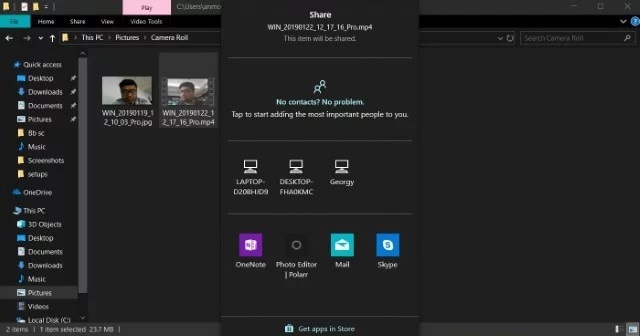
If you are yet to put your hands on this feature, simply head over to Settings -> System -> Shared Experiences and then click on the toggle that is right below the “Nearby Sharing” option. Once it’s turned on, you can share files smoothly. Both in terms of speed and consistency, Microsoft’s offering seems a touch better than SHAREit. If you don’t want to rely on third-party apps like SHAREit for transferring files between Windows devices, this is the best SHAREit alternatives for you.
Pros:
- Works flawlessly
- Reliable and consistent performance
Cons:
- Restricted to Windows devices
- Transfer speeds are not comparable to SHAREit
Platform Availability: Windows 10
8. Instashare
Due mainly to versatility and seamless performance, “Instashare” has long been one of my favorite file-sharing apps for cross-platforms. And because of these two notable features, I think it deserves to be considered a great alternative to SHAREit. It makes file-sharing dead simple. All you have to do is just select the share button on a file and choose Instashare. Next, the app will automatically pop up the devices and let you choose the one with which you wish to share your file. Do that and you are ready to go!
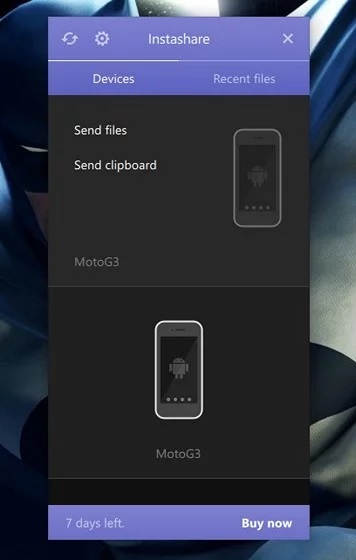
Similar to SHAREit, Instashare has the support for all file types so that you can send/receive files without any issues. Besides, it doesn’t put any limitation on the file size either. So, it doesn’t matter whether you are trying to share a few pics or sending out a large project to your colleague, it can get your work done without any hiccups.
Do note that this app offers a free trial of just 7 days. After that, you will need to pay $6.96 to continue. Well, if you don’t mind paying some bucks in favor of top-notch file-sharing experience, it would be a fairly good deal.
Pros:
- Makes file sharing dead simple
- Support for all file types
- Transfers files with rapid speed
Cons:
- No full-fledged freemium version
Platform Availability: Windows, Android, iOS, macOS
Pricing: 7-day free trial, $6.96
Visit: Website
9. Filedrop
“Filedrop” is a reasonably good alternative to SHAREit. With this app at your disposal, you can share files with just a couple of taps over Wi-Fi. As there is no limitation on the file size, you can go about sharing at will. And, from what I have experienced during long testing, it’s able to perform the assigned task reliably.
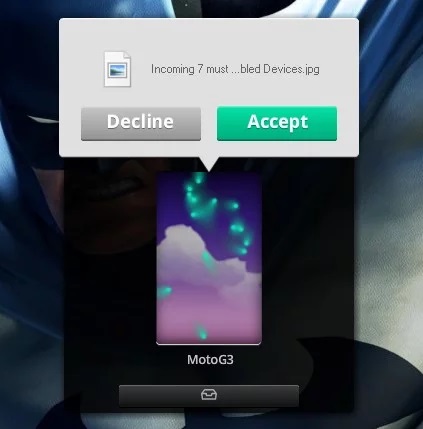
Though it doesn’t have an impressive-looking UI like its counterpart, it works just as efficiently. Unlike SHAREit, it doesn’t seem to be buggy at all and runs very smoothly across the devices. As there is not much to configure, you can effortlessly master it without having to go through a lengthy learning curve.
Pros:
- Share files fast over Wi-Fi
- No limit on file size
- Runs pretty fast
Cons:
- The UI looks outdated
Platform Availability: Windows, macOS, Android, iOS
Pricing: Free
Visit: Website
10. Zapya
Do you have to often bulk transfer large files and find SHAREit unable to deal with your heavy demand? If yes, “Zapya” is a more suitable answer to your needs. You can use this app to transfer videos, photos, music, apps, and many other files with the needed speed by taking advantage of the fast and secure QR code sharing method.
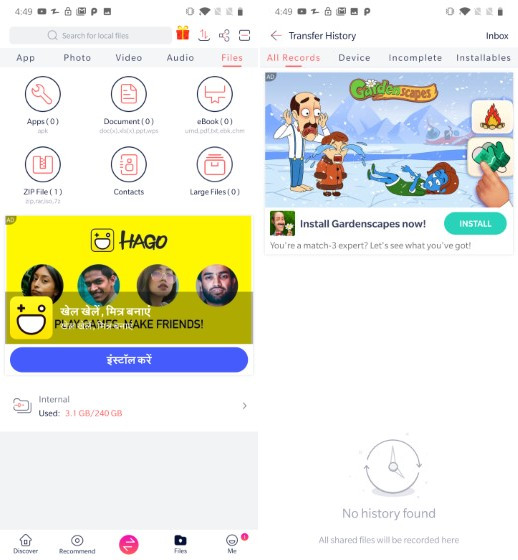
Just like SHAREit, Zapya is also designed for cross-platform sharing. So, no matter you want to transfer files from your Mac to Windows device or wish to make your Android device play nicely with your iPhone (in terms of file sharing), it can stand up to the expectation immaculately. What’s more, it’s also quite good at group transfer and offers offline chat with up to five devices.
Pros:
- Excels in transferring bulk files
- Easy group transfer
- Offline chat with up to five devices.
Cons:
- Ads can be annoying
Platform Availability: Windows, macOS, Android, iOS, Web
Pricing: Free
Visit: Website
Bonus: Feem
“Feem” claims to provide an ultimate file-sharing experience. And, after putting this app for a test, I can say it’s definitely one of the finest SHAREit alternatives out there. Like SHAREit, it’s well-known for making offline file-sharing fast and smooth. During my test, I found it more than up to the mark when it comes to dealing with large files. So, you shouldn’t have a problem even if you often find yourself dealing with a boatload of files.
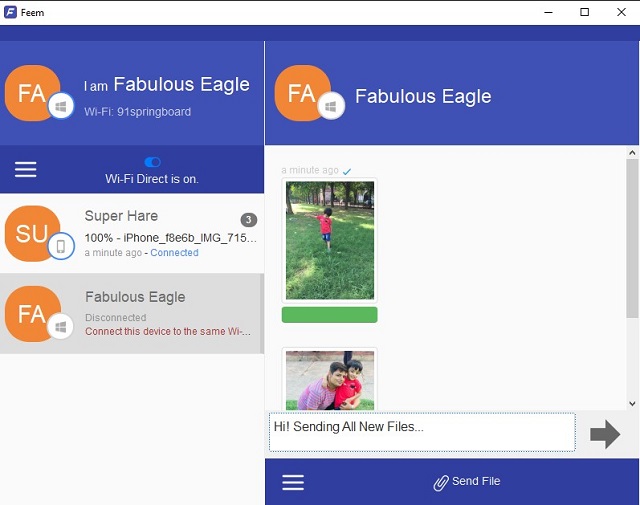
As far as security of files is concerned, Feem encrypts your entire local transfers with TLS (Transport Layer Security) so that they remain safeguarded against prying eyes. If SHAREit claims to offer a trusted shield to local transfers, Feem is not behind either in this aspect.
To offer a fully unified experience, it also works with major platforms. So, it doesn’t matter on which side of the stream you are, transferring files wouldn’t be a hassle for you. And with the integrated chat feature, you can comfortably send text and links directly between devices.
Pros:
- Encrypts your entire local transfers with TLS
- Offers unified experience
- Integrated chat feature
Cons:
- The app doesn’t run smoothly across the platforms
Platform Availability: Android, iOS, Windows, macOS, Linux, and web
Pricing: Free, premium version comes at $4.99/year (1-4 devices)
Visit: Website
Bonus: TrebleShot
Though “TrebleShot” is nowhere near as versatile and efficient as SHAREit, it has got enough notable features to be your reliable file-sharing app. This Android-only open-source app allows you to send/receive files even without an internet connection. Sporting a pretty simple and clean UI, it runs a bit more smoothly than its famed opponent.
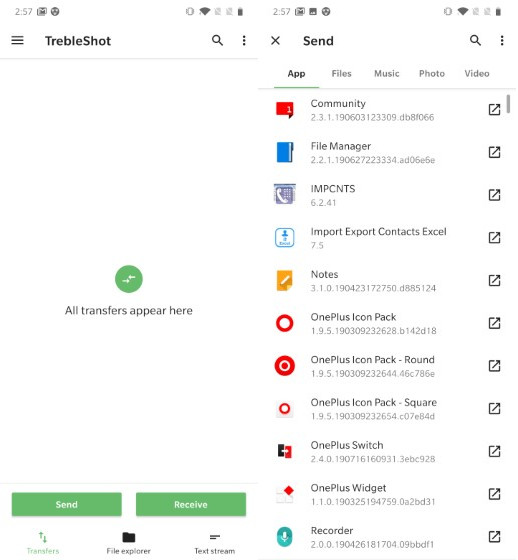
When it comes to sharing large files, TrebleShot is up to the mark and does the work without any hiccups. It also functions admirably in letting you share files with multiple devices at one go. Moreover, this app is available for free, which surely makes it one of the best free alternatives to SHAREit.
Pros:
- Open-source app
- Clean UI
- Share files with multiple devices at one go
Cons:
- Doesn’t offer a unified experience
Platform Availability: Android
Pricing: Free
Pick Out the Best Apps like SHAREit…
Even though the market seems to be flooded with a ton of file-sharing apps, not all of them can replace SHAREit. But thanks to the impressive performance and pretty easy file-sharing functionality, the above-mentioned file sharing apps can give SHAREit not only a strong competition but also topple it on quite a few fronts. Let me know which one have you chosen to have a seamless file-sharing experience.














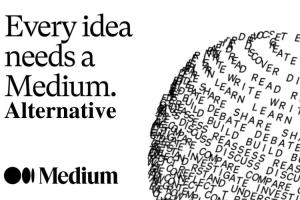




snapdrop works even offline. Xender was hell better than all of these but nearby share is the only thing promising here rest all keep creating problems or are paid
SuperShareit also good as Shareit alternative
You forgot Sharekaro, it’s one of the fastest
Better check out sharik it’s free open source cross platform sharing app
Requires internet connection on the top of the list is bizzare!