#Google - Page 3
949 Stories

Leaked Pixel 9a Renders Reveal It’s Ready to Ditch the Camera Bar
View quick summary
The latest high-quality renders of the Pixel 9a reveal and confirm many details about the upcoming budget Pixel device. The biggest difference is in the design, as the phone's cameras will sit flush with the back panel, unlike the Pixel 9's protruding camera island. The design on the front looks pretty close to Pixel 9 series, with the bezels being a tad thicker.

[UPDATE: Fixed] Songs from Popular Artists Are Actually Missing on YouTube
View quick summary
Songs from artists like Adele, and Nirvana are unplayable on YouTube, showing a message "This video contains content from SESAC." This is because YouTube's music license deal with SESAC expired. YouTube is in active conversations with SESAC to reach a new deal soon. However, this isn't the first time such an issue has occurred; a similar situation happened with Universal and TikTok.

Google Phone App Is Getting an iOS-Inspired Redesign
View quick summary
Google's Phone app is reportedly testing a redesign, taking inspiration from iOS' call screen interface. The new layout features two buttons for accepting or declining calls, with the decline button on the left and accept on the right, similar to iOS.

NotebookLM now lets you generate YouTube summarizations as well as transcribe them in seconds. To do so, you can simply copy and paste a YouTube video URL in the link panel and Insert it. Know more about it here!

Wear OS 5: Features, Supported Devices & More
View quick summary
Google has released Wear OS 5 for the remainder of Pixel Watches, marking Wear OS 5's official release. The update brings new Watch Face format that increases battery life. Besides, it brings a new grid layout in the launcher, new Pixel Camera controls, and a Recorder app from Pixel Watch 3.

Google Photos Is Getting New AI Features for Video Editing
View quick summary
Google Photos has updated its video editing features, including a new AI-powered tool. Existing features like Mute, Enhance, and Stabilize have been made more visible with larger icons and labels. A new Speed tool allows you to fast forward or slow down videos. An AI-powered preset for Android and iPhone has also been announced, offering video editing with minimal effort.

Pixel Watch 3 vs Galaxy Watch 7: Watch Out for The Verdict
View quick summary
The Pixel Watch 3 has a new LTPO AMOLED display, new Wear OS 5, Fitbit integration, and continuous heart rate detection. The Galaxy Watch 7 also has Wear OS 5, more software updates, a slightly longer battery life, more sports modes, and better workout and sleep detection. So, in this comparison, we'll pit these timepieces against one another to see which one you should acquire.

Google Pixel Watch 3 Review: A Step Forward
View quick summary
Google Pixel Watch 3 brings improvements in terms of a bigger and brighter display, that also supports LTPO to save on battery and deeper integrations with Pixel and Google devices. But its high asking price begs the question whether it is worth buying or not. We will tackle this question in this review of the Pixel Watch 3 where we go over its design, display, software experience, health features and battery life.

Pixel 9 Pro Fold vs OnePlus Open: The Ultimate Foldable?
View quick summary
The Pixel 9 Pro Fold is here, and we have compared it to the OnePlus Open. From the looks of it, the latter is the better foldable for much cheaper. Take a look at the detailed comparison right here!

Galaxy Watch 7 vs Pixel Watch 2: There’s a Clear Winner
View quick summary
Both Pixel Watch 2 and Galaxy Watch 7 are great devices but the latter is a tad bit better at everything. Samsung Health is more comprehensive and completely free whereas Fitbit has fewer features, some of which are locked behind subscriptions. The Pixel Watch 2 is slightly more accurate in terms of tracking, but Galaxy Watches are not far off and more than makes up with Samsung Health's features. Overall, the Galaxy Watch 7 is a better pick.

Android 15 Will Potentially Release on This Date!
View quick summary
According to a report, Google could release the stable version of Android 15 next month, on October 15. Compared to previous release, this is a bit late, but because Google reportedly wants to ensure there are few to no bugs on day one. The update should hit Pixel 6 and newer models followed by devices from other manufacturers.
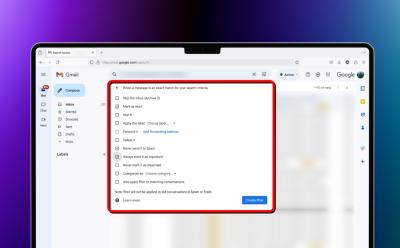
How to Create Rules in Gmail
View quick summary
Rules can only be created using Gmail web and they're pretty easy to create. There are plenty of rules like Applying a label, deleting, Forwarding, Starring, and many more when you receive an email. You can create a Rule by going to Search Settings > Create filter.

Pixel 9 Pro Fold vs Galaxy Z Fold 6: A Foldable Showdown
View quick summary
In this article, I will be comparing the latest two foldables on the block. the Pixel 9 Pro Fold and the Samsung Galaxy Z Fold 6 and testing which is the better foldable phone that you should buy. We have compared them in terms of design, display, software, performance, cameras and battery life to test out which is the better phone overall.

Pixel 10 Codenames Revealed, Here’s What to Expect
View quick summary
The Pixel 10 series codenames have been leaked and they confirm the same lineup as Pixel 9 series. Pixel 10 is called Frankel, Pixel 10 Pro Blazer, Pixel 10 Pro XL Mustang, and Pixel 10 Pro Fold Mango. While the first three are based on cars, the codename Mango seems to be an outlier.

Android Will Soon Let You Sync Notifications Across Multiple Phones
View quick summary
Google may soon add a Sync Notifications feature to Cross-platform services which will allow notifications to sync across two or more Android devices. The option will appear in the Notification settings and Cross-device services in Google Play Services.

Desktop Window Support is Coming to Android Tablets
View quick summary
The latest Android 15 QPR 1 Beta 2 introduces desktop window support for Android devices, allowing apps to run in free-form window mode, which can be resized and moved around the screen. This feature, available in the Developer Options, is particularly beneficial for tablets and foldable devices, enabling multitasking and better use of large screen real estate.

Pixel 9’s New AI Features Could Expand to Older Models Soon
View quick summary
A future release of Google Photos app could bring two new currently Pixel 9-exclusive features Reimagine and Auto Frame to Pixels launched after 2021, including the Pixel 6, 7, and 8 series. While we do not know exactly when they will arrive, we expect Google to push these features in stable Android 15.

How to Recover Permanently Deleted Emails on Gmail
View quick summary
If you deleted important emails by accident, Google stores deleted emails in the Trash folder so that users get another chance of retrieving them. However, if you deleted emails from Trash as well, while the chances of recovering them are less, you could still try by using Gmail's Email Recovery Tool.

Google Could Soon Block Sideloaded Apps; Dealing a Blow to Android’s Freedom
View quick summary
Google is blocking sideloading via Play Integrity API. When you sideload an app that's using this Play Integrity feature, trying to launch the app will display a "Get this app from Play" screen with a Get app button that takes you to the App page on the Google Play Store

The Pixel 9 Reimagine Feature Has Scared the AI Out of Me
View quick summary
I finally gave the Pixel 9 Magic Editor's Reimagine feature a try, and it's scarily good. While it doesn't allow you to go all out, you can work around it and really exploit the tool to get some disturbing results. Bottom line is, we're not ready for tools like this yet, especially since there are barely any tools to detect them in the first place. I have tried some messed up prompts to test the true malicious potential of the feature, all of which you can go through right here.

How to Log Out of Your Gmail Account on Any Device
View quick summary
There may be times when you'd want to log out of Gmail on a device. Perhaps the device belongs to someone else or you share your laptop with someone else. Here's how you can log out of Gmail on Android, iOS, or PC using browser, Android settings, and iOS settings.

I Tried Google Pixel Screenshots and My Life Has Never Been Easier!
View quick summary
The Pixel Screenshots app doesn't try anything insane, and makes finding screenshots as easy as possible. You can take to the floating search bar in the home screen to describe the screenshot you're looking for. Or, you can use voice input to do so, and the screenshot will instantly show up. However, that's not all and there's some solid attention to detail at play here, which I have talked about in detail right here. So, if you want to know all about it, read on!

iPhone 16 Pro Max vs Pixel 9 Pro XL: Flagship Battle
View quick summary
In this read, I will be pitting the new iPhone 16 Pro Max against the Pixel 9 Pro XL and discuss their similarities as well as their differences to answer, which is the best high end flagship phone that you should get this year. We will talk about their build and design, display, battery capacity, internals and of course camera so you can get a clear idea of what you are buying into,.

Android 15 Has A New Trick Up Its Sleeve That Thieves Won’t Like
View quick summary
Google has improved Android's Factory Reset Protection in Android 15. Thieves can no longer bypass the setup process and can't make the device run normally without first signing in via the original Google account that existed before the factory reset, essentially rendering the phone a paperweight.

Pixel 9 vs Galaxy S24: The Compact Showdown
View quick summary
If you're trying to look for a good reliable compact phone under $800, the Galaxy S24 beats the Pixel 9 to emerge victorious. From a better LTPO-backed display to way more power with the Exynos 2400 and even slightly better cameras, the Galaxy S24 has got you covered on all fronts. It's a much more versatile device than the Pixel 9, thereby making it an easy suggestion. The only things that the Pixel 9 has going for it are a refreshing new design and those cool new AI features.

Google Pixel 9 Review: Is It Finally There?
View quick summary
The Pixel 9 is easily one of the best Pixels we have received. However, when you start looking at the big problems that Pixels have been infested with, it just feels like a phone that's the best of the worst. The slightly improved connectivity, better design and slew of AI features are just not enough to overlook the miserly upgrade in performance and underwhelming cameras. For more details, read our in-depth review here!

Enough is Enough: Google, This Wear OS Feature Needs a Fix ASAP
View quick summary
Wear OS is cut for my usage but one thing I despise about the smartwatches is the unresponsive or excessively responsive tilt-to-wake features. It not only affects the battery life but could be quite annoying when it doesn't work. However, one of the best solutions to this is to add a tilt-to-wake sensitivity setting to Wear OS.

Gemini Live Could Soon Enhance Your Android Auto Experience
View quick summary
Android Auto is all set to get a taste of Gemini Live which is a part of the Gemini Advanced subscription tier. Gemini could soon replace Google Assistant on Android Auto, and the strings found in the latest Android Auto Beta, "gearhead_assistant_action_Kitt_live_query" with the value "Start Conversation confirm the same.

Gemini Gems: How to Make Your Own Custom Gemini AI Chatbot
View quick summary
Google has finally rolled out custom Gems to Gemini. It allows you to create custom AI chatbots for your specific use case. You can add custom instructions to steer the model for your specific role. That said, you can't upload files to add extra knowledge.

The Play Store Now Lets You Update Multiple Apps in One Go, Finally!
View quick summary
Google Play Store has finally rolled out the ability to update multiple apps simultaneously! However, the limit is currently set to three, from the looks of it. In addition, we also found out that the Play Store now allows downloading four new apps at once instead of the previous limit of two.

YouTube Music Should Steal This Cool Spotify Feature, Like Right Now!
View quick summary
After switching to YouTube Music, I miss Spotify's Lyrics Translate feature. Since YouTube uses lyrics from LyricFind, similar to how Spotify uses Musixmatch, they could go ahead and implement this feature in the future if they want to. However, are there any other ways it could be implemented? The answer is yes, and here's how.

Gemini Will Soon Integrate with WhatsApp and Messages
View quick summary
Google is adding WhatsApp, Messages, and Android notifications extensions to Gemini, as discovered in the latest APK teardown. These features allow sending/reading messages, placing calls, and probably let you summarize notifications. However, they are not currently active. These new additions can make Gemini functionally more useful than it is in its current state.

How to Use the Google Pixel Screenshots App
View quick summary
The Google Pixel 9 series has launched with a bunch of AI features, of which the Pixel Screenshots app is one of the highlight tools. Using this app, you can easily describe a screenshot and it will show the one matching the description best using Gemini Nano. All you have to do is head to the Pixel Screenshots app and use the floating search bar on the home screen to type or voice the description. Right now, it's only limited to the Pixel 9 phones though.

In this guide, we have discussed the new "Back up or copy data" option in the Pixel 9 devices which for the first time let you transfer files and copy data from an old phone after you have set up the device. We take a good look inside what the feature has to offer and talk about what other new additions it includes.

YouTube Premium Gets a Price Hike in India; Check out the New Prices
View quick summary
YouTube Premium prices have been hiked in India. According to the new plan, the monthly Individual, Family, and Student plans will cost Rs 149, Rs 299, and Rs 89. The prices of prepaid individual plans have been hiked with the annual Premium individual plan costing Rs 1,490 from Rs 1,290.

Google Pixel 9’s AI Features, Ranked from Worst to Best
View quick summary
In this article, we are discussing all the new AI features that are introduced with the Pixel 9 and the Pixel 9 Pro devices and rank them based on how useful they are. Features like Add me, Auto Frame and Reimagine can be fun to try out every now and then but the rest like Pixel Studio, Video Boost and Zoom Enhance need more work before they become viable for frequent use.

How Many Android Updates Will the Pixel 9 Series Get?
View quick summary
The Pixel 9 series is expected to receive up to seven years of updates. However, the recent release of the Pixel 9 with a year-old Android version has sparked debate about its update schedule. The devices should get Android 21, but whether they'll receive Android 22 depends on Google's release schedule.

How to Use the Add Me Feature on Pixel 9 Phones
View quick summary
The latest Google Pixel 9 series of phones have arrived with a new Add Me feature that uses on-device AI to add you to group photos efficiently. If you don't have a tripod or are too shy to ask a stranger to capture the photo, this can work wonders. To use the feature, head over to the native Pixel camera app -> tap on Add Me from the bottom panel -> capture a group photo without you in the frame and keep an empty space to fit yourself in -> have the second shot captured with just you in the frame filling that empty space. And, just like that, AI stitches the two pictures together to add you into those group photos.

Pixel Watch 3 is Yet Another Google Wearable You Can’t Repair
View quick summary
In a statement to our good friends over at Android Authority, Google has confirmed that the Pixel Watch 3 will NOT be repairable. This means if you break your Pixel Watch 3 display or want to replace the battery, you won't be able to do it yourself or via a third-party repair shop due to the lack of parts.

How to Create Folders and Labels in Gmail
View quick summary
You can filter the emails into various categories and also block emails based on your choice of keyword. You can also choose to move a particular type of message to a custom folder by creating rules on Gmail. A new label can be created by going to settings and using the Create a label option.

Android 15 No-Show Signals Google’s Shifting Focus Towards AI
View quick summary
In the recent, Made By Google event, the company released the Pixel 9 series but typically they also talk about the new version of Android however this time, all the centre stage was taken by AI. Even the new phones came out running an year old version of Android which begs the question, why the company is moving in this directions and what it holds for the future of Android.

Google’s New AI Features Widen the Gap as Apple Struggles to Keep up
View quick summary
Google has rolled out new set of AI features with Pixel 9 Series and the gap between Google and Apple has further widened.