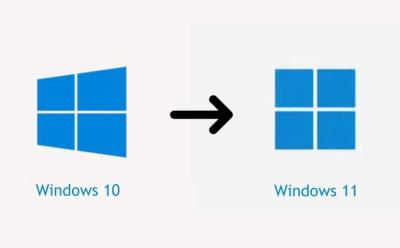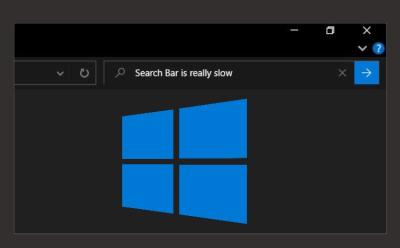Windows - Page 3
Trending Stories


How to Find Your Windows 11 Product Key
View quick summary
It's important to find and keep the Windows product key to avail the free Windows 11 upgrade. Thankfully, there are many ways to find your Windows 11 product key, seven to be exact. You can find your Windows product key using a command in PowerShell, using an open source app called ShowKeyPlus, a VBS script, Registry Editor, by contacting your administrator, or if you're just a consumer, Microsoft.



Windows 11 Home vs Pro: Which One is Right for You?
View quick summary
There are quite a few differences between Windows 11 Home and Pro, starting with features such as Hyper-V, Kiosk Mode, Windows Sandbox, CPU core and RAM limit, Remote Desktop Connection, and more which are unavailable on Home. This makes Windows 11 Pro suitable for enterprises. Some of these features can be enabled in Windows 11 Home through workarounds, therefore the decision to choose between the two depends on whether you need Hyper-V, BitLocker, Remote Desktop, and more RAM, CPU resources.







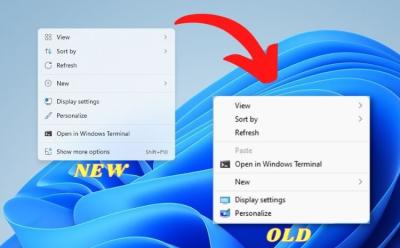

How to Debloat Windows 11 to Improve Performance
View quick summary
You can easily debloat Windows 11 using a tried-and-tested PowerShell script. It removes all kinds of bloatware, intrusive ads, Bing integration, telemetry services, and more. That said, make sure to back up all your important files and folders before running the script.
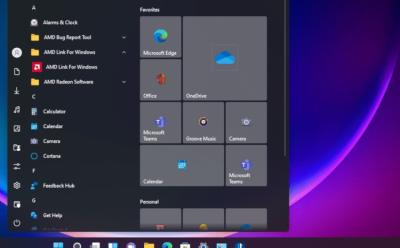


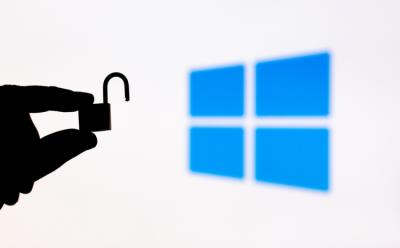
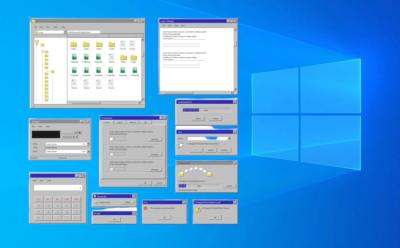







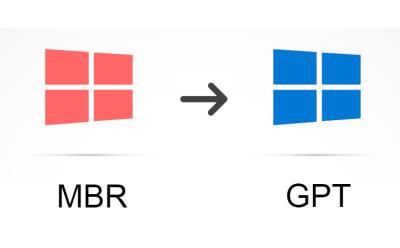
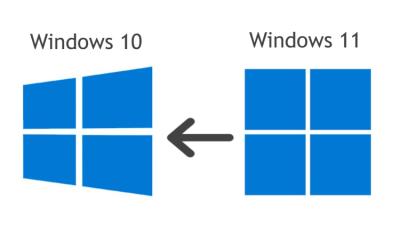



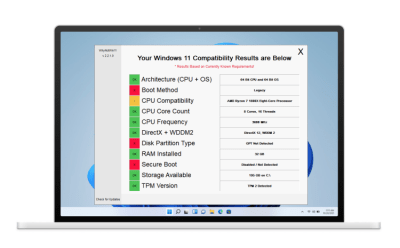

Windows 11 System Requirements: What You Need to Know
View quick summary
Microsoft had added many conditions under the hood, mostly pertaining to hardware requirements. When it felt like Windows 11 could run on any PC, requirements such as TPM ruined the dreams of millions of old Windows laptop/PC owners. Some essential requirements include a 1 GHz or above processor, minimum of 4 GB RAM, 64 GB storage, TPM 2.0, and Secure Boot support.