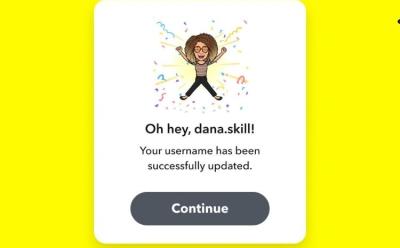How To - Page 79
Trending Stories

How to Delete Contacts on iPhone [2024 Guide]
View quick summary
There are several ways to delete redundant or unwanted contacts on your iPhone. First, you can use the Contact app to delete single or multiple contacts on an iPhone. Second, you can use iCloud to erase multiple or all iPhone contacts. Third, you can also opt for a free third-party app to get rid of unwanted contacts on your iOS device.
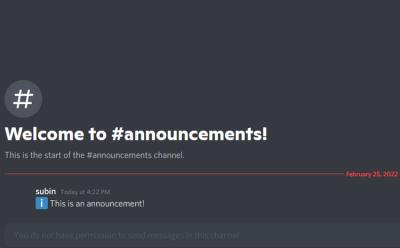



How to Cancel Discord Nitro Subscription
View quick summary
If you want to cancel your Discord Nitro subscription, then there are two ways to go about it. First, hope on to Discord's desktop app or website, then go to user settings > Subscription > and click on the Cancel option and follow the steps. On the other hand, if you purchased Nitro on your mobile device, then head to user settings > Manage subscriptions > Cancel > Continue.

How to Mirror iPhone to TV
View quick summary
You can easily mirror your iPhone screen to a TV that supports AirPlay 2. To do so, simply summon your iPhone's Control Center -> Screen Mirroring icon -> select your TV. While Roku comes with AirPlay support, Chromecast users will need to take to third-party paid tools like DoCast to mirror their iPhone screen. One can also get hold of a Lightning to HDMI or Type-C to HDMI adapter and mirror their iPhone to the TV.





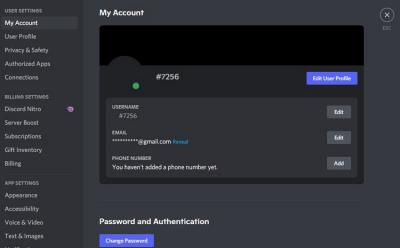











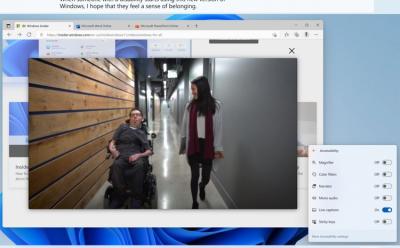

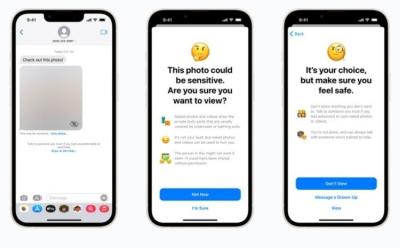

How to Kick Someone Off Netflix
View quick summary
Netflix allows you to kick off or "sign out" unwanted devices from your account. There are a couple of ways to go about it. You can choose to sign out individual devices from your account or sign out of all signed in devices at the same time. To do so, head over to your My Netflix page>Account>Manage access and devices or Sign out of all devices. However, do note that if someone has your Netflix credentials, they can simply log back in. To prevent that, you will need to change your Netflix account password after kicking them.

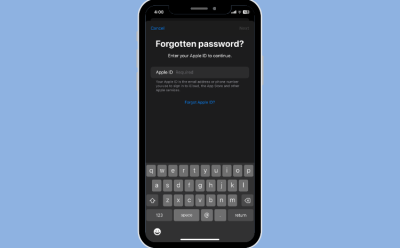
How to Reset Apple ID Password (6 Tested Ways)
View quick summary
There are several ways to change your Apple ID password. First, you can reset your Apple ID password on your iPhone, iPad, or Mac. Second, you ask your friend or family member to help you change your password using the Apple Support app. Third, you can also use an Android or Windows device to change your Apple ID credentials. If you can't reset your Apple ID password, you can use Recovery Contact as the last resort.