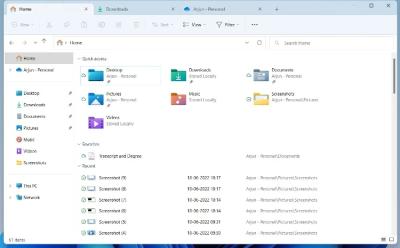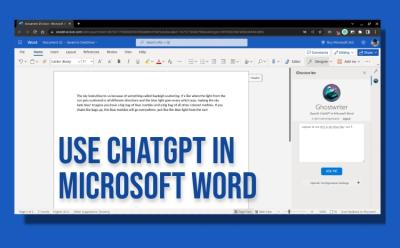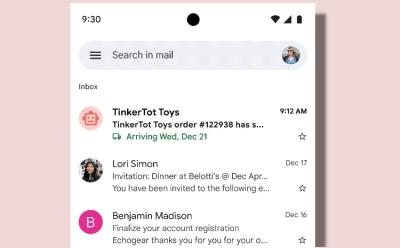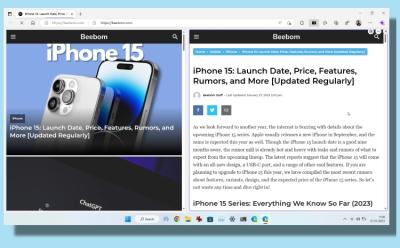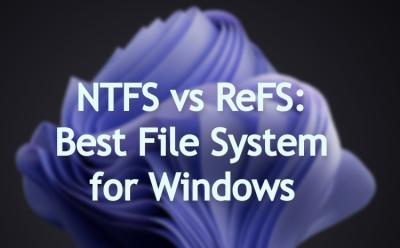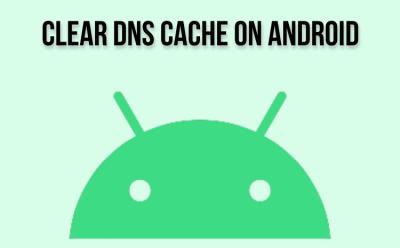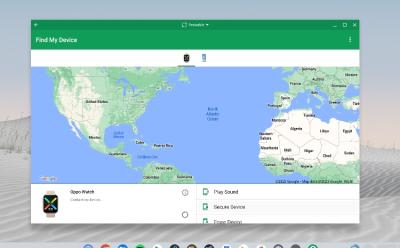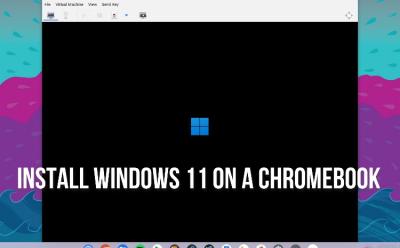1135 Stories

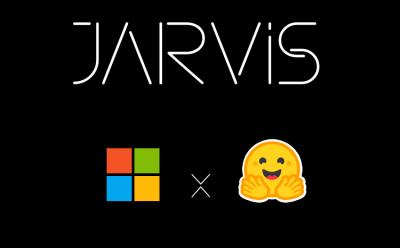

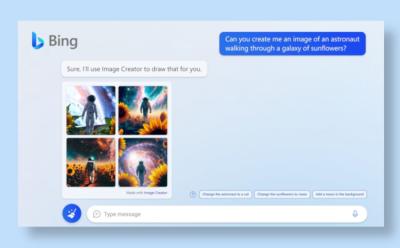

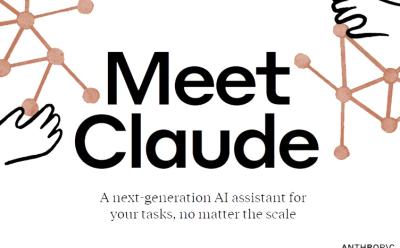

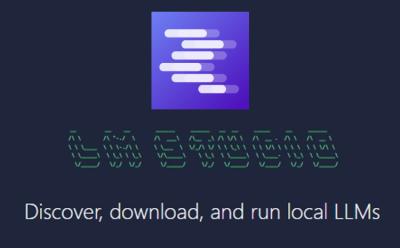

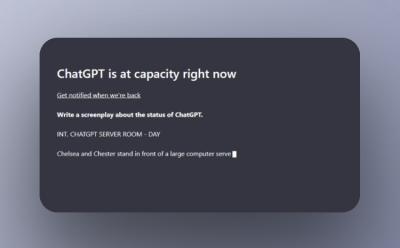
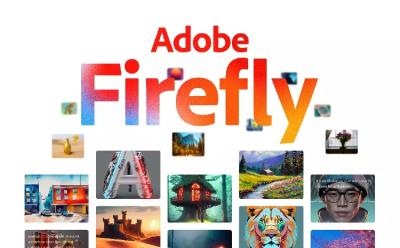
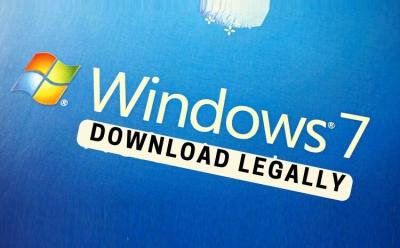
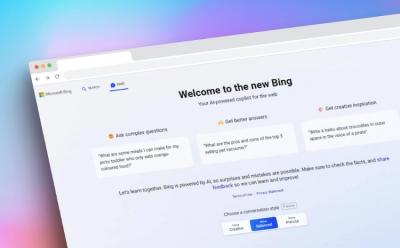
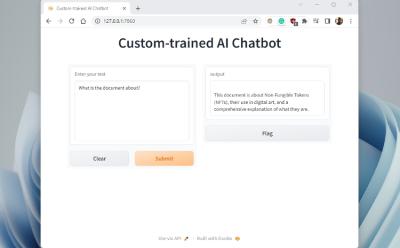

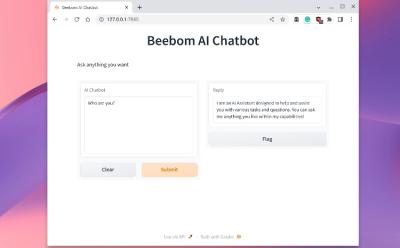




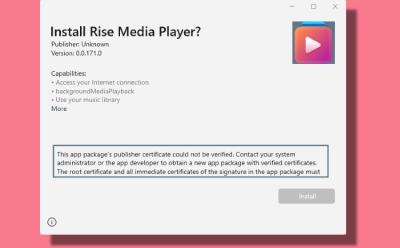

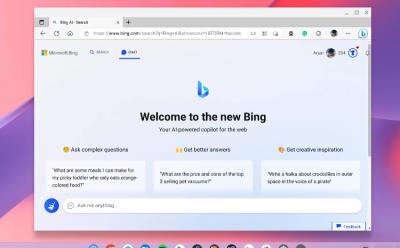



14 Best AI Plagiarism Checkers to Detect ChatGPT-Generated Content
View quick summary
If you are looking for the best AI plagiarism checkers, follow our article and find dedicated tools to identify AI-generated texts. We have tested all of the services and some of them worked really well. Having said that, keep in mind that AI plagiarism checkers can sometimes give false positive results as well. Check out our article for a comprehensive list.