1453 Stories

This Microsoft Word Glitch Erases Documents Instead of Saving Them
View quick summary
A bug has been discovered in Microsoft 365 version 2409 that auto-deletes Word documents while saving. It affects those files that have capitalized DOCX file extension or include "#" in the file name. By the way, you can restore the deleted Word document from the Recycle Bin. And rename the file extension to avoid the bug for now.

Adminless Windows 11 is Coming; Here’s What It Means for Security on PCs
View quick summary
Microsoft is working on an "Adminless" Windows 11 security feature aka "Administrator Protection" that will replace the UAC prompt with secure user authentication. Administrator rights will be temporarily granted, improving the security of Windows 11 PCs significantly.
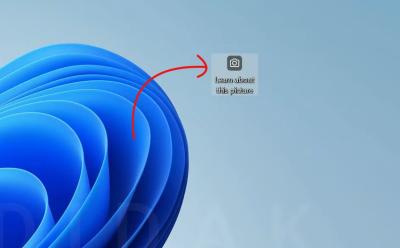
How to Remove “Learn About This Picture” Icon in Windows 11
View quick summary
If you find the "Learn About This Picture" icon annoying on your desktop, you can remove it through the Registry Editor. You can also change the wallpaper from your own collection to quickly hide the icon.

Geekbench results for the 10-core Apple M4 running on the unreleased MacBook Pro M4 have already leaked. It demonstrates record-breaking CPU performance. The 10-core M4 CPU outperforms Snapdragon X Elite at a much lower power envelope.

You can now access your Android phone's storage directly in Windows 11 File Explorer. You just have to set up Phone Link and enable "Show mobile device in File Explorer" in Windows Settings. You can access all the directories and copy files even when your phone is locked.
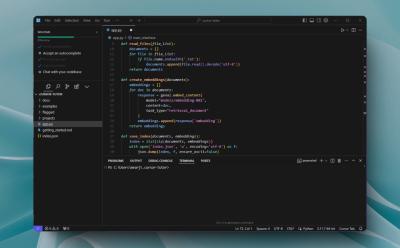
How Cursor AI Editor Made Coding Easier For Me
View quick summary
Cursor is a great new AI code editor and it helped me migrate my code from OpenAI API to Gemini API. It can assist even a novice coder like me to understand the code and make relevant changes. If you are someone looking to start your coding journey, you should definitely check out Cursor.

What is Cursor AI, the ChatGPT Replacement for Coding
View quick summary
For programmers, Cursor AI is a powerhouse of a tool. It learns from your codebase to predict the next edit accurately. Not just that, its Composer feature lets you generate or fix errors in no time. The combination of Cursor and Claude 3.5 Sonnet is seriously great. With the help of Cursor, you can also debug code.
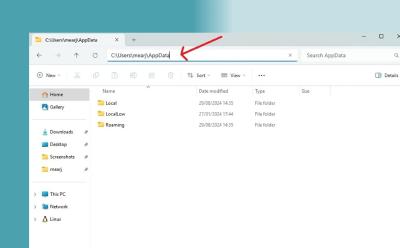
How to Find the AppData Folder in Windows 11 and 10
View quick summary
The AppData folder, as the name suggests, stores application-specification files such as log data, settings, cached files, configuration files, and more. You can delete unnecessary files from the AppData folder to free up storage space on your PC.

Apple A18 vs A18 Pro: Benchmark Comparison
View quick summary
We have conducted a series of benchmark tests on A18 and A18 Pro to check the performance difference. We have added Geekbench results, AnTuTu scores, and 3DMark results from both chipsets to understand the real-world performance difference. Go through our article to find detailed benchmark results.

Meta Unveils ‘Movie Gen’ AI Video Generation Model to Challenge OpenAI Sora and Veo
View quick summary
Meta has released a set of advanced models under 'Movie Gen'. It can generate AI videos in HD quality, produce background music, and sync it with the video automatically. Movie Gen also promises AI video editing, allowing users to remove, replace, and add elements from videos.
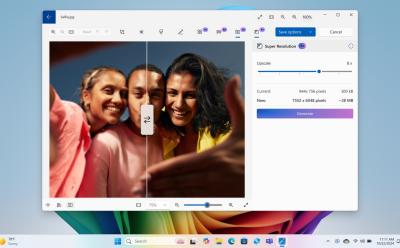
Windows 11 24H2 Brings Many New AI Features, But You Won’t Get Them
View quick summary
Microsoft has introduced several AI features to Windows 11 with the 24H2 update. However, most of them are exclusive to Copilot+ PCs featuring an on-device NPU. You can access AI features like Recall, Image Creator in Photos, Generative Fill/Erase in Paint, AI in Windows Search, and more.
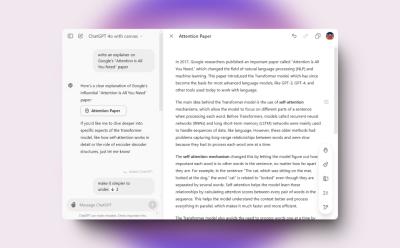
What is ChatGPT Canvas and How to Use It
View quick summary
OpenAI has released ChatGPT Canvas, a new way to interact and improve text and code output. Canvas opens a separate window in ChatGPT where you can make inline edits and improve the output. It also offers several shortcuts to revise the output quickly.

Apple A18 Benchmarks: Geekbench, 3DMark, AnTuTu & More
View quick summary
The A18 chipset, found in iPhone 16 and 16 Plus models, is a flagship-level chipset. It delivered a great performance in our Geekbench and AnTuTu testing. The 5-core GPU is no slouch, either. You can find detailed benchmark scores in our article.

The Best New Windows 11 24H2 Features You Should Be Using
View quick summary
The Windows 11 24H2 update is finally here and it brings a number of AI features. However, most of them are exclusive to Copilot+ PCs. New AI features include Cocreator and Generative Fill/Erase in MS Paint, a new Copilot app, AI Super Resolution, Voice Clarity, and more.

How to Install the Windows 11 24H2 Update Right Now
View quick summary
You can now install the Windows 11 24H2 update right away. Microsoft has rolled out the update to all eligible users in a phased manner. You can also download the Windows 11 24H2 ISO file and clean install the latest build. That said, much-touted AI features like Recall and Cocreator are not available on x64 PCs. These features are exclusive to Copilot+ PCs.

Microsoft Revamps Copilot AI with a Fresh UI, Copilot Voice, Vision, & More
View quick summary
Microsoft has finally updated Copilot with a new look. In addition, Microsoft has added Copilot Voice for natural voice interaction and Copilot Vision for web browsing along with Copilot's real-time vision analysis. You can also listen to Copilot Daily on the homepage -- daily news from around the world presented by an AI voice. The new AI model behind Copilot is also pretty powerful.

Qualcomm Working on Next-Gen Snapdragon X2 Elite Chipsets
View quick summary
Qualcomm is reportedly working on the second generation of Snapdragon X2 Elite chipsets. The model number is "SC8480XP" and the internal codename is "Project Glymur." Besides that, Qualcomm may introduce a new 8-core Snapdragon X Plus SKU, X1P-24-100, into the market.

I Tried Out ChatGPT Advanced Voice Mode, and It’s Not What OpenAI Demoed
View quick summary
ChatGPT Advanced Voice is finally here, but its capabilities have been significantly restricted. For natural free-flowing conversation, it's pretty good, but it avoids generating human-like expressions. It can't sing a lullaby or do a voice impression of public figures. However, it remembers the context very well and for personalized conversation, you can set custom instructions too.
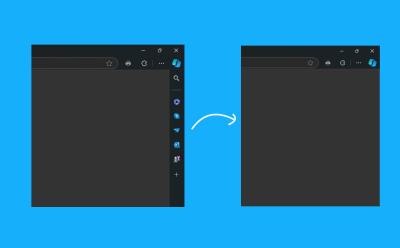
Microsoft Edge Phases Out the Annoying Sidebar for Good
View quick summary
With the latest update, Microsoft has finally phased out Sidebar from Edge. You can update to Edge version 129 to remove the Sidebar by default.

Mira Murati’s Sudden Exit Raises Serious Questions About OpenAI’s For-Profit Ambition
View quick summary
In a surprising turn of events, OpenAI CTO Mira Murati has abruptly resigned from the company. Another report says that OpenAI is planning to dismantle its non-profit board and move to a for-profit corporation. With Murati's exit, OpenAI has seen a series of high-profile exits in the last few months.

Meta AI Gets a Huge Upgrade; Voice Chat and AI Photo Editing are Here
View quick summary
With the launch of Llama 3.2 models, Meta AI has received huge upgrades. You can now voice chat with Meta AI, create AI images of yourself, edit photos using AI, and even perform AI analysis on images. There is also an automatic translation feature for Reels, but it's coming later to all regions.

Meta Releases Llama 3.2 Models with Vision Capability For the First Time
View quick summary
Meta has released four new models under the Llama 3.2 family. Two smaller models include 1B and 3B for on-device tasks. And two other models are 11B and 90B which bring support for image analysis. You can start using the new vision models through the Meta AI chatbot.

ChatGPT Advanced Voice Mode Rolling Out with New UI, More Voices
View quick summary
OpenAI is finally rolling out ChatGPT Advanced Voice to Plus and Team users. It offers a fluid conversation with the GPT-4o model and supports interruptions as well. Support for camera input will be added in the future.

OpenAI CEO Sam Altman Says Superintelligence is a Few Thousand Days Away
View quick summary
OpenAI CEO Sam Altman makes an astounding claim and says superintelligence can be achieved within the next few thousand days. OpenAI believes scaling current AI systems will lead to generalized intelligence. However, other prominent AI researchers argue that LLMs are not sufficient to unlock intelligence.

The Samsung Galaxy S25 Ultra has been spotted on Geekbench and it delivers impressive multi-core CPU performance. The chipset is running 2x Oryon cores at 4.19GHz and 6x Oryon cores at 2.90GHz.

A18 Pro vs Snapdragon 8 Gen 3: Benchmark Comparison
View quick summary
The A18 Pro chipset by Apple outperforms the year-old Snapdragon 8 Gen 3 in all major benchmarks including Geekbench, AnTuTu, 3DMark, and more. In single-core CPU performance, the A18 Pro delivers 45% faster performance. In 3DMark, the A18 Pro GPU offers sustained graphics performance. To find detailed benchmark results, go through our article.

Apple A18 Pro Benchmarks: Geekbench, 3DMark, AnTuTu & More
View quick summary
The iPhone 16 Pro Max is powered by the flagship A18 Pro chipset. We have run various benchmarks to check the performance improvements it brings over last year's A17 Pro chipset. You can find detailed results from Geekbench, AnTuTu, 3DMark, etc. in our article.
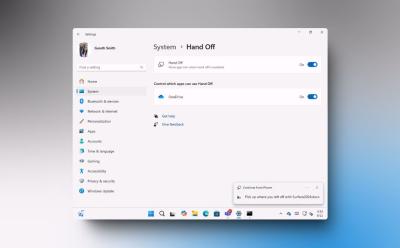
Microsoft to Borrow Apple’s Handoff Feature on Windows 11
View quick summary
Soon, you will be able to continue using your phone apps on Windows 11 using the Hand Off feature. The latest Windows 11 Insider beta build adds a Hand Off toggle to the Windows 11 System settings. You can enable the feature via ViVeTool.

Qualcomm Approaches Intel For a Possible Takeover
View quick summary
A recent WSJ report says that Qualcomm approached Intel for a possible takeover. Intel is struggling with its foundry business and is unable to compete in the server space as well. That said, the deal is unlikely to go through as it would draw the scrutiny of regulators globally.

OpenAI Confirms ChatGPT Did Message Users First, But It Won’t Anymore
View quick summary
A Reddit user shared a conversation with ChatGPT where the chatbot had initiated the conversation without user prompting. Another user said ChatGPT inquired about his health. It seemed bizarre, but OpenAI has now confirmed the issue. The company says the issue has been fixed now.

6 Things You Should Know About OpenAI’s ChatGPT o1 Models
View quick summary
OpenAI's new o1 models excel at advanced reasoning tasks and in fields like math, science, and coding. However, for natural language processing, GPT-4o is still the better choice. As for coding, the smaller o1-mini model outperforms the larger o1-preview model. OpenAI says the new o1 models pose a "Medium" risk in terms of biological threats and persuasion.

Microsoft Announces New Copilot AI Features For Businesses
View quick summary
Microsoft has announced several Copilot AI features for business customers. You can collaborate with your teammates using Copilot Pages. It can browse the web and find information for you in a tailored manner. Apart from that, you can build Copilot agents to create a custom chatbot and it can perform actions as well.
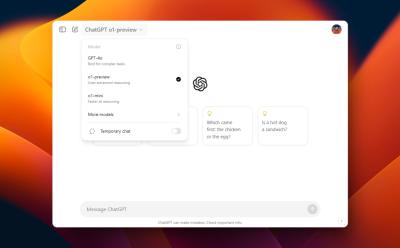
How to Use the New ChatGPT o1 Model Right Now
View quick summary
If you want to use the new ChatGPT o1 models right away, you will have to get a ChatGPT Plus subscription that costs $20 per month. The new OpenAI o1 models also have a weekly rate limit. To find more details, go through our article.
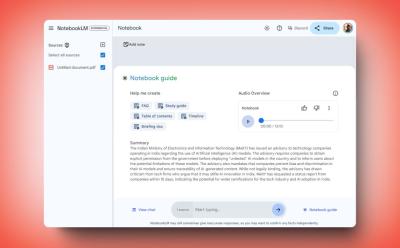
I Finally Gave Google’s NotebookLM a Shot; Here’s How to Use It
View quick summary
If you have not tried Google's NotebookLM AI tool yet, you must check it out. It lets you upload your personal notes and documents, and you can chat with the notebook and gain new insights. You can even listen to an AI-generated podcast discussing your personal notes.

Android users can now use Gemini Live for free. Google is rolling out the feature in English first. Support for more languages is coming soon.

Strawberry AI is Here: OpenAI Introduces ‘o1’ Advanced Reasoning Models
View quick summary
OpenAI has finally introduced a series of new advanced reasoning models called 'o1'. The new models excel at science, coding, and math. It beats all AI models out there in all kinds of benchmarks. ChatGPT Plus users can access new o1 models starting today.

Apple A18 Pro vs Snapdragon 8 Gen 4: Can Qualcomm Beat Apple?
View quick summary
Apple's latest A18 Pro chipset delivers powerful single-core CPU performance due to Armv9.2 implementation. However, based on new leaks, the Snapdragon 8 Gen 4 seems to have outperformed the A18 Pro in multi-threaded workloads. On the GPU front, Snapdragon 8 Gen 4's Adreno 830 GPU seems poised to outclass A18 Pro's GPU.

A18 Pro Arrives on Geekbench, But Snapdragon 8 Gen 4 Takes the Crown
View quick summary
Apple's new A18 Pro chipset has arrived on Geekbench and it boasts impressive CPU performance, as was expected. However, a fresh leak has appeared showing Snapdragon 8 Gen 4 outperforming the A18 Pro by 18% in multi-core performance. Check out our article to find all the numbers.

Apple A18 Pro vs Snapdragon 8 Gen 3: iPhone Takes the Lead Again
View quick summary
Apple's new A18 Pro chipset for the iPhone 16 Pro series offers great CPU performance and outperforms Snapdragon 8 Gen 3 by a huge margin. The GPU has also gained substantial performance improvement due to increased clock speed and faster memory.

OpenAI to Release Strawberry AI in the Next Two Weeks: Report
View quick summary
OpenAI is planning to release its intelligent Strawberry AI system in the next two weeks, ahead of the release schedule. Those who tested Strawberry say that it takes 10 to 20 seconds to generate a response.

Apple A18 vs A18 Pro: What’s the Difference?
View quick summary
Apple has released two new chipsets with the launch of the iPhone 16 series. Both A18 and A18 Pro include a six-core CPU, but the former gets a 5-core GPU and the latter packs a 6-core GPU. Apart from that, both chipsets support hardware-accelerated Ray Tracing.

Apple A18 Pro vs A17 Pro: Apple Delivers Meaningful Upgrades
View quick summary
The latest A18 Pro chipset delivers 15% faster CPU performance than the A17 Pro. Its CPU consumes 20% less power which is great. In the GPU department, the A18 Pro offers 20% faster graphics performance. To read more about the performance gains, go through our detailed comparison.