Tech - Page 41
Trending Stories

How to Screen Record on Android
View quick summary
Android, no matter which skin it features, comes with an in-built screen recorder. All you have to do is swipe down from your home screen to enter the Quick Settings panel and tap on the screen recorder icon to start recording. Some devices allow you to tweak the recording settings but devices like the Pixel series do not. In such cases, you can use the XRecorder app to record your device's screen or a tool call Scrcpy.

NYT Connections Hints and Answers for March 29, 2024
View quick summary
The NYT Connections puzzle for March 29 can make you lose if you don't pay attention. So we do hope that categories like Disney Characters and Kinds of Blue are enough. On the off-chance they aren't, these answers should help.

Why Does My Chromebook Keep Turning Off? (9 Fixes)
View quick summary
Chromebooks are not invincible and you could run into issues. If you're facing unexpected shutdowns, there are nine things you can try. Some of them include restarting your Chromebook, changing power settings, checking apps, extensions, and flags, checking thermals and battery, etc. If none of these work, you might have to take it to a professional repair shop or claim warranty.

You Can Now Install Any Extension on Edge Canary for Android; Here’s How
View quick summary
If you are on Android, you can install browser extensions on Edge for Canary. With the latest update, it now lets you install any web extension on Edge. You just need to paste the extension ID and Edge will install it for you. While the experience is somewhat buggy and it crashes the browser often, the availability of extension support on Android is quite promising.

NYT Connections Hints and Answers for March 28, 2024
View quick summary
The NYT Connections for March 28 dabbles into a various mix of genres. So if categories like Exited and Kinds of Wheels, you should find it easy to solve it. However, if you don't like it then these in-depth answers should work.

Are AirTags Waterproof? Explained
View quick summary
AirTags are not waterproof, rather they are water-resistant. They have an IP67 rating, which means the tracker can tolerate spills, splashes, and other water damage. AirTag can survive submersion in up to 3.3 feet of water up to 30 minutes.
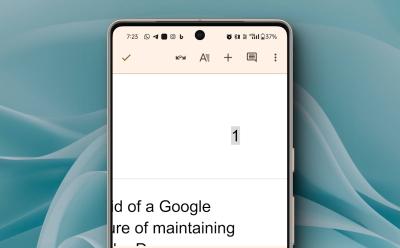
How to Number Pages in Google Docs
View quick summary
Numbering pages on Google Docs is a neat little trick that undoubtedly makes your document a lot more presentable. To add pages on Google Docs website, open a document, go to Insert tab > Page numbers and choose from available options. On the Google Docs app, open the document > double-tap anywhere > + icon > Page number.

Apple Pencil Not Working? Here’s How to Fix it
View quick summary
If your Apple Pencil isn't working, there are various ways to fix it. First, make sure that your Apple Pencil is compatible with your iPad. Second, check the Pencil's battery level, and if needed, put it to charge. Third, make sure Bluetooth is enabled on your iPad. You can also restart your iPad, tighten the Pencil's nib, or reconnect it to your iPad to fix an unresponsive Apple Pencil.

iPhone Features You Can’t Use If You’re Not in the EU
View quick summary
Apple made significant changes to its App Store policies and introduced some EU-exclusive iPhone features to comply with DMA. The iPhone users only in the EU can access third-party app stores, uninstall Safari, download apps directly from the websites, and pay using third-party wallets or banking apps. Besides, the app developers can request for additional interoperability with iPhone hardware and software features.

NYT Connections Hints and Answers for March 27, 2024
View quick summary
The NYT Connections puzzle for March 27 does get a bit tricky. So I do hope categories like _ _ _ Chip and Games of Chance help you out. However, on the chance they don't, we have all these answers for you too.

US vs Apple Lawsuit: Is This the Chance for Google Pixel Phones to Shine
View quick summary
The US has hit Apple with a lawsuit that accuses Apple of breaking the anti-trust laws. Apple says it will vigorously defend against it, but if things don't go as planned, Apple would be forced into opening the software and hardware to work with other manufacturers in the industry. This would give Google a chance to add more users and increase the market share of its Pixel phones.

NYT Connections Hints and Answers for March 26, 2024
View quick summary
The NYT Connections puzzle for March 26 can get a bit tricky to solve. Make your life easier by going through categories like Bring up and Plant Growths. However, if that doesn't help, we have some answers here too!

Do Apple Airtags Work with Android? Answered
View quick summary
The answer is no. AirTags do not work with Android. There's simply no way to set up an AirTag using an Android device. An AirTag uses Apple's Find My network for precision finding and location tracking. However, an Android phone can be used to scan for unwanted AirTags. This way, you can ensure that you aren't being tracked without consent.

Do AirTags Need to Be Charged? Answered
View quick summary
The answer is no, AirTags do not need to be charged. Apple's AirTag runs on user-replaceable CR2032 lithium CV coin batteries that can last up to a year. You can track the battery life using the Find My app. If your AirTag is low on charge, you need to replace the battery to continue tracking your devices.
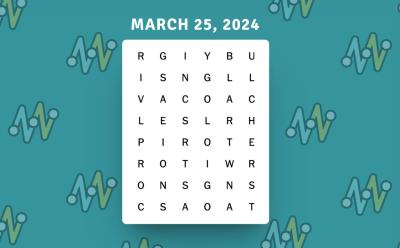
NYT Strands Hints and Answers for March 25, 2024
View quick summary
The stars have aligned and NYT editors have brought us another refreshing yet easy puzzle for March 25, 2024. Today's theme may throw you off at the start but once you spot the Spangram, all will become clear. So, for today's Strands, we have included simple hints, Spangram, and answers in this guide.

NYT Connections Hints and Answers for March 25, 2024
View quick summary
The NYT Connections puzzle for March 25 is a bit more difficult than the usual ones. So we do hope categories like N.B.A Team Player and Step on it! help you. However, if these don't then these in-depth answers definitely should!

How to Factory Reset Your Wear OS Smartwatch
View quick summary
If you own a Wear OS device and want to set it up from scratch, you can do it from your Watch's Settings app or its companion app on your phone. The process may differ between the plain version of Wear OS found on the Pixel Watch and Samsung's version but it's nothing too complicated. You can also move data from your old watch to the new one using the Transfer watch feature.

How to Block YouTube on iPad (2025 Guide)
View quick summary
There are several ways to block YouTube on an iPad. First, if you wish to lock the YouTube app, you can use the Screen Time settings or remove the app & block new app installs. Second, if you wish to block YouTube on Safari on iPad, you can add restrictions in the Screen Time settings. You can also use Guided Access or set a time limit for YouTube.

NYT Connections Hints and Answers for March 24, 2024
View quick summary
The NYT Connections puzzle for March 24 while easy does come with its own quirks. So if categories like Fail to Attend and Yellow-Brown Shades then these in-depth answers surely should.

10 Best Wear OS Apps You Need to Download Right Now
View quick summary
Like Android, Wear OS also comes with a Google Play Store to download apps. If you're new to the platform, this post will show you some of the best apps you can try on your wearable device. These apps include Google Maps, Keep Notes, Todoist, Spotify, and SimpleWear among many others.

Snapchat Now Lets You Write Captions Using AI; Here’s How
View quick summary
Snapchat offers an AI Caption feature that uses AI to analyze the image in your Snap and generate a caption based on its content. The feature is currently only available in a limited number of regions, including the US and UK and can only be used by Snapchat+ members. You can create AI Captions on Snapchat by taking a Snap first and then navigating to T icon > AI captions.

NYT Connections Hints and Answers for March 23, 2024
View quick summary
The NYT Connections puzzle for March 23 is super easy to get. However, if you still can't seem to solve it then categories like Pursue and Kudos should help. But if that doesn't seem to do it then these in-depth answers should help.

How to Transfer Spotify Playlists to YouTube Music
View quick summary
Spotify and YouTube Music are two of the biggest names in the music streaming business. If you recently switched from Spotify to YouTube Music, you might want to transfer all your playlists to the new platform. The two ways to do it are by using the TuneMyMusic tool and using an open-source app called Spotify2Ytmusic.

How to Create My AI Snaps on Snapchat
View quick summary
My AI Snaps is an AI image generation tool in Snapchat that lets you create images based on text prompts and send them as Snaps to your friends. The feature is currently only available to Snapchat+ subscribers in the U.S. The feature has mixed results, and requires a bit of trial and error to get the best results.

NYT Connections Hints and Answers for March 22, 2024
View quick summary
The NYT Connections puzzle for March 22 while easy does have its moments. So we hope categories like Things you can set and Jumping animals doesn't get you down. However, if it does then we have some in-depth answers to help that.

Snapdragon 7+ Gen 3 vs 7 Gen 3 vs 7+ Gen 2: Mid-range Chip Comparison
View quick summary
The new midrange king, the Snapdragon 7+ Gen 3 chipset, is remarkably better than the four-month-old Snapdragon 7 Gen 3 and a year-old Snapdragon 7+ Gen 2. It has received all new CPU cores, comes with a significantly upgraded GPU, and the NPU can handle on-device AI models as well. Its ISP is also quite powerful and supports many premium features. You also get Wi-Fi 7, and Bluetooth 5.4 support.

Setting Custom Contact Ringtones on Android is Now Easier Than Ever
View quick summary
Google is rolling out a new feature in the Contacts app that allows users to set custom contact ringtones for different contacts on Android. The previous flow to add custom contact ringtones wasn't as intuitive as the latest one. You can now add a custom contact ringtone by going to the Contacts app > Fix and manage tab > Contact ringtones.

What Does Hourglass Mean on Snapchat?
View quick summary
The Hourglass emoji on Snapchat indicates that your Snapstreak with a friend is expiring soon. When this emoji first shows up, you have about four hours to send a Snap to your friend and maintain your streak with them. If you miss the warning and your Snapstreak expires, you can restore it within 48 hours.

NYT Connections Hints and Answers for March 21, 2024
View quick summary
The NYT Connections puzzle for March 21 dives into various aspects of the world. So whether it is categories like Starts of Planet Names or Female Animals, we have a lot going on over here. However, if that's all too much for you then keep reading for some in-depth answers.

How to Schedule Text Messages on iPhone
View quick summary
The latest iOS 18 offers a built-in option to schedule text messages on an iPhone. To schedule iMessages in iOS 18, type a message, tap on the + icon present, then tap on More and scroll down to choose the Send Later option. Now, pick a date and time and hit the Send button to set a scheduled message. On iOS 17 or earlier, you can use the Shortcuts app, set a reminder in the Reminders app, or use third-party apps to schedule text messages on your iPhone.

How to Stop Apps from Draining Battery on Android
View quick summary
If your Android device struggling to hold a charge, there it's important that you identify the apps that are draining your battery and take control. To prevent excessive battery drain, you can enable Adaptive battery, restrict apps from running in the background, force-close apps you're not using, uninstall apps you no longer use, and update them to their latest available versions from the Play Store.

NYT Connections Hints and Answers for March 20, 2024
View quick summary
The NYT Connections for March 20 as before is easy enough to solve. So we hope categories like Italian Demonyms and Camera Brands help. However, if you wish for some in-depth answers, these exist here too.

What Does ‘This Story is Unavailable on Instagram’ Mean and How to Fix It
View quick summary
If you encounter the "This story is unavailable" error message on Instagram, it might be because the story has expired or is from a private account. This could also happen if the story is restricted, hidden, removed, or there are issues with Instagram app and servers. To prevent this message from appearing, you can refresh your Instagram feed, check someone's highlights, use an alternate account, update the Instagram app, and clear the app cache.

How to Close Apps on iPad (All Models)
View quick summary
Want to close apps on your iPad? Read our detailed guide to learn how you can easily close apps on iPads with or without the Home button; plus, a clever trick to close multiple apps at once.

What is Spotify Song Psychic and How to Use It
View quick summary
Spotify's new interactive feature, Song Psychic, offers a lighthearted way to find some musical insight. You can ask from a stream of pre-populated questions, ranging from lunch inspiration to a career change and Song Psychic will deliver a personalized song-based answer. You can use this feature by searching for "Song Psychic" on Spotify and the feature is available for both free and Premium members on the app.

Apple Says 128GB on iPhone 15 Is ‘Lots of Storage’ and It’s Laughable
View quick summary
In a recent ad campaign, Apple has advertised iPhone 15's storage. The tech giant wen't on to say that iPhone 15's 128GB storage on the base variant is "lots of storage" and I believe it's a self goal from Apple's marketing team. It's 2024 and phones that cost $799 should not have "lots of storage".
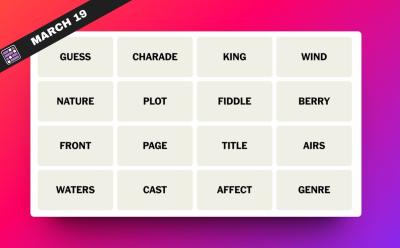
NYT Connections Hints and Answers for March 19, 2024
View quick summary
The NYT Connections puzzle for March 19 dabbles into various categories like Famous Guitarists and even Pretense. However, if that doesn't help you solve it, then these answers should.

Snapdragon 8s Gen 3 vs Snapdragon 8 Gen 3: What’s the Difference?
View quick summary
Qualcomm has unveiled a new Snapdragon 8 series chipset in the premium tier, the Snapdragon 8s Gen 3. Compared to the Snapdragon 8 Gen 3, there are minor specs downgrades in most departments. The CPU is underclocked and the Adreno GPU misses out on some gaming features. The 5G modem is also an older one. Having said that, the Snapdragon 8s Gen 3 still manages to position itself as a flagship chipset. Go through our detailed comparison to find out more.

How to Fix X Posts (Tweets) Not Embedding on Discord
View quick summary
Discord can sometimes have issues when displaying embedded Tweets shared on the platform. This guide shows how you can fix that - using modified link formats, adding "fx" or "vx" as prefix. You can also check if embeds and link previews are enabled inside Discord's app settings. If these methods don't work, clear your cache, update the app, or try reinstalling it to fix the issue.
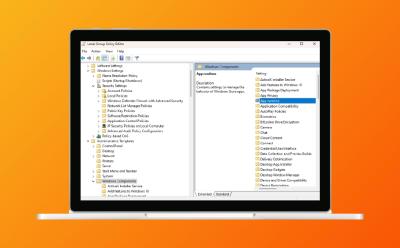
How to Enable Group Policy Editor on Windows 11 Home
View quick summary
Enabling Local Group Policy Editor on Windows 11 Home is possible. Even though Microsoft only includes gpedit.msc for Windows 11 Pro, with the utility made available to download will help you enable Group Policy Editor on a non-Pro Edition of Windows. You simply download the utility, run two files (one being ".exe" setup and the other being a ".bat" file) to install various components. After that, gpedit.msc not found error gets fixed. There are also some troubleshooting steps that we have talked in case the user still cannot launch gpedit.msc after the tutorial.
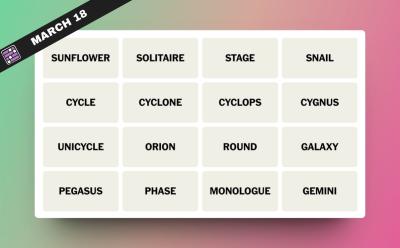
NYT Connections Hints and Answers for March 18, 2024
View quick summary
Sadly, the NYT Connections puzzle for March 18 doesn't take it easy at all. So if categories like Constellations or Spirals in Nature don't help, we sure hope these answers do!
