- You can use the Gemini AI chatbot on an iPhone via the Google app or a web browser.
- To get started, you must sign in using your Google account.
- You can use the free version or upgrade to Gemini Advanced to unlock all the features.
Gemini is Google’s largest and most capable AI tool that combines the capabilities of Google Bard and Duet AI. The Gemini AI chatbot inputs text, images, audio, and video, and delivers human-like responses. Interestingly, you don’t need an Android phone, you can use the Gemini AI chatbot on your iPhone without any hassle. Since Apple’s Generative AI will come later this year, you might want to try Gemini AI for the time being. Let me show you how to do it!
Method 1: Using Google App
Starting in early February 2024, Google began rolling out Gemini AI to the Google app for iPhone and iPad. So, the first way to use the Gemini AI chatbot on iPhone is by using the Google app. Here are the steps to do it:
Note: At the time of writing, there’s no dedicated Gemini app for iOS. The Gemini AI chatbot is integrated within the Google app for iPhone and iPad.
- Head to the App Store on your iPhone and Download the Google app.
- Open the Google app and sign in with your Google account.
- Look for the “Gemini” or Gemini icon in the top tabs. If you can’t find the tab, make sure your iPhone is running the latest version of the Google app. If the Google app was already installed on your iPhone, update it. Also, check if you’re using a compatible device.
- Now, switch to the Gemini tab and tap on Get Started.
- Next, tap on More from the bottom right.
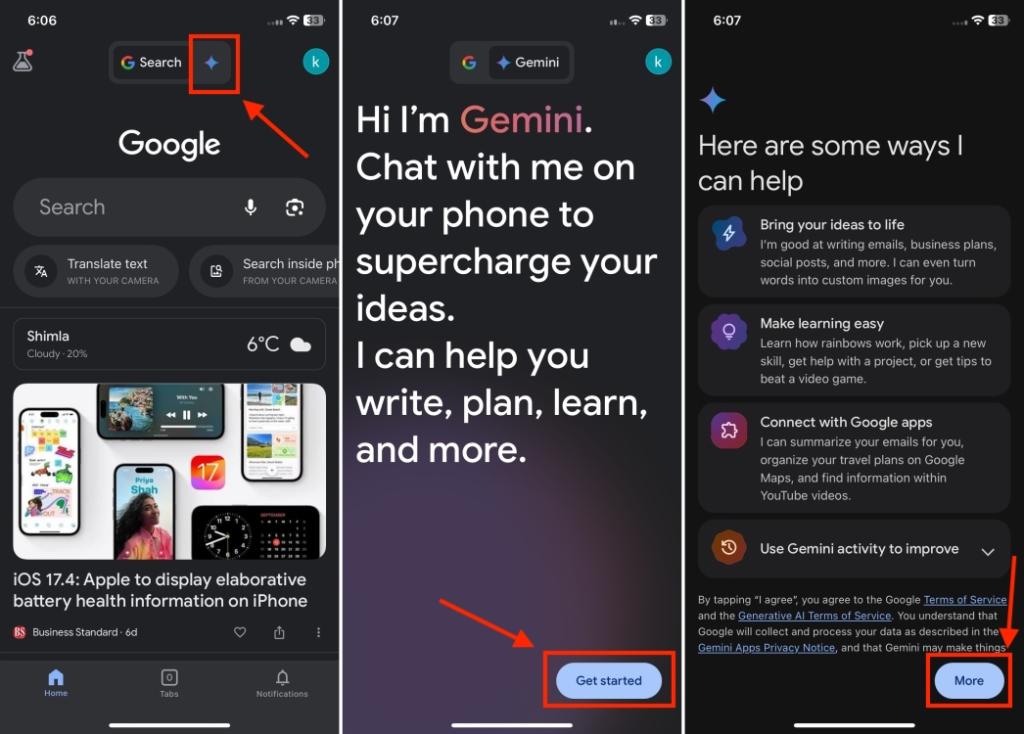
- Next up, read the terms and conditions and tap on “I agree“.
- You’re now all set to use the Gemini AI chatbot on your iPhone.
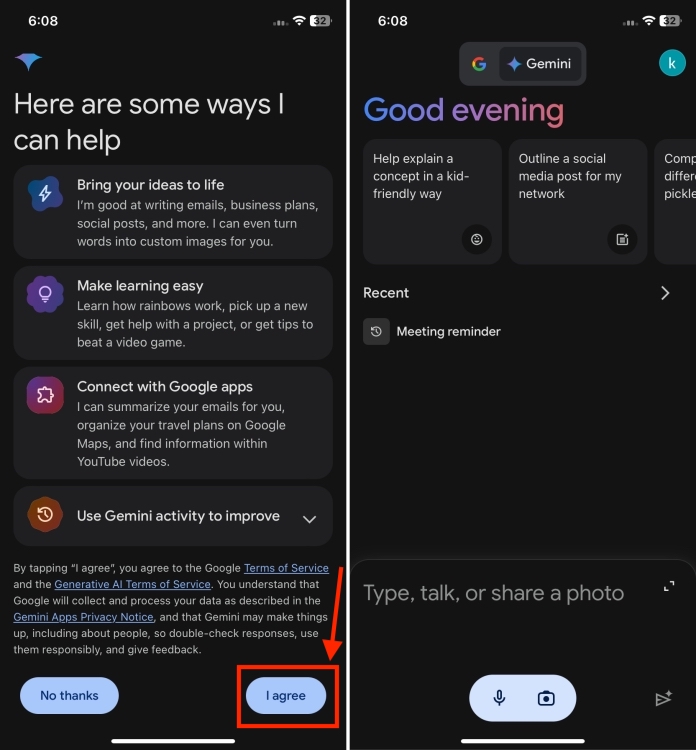
Method 2: Using a Browser
Another way to use the Gemini AI chatbot on iPhone is by using a web browser. Just like the app, the chatbot offers a seamless experience in the browser as well. The process is simple and takes a few minutes. Here’s what you need to do:
- Open the Google Gemini website on your web browser.
- Hit the Sign in button. Now, sign in with your Google Account or verify your identity.
- Once you’ve signed in, tap on Chat with Gemini.
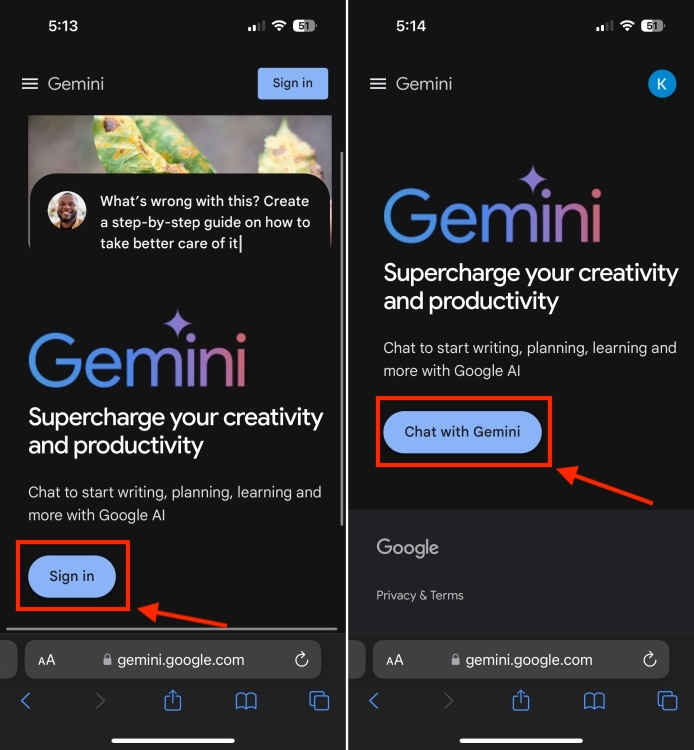
- Agree to the terms of service and hit the Continue button.
- Now, you’re all set to use Gemini AI on your iPhone.
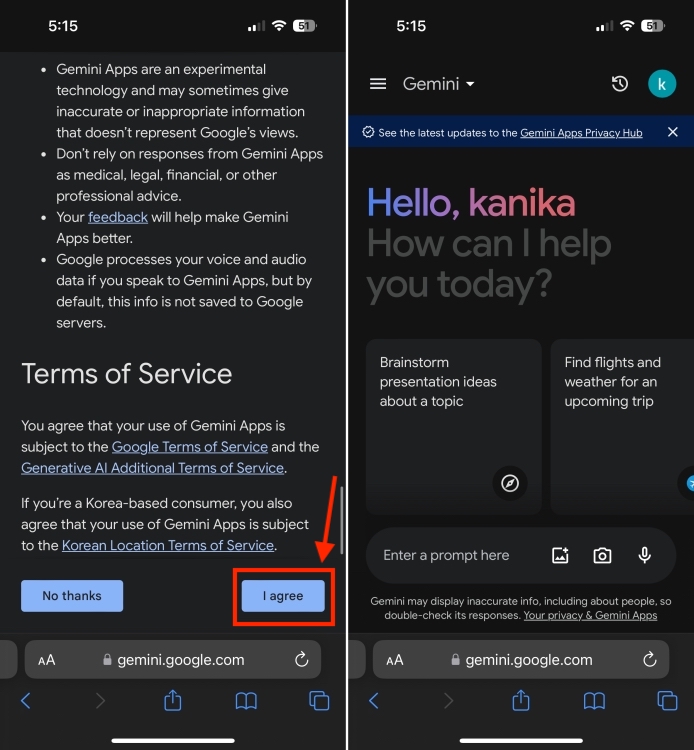
To quickly access the Gemini AI in the future, you can add a web app shortcut for Gemini on your iPhone’s screen. For this, follow the below steps:
- Open Google Gemini in Safari and long-press on the URL.
- From the quick action menu, tap on Paste and Go.
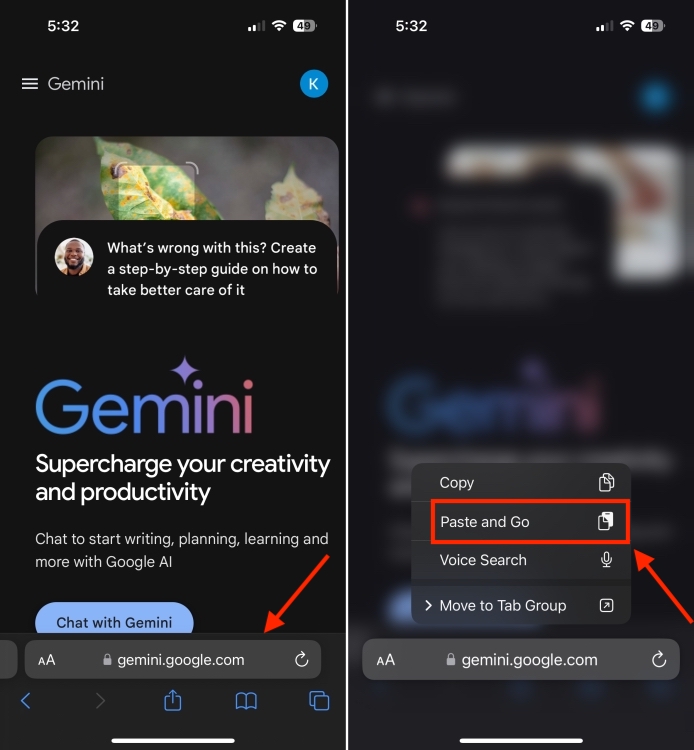
- Now, tap on the Share icon from the bottom and choose Add to Home Screen.
- A Gemini AI web app shortcut will be instantly added to your iPhone’s home screen.
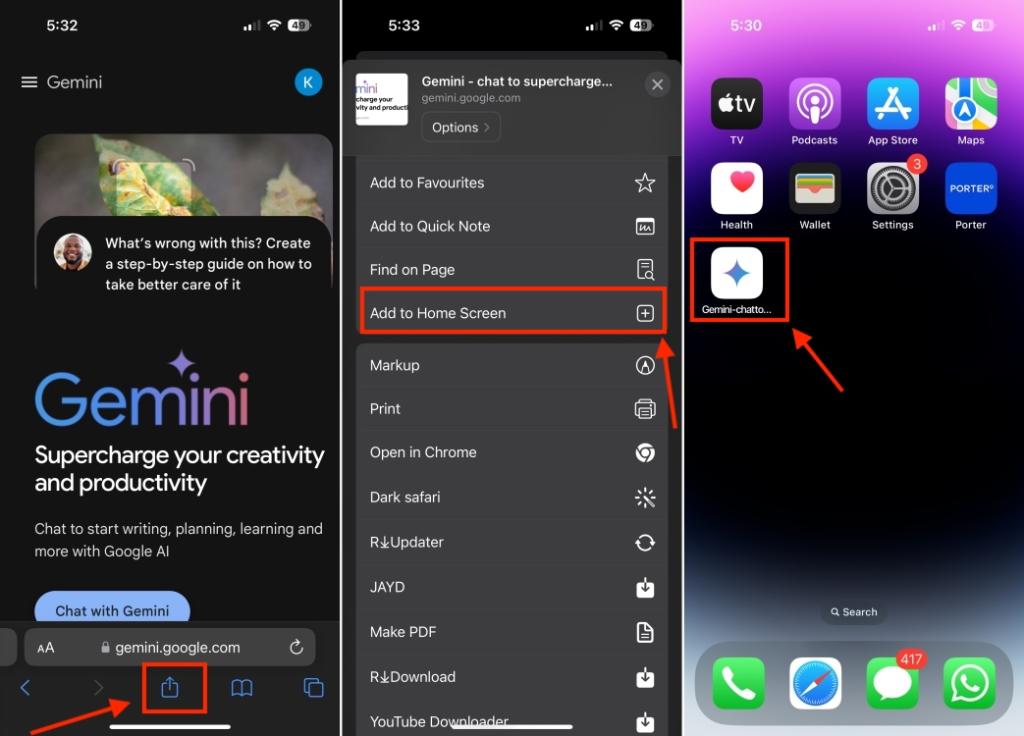
Using Gemini AI on iPhone
You can ask Gemini AI about anything and everything. You can choose from the suggested queries to get started with Gemini AI on iOS or enter custom prompts into the text box. Google’s chatbot accepts voice, text, and images as inputs. For instance, you can ask Gemini to brainstorm presentation ideas about a topic or provide information based on an image that you input.
For example, I clicked a photo of my handwritten notes and asked Gemini to write a recap email. It created a nice, professional email within a few seconds. I feel the response was quite clear and useful.
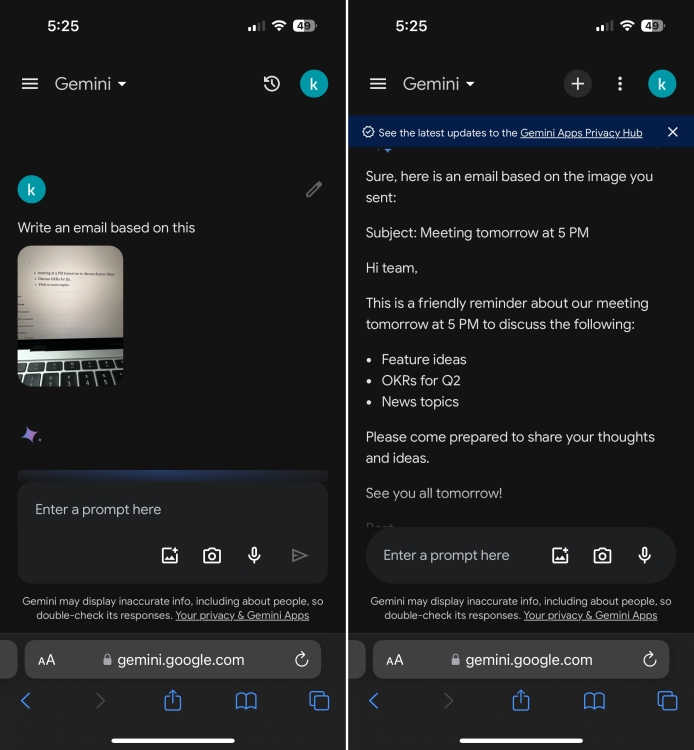
By default, you’ll be using Gemini, which is the free, unlocked version. To go for Gemini Advanced, tap on the three horizontal lines from the top-left and hit the Upgrade button. Gemini Advanced is a part of the Google One AI Premium Plan that starts at $19.99/month and comes with two months of free trial. It offers all the benefits that are bundled with the Google One plan along with AI features in Google-native apps like Docs, Gmail, and more. However, the major feature of Gemini Advanced is the access to the Ultra model, which is considered superior to GPT-4.
That’s how easy it is to use Google Gemini AI chatbot on any iPhone model running iOS 16 or above. In case you have any queries, you can always reach out to us in the comments below.


















