Tech - Page 34
Trending Stories

How to Download YouTube Videos on Android
View quick summary
To download YouTube videos to your Android phone, use the Download option within YouTube available with the Premium subscription. Open source app Seal or YouTube client NewPipe, and SSYouTube let you download YouTube videos to your phone's storage.

Early Report Indicates Snapdragon X Elite is Powerful But Runs Hotter Than Apple M3
View quick summary
In an early report by Signal65, the Surface Laptop 7, powered by Snapdragon X Elite performs better than Apple MacBook Air M3 in multi-threaded tasks. Its battery life is also pretty good and outperforms the MacBook Air M3. However, when the system is fully loaded for an extended period, the Surface Laptop 7 tends to get hot.

How to Update Instagram on iOS and Android
View quick summary
In this guide, we will show you how to update Instagram on your Android and iPhone, with steps to help you along the way. On Android, you can update the app from the Google Play Store or by using the APK method. On iOS, you can update Instagram only by using the App Store.

How to Set Live Wallpaper on Windows PC
View quick summary
Windows lacks a live or animated wallpaper feature, but some apps can let you set live wallpapers on Windows desktops. Wallpaper Alive, Lively Wallpaper, and Wallpaper Engine are three apps that let you set animated wallpapers on Windows.

This Website Lists All Games You Can Play on Windows ARM Laptops
View quick summary
A Microsoft-backed third-party website is maintaining a list of Windows games that can be played on ARM-based PCs. You can find games that run perfectly well, some are playable, and some run with glitches. Intensive titles like Fortnite and PUBG currently don't run on Snapdragon X series PCs.

Realme GT 6T Review: More Power for Less Price
View quick summary
The Realme GT 6T is quite the all-rounder, with an extra bit of focus on its performance, thanks to the Snapdragon 7+ Gen 3. In addition to the processor, you get to see a stunning 120Hz LTPO curved AMOLED display, a big 5,000mAh battery with 120W fast charging as well as a decent Sony LYT 600 primary sensor. All of this for Rs 31,000 makes a whole lot of sense and is an easy recommendation in my books.

How to Unlink Instagram from Facebook
View quick summary
In this guide, we have detailed the steps to unlink your Facebook and Instagram accounts from each of the apps using Accounts Center. The process can be performed on both the Instagram and the Facebook app for iOS and Android. Users can also log in to their accounts using the browser on their computer and unlink it from there.

Google Pixel 8a Review: Premium Price, Subpar Performance
View quick summary
Getting the Google Pixel 8a for Rs 52,999 does not make sense, especially, since you already have phones like the iQOO 12 and OnePlus 12R that bring you more for less. Besides, if you're looking to buy a compact phone specifically, there's the Samsung Galaxy S23's 8GB/256GB variant which costs about the same and brings more storage than the 8a's base model. The poor thermal management and incorrigible front design of the phone make it a hard phone to recommend. My suggestion? Wait for the price to drop in the coming months if you're that hellbent towards getting it.

How to Record Screen with Audio on Mac [2024 Guide]
View quick summary
Apple offers some built-in options to record your Macs. On macOS Mojave or later, the easiest way to record the screen with audio on Mac using the Screenshot Toolbar. There's also a native macOS app, QuickTime that lets you screen record with audio on any Mac. Besides these built-in options, you can go for third-party screen recorders as well.

Recall on Windows 11: What Is this AI Feature and Is It Safe to Use?
View quick summary
In a major push to kickstart the new era of AI PCs, Microsoft has announced a new Recall AI feature on Copilot+ PCs. It actively takes screenshots of your PC every few seconds to create a local semantic index. The processing is done locally and the information is encrypted. However, would you be comfortable actively sharing your screen for the Recall feature? We find out.

“Slide into DMs” Meaning Explained
View quick summary
In this article, we will explain the meaning of the slang term "Slide into DMs" that is commonly used to approach someone over on platforms like X (formerly Twitter), Instagram, and TikTok. Its usage has changed over the years and is now generally used for memes, or even to start in a one to one interaction with someone online.

How to Use Emojis on Windows
View quick summary
If you're on Windows and want to use Emojis in text, there are a few ways to do it. One of the ways is by using the keyboard shortcut Windows + "." to open the emoji menu, while the other way is enabling and using the on-screen keyboard from Taskbar settings, in personalization.

How to Get Your Spotify Iceberg
View quick summary
Want to get your Spotify Iceberg and find out what artists are hidden below the surface? Learn how to create your Spotify Icebergify chart here.

What Does “Service Battery” Mean on MacBook and How to Fix It
View quick summary
MacBooks have a Battery Health feature that shows battery degradation over time. If your MacBook shows "Service Battery", it means the battery has a lowered charging capacity or isn't functioning normally. On newer Macs, you would see "Service Recommended" rather than "Service Battery".

How to Enable Function Keys on a Chromebook
View quick summary
Function keys are quintessential for some users and those who recently switched from a Windows machine to a Chromebook might find it troublesome. Luckily, ChromeOS has a feature which lets you use the top keys as function keys and that could come in handy for both general users and developers. You can find the option in Settings > Keyboard and input.

Gemini 1.5 Flash is an Underrated Gem You Need to Try Right Now: Here’s How
View quick summary
At the I/O 2024, Google unveiled many AI models, but Gemini 1.5 Flash remained under the radar. It's a lightweight AI model that delivers remarkable speed and efficiency with support for multimodal reasoning and a large context window of 1 million tokens. It's also very cheap to run. You can try the model on Google AI Studio for free and without any waitlist.

How to Turn Off Meta AI on Instagram, WhatsApp, and Facebook
View quick summary
Meta, the parent company of Facebook, Instagram, WhatsApp and Messenger has added their generative AI chatbot to all of its apps and it is not as helpful as you might think. Meta also removed any option to block, or remove the chatbot so users can either mute its chat or use the web version of the apps to avoid it altogether.

10 Ways to Play Greyed-Out Songs on Spotify on Android and iOS
View quick summary
Some songs can appear greyed out on Spotify and they won't be playable as well. In this article, we have discussed different troubleshooting methods to fix this issue and also explained why this problem occur along with some FAQs to answer some common questions.

Here Is Why I’m Excited for Microsoft Build 2024
View quick summary
Microsoft Build 2024 is afoot and I am pretty excited about all the new AI features, Windows 11 announcements, and Snapdragon X Elite laptops expected to be unveiled at the event. One of the most anticipated features, AI Explorer is coming to Windows 11 24H2 build, and it will be unveiled a day before the MS Build 2024 event.

How to Turn Off Google AI Overview in Search
View quick summary
If you don't like the new AI Overview on Google Search, you can turn it off by following our guide. We have added two extensions to entirely block AI-generated answers on Google Search. Apart from that, we have added three other ways to remove AI Overviews on desktop, Android, and iOS.

How to Connect AirPods with an Android Phone
View quick summary
You can connect your AirPods with an Android phone via Bluetooth, and it works as well as any other wireless earphones. Features like ANC, transparency mode and gesture controls do work, but certain features like Spatial audio, audio sharing, device switching and Find My remain exclusive for Apple devices.

On the outside, the Colorful Evol P15 series laptops looked incredibly promising. So and so that we even decided to purchase it. However, ever since the laptop has arrived, a plethora of problems have plagued us. From receiving a faulty unit that won't even turn on to even the replacement unit coming with its own set of issues, nothing has been looking good so far. It was about time that we talked about this.

How to Connect and Use AirPods with Nothing Phone
View quick summary
Nothing OS has built-in AirPods support, allowing users to see current battery levels and automatic detection of AirPods version. You also see an AirPods icon in the Bluetooth quick settings tile. This feature is available on all Nothing smartphones. However, these are the only things that this feature allows you to do.

How to Change Facebook Username
View quick summary
Usernames are string of characters that are unique to each user on Facebook. They can include symbols and are different from regular names. To change your username, go to your Facebook Settings & privacy > Settings > Accounts Center > Profiles > Username. The process is similar for both the desktop version and mobile app.

How to Find Your Facebook Username
View quick summary
If you have been having trouble finding your username on Facebook then you can use this guide where we have explained how you can do so on both, the Facebook website on your computer and the mobile app. The steps to check it are almost identical no matter which platform that you decide to go with.

ChatGPT 4o vs ChatGPT 4: Premium Features for Free?
View quick summary
If you are wondering whether you should subscribe to ChatGPT Plus or keep using the free ChatGPT version, read our extensive comparison. We have done a thorough comparison of ChatGPT 4o and ChatGPT 4 models. In addition, we have laid out the differences between the free and the paid version of ChatGPT.

How to Use Guided Access on iPad (2024 Guide)
View quick summary
To enable Guided Access on an iPad, go to Settings -> Accessibility -> Guided Access and turn this feature on. Now, open an app you wish to use and triple-press the Top or Home button to start a Guided Access session. Once you're done, triple-press the Top button or Home button, enter the passcode, and hit the End button.

Vision Pro Fatigue: My Journey from Wow to Nah
View quick summary
While the Apple Vision Pro brings stellar passthrough technology, display and computing power, it misses the mark with its scarce app selection, terrible discomfort and a kidney-selling price tag. Over a period of time, I found myself getting bored with it and with each passing day, my usage has only been decreasing. If you ask me, save those precious $3,500 bucks and go vacationing instead.

How to Delete Your Facebook Page
View quick summary
Deleting your Facebook Page removes all content and data permanently, but it can be recovered within 30 days. Once deleted, the data and the page itself cannot be recovered. Deactivating a page hides it from public view, but can be reactivated later. It is important to carefully consider the decision to delete a page on Facebook.

These New Android Features Will Help You Avoid Getting Scammed
View quick summary
Android's recent feature additions make it hard especially for scammers to get away with their business. Some of them include OTP Autohide and Login protection, record a single app, and scanning for deceptive links.

Moto Edge 50 Fusion vs Nothing Phone 2a: Which Should You Buy
View quick summary
The Moto Edge 50 Fusion has landed in India with a price tag starting from Rs 22,999. This is Rs 3,000 less than the Nothing Phone 2a. For cheaper, the Edge 50 Fusion provides a fast charger and case right in the box. Meanwhile, the Phone 2a has none of those. However, the Phone 2a comes with a cleaner software experience, more power with the Dimensity 7200 Pro as well as a great ultra-wide-angle sensor. The Edge 50 Fusion, on the other hand, brings a formidable primary rear camera sensor and premium design.

How to Create Polls on Facebook
View quick summary
In this article, we will show you a step by step process on how to create polls on Facebook Stories on the mobile app, Facebook Groups. and the Messenger app. This will make it easier for you to create and host your own polls on Facebook.

How to See Mutual Friends on Snapchat
View quick summary
You can check mutual friends on Snapchat from the Quick Add section on the app. It shows a tag labelled Mutual Friends and how many people you two share in common. However, it does not reveal who those friends are. That is why it is always best to consider the number of mutual connections before adding them.

Google Reveals Why Its AI Model Is Named Gemini
View quick summary
Google took to a blog post to reveal the thought process behind Gemini AI's naming. At first, it was titled Titan, which didn't resonate well enough with the team. However, it did give them an idea to come up with something deeply rooted into space. For the AI model to come to life, the Google Brain and DeepMind teams joined hands last year. The other inspiration came from NASA's Gemini project which trained astronauts to land on the moon.
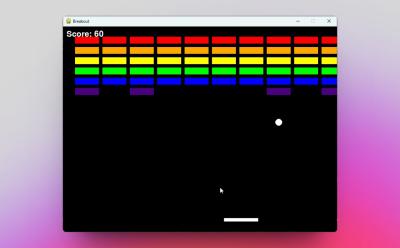
I Made a Game Using ChatGPT 4o in Seconds and You Can Too
View quick summary
If you want to create a simple game or a web app, ChatGPT 4o can be of immense help. It created an arcade game in Python and I could run it without any errors on the first try. ChatGPT 4o further improved the game with a replay functionality and added a score system as well.

How to Downgrade From Android 15 Beta to Android 14 Stable
View quick summary
Many Pixel users have installed the Android 15 beta, but due to the unstable experience, users are looking to downgrade from Android 15 to Android 14. If you are in the same boat, follow our detailed tutorial and move back to the stable Android 14 release.

How to Install Android 15 Beta Right Now
View quick summary
Android 15 Beta 2 has just released a month after the Beta 1 rolled out, and there are two more updates to come before Platform Stability. Android Beta updates bring a slew of improvements and major features that you can try out, and if you have a Pixel device, here's how to install Android 15 Beta on it.

ChatGPT 4o vs Gemini 1.5 Pro: It’s Not Even Close
View quick summary
We have thoroughly compared ChatGPT 4o with Gemini 1.5 Pro on a variety of tasks including reasoning, code generation, multimodal tests, and more. In our tests, ChatGPT 4o performed much better than the Gemini 1.5 Pro model. To understand the capabilities of both models, go through our entire comparison.

12 Best Free Photo Editing Software You Can Use
View quick summary
If you are on the lookout for a conventional free photo editing software, tools like Pixlr X, Paint.NET, Pinta, Photoscape X, and GIMP are the way to go. However, if you are more inclined towards the image designing sphere, Canva, BeFunky, and Adobe Express are great choices for they bring some pretty cool AI features to make use of as well. You will get the complete list here.

I Tried Out Gemini in Gmail and It’s a Total Dud Right Now
View quick summary
Google made several improvements to its Workspace apps by bringing Gemini to them, and we are testing features in Gmail here. These include a Gemini side panel to quickly bring up the AI chatbot and ask questions to it, email summary, and contextual replies that will be available for Gmail app on mobile by July this year.

What Is Android 15’s Notification Cooldown Feature (& How to Enable It)
View quick summary
Android 15 introduces a new feature called "Notification cooldown". It slowly, gradually reduces notification volume and vibrations for repeat notifications from the same app within a short period. The feature is enabled by default, but users can disable it or enable it for specific conversation apps. This feature is a welcome addition for those who receive a lot of notifications and want to reduce distractions.

What is Android 15’s Dessert Name? Answered
View quick summary
Android 15 Developer Preview and beta builds have been under testing for months, allowing us to finally confirm the desert name of Google's latest operating system as Vanilla Ice Cream. This time as well, Google has gone with using a dessert as an Android codename. Android 14 came with the "Upside Down Cake" codename, while the one before was called "Tiramisu".