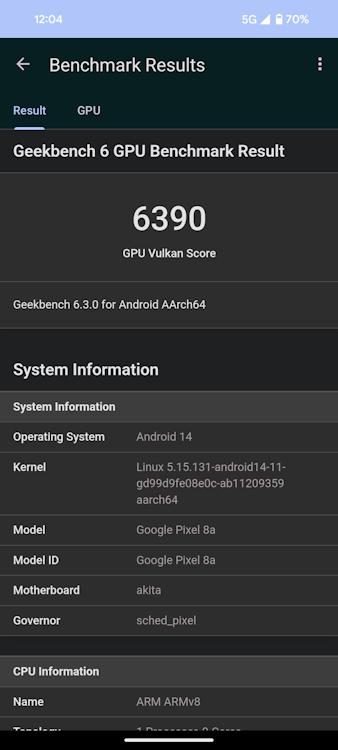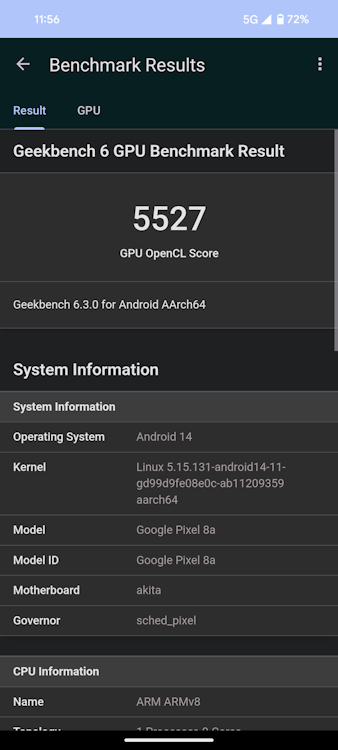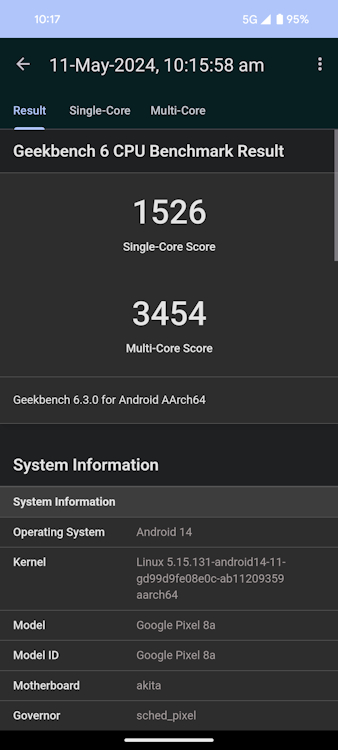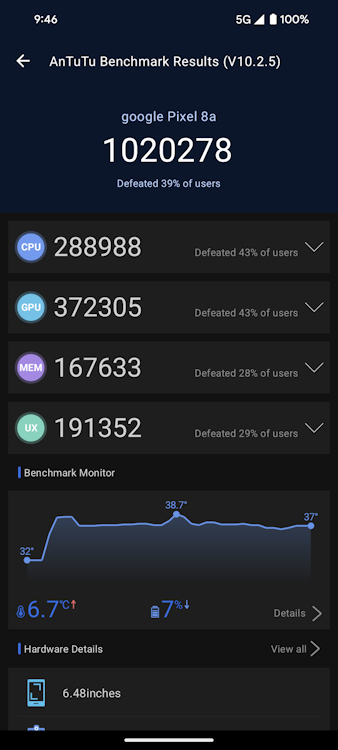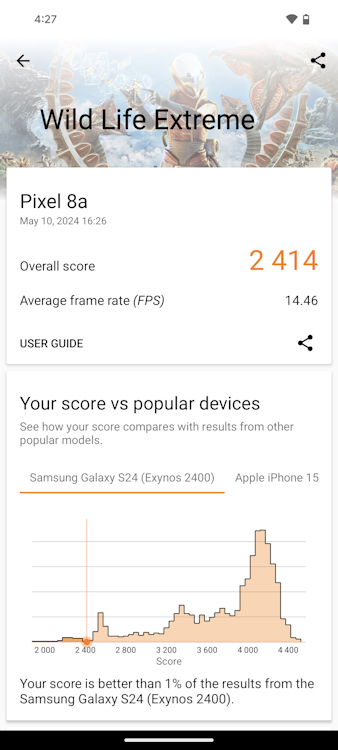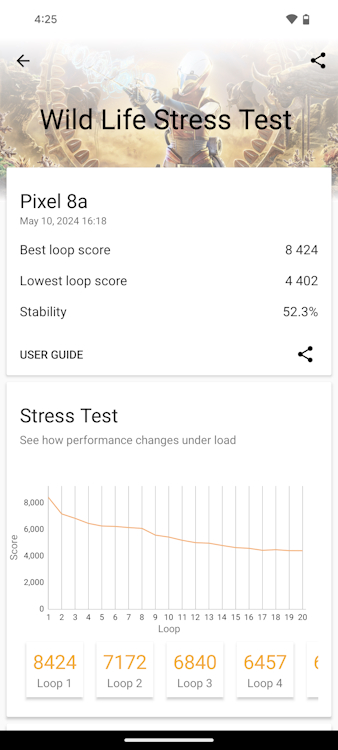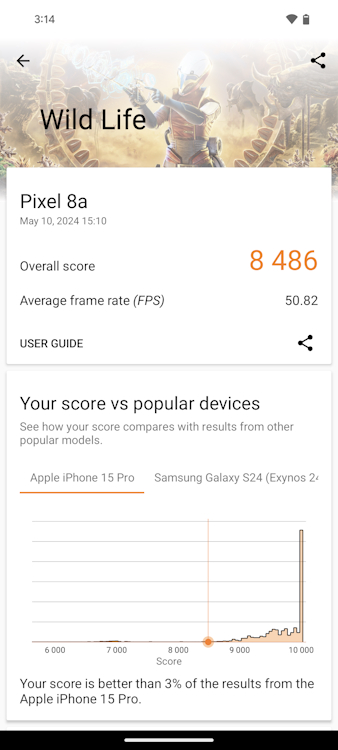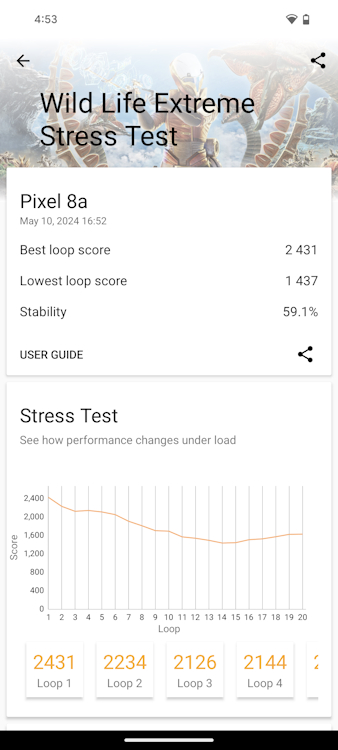Beebom Score
Earlier this month, Google silently launched its Pixel 8a, starting at Rs 52,999. It comes with quite a few improvements over its predecessor like a bigger battery and faster refresh rate. However, considering the big price jump, it left me wondering if the Pixel 8a is even worth it in India. Thanks to Google, Beebom received the review unit over a week ago and I’ve been spending quite some time with it. With that being said, let’s take a look at my detailed review of the Google Pixel 8a.
Pixel 8a Specs
Before we get into the specifics, here’s a quick look at all the technical specifications of the Pixel 8a:
Specs Google Pixel 8a Dimensions 152.1 x 72.7 x 8.9 mm Weight 188 grams Processor Tensor G3 (4nm) RAM/Storage 8GB LPDDR5X/ 256GB UFS 3.1 Display 6.1-inch FHD+ 120Hz AMOLED, 1080 x 2400 pixels, 430 ppi, 2000 nits peak brightness Rear Camera 64MP Main + 13MP Ultra-wide Front Camera 13MP Video Up to 4K at 60FPS Dual SIM No; Supports eSIM Connectivity 5G, Wi-Fi 6E, Bluetooth 5.3, NFC Port USB Type C Battery 4,492mAh Charging 18W fast charging, 7.5W wireless charging IP Rating IP67 Software Android 14
7 years of OS updates
Pixel 8a Box Contents

Pixel box contents have always been underwhelming. Alongside the phone itself, you get the SIM ejector tool, a 1m USB Type-C to USB Type-C cable, and the usual Quick Switch adapter. Now, before we get into the other sections of this review, do note that I have with me the 8GB/128GB Aloe color variant of the phone.
Google Pixel 8a Design and Build
Key Takeaways:
1. The matte textured back feels great, and prevents the plastic from feeling cheap.
2. The aluminium frame with metal buttons feels adds to the premium feel.
3. However, the front bezels are severely outdated and are the worst thing about the design.

I have always loved the Pixel 8 Pro’s matte back, and I’m glad that the Pixel 8a replicates this. Not only is the Aloe green color variant a stunner but running your fingers through the matte back panel is a quick serotonin boost as well.
The rear panel is plastic though. However, during my time case-less time with it, I didn’t notice any scratches. This plastic is definitely of good quality, and the matte texture is not as easy to scratch. Due to the texture, the plastic doesn’t come off as that cheap either.
The camera module at the back features your regular edge-to-edge Pixel work, with the camera module on the left and the LED flash on the right. As compared to its predecessors, it is also curvier at the edges. That makes the phone feel handier in hand as compared to the Pixel 7a. However, the Pixel 8 is still superior in this regard.
This is also the first time we get to see an aluminum frame on a Google A-series phone. On top of the metal frame, you see tactile metal volume rockers and a power button layered on the right. The other side houses the SIM tray.
The antenna bands are slightly thicker than on the previous Pixels as well, which doesn’t look all that appealing though. However, if you have watched JerryRigsEverything’s OnePlus 10 Pro breakdown, you’ll realize that thicker antenna bands bring a little more durability. Not to mention that the handset also comes with an IP67 rating.

The metal frame and back panel design certainly bring some redeeming quality to the design of the device, because boy, at the front, I haven’t seen a bezel monster like this.
To my consternation, the bezels were thicker than the chocolate shake I just had. Even the Pixel 6a didn’t have such thick bezels, which makes me wonder, why Google? To make matters worse, the bezels are not even symmetrical. The awful bezels do come with a utility though. You will not want to turn your phone on much, thereby reducing your screen time by 100%.
Pixel 8a Display
Key Takeaways:
1. The display is bright enough and a bit reflective under direct sunlight
2. Pixel 8a is Google’s first A-series phone to get 120Hz refresh rate, but it’s not LTPO.
3. But, there’s Gorilla Glass 3 protection on top which easily got scratched.

While the bezels surrounding the display are beyond terrible, the display itself is pretty good. The 6.1-inch AMOLED panel is bright enough with a peak brightness of 2000 nits. Both indoors and outdoors, I had no problem viewing the screen. However, outdoors or under direct light sources, the display can seem a bit reflective at times. Not a big issue, though. The viewing angles were good too.
Another big thing that’s changed with the 8a is the introduction of a 120Hz refresh rate panel. So, it is noticeably and significantly more fluid to use. It’s not LTPO though, but setting it to auto lets it dynamically switch between 60Hz and 120Hz.
I binge-watched Baby Reindeer and Naruto as well as gave The Batman its 10th watch on the phone. I can tell from experience that this is a top-tier AMOLED. The blacks were stunning and the colors looked amazing. It almost made me ignore the bezels. Almost.
Before I could, another problem popped up. You get an outdated Corning Gorilla Glass 3 protection on top. Meanwhile, significantly cheaper phones like the POCO X6, POCO X6 Pro, and even the recently launched Moto Edge 50 Fusion comes with Gorilla Glass 5 protection.
After using the device for just 3 days without a tempered glass, minor scratches started showing up. So, there’s that.
On top of all that, the in-display fingerprint sensor is also not accurate enough and whenever my fingers got even slightly sweaty, it wouldn’t recognize them. I don’t know what’s going on here.
Pixel 8a Speaker Output
Key Takeaways:
1. Speakers are sub-par and not adequate enough.
2. There’s also some crackling at higher volumes.

As good as the display output is, the speaker output is on the opposite side of the spectrum. Although this is a stereo speaker, it’s not loud enough. For starters, there have been times in the morning when I couldn’t hear my alarm go off. I can be a deep sleeper at times, and for those who are, this can be a problem. I never had this problem with any of the other phones I have tested out recently.
Even my older Realme GT Master Edition which comes with a single speaker didn’t give me this issue. While you won’t have an issue viewing and listening to content without earphones, it’s a far cry from being the loudest. Not to mention that the audio output crackles in higher volumes. While it’s not the equivalent of scratching your nails against a chalkboard, it’s not pleasing.
Pixel 8a Software Experience
Key Takeaways:
1. You get to enjoy Pixel-centric features like Best Take, Magic Eraser, Photo Unblur, Super Res Zoom, and the like.
2. However, there are minor stutters in the UI.
3. RAM management is also terrible, with the phone reloading most apps in the background when opened.
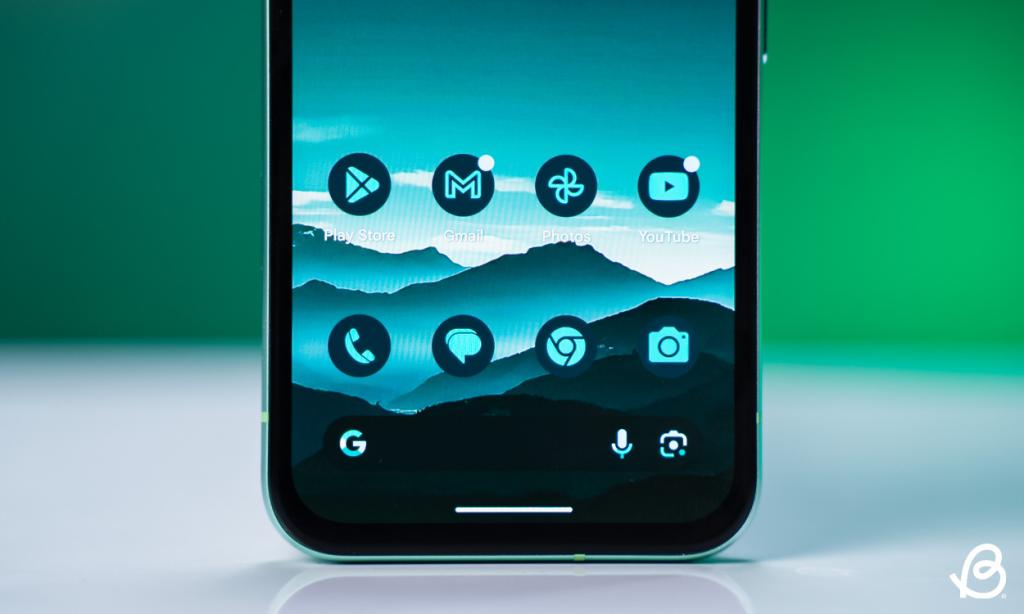
A Pixel is supposed to shine the brightest in the software department. It does, to some degree, but it fails miserably in some very elemental scenarios. Talking about the good first, you get to use features like Circle to Search, Gemini AI, AI Generative Wallpapers, Audio Magic Eraser, Best Take, Magic Eraser, Photo Unblur, Super Res Zoom, Real Tone Video, and Night Sight with Astrophotography. On top of that, you get a true Stock Android experience.
In simpler words, no bloatware. Pixel phones also have some pretty solid haptic feedback, and the 8a is no exception.
However, I have a gripe with the other things that go wrong with the Pixel 8a’s software experience. First and foremost, there are minor stutters in the UI when doing basic tasks like switching between apps or opening and closing the camera app.
Then comes the RAM management, and saying that it’s bad would be undermining it. I had around 10-15 apps open in the background, and the device would reload 8 out of 10 apps running in the background when you revisit them.
Let me narrate an instance. So, I was playing CoD Mobile one fine night and had to reply to a WhatsApp text. I accidentally tapped into the app itself from the notification, and when I got back into CoD Mobile, the game had reloaded.
I had to load up the game from scratch and reconnect to the match. This is unacceptable, in my books. Most importantly, at the time, I had just three apps open in the background.
Pixel 8a Performance
Key Takeaways:
1. The Tensor G3 is not the best performer out there, and suffers from severe throttling.
2. I recorded temps of up to 46 degrees using the thermal gun, but it does go beyond that outdoors.
3. It performs less in benchmarks than the Pixel 8, although they have the exact same chipset.

Performance has never been the strong point of Pixels. While other phones in the segment use a Snapdragon 8 Gen 2, you are stuck with the Snapdragon 8 Gen 1-equivalent Tensor G3 on the Pixel 8a. This processor is backed by up to 8GB of LPDDR5x RAM and 256GB of UFS 3.1 storage, which is great.
It’s also the first time that you get to see beyond 128GB of storage on a Google A-series phone. With all that going for and against it, how does it perform in real life? I have divided this section into three pieces, as usual. Let’s take a look!
Day-to-day Experience
While daily usage varies from person to person, there are a couple of things that you don’t want to face on your phone. Sadly, the Pixel inconveniently brings most of them. Extremely poor thermal management tops that list. As long as you are not using the phone, it’s fine.
When you unlock it to take even two pictures or just listen to music, it starts heating up and goes up to 40 degrees for no reason at all. At the office, it’s not as bad, and it lingers around the 35-degree mark.
Outside, however, the phone boils into your skin. There’s throttling no doubt and we’ll get to the benchmarks right after. But, due to this, the stutters in the UI start getting more prominent. Although it is not too evident or major, it’s still there.
And, due to the poor RAM management, multitasking goes out of the window anyway. With every other app reloading, I found myself clearing my recent apps as I did on phones from years ago.
Benchmarks
I ran as many benchmarks as I could, from all the Wild Life tests to CPU Throttling and the usual AnTuTu/Geekbench tests. CPU Throttling specifically confirmed my suspicions, registering a 59% throttling.
If you take a look at my Pixel 8a vs Pixel 8 comparison, you’ll notice how the 8a performs worse in all the scores despite having the same chipset. It also heats up more, going up to 46 degrees in an AC room. Anyway, with that being said, here’s a quick rundown of the Pixel 8a’s benchmarks:
Gaming
When gaming, the thermal management is worse and after an hour of playing CoD Mobile, the game started stuttering in certain places, which is a clear indicator of thermal throttling. It also got unbearably hot to use, making me quit the game.
I also noticed how the handset’s temps left a small red patch on my right hand’s skin since it was cupping the camera module when gaming.
Even if you do get 90FPS in the game, there’s no point if it throttles like that. Anyway, I gave a couple of other games a try as well, and here are the results:
| Games | Settings |
|---|---|
| Genshin Impact | Highest +60FPS (Got 40-45FPS) |
| CoD Mobile | Very High + Max (60FPS) Medium+ Ultra (120FPS in Multiplayer/90FPS in Battle Royale) |
| BGMI | Ultra HDR + HDR Smooth + Extreme (60FPS) |
| Warzone Mobile | High Graphics + Uncapped FPS (40-55FPS)(Choppy Gameplay) |
Point is, if you’re a gamer, you should stay away from the Pixel 8a at all costs.
Pixel 8a Cameras
Key Takeaways:
1. While shots retain natural colors and have impressive dynamic range, they lack some details.
2. Inconsistent camera processing, sometimes taking up to 4 seconds to process images.
3. It captures commendable selfies though.

As for optics, you get a 64 MP Quad PD wide camera primary sensor, accompanied by a 13MP ultrawide-angle sensor. At the front, there is a 13MP selfie shooter to make use of. I tested the setup out in multiple scenarios and here are my findings:
Primary Sensor Shots
The Pixel 8a doesn’t focus on aesthetics. Instead, you get the most natural-looking colors in the images. While that’s the good part, I noticed how the primary sensor had some trouble detecting the subject.
In one instance, with a subject sitting in front of it, it chose to focus on the couch behind it for some reason. It was not a one-time thing and every single take we took from that angle resulted in the same thing.









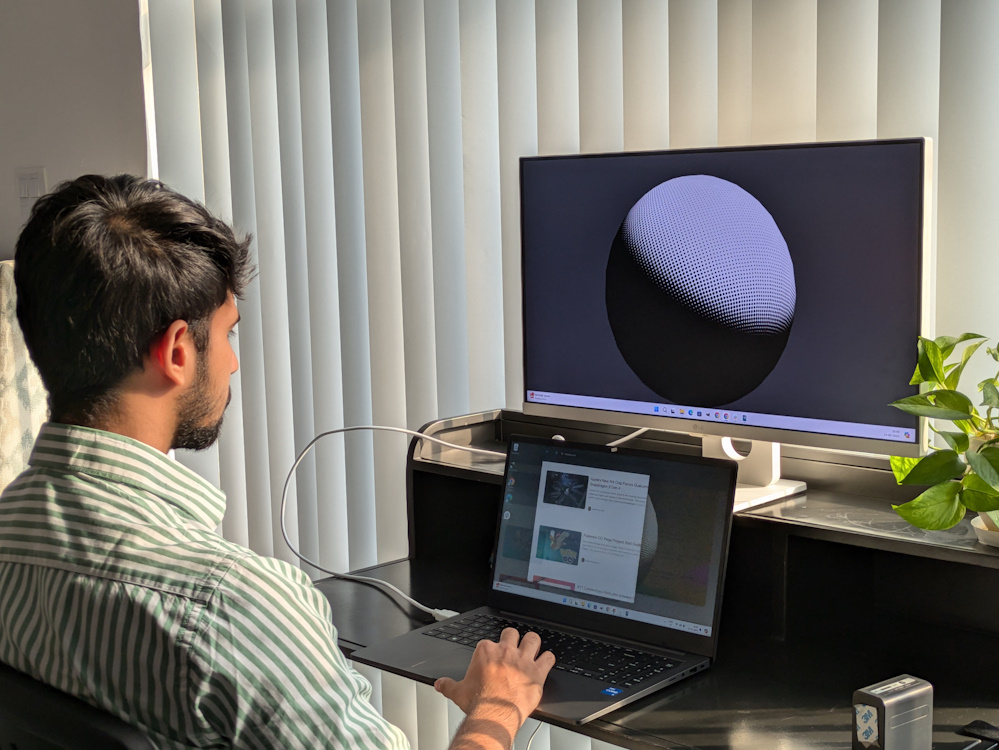
Looking past that, pictures were good enough at other times. There was not much loss in detail as I zoomed in. The dynamic range is good too, with the shadows and highlights looking as balanced as they can be. With human subjects as well, the Pixel 8a sensor retains those natural skin tones. When you zoom in on the skin, there are good enough details as well.
However, as the sun sets, the primary sensor goes from good to decent. The details are smudged and there’s quite some noise in the photos. For some reason, even the color accuracy takes a hit and it can’t replicate the real-world colors as well as it did during the day.
But, I will say that it handles light sources pretty well and none of them blow out. That’s something it’s consistent with. However, the camera processing is inconsistent on the 8a. Sometimes, it takes photos in a second, while other times, it requires a good 3-4 seconds to process the image.
Ultrawide Shots
The ultrawide angle shots are fine on the Pixel 8a, and that’s the most I can say about it. There’s nothing to brag about here, for you see substandard captures for the most part. The dynamic range is good. Don’t expect many details when you zoom in though. At night, it only gets worse.






You will notice pixelation, and honestly, that’s something you’d normally see with a 13MP sensor. Contents in the photo start looking like oil paintings instead, and well, apart from a couple of scenarios, I wouldn’t recommend moving to the ultrawide. There’s also a slight color disparity with the primary sensor which captures cooler photos.
Selfies
However, the Pixel 8a really redeems itself in the selfie department. If you’re a narcissist who loves taking pictures of himself or herself all day, you’ll be more than happy with it. Portrait shots are amazing, with the edge detection and depth mapping working well together to distinguish the foreground and background from the subject.






While the details are not incredible when you zoom in, they are good enough. The skin tones are also very well portrayed, and the lighting is well managed. Even in the evening or at night, selfies come out good.
Videos
As for videos, the Pixel 8a can capture up to 4K 60FPS videos. I tested it out and the OIS is solid. Even the microphone quality is good enough. There were no focus-hunting issues, and the sensor was capable enough to focus smartly on the things that matter in your frame.
Meanwhile, the front shooter can capture up to 4K 30FPS videos. However, it can record at 1080p 60FPS, which is good.
Selfies are the only thing that stands out with the Pixel 8a’s cameras. Everything is alright, but not the best in the segment. When we compared it to the iQOO 12’s camera in our dedicated review video, it lost, big time. You can take a look at the video here:
Pixel 8a Battery and Charging
Key Takeaways:
1. The phone can deliver up to 4.5 hours of screen on time.
2. Normal usage should easily last you around a day or so.
3. Charging is super slow though, and takes around 2.5 hours to fully charge.

The Pixel 8a packs a 4,492mAh battery, which is again better than the 7a’s 4,385mAh unit. With this, I could easily get through around a day of normal usage. Lately, I have been keeping my smartphone mostly idle, checking most of the notifications on my smartwatch itself. It’s only at night that I play some CoD Mobile with my friends.
At times, I scroll through some reels on Instagram and Facebook. Of course, there’s WhatsApp too. I fully charged the device on Friday at around 6 PM. At Saturday 1:30 PM, I was still left with 24% juice.
Then, I pushed the device some more by running benchmarks for around three hours, played some games for around an hour, and watched YouTube content for around 30 minutes. With all that, I got around 4.5 hours of backup. For a compact phone, the battery is good enough.
The problem is the charging speeds. A turtle can finish a 4 km marathon before the Pixel 8a fully charges. Taking 2.5 hours to charge is horrible for a phone in 2024. With most phones, I don’t have to worry even if the phone is at 5%. I can instantly get some fast charging in to use it in 15 minutes.
Pixel 8a Connectivity
Key Takeaways:
1. 5G connectivity problems are still persistent, like on the other Pixel phones.
2. I did face call drops and slower 5G speeds in comparison to other phones.
I’m not going to talk about the usual Wi-Fi and Bluetooth versions, for the device is adequately sorted on that front. I’m going to talk about the biggest gripe I have with Pixel devices – the network connectivity.
The Pixel 8a doesn’t miraculously fixes it either, because it can’t. It’s the Tensor G3’s modem that is at fault. In areas where I get full bars with my personal OnePlus 11R, the Pixel 8a gave me only two.
You’ll barely see a full 5G bar with the device, and that automatically leads to call drops and slower 5G speeds. I ran 5G tests using the same SIM in the exact same location on both the Pixel 8a and my OnePlus 11R, and you can clearly see the problem here:
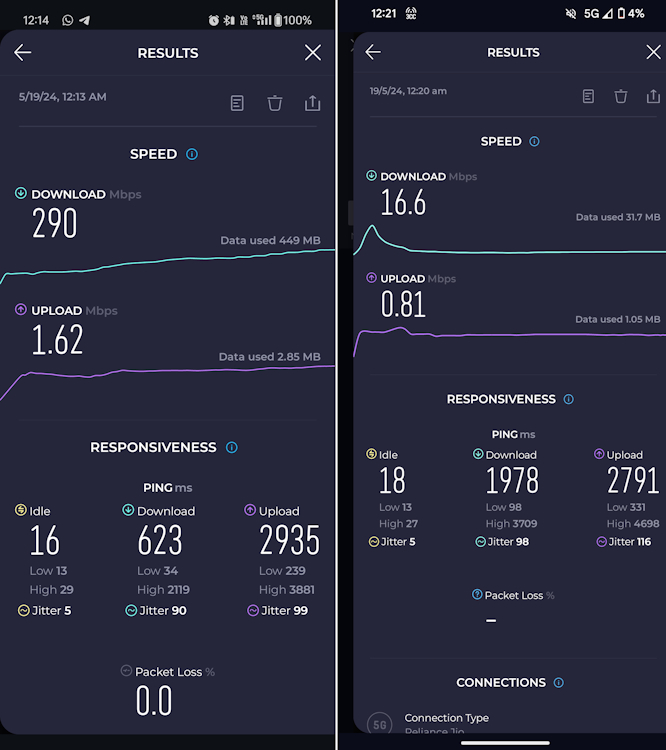
Is Google Pixel 8a Worth Buying?

While the Pixel 8a comes with quite a few improvements over its predecessor, it’s got a myriad of problems. From the outdated front design to the severe thermal throttling and those never-ending 5G connectivity issues, these things just can’t be overlooked.
In India, it doesn’t stand a chance against the sea of phones available. You’ve got the 8GB/256GB variant of the Samsung Galaxy S23 in that segment which is easily the better compact phone. Plus, you get more storage with it, while the Pixel 8a’s 256GB variant costs higher. For more performance, stability, and even better cameras, you’ve got the iQOO 12. The OnePlus 12R, again, is available for much cheaper in the subcontinent.
Going by Pixel’s track record, you can even wait a bit and see the price drop a lot in the coming months. Right now, given my experience, it is hard to recommend the device for Rs 52,999. Till Google fixes these issues that have been plaguing the series for years now and have only gotten worse with the Pixel 8a, it’s a hard pass for me.