How To - Page 51
Trending Stories
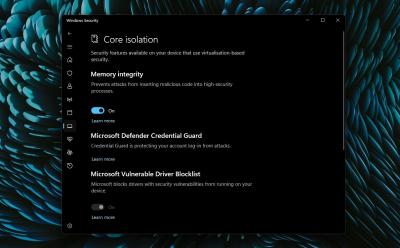
How to Enable Core Isolation’s Memory Integrity Feature on Windows 11
View quick summary
Memory Integrity under Core Isolation is an important security feature on Windows 11, and you must keep it turned on. You can enable this feature from Windows Security (aka Windows Defender) under the Device Security menu. Apart from that, if the option is greyed out, or you are unable to turn on Memory Integrity, you can uninstall incompatible drivers, update them, or use other fixes to enable it.

How to Get Flexwood in LEGO Fortnite
View quick summary
Flexwood logs are a key resource for your mid-game progress in LEGO Fortnite. You will need to find cacti in the dry valley area (desert biome) of LEGO Fortnite and break it to get flexwood. To gather the flexwood, you will need the rare forest axe. The uncommon forest axe is made out of 5 cut amber and 3 knotroot rods. As for what you need flexwood for, well, it will enable you to upgrade your village and make high-damage weapons.

How to Get Cut Amber in LEGO Fortnite
View quick summary
Cut ambers are an essential resource in LEGO Fortnite for crafting tools like essence table and totems. You can find rough ambers in dry valley (desert biome) and build a Gem Cutter to refine them into cut ambers. Once you've crafted a Gem Cutter, you can input rough amber and make cut amber with ease. You can also assign villagers to do the work for you, assigning them the gem collection job.

How to Access and Use Google Gemini API Key (with Examples)
View quick summary
Recently, Google released the API key for its Gemini Pro model. Currently, the company is offering text-only and text-and-vision models based on the Gemini Pro model. The best part is that Google is allowing users to test the API for free and without setting up Google Cloud billing, at least for now. To teach you how to set up the Gemini AI API key and use it, we have included three coding examples to showcase the API usage. You can test Gemini Pro's multimodal capability as well through the API, which is not yet available in Bard.

How to Get Fertilizer in LEGO Fortnite
View quick summary
In LEGO Fortnite, you can get fertilizer to build pots for planting seeds and building your farm. There are three ways to get fertilizer. The best way is to pet friendly animals, who will regularly give you fertilizer. You can also feed them food to boost fertilizer production. Then, secondly, you can also look for treasure chests and llamas to find more fertilizers. If you do not want to waste time, you can assign a villager the job of finding fertilizer for you. The villagers will give you fertilizer once their job is done.

How to Add Another Face ID on iPhone
View quick summary
If you often change up your look or have your spouse use your iPhone, you should definitely set up a second Face ID. Under the Face ID settings, Apple has long offered an Alternate Appearance feature that lets you set up two Face ID profiles on your iPhone. To use it, go to Settings -> Face ID & Passcode -> Set Up an Alternate Appearance. Now, follow the on-screen instructions and move your face around to add a second Face ID.

How to Make a Medium Chest in LEGO Fortnite
View quick summary
Medium chests help you store up to 16 items in LEGO Fortnite. You will need to find knotroot and marble in caves to make a medium chest. Once you find these resources, you will need to make marble slabs. Then, with 8 knotroot and 6 marble slabs in your inventory, you can craft a medium chest in LEGO Fortnite.

How to Use Reserve Loadout in The Finals
View quick summary
In order to change the reserve loadout in The Finals, you first have to edit it before the match starts. You do set the reserve loadout by selecting a class and editing the desired weapon or equipment by clicking on it. As for how you can use the reserve loadout, when you die in-game, press the "Change loadout" button in the bottom left and select the weapon or equipment you wish to switch out.

How to Use Extend Snaps Feature on Snapchat
View quick summary
Snapchat now lets you use AI to extend your photos before sharing them to Stories or with friends as Snaps. Called Extend Snaps, this feature is currently limited to Snapchat Plus users. It uses AI to add a zoomed out effect to your images, filling out the background. To use the Extend Snaps feature, click a picture in the app and tap the crop icon on the right, and then tap Extend at the bottom of the screen.

How to Get Wool in Lego Fortnite
View quick summary
LEGO Fortnite includes common and heavy wool in the game. You can find sheep in the grasslands and pet them to get common wool. To obtain the heavy wools, find the rams in winter biome and pet them. The wool and heavy wool let you make wool threads. These threads can be used to craft rare and epic charms or totems. Charms and Totems allow you to have a bigger health bar and survive extreme cold or hot conditions in LEGO Fortnite.

How to Edit Messages on iPhone, iPad & Mac
View quick summary
Whether you want to fix a typo or clarify a point, knowing how to edit a sent message on iPhone, iPad, and Mac is a skill that can come in handy in various situations. You can tap and hold on any sent message and choose the edit option. However, the message can only be edited within 15 minutes of sending it.

How to Mirror Your Apple Watch on Your iPhone
View quick summary
Apple added the ability to mirror the Apple Watch on the iPhone with the release of iOS 16 and watchOS 9. This feature aims to make it easier for people with physical and motor disabilities to control their Apple Watch from the larger screen of their iPhones.

How to Get Shells in LEGO Fortnite
View quick summary
LEGO Fortnite lets you increase your health bar and weather tolerance by crafting charms using shells. You can find stone shell, sand shell, and frost shell in the game. To get them, you will have to find stone roller, sand roller, or frost roller and defeat them. You can also find shells inside treasure chest on rare occasions. Use a knight shield to block the rolling attack and stun rollers before attacking them back. You can also lure the rollers in the water for an instant kill in LEGO Fortnite.

Aquaman 2: How Much Screen Time Does Amber Heard Get?
View quick summary
Aquaman 2 is finally in theaters and yes, Amber Heard is stil in the movie. However, after all her legal troubles, her total screentime has been cut down significantly. Amber Heard appears on screen for not more than 15 to 20 Minutes. Even though it indeed is understandable why her shots were cut down but it has seriously affected the quality of Aquaman 2 altogether.

How to Hide Embarrassing Steam Games from Friends
View quick summary
Steam has finally launched the option to make your game private and hide them from your friends completely. This means, you can privately purchase a game and no one will get to see your purchases. Furthermore, you can also make any existing game private in your library by right-clicking and marking it as private.

How to Turn Off SharePlay on iPhone, Mac and Apple TV
View quick summary
Wondering how to turn off SharePlay on your iPhone, Mac, or Apple TV? Read our detailed, step-by-step guide to disable SharePlay on any and all Apple devices.

Chromebook Stuck on Chrome Screen? How to Fix!
View quick summary
If your Chromebook is stuck on the Chrome screen, you can force shut down and restart the Chromebook to see if the issue has been resolved. Apart from that, you can remove all connected peripherals and try to boot your ChromeOS device. Finally, you can reset or install a fresh copy of ChromeOS which should definitely fix the issue. However, it will also delete all your local data saved on your device.

WhatsApp Tests Audio Sharing over Video Calls: Here’s How It Will Work
View quick summary
Latest WhatsApp beta for Android hints at the upcoming addition of a music/ audio sharing feature. The feature will come into play while you are sharing your screen on a video call. It will allow other participants to listen to the audio coming from your device. It won't work on regular video or voice calls. The feature will be available soon on WhatsApp for Android and iOS.

How to Record and View Spatial Video on iPhone 15 Pro
View quick summary
With the Apple Vision Pro headset gearing up for its release early next year, iOS 17.2 adds the support to record spatial videos for Vision Pro to iPhone 15 Pro and 15 Pro Max so you can create a library of special moments in advance to view them in 3D later on Vision Pro.

How to Tell If Someone Has Snapchat Plus (5 Ways)
View quick summary
Snapchat+ is the paid tier of the popular app that unlocks access to many cool features. Anybody can subscribe to it and distinguish themselves from others by paying a small monthly price. To know if someone has subscribed to Snapchat Plus, look for an elusive star icon next to another person's profile name, as you will only find it on the profile of a Snapchat Plus user.

How to Get Marble Slab in LEGO Fortnite
View quick summary
Marble slabs are an essential resource in LEGO Fortnite for crafting tools like medium chests and juicers. You can find marbles in caves and build a stone breaker using 20 knotroot and 35 marble. Once you've crafted a Stone Breaker, you can input marble and craft marble slabs with ease. You can also assign villagers to do the work for you, assigning them the refine stone job.

How to Get Marble in LEGO Fortnite
View quick summary
To upgrade yourself in LEGO Fortnite in the initial phase of the game, marble is a key component. You can find them in cave walls, floors and ceilings. You will need uncommon pickaxe to destroy the marble stones to grab the marbles. Upgrade your crafting bench to level 2 to unlock the uncommon pickaxe recipe. Use 3 knotroot rods and 3 bones to craft an uncommon pickaxe. Marble can be useful to upgrade your village, creating Marble Slabs, crafting chest, or upgrading weapons and tools.

All LEGO Fortnite Weapons and How to Craft Them
View quick summary
LEGO Fortnite weapons can be useful through your adventure once you start crafting them. You can find common, uncommon, rare, and epic variety of weapons in the game. To craft the weapons, you need an upgraded crafting bench and the required ingredients. You will find all the details, including the damage and crafting recipes of the weapons, in this guide.

How to See Your Snapchat Recap 2023?
View quick summary
Snapchat has announced that its year end review of your favorite snaps and stories of 2023 is now available. Here is how you can find your Snapchat 2023 Recap on the Snapchat app.

How to Make a Hoe in Minecraft
View quick summary
For crafting each of the hoe types in Minecraft (apart form netherite), you need a crafting table, two sticks and two tier items like planks, stone-tier blocks, iron or gold ingots and diamonds. Making a netherite hoe is different and more expensive, as you need a smithing table, netherite ingot, and a diamond hoe that you wish to upgrade. You can find various tiered hoes in structures like ocean and trail ruins, woodland mansions, ruined portals and ancient cities. Moreover, you can combine two broken hoes or add a tier item to one to repair them.

How to Reset Your AirTag
View quick summary
Resetting an AirTag involves using the Find My app on your iPhone or iPad. Open the app, select the AirTag you want to reset, remove it from your account. If the device is removed from an Apple ID when you were not in the Bluetooth range, then you need to physically reset it by removing and reinserting the battery five times.

How to Recruit and Remove Villagers in LEGO Fortnite
View quick summary
Villagers are a crucial part of your LEGO Fortnite journey. They help you with exploration, unlock recipes, crafting or upgrading the village. You can build a village square using 10 wood and 10 granite to get new villagers coming in your village. Building a bed will allow you to recruit a villager. If you want to remove a villager from your village in LEGO Fortnite, break their assigned bed or ask them to leave from the village square options.

How to Fix LEGO Fortnite Matchmaking Error
View quick summary
LEGO Fortnite is on the rise and its popularity is unmatchable right now. However, the fun ride is not beginning for many players thanks to a pesky matchmaking error. This error is caused by an internal server issue from Fortnite's side and they have promised a fix. For now you can try changing your game modes or restarting Fortnite and Epic launcher and see if the matchmaking error in LEGO Fortnite fixes itself.

How Do AirTags Work?
View quick summary
Apple’s AirTag presents a smart solution for keeping track of essential items, employing a blend of Bluetooth, UWB technology, and the expansive Find My network. Its user-friendly setup and focus on privacy make it a versatile and reliable tool for everyday use, providing peace of mind for those prone to misplacing their belongings.

Instagram’s ‘Notes’ Now Supports Short Videos; Here’s How This Works!
View quick summary
Instagram's Notes feature, which allows you to upload text-based disappearing status, has got a new update and now supports short videos. This will allow you upload a 2-second video and share with people. Video Notes can currently be shared with close friends and mutual followers and can will disappear after 24 hours.

How to Get Double Tap Gesture on Any Apple Watch
View quick summary
With the Apple Watch Series 9 and Ultra 2 launch, Apple added a new feature named Double Tap exclusively to both models. While Apple says they did as the double-tap is only possible due to the new S9 SiP, any Apple Watch Series 3 or later model owner can use the Quick Action or AssistiveTouch feature to perform the same.

How to Change App Store Country or Region
View quick summary
Changing the App Store country enables access to region-specific apps and content that might not be available in you current country or region. You can change App Store country on iPhone as well as Mac using Settings app and Apple ID options.

How to Get Your PlayStation Wrap-Up 2023
View quick summary
The PlayStation Wrap-Up 2023 from Sony is now officially available to find out all your crazy stats for your playtime in 2023. You can now view the stats such as the best games played, total hours spent, total amount of games played, etc on the exclusive website. The site is readily available now for Android, iOS and Desktop.
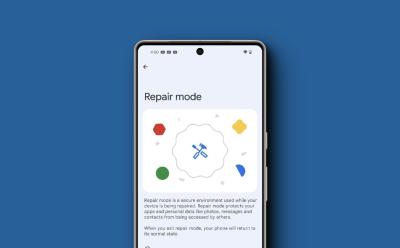
What Is Repair Mode on Pixel Phones and How Does It Work?
View quick summary
Repair mode, when enabled, reboots your phone to a factory state, without any essential, sensitive apps like Messages or Banking apps. If you're on the December Feature Drop, you can enable Repair Mode by going to Settings > System > Repair Mode.

How to Get Planks in LEGO Fortnite
View quick summary
Planks are essential early game items in LEGO Fortnite, as you'll need them to build chests, upgrade tools, and craft other utilities. You need wood and a lumber mill to make planks in the game. The game also allows you to assign villager companions the task of making planks for you.

How to Make a Glass Bottle in Minecraft
View quick summary
In order to make glass bottles in Minecraft, you need at least three glass blocks and a crafting table. Simply place the glass blocks in a V shape in the middle and bottom or top and middle rows of the grid and the glass bottles will appear on the right. You may use the glass bottle to scoop up different liquids like water, potions, honey, and dragon's breath. Also, you can sell them to the cleric villagers or craft honey bottles by combining four glass bottles and a honey block in the crafting grid.

How to Watch Avengers Movies in Order
View quick summary
After X-Men made superhero teams a thing, The Avengers turned out to be one of the best successor to this concept. From 2012 to 2019, the Avengers movies brought us infinite joy to watch our favourite superheroes work together. Everyone thought to be Avengers Endgame to be the last Avengers movie but Marvel has two more movies in store for us planned to be released in 2026 and 2027.

How to Find Caves in LEGO Fortnite
View quick summary
Upgrading items and village in LEGO Fortnite requires lots of rare resources. Most of the rare finds are spotted inside the caves in LEGO Fortnite. You can look for odd rocks forming a dome around the map to find caves. The caves are surrounded by unbreakable stones that look different than common granites. Grab your torch, swords and shield to raid the caves with your companion.

You Can Now Stop Time in Minecraft; Here’s How
View quick summary
The tick command allows you to affect the Minecraft time in various fun ways. You can completely freeze the game by typing /tick freeze and unfreeze it with /tick unfreeze. Also, use the /tick rate <value> command to determine whether the game will run slower or faster than normal. You can use the /tick step <value> to allow the game to run normally for a certain amount of time when it's frozen. Use the /tick step stop command to cancel the /tick step command.

How to Get Knotroot in LEGO Fortnite
View quick summary
LEGO Fortnite is here and we cannot wait to upgrade all our basic items. However, one important resource we need to upgrade a lot items in the game is Knotroot. You will find the Knotroots only inside the caves of LEGO Fortnite. To gather the Knotroots, you will need the uncommon forest axe. The uncommon forest axe is made out of 3 bones and 3 wooden rods.

How to Add and Invite Friends in The Finals
View quick summary
We discuss the simple process of adding and inviting friends to your team in The Finals to play matches together. To do that, you first need to enable crossplay under the settings and add a player's Embark ID to your friend list. Now, you can invite them to your lobby by navigating to the socials tab.
