- To add your friends to your lobby in The Finals, you first need to enable crossplay by going to Settings -> General -> Crossplay.
- Then, add your friend's Embark ID, mentioned in the top left of their socials screen. It will be a name followed by a hashtag and numbers.
- Once added, click on the plus icon in your lobby and invite a friend to your team by clicking the plus icon beside their name in the social tab.
The Finals is a new competitive multiplayer FPS game, featuring a game-show format and lots of destructible environments. And while tackling a given challenge with randoms is fun, you’d want to invite your friends to The Finals to get that edge over others. However, that means figuring out how to add friends to your party. In this article, we will look at how to invite your friends to your lobby in The Finals. Whether on consoles or PCs, the process is simple and easy.
Since The Finals is a multiplayer game, you can invite your friends to the game and work together to win games. However, given the game is only a 3-player team-based shooter, you can only invite two players to your team.
Regardless, if you want to summon a player, you can do so from the game lobby. Since the game has crossplay between PS5, Xbox, and PC, you can call your console friends to your lobby. For that, you have to add their unique Embark ID.
Invite Friends to Your Lobby in The Finals
You need to jump through a few hoops to send friend invites in The Finals, but the process is the same on PC and console. To add friends, follow these steps.
Add a Friend’s Embark ID
You have a unique Embark ID tied to your game for both PC and console players. This is similar to something like a Riot ID, and this ID will help you to add your friends to your game. To access and add your friend’s Embark ID, follow these steps:
- Click on the icon right beside your nametag in the top-right. This is your friends’ tab.

- On the top left, you will see your Embark ID, which you can give to other players so they can add you to their friend list and invite you to games.
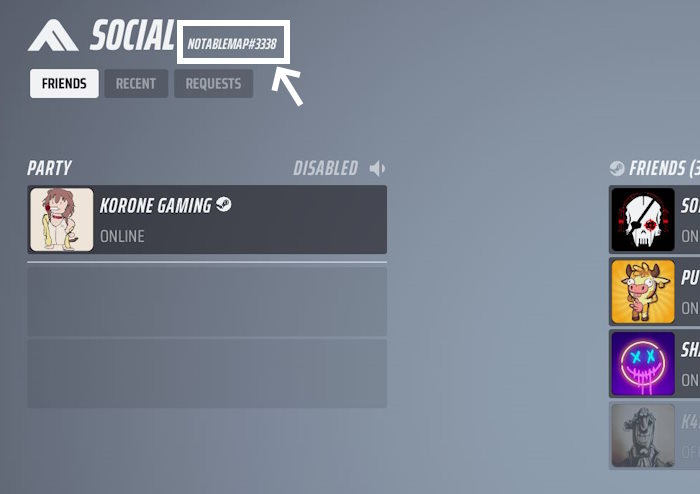
- On the bottom right, you have the yellow button to add a friend. This is where you need to enter their Embark ID.
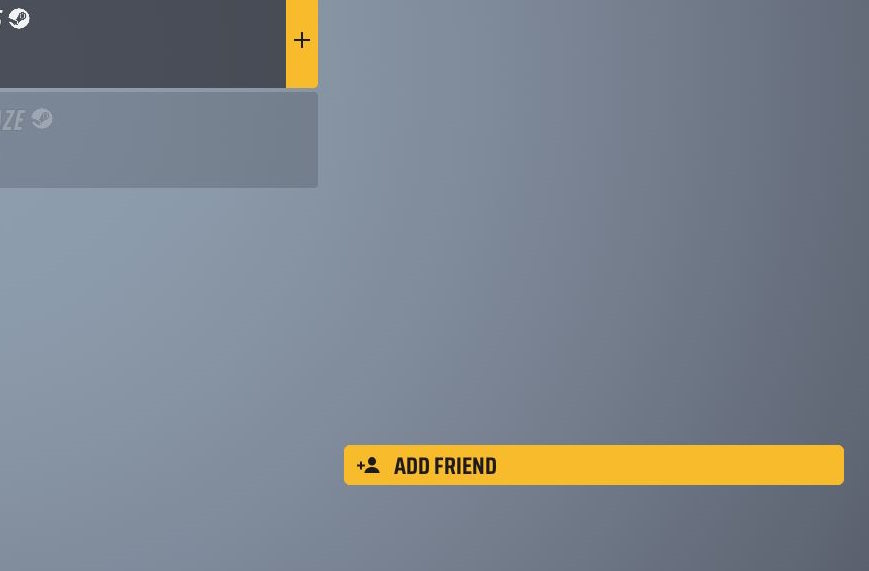
- Enter the ID received from a friend, and add them.
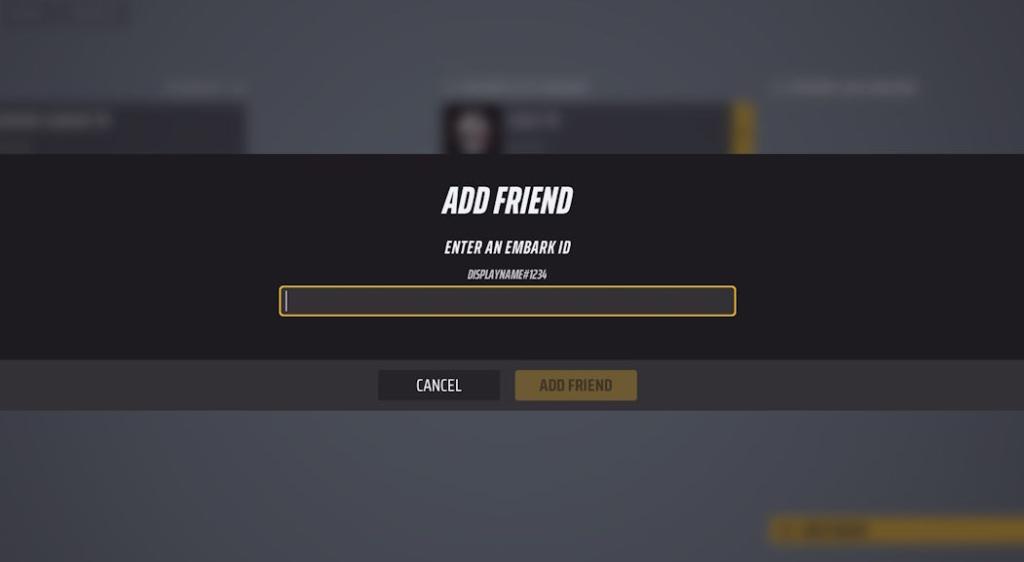
- Conversely, if someone sends you a request, you will receive them under this tab. Navigate and accept it to add your friend to your friend list.
Enable Crossplay
Now, we will have to enable the crossplay option in-game if it isn’t. This will allow us to invite console players to the party and play the game. To do that, follow these steps.
- Click on the cog wheel on the top right to open up the options menu. From here, select the settings.
- In the settings, navigate to the “Crossplay” settings under general. Ensure that it is turned on. This will allow your console friends to play with you in the lobby.
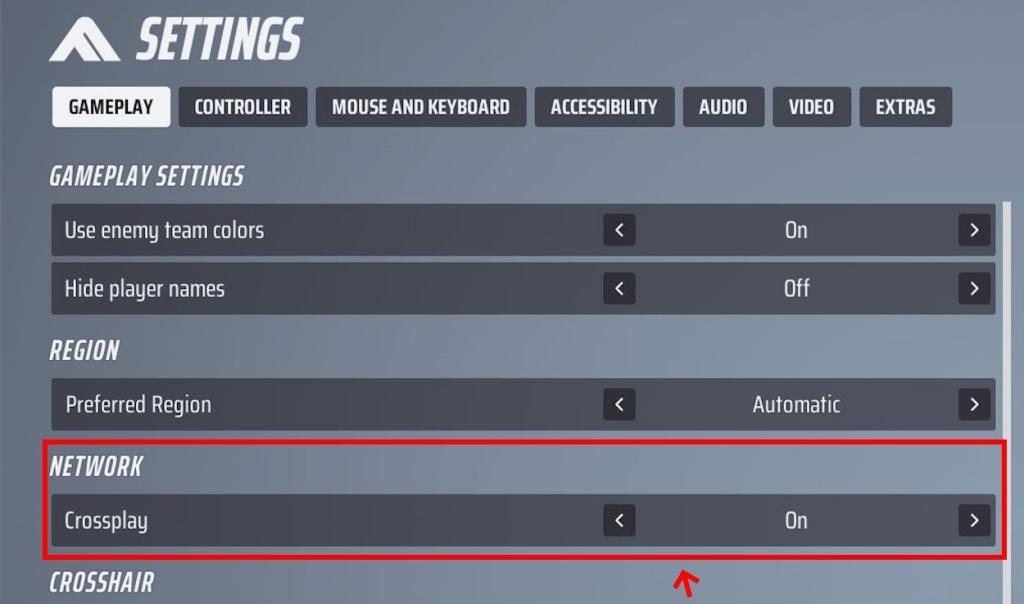
Invite Friends to Your Lobby
Now that you have added the Embark ID and turned on cross-play, it is time to add your friends to your lobby in The Finals. It is a simple process from here on out.
- Click on the plus symbol in your lobby to open the invite screen. This will take you straight to your social menu.

- For PC invites, if you have a friend added to your Steam. Click on the plus icon next to their name to invite them. If console players are online and you have added through their Embark ID, navigate to their account and press the plus icon next to their name. This sends an invite notification.

Once your friend accepts the invite request, they will join your party in The Finals. Congratulations, you both can now team up, collect cash, and race to victory. So, are you playing in The Finals? What are your initial impressions about the game? Let us know in the comments below.
Since this is a three-player multiplayer FPS, you can only invite up to two players to your team.
Currently, there isn’t any option to add more than two extra players to your team. The Finals is a 3-player team shooter.


















