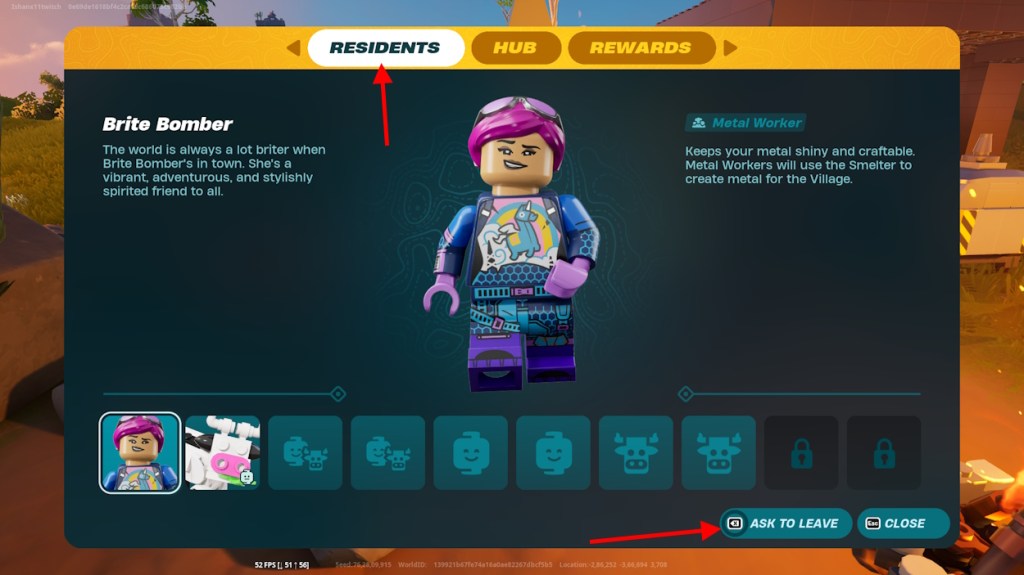- In LEGO Fortnite, villagers help you unlock recipes, explore locations, or craft resources and tools.
- To recruit a villager, build a village square using 10 wood and 10 granite before making an empty bed and interacting with them.
- You can remove a certain villager in LEGO Fortnite by destroying the bed assigned to that villager or by asking them to leave.
The best part about LEGO Fortnite is that you will find many NPC friends called villagers as soon as you start the game. You can recruit villagers once you start upgrading your village. You can also kick certain villagers out of your town if you feel they are not really pulling their weight. Follow our guide to learn how to recruit and remove villagers in LEGO Fortnite.
Recruit Villagers in LEGO Fortnite
Having villagers by your side is beneficial for your journey in this Fortnite game mode. You will find many villagers coming to your village to rest for a night, but you then have the opportunity to make them stay as you start progressing in the game.
Here are the steps you need to follow to recruit villagers in LEGO Fortnite:
1. Build a Village Square
A village square is a utility in-game that helps you unlock new buildings, recipes, and more villager recruitment options. If you don’t have a village square, you will not see random villagers coming to join you. To build a village square in LEGO Fortnite, here’s what you need to do
- First, gather 10 wood and 10 granite in your inventory.
- Now, press the build button (Q on PC, Circle on PS, and B on Xbox).
- In the Utility section, find the village square beside the campfire.
- Click to place it on the ground, and you are ready to get villagers.

2. Build a Bed
Once you build a village square, proceed to the next step, which is building a bed for villagers. If you do not have an extra bed for a villager you want to recruit, they will not join your village. So, make a bed in LEGO Fortnite before you ask a villager to join your village.
Make sure you keep the bed empty and not assign it to someone else, including yourself. You need 10 pieces of wood to make a bed.
- To make a bed, press the build button (Q on PC, Circle on PS, B on Xbox).
- Now, go to the Furniture tab in the build menu.
- Select the common bed and place it on the ground.
3. Recruit a Villager
After building a village square and making a bed, you will see a recruit bubble on top of the villagers. To make villagers a part of your town in LEGO Fortnite, you’ll need to select the right options in the chat, once you start talking to them. Follow the steps below:
- First, go to any villager and click the interact button (E on PC, Square on PS, and X on Xbox).
- Continue the chat and select the “Live in my village!” option.
- Once done, click Yes! from the chat to assign an empty bed to the villager.
Remove Villagers in LEGO Fortnite
There are different types of villagers with unique skills and biome experiences. This can lead you to find better villagers that suit your village’s needs. That is why LEGO Fortnite gives us two options to kick villagers out of our village.
Use Village Square
The best way to remove a villager in LEGO Fortnite is to ask the villager to leave. This will help you get rid of a specific villager right away. To ask a villager to leave, follow the steps below:
- To begin, first, go to Village Square and click the interact button (E on PC, Square on PS, X on Xbox).
- Now, find the Residents tab and click the Ask to Leave button.
Destroy Villager Bed
Alternatively, you can save some time and remove a villager by destroying their bed. To do that, follow the steps below:
- Go to the bed you assigned to the villager.
- Use bare hands to destroy the bed. Bare hands destroy self-built structures faster.
- Once the bed is destroyed, the villager will show a bed marker in their chat bubble.
- Now, talk to that villager to know how long it will take them to leave your village.
- If you build an empty bed before their leaving timer ends, they will automatically assign that bed to themselves.
That was how you add or remove villagers from your village. Just before you let them go, remember that villagers help you in tasks around the village, like making planks or knotroot rods, if you assign them a job. This takes some of the burden off you. That said, let us know in the comment if you have encountered any rare villagers in LEGO Fortnite.