Android TV was first announced as a Smart TV platform back in 2014, and we’ve come a long way since then. Where Android TVs were originally only made by TV manufacturers choosing to add the Android TV operating system to their flagship TVs, now we can buy Android TV boxes and convert any TV with an HDMI port into an Android TV complete with features like HDMI CEC. These TV boxes have made Android TVs a lot more accessible and affordable to a lot more people. So, if you’ve purchased an Android TV box, or if you’re using an Android TV, here are the 20 best Android TV apps you should be using in 2022.
Best Android TV Apps You Should Use in 2022
Like it is with Android smartphones, Android TV comes in different flavors thanks to the custom skins used by different TV manufacturers. However, don’t worry as these apps will work on all Android TVs such as the OnePlus TV, Xiaomi Mi TV line-up, Samsung’s Android TVs, iFFalcon TVs, TCL TVs, Nokia Smart TVs, and more.
1. SlingTV
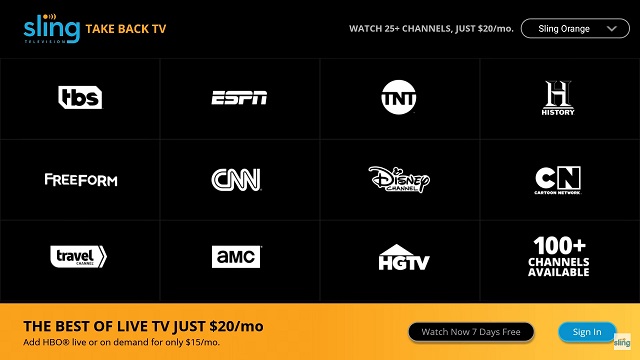
If you are looking for the best Android TV app that offers you a great range of live TV channels including sports, lifestyle, news (local and international), and is a great cable TV alternative, then SlingTV is the perfect pick. To name a few, the app has channels such as the ESPN network, NFL, The Food Network, CNBC, BBC, and more. While the app is completely free to install, you will have to pay for the live TV service.
Talking about the app, it’s quite slick and well designed. I was able to quickly move between channels just like traditional TVs. All in all, SlingTV seems to be the best app for watching live TV channels on Android TV given that it also comes with a cloud-based DVR (Digital Video Recording) support.
Install: Free, starts at $20/month
2. Send files to TV (SFTV)
Send Files to TV is one of my favorite apps on Android TV, bar none. There are times when you want to transfer videos, photos or music files to your TV and that’s when you realize that you need a thumb drive to transfer the files. However, Send files to TV app makes everything seamless through wireless transfer. You just have to install the app on both your TV and smartphone and you will be able to send the files as if you are sending a WhatsApp forward.
Keep in mind, you will have to be in the same WiFi network for this to work. Talking about the reliability of the app, the transfer speed is pretty good and I have rarely seen any failed transfers. Simply put, if you are on a lookout for the best app to transfer files on Android TV, SFTV is the one you should pick.
Install: (Free, offers in-app purchases)
3. Solid Explorer
After the fall of ES File Explorer, Solid Explorer has rightfully earned its position as the best file manager on Android and it’s true for Android TV as well. This file explorer is the perfect replacement for ES File Explorer and you are truly going to love its unique blend of design and function. The app brings a two-pane layout interface which makes it very easy to navigate through folders and interact with files.
The best part is that you can manage the internal storage of your Android TV right from Solid Explorer. It allows you to uninstall, delete and also install third-party APKs on Android TV. Not to mention, you can add your FTP server if you want. To sum it up, Solid Explorer is not only the best file manager for Android TV, but it’s also among the best apps for Android TV.
Install: (Free, offers in-app purchases)
4. Retroarch
Even though Android TV comes with its own Play Store, which has some of the best Android TV games available to download, if you’re looking for some classic retro-console gaming action, check out Retroarch. This is an emulator that you can install to play NES/SNES games on Android TV with a controller.
It might take you some time to completely understand the workings of the emulator, but Retroarch is one of the best emulators for playing SNES, NES, PS1, and N64 games on Android TV, so I would recommend you check it out. What’s more, if you have a huge library of old games, you can install them on an external hard disk and play off of that as well, which means you don’t need to sacrifice the storage space on your TV.
Install (Free)
5. VLC
VLC media player is a very popular video playing app, and with good reason. The app supports almost every file format, and can playback videos encoded in a wide variety of codecs. VLC can even easily decode videos that use the HEVC H.265 codec. Add to that the intuitive interface, and the stability that VLC offers, and you’ll know just why VLC is so widely used.
The VLC app automatically categorizes your media into Video, Audio, and other. Plus, with the settings inside the app, you can control things like hardware acceleration, and more. VLC comes pre-installed on Android TV boxes like the Mi Box, but can be easily installed as it is available on the Android TV Play Store.
Install: (Free)
6. Aptoide
Aptoide is simply one of the best apps for Android TV because it lets you access thousands of Android apps without any geo-restriction or Android TV compatibility issue. In case, you are not aware, Aptoide is a third-party app store and a Play Store alternative. You can discover and install apps that are otherwise not available on the Play Store.
If you are worried about the app integrity, well Aptoide is directly supported by the developers so there are no middlemen repackaging the apps. Simply put, if you are unable to find your favorite apps on Android TV through the Play Store, the Aptoide app store will take you right home.
Install: (Free)
7. Spotify
When it comes to streaming music, Spotify is undoubtedly the best free music apps out there. With the Spotify app on your Android TV, you can stream music directly through your Android TV itself. The best part about using Spotify, is that it has a free tier service, as well.
However with the paid subscription, you get unlimited track skipping, and no ads between songs. On Android TV boxes like the Mi Box, Spotify comes pre-installed, and you just need to sign in with your Spotify account in order to start streaming music.
Install: (Free, with in-app purchases)
8. Netflix
Netflix is to video streaming, what Spotify is to music. It is one of the most popular movie, and TV show streaming platforms in the world. And now that Netflix is available almost everywhere in the world, chances are, you have a subscription already. Even if you don’t, I highly recommend that you give Netflix a try.
With the app installed you can watch some of the best Netflix originals, including some exciting Netflix TV series and more. The Netflix app comes pre-installed on many Android TVs and you can simply log in with your Netflix account to get started with binge watching the best Netflix movies.
Install: (Free, with in-app purchases)
9. Haystack
Android TV boxes such as the Mi Box come packed with a plethora of applications, ranging from music and video streaming apps, to news applications. However, if those news apps don’t meet your needs, you should check out Haystack. Haystack is a news app that you can use to stay updated on a variety of topics, from Science and Technology, Politics and Current Events, to Games, and Movie Trailers.
News items are presented in a nice fluid interface, which is perfect for an Android TV set up. Also, the way things are laid out is exceptionally well thought out. Haystack brings news curated from a number of sources, such as AP, BBC News, CBS, and many more. Plus, there is a handy “weather pane” on the bottom of the window to keep you updated with the weather in your location.
Install: (Free, with ads)
10. Kodi
Kodi is perhaps one of the most powerful media server applications out there. The app can be used to manage all your media into one central location, which can even be set up to be accessed remotely. Along with that, Kodi’s abilities can be enhanced with a number of Kodi add-ons that add on a lot of power to the application. You can learn how to install Kodi on different operating systems by clicking on the link.
You should definitely use Kodi on your Android TV if you have a lot of offline media, and are looking for a way to quickly organize all of it, with a proper hierarchy. Any extra media that you may add to your device after you’ve set up Kodi, will automatically be sorted into the proper categories, and arranged into the locations you have decided. Kodi’s add-ons also help it support almost any audio, and video format that you may throw at it, making it a very versatile solution for consuming media on your Android TV.
Install: (Free)
11. Plex
Another really great media center application that you can use, is Plex. The Plex application is not as powerful as Kodi, and doesn’t really have as many plugins either. But where Plex shines, is in the simple way things are laid out in the app. Where Kodi might look (and feel) intimidating, Plex has a user interface that is immediately friendly, and will have you hooked in no time. That is, once you have figured out how things work.
To use Plex on your Android TV, you will need a Plex server on another laptop, or computer, which can be accessed by your Android TV over WiFi. Once that is done, you can playback any media file on your Plex server, directly on your Android TV, without the hassle of any wires, transferring files, etc. If you are not happy with Plex, you can also look at some of the best Plex alternatives to get the same set of features.
Install: (Free, with in-app purchases)
12. Tunnelbear
Having a VPN application never hurts. It helps to keep you anonymous while browsing the internet, and can be used to circumvent geographical restrictions placed on a lot of online content. Unless you want to pirate stuff, Tunnelbear is one of the best Android VPN apps you can use on your Android TV. Even though the app is not yet optimized for Android TV, it works perfectly fine, and actually looks rather good.
Tunnelbear gives you 500 MB data free every month, and you can buy one of their paid subscriptions to increase this limit. For basic browsing, though, 500 MB will probably suffice you. Do note that Tunnelbear will not let you download items that use P2P protocols, for security, and legal reasons. There are a lot of other free VPN services that you can use as well, should Tunnelbear not meet your expectations.
Install: (Free, with in-app purchases)
13. Google Chrome
Android TVs don’t come with a web browser installed, which is understandable, but still quite disappointing. However, if you want a web browser on your Android TV, you can easily install a browser such as Google Chrome. With Google Chrome installed, you can browse the web, and do a lot more on your Android TV.
Since we are installing a fully fledged Android app, it will have every feature that the Google Chrome app has on an Android phone. However, Google Chrome is not available in the Android TV Play Store, which means you will have to sideload it. You can read our article on sideloading apps on Android TVs to learn how you can do this.
Install: (Free)
14. YouTube TV
YouTube TV is a must have app for anyone who is serious about cord-cutting. With a YouTube TV subscription, you will get access to a bunch of live channels, sports, and more. It’s one of the most popular ways to use all your favourite Cable TV channels without actually having a cable TV connection for your TV.
Some of the major channels supported by YouTube TV include CNN, ESPN, NBA TV, TNT, ABC, CBS, and others. However, do note that YouTube TV is only available in the US right now, so if you’re from another country, you won’t be able to subscribe to, or watch YouTube TV content, yet.
Install: (Free)
15. Sideload Launcher
You must have noticed that a lot of the Android apps we’re installing on our Android TV have to be sideloaded. This is perfectly fine, but the problem is that sideloaded apps do not show up in the default Android TV launcher. This is exactly where Sideload Launcher comes into play. The app is developed by Chainfire, and displays all of the sideloaded apps on your Android TV.
This is the only way you can launch sideloaded apps on an Android TV; at least as of now. So, if you’re planning on sideloading apps on your Android TV, you should definitely install this launcher. There are some other launchers that perform the same function as Sideload Launcher, but I found this one to be the best.
Install: (Free)
16. Wake On LAN
If you’ve been installing apps from this list, chances are you have Kodi or Plex installed on your Android TV, and you’re using your computer as a server for the content. However, what if your Plex server is sleeping when you want to watch TV? Well, with Wake On LAN, you can send a signal over the internet to wake your computer.
What’s more, you can even automate Wake On LAN to send signals to your computer using apps like Tasker or Llama. Do note that you must configure your computer to support Wake on LAN (WOL) commands, and your internet connection should also support the feature.
Install: (Free)
17. Twitch
If you’re a fan of watching live streams of various players (both professional, and amateurs), showing off their gameplay, Twitch is the place to be. The app is kind of like the place where people post live streams of them playing different games. While this may sound like a silly past-time to a lot of you, for gaming fans, this is a great thing.
It’s always a lot of fun to watch others play, both for entertainment, as well as for learning new things about the way they approach the game, and the challenges it offers. You can also check out some Twitch alternatives if you are not happy with the service. You should definitely check Twitch out, if you’re even a little bit into gaming.
Install: (Free)
18. iHeartRadio
Do you want to hear your favorite radio stations on your Android TV? Well, there is an app for that and it works quite well. iHeartRadio is one of the best radio apps for Android out there, and it is particularly designed for those users who love listening to radio stations, music playlists, and podcasts. The best part about this app is that it supports thousands of AM and FM radio stations from both local and global sources.
And that is not all, you can listen to sports stations like ESPN Radio, Fox Sports and more. In terms of design, the app is pretty clean and looks very similar to Spotify. However, it has many radio station labels ranging from music, news, sports, talk, and comedy. All in all, iHeartRadio is certainly a great app for Android TV and if you are a radio lover, it’s a cherry on the cake.
Install: (Free with ads)
19. Steam Link
If you want to play desktop-quality games on your Android TV– irrespective of your TV’s hardware then Steam Link is the best app to try out. However, there are a few caveats: Steam should be installed on your PC and running; your Android TV and PC should be connected to 5GHz WiFi with Ethernet and of course, you need a Steam membership. To simply put, Steam Link works by mirroring the display from your PC to the Android TV so you need faster connectivity and lower latency.
This will allow you to play desktop-level games on a much larger screen. And on top of that, you can even connect a Bluetooth controller to the TV and play in real-time in front of your TV. So, if you are looking for a way to play graphics-intensive games on Android TV, this is a great option to consider.
Install: (Free)
20. Apple TV
Apple has finally launched its Apple TV app on Android TVs as well. Which means if you have an Apple TV+ subscription, you can now enjoy it on your Android TV’s big screen, without having to get an Apple TV 4K for your home. The new app is available for all Android TVs running Android 8 and above, with access to the Play Store.
You will be able to watch 4K content on your smart TV, and the Apple TV app also brings support for Dolby Vision and HDR content if it’s supported by your Android TV. If you do start using Apple TV on your Android TV, I would recommend you watch For All Mankind, and Ted Lasso on Apple’s service — they are pretty nice shows.
Install: Free
Bonus: Google Duo
Amidst the coronavirus pandemic, Google finally decided to bring its video calling app Duo to Android TV. With this app, you can make video calls right from your Android TV without relying on the small screen of your smartphone. However, one caveat of the app is that it doesn’t show incoming calls at this moment. If you’re interested, you can install Duo from Play Store. In case that didn’t work, go through our guide to sideload Google Duo on your Android TV.
Install: (Free)
Frequently Asked Questions
What TV channels can I stream for free?
Free channels are usually limited on Android TV and you might have to enroll in a subscription to apps like SlingTV. However, you can watch a few ad-supported channels on Pluto TV.
Do all Android apps work on Android TV?
While most Android apps support Android TV, some of them might not show up on Google Play Store. You can check out our guides to sideload apps and run incompatible Android apps on Android TV to make the most out of it.
Does Android TV box use a lot of data?
If you’re watching the content on HD, Android TV box may use a lot of data. However, feel free to go through the steps we’ve detailed to enable data saver mode on Android TV to save your precious data.
How do I install Google Play on my Android TV?
Google Play Store comes pre-installed on Android TV. You will find the store in the Apps section.
Which apps stream live TV?
You can use apps like Sling TV (free) and Pluto TV (free) to stream live TV channels on your Android TV.
List of Android TVs that Support These Apps
Below, we have created a list of popular Android TVs that support all the apps mentioned in this article. This list is by no means exhaustive and is to serve as an example.
| BRAND | Model Name | Size |
|---|---|---|
| Marq (flipkart) | Marq 43AAUHDM | 43 |
| Marq 43AAFHDM | 43 | |
| Marq 32AAHDM | 32 | |
| Marq 65SAUHD | 65 | |
| Marq 49SAUHD | 48.5 | |
| Marq 32VNSSHDM | 32 | |
| Marq 49SAUHD/49SAHD-Black | 49 | |
| Aconatic | Aconatic 32HS521AN | 32 |
| Aconatic 43HS521AN | 43 | |
| Aconatic 55RS543AN | 55 | |
| Aconatic 55US300AN | 55 | |
| Aconati c65RS543AN | 65 | |
| iFFALCON | iFFALCON 40F2A | 40 |
| iFFALCON 32F2A | 32 | |
| iFFALCON 49F2A | 49 | |
| iFFALCON 75H2A | 75 | |
| iFFALCON 55K2A | 55 | |
| iFFALCON 65K2A | 65 | |
| iFFALCON 65V2A | 65 | |
| iFFALCON 65K71 | 65 | |
| iFFALCON 55H71 | 55 | |
| iFFALCON 65H71 | 65 | |
| iFFALCON 43K31 | 43 | |
| iFFALCON 50K31 | 50 | |
| iFFALCON 55K31 | 55 | |
| LLoyd | LLoyd 32HS301B | 32 |
| LLoyd 43FS301B | 43 | |
| LLoyd 43US900B | 43 | |
| LLoyd 55US900B | 55 | |
| LLoyd GL32H0B0ZS | 32 | |
| LLoyd L32HS670A | 32 | |
| Micromax | Micromax L32CANVAS4 | 32 |
| Micromax L32TA6445HD | 32 | |
| Micromax L40TA6445FHD | 40 | |
| Micromax L43TA7000UHD | 43 | |
| Micromax L55TA7001UHD | 55 | |
| MI | MI L40M5-5AIN | 40 |
| MI L32M5-AL | 32 | |
| MI L43M5-AN | 43 | |
| MI L43M4-4AIN | 43 | |
| MI L50M5-5AIN | 50 | |
| MI L55M6-EQG | 55 | |
| MI L32M6-EI | 32 | |
| MI L55M4-4XINA | 55 | |
| MI L65M5-5SIN | 65 | |
| MI L49M5-AN | 49 | |
| MI L32M5-AN | 32 | |
| MI L43M5-AI | 43 | |
| MI L32M5-AI | 32 | |
| MI L40M6-EI | 40 | |
| MI L75M6-ESG | 75 | |
| Panasonic | Panasonic TH-65HX700DX | 65 |
| Panasonic TH-55HX700DX | 55 | |
| Panasonic TH-43HX700DX | 43 | |
| Panasonic TH-55HX635DX | 55 | |
| Panasonic TH-43HX635DX | 43 | |
| Panasonic TH-43HX625DX | 43 | |
| Panasonic TH-58HX450 | 58 | |
| Panasonic TH-50HX450 | 50 | |
| Panasonic TH-65GX655DX | 65 | |
| Panasonic TH-55GX655DX | 55 | |
| Panasonic TH-49GX655DX | 49 | |
| Panasonic TH-43GX655DX | 43 | |
| Sanyo | Sanyo XT-43A081U | 43 |
| Sanyo XT-49A081U | 49 | |
| Sanyo XT-55A081U | 55 | |
| Sanyo XT-65A081U | 65 | |
| Sanyo XT-43UHD4S | 43 | |
| Sanyo XT-50UHD4S | 50 | |
| Sanyo XT-55UHD4S | 55 | |
| Sanyo XT-65UHD4S | 65 | |
| Sanyo XT-43FHD4S | 43 | |
| Sanyo XT-32RHD4S | 32 | |
| Sony | Sony KD-55X7400H | 55 |
| Sony KDL-49W800G | 49 | |
| Sony KDL-43W800G | 43 | |
| Sony KD-55X9500G | 55 | |
| Sony KD-49X8000H | 49 | |
| Sony KD-55X8000H | 55 | |
| Sony KD-43X8000G | 43 | |
| Sony KD-49X7500H | 49 | |
| Sony KD-65A8F | 65 | |
| Sony KD-55A8G | 55 | |
| Sony KD-55X8000G | 55 | |
| Sony KD-65X9300E | 65 | |
| Sony KD-65A8G | 65 | |
| Sony KD-55X9300E | 55 | |
| Sony KD-65X8000H | 65 | |
| Sony KD-65A9F | 65 | |
| Sony KD-65X9500E | 65 | |
| Sony KD-55A8F | 55 | |
| Sony KD-75X8500F | 75 | |
| Sony KD-65A9G | 65 | |
| SonyKD-55X7500F | 55 | |
| Sony KDL-43W800F | 43 | |
| Sony KD-49X8000G | 49 | |
| Sony KD-55X8500G | 55 | |
| Sony KD-43X7500F | 43 | |
| Sony KD-65X8000G | 65 | |
| Sony KD-49X8500F | 49 | |
| Sony KD-43X8500F | 43 | |
| Sony KDL-49W800F | 49 | |
| Sony KD-43X8200E | 43 | |
| Sony KDL-43W800D | 43 | |
| Sony KD-65X9500G | 65 | |
| Sony KD-75X8000H | 75 | |
| Sony KD-55X9000E | 55 | |
| Sony KD-49X9000E | 49 | |
| Sony KD-55X9500E | 55 | |
| Sony KD-65X9000E | 65 | |
| Sony KD-55X9000F | 55 | |
| Sony KD-65X7500F | 65 | |
| Sony KD-49X8200E | 49 | |
| Sony KD-65X9000F | 65 | |
| Sony KD-55X8500F | 55 | |
| Sony KD-55A9F | 55 | |
| Sony KD-55A1 | 55 | |
| Sony KD-65A1 | 65 | |
| Sony KD-49X7500F | 49 | |
| Sony KD-55A9G | 55 | |
| Sony KD-85X8000H | 85 | |
| Sony 43X7400H | 43 | |
| Sony 55X7500H | 55 | |
| Sony 43X7500H | 43 | |
| Sony 65X7400H | 65 | |
| TCL | TCL 50C715 | 50 |
| TCL 32S65A | 32 | |
| TCL 55C715 | 55 | |
| TCL L65C2US | 65 | |
| TCL 55P715 | 55 | |
| TCL L55C2US | 55 | |
| TCL 65P8 | 65 | |
| TCL 43P8 | 43 | |
| TCL 43S6500FS | 43 | |
| TCL 85P8M | 85 | |
| TCL 32S6500S | 32 | |
| TCL 65P715 | 65 | |
| TCL 55P2MUS | 55 | |
| TCL L55P2MUS | 55 | |
| TCL 43P8B | 43 | |
| TCL 43P715 | 43 | |
| TCL 55C815 | 55 | |
| TCL 50P715 | 50 | |
| TCL 65P2MUS | 65 | |
| TCL L65P2MUS | 65 | |
| TCL 55P8E | 55 | |
| TCL 55P8 | 55 | |
| TCL 49S6500S | 49 | |
| TCL 65P8E | 65 | |
| TCL 65C6 | 65 | |
| TCL 75P715 | 75 | |
| TCL 55P8S | 55 | |
| TCL 65X4US | 65 | |
| TCL 50P8E | 50 | |
| TCL 65C715 | 65 | |
| TCL 50P8 | 50 | |
| TCL 75C815 | 75 | |
| TCL 55C8 | 55 | |
| TCL 40S6500 | 40 | |
| TCL 43P8E | 43 | |
| iFFALCON (by TCL) | iFFALCON 43K61 | 43 |
| iFFALCON 50K61 | 50 | |
| iFFALCON 32F2A | 32 | |
| iFFALCON 55K61 | 55 | |
| iFFALCON 43K31 | 43 | |
| iFFALCON 55K31 | 55 | |
| iFFALCON 55H71 | 55 | |
| iFFALCON 43F2A | 43 | |
| iFFALCON 55K71 | 55 | |
| iFFALCON 43K71 | 43 | |
| iFFALCON 40F2A | 40 | |
| iFFALCON 65K3A | 65 | |
| iFFALCON 65V2A | 65 | |
| iFFALCON 55K3A | 55 | |
| iFFALCON 65K2A | 65 | |
| iFFALCON 55K2A | 55 | |
| iFFALCON 75H2A | 75 | |
| iFFALCON 65K31 | 65 | |
| iFFALCON 65K71 | 65 | |
| iFFALCON 50K31 | 50 | |
| iFFALCON 49F2A | 49 | |
| iFFALCON 65H71 | 65 | |
| VU | VU 43US | 43 |
| VU 32US | 32 | |
| VU 55PM | 55 | |
| VU 50PM | 50 | |
| VU 43GA | 43 | |
| VU 55UT | 55 | |
| VU 85QPX | 85 | |
| VU 65PM | 65 | |
| VU 50UT | 50 | |
| VU 32GA | 32 | |
| VU 43PM | 43 | |
| VU 43CA | 43 | |
| VU 43UA | 43 | |
| VU 43UT | 43 | |
| VU 55-OA | 55 | |
| VU 43-OA | 43 | |
| VU 65UT | 65 | |
| VU 50-OA | 50 | |
| VU 43 OA | 43 | |
| VU 43 OA -V1 | 43 | |
| VU 55-OA | 55 | |
| VU 55-OA V1 | 55 | |
| VU 50CA | 50 | |
| VU 55CA | 55 | |
| VU OAUHD75 | 75 | |
| Hisense | Hisense 43A71F | 43 |
| Hisense 55A71F | 55 | |
| Hisense 55A73F | 55 | |
| Hisense 40A56E | 40 | |
| Hisense 32A56E | 32 | |
| Hisense 50A71F | 50 | |
| Hisense 65U7QF | 65 | |
| Haier | Haier LE43K6600UGA | 43 |
| Haier LE40K6600GA | 40 | |
| Haier LE43K6600GA | 43 | |
| Haier LE50K6600HQGA | 50 | |
| Haier LE32K6600GA | 32 | |
| Haier LE55U6900HQGA | 55 | |
| Haier LE65S8000EGA | 65 | |
| Haier LE50U6900HQGA | 50 | |
| Haier LE32W2000 | 32 | |
| Haier LE55U6500UAG | 55 | |
| Haier LE50F9000UAP | 50 | |
| Haier LE55K6600HQGA | 55 | |
| Haier LE65U6500UAG | 65 | |
| Haier LE65U6900HQGA | 65 | |
| Infinix | Infinix 43X1 | 43 |
| Infinix 32X1 | 32 | |
| Kodak | Kodak 50CA7077 | 50 |
| Kodak 65CA0101 | 65 | |
| Kodak 32HDX7XPRO | 32 | |
| Kodak 43CA2022 | 43 | |
| Kodak 55CA0909 | 55 | |
| Kodak 43UHDX7XPRO | 43 | |
| Kodak 55UHDX7XPRO | 55 | |
| Kodak 40FHDX7XPRO | 40 | |
| Kodak 43FHDX7XPRO | 43 | |
| Kodak 32HDXSMART | 32 | |
| Kodak 32HDXSMART V1 | 32 | |
| Kodak 32HDXSMART | 32 | |
| Kodak 55UHDXSMART | 55 | |
| Kodak 40FHDXSMART | 40 | |
| Kodak 40FHDXSMART V1 | 40 | |
| Motorola | Motorola 55SAUHDMQ | 55 |
| Motorola 55SAUHDMG | 55 | |
| Motorola 43SAUHDMQ | 43 | |
| Motorola 43SAFHDM | 43 | |
| Motorola 43SAUHDMG | 43 | |
| Motorola 65SAUHDM | 65 | |
| Motorola 40SAFHDME | 40 | |
| Motorola 55SAUHDM | 55 | |
| Motorola 32SAHDME | 32 | |
| Motorola 32SAFHDM | 32 | |
| Motorola 50SAUHDM | 50 | |
| Motorola 43SAUHDM | 43 | |
| Motorola 50SAUHDMQ | 50 | |
| Motorola 75SAUHDM | 75 | |
| Nokia | Nokia 43TAFHDN | 43 |
| Nokia 32TAHDN | 32 | |
| Nokia 43TAUHDN | 43 | |
| Nokia 50TAUHDN | 50 | |
| Nokia 55TAUHDN | 55 | |
| Nokia 65TAUHDN | 65 | |
| Nokia 43CAUHDN | 43 | |
| Nokia 55CAUHDN | 55 | |
| Nokia 65CAUHDN | 65 | |
| OnePlus | OnePlus 43FA0A00 | 43 |
| OnePlus 32HA0A00 | 32 | |
| OnePlus 55Q1IN-1 | 55 | |
| OnePlus 55Q1IN | 55 | |
| OnePlus 55UA0A00 | 55 | |
| Philips | Philips 58PUT6604 | 58 |
| Philips 50PUT6604 | 50 | |
| Philips 43PUT7791 | 43 | |
| Realme | Realme RMV2004 | 43 |
| Realme RMV2005 | 50 | |
| Redmi | Redmi L50M6-RA | 50 |
| Redmi L55M6-RA | 55 | |
| Redmi L65M6-RA | 65 | |
| Thomson | Thomson 43TH6000 | 43 |
| Thomson 50TH1000 | 50 | |
| Thomson 40M4099 | 40 | |
| Thomson 40M4099 PRO | 40 | |
| Thomson 32M3277 PRO | 32 | |
| Thomson 43TH0099 | 43 | |
| Thomson 43TH6000_UD9 | 43 | |
| Thomson 32PATH0011 | 32 | |
| Thomson 50OATHPRO1212 | 50 | |
| Thomson 55 OATHPRO 0101 | 55 | |
| Thomson 43 OATHPRO 2000 | 43 | |
| Thomson 43PATH4545 | 43 | |
| Thomson 55PATH5050 | 55 | |
| Thomson 65 OATHPRO 2020 | 65 | |
| Thomson 40PATH7777 | 40 | |
| Thomson 32PATH0011BL | 32 | |
| Thomson 50PATH1010 | 50 | |
| Thomson 43PATH0009 | 43 | |
| Thomson 75 OATHPRO2121 | 75 | |
| Thomson 43 OATH 1000 | 43 | |
| Thomson 49 OATH 9000 | 49 | |
| Thomson 32M3277 | 32 | |
| Thomson 55TH1000 | 55 | |
| Toshiba | Toshiba 32L5050 | 32 |
| Toshiba 55U5050 | 55 | |
| Toshiba 43L5050 | 43 |
The Best Android TV Apps You Can Use
Android TVs come with a lot of really awesome apps pre-installed, but there are a lot of other apps that you can install on your Android TV to get even more out of it. Also, sometimes the pre-installed apps have bloatware and show you ads on the home screen of your Android TV. So, it’s better to find a third-party alternative. You can also disable ads on home screen in Android TV.
There are apps to keep you updated with the latest news around the world, tell you about the weather, help you relax with a movie, after a long day at work, and a lot more. These were the 20 best Android TV apps you can use on your smart TV. As always, we would like to know your thoughts so drop them down in the comments section below.
Mobdro and solid streams
Anybody got advice on my problem with a MiBoxS running NordVpn. The ITV Hub app doesn’t work after version 1.5.2. Haven’t tried earlier ones.
On the Odin Browser (and a few others), the ITV Hub website video viewer cannot go full screen! Very strange. On a few other browsers, that do allow full screen, the player does not work. The suggestion by ITV to clear the cache and allow DRM content doesn’t work (most browsers don’t have any Settings options!).
I haven’t tried Chrome or Firefox (as recommended by ITV) as a sideload yet. Not sure which versions to try…..
Thanks
No doubt, people are curious to know what s happening all round. As for cricket lover, thanks for providing live cricket matches in Free. Today, more people like to watch cricket matches.
Last IPL season I watched at thop tv that is smooth in working and 3000+ channel supported.
Thank you for this useful post. Personally, I also recommend TeaTV as my favorite movies app, You can search its website on google and download via APK link. I’m using this and it really good and always update fast new movies
They should also recommend on 100fm Radius eventho the logo is in a language i dont know the program itself is in English and it has millions of songs music for free
A radio station from Israel.
You should really update this article as ES File Explorer doesn’t do anything on my android box. I downloaded it so it would control my downloads. Ha my box still downloads using the old downloader, comes with no instructions and otherwise doesn’t do anything at all, not even manage files. Just waste of space. From what little research I just did on it, apparently most reputable places are taking it off their “best app” lists because it is now full of garbage, malware and continuous ads requesting you to download other stuff. Its more like a virus now.
Not sure what ‘articles’ you’ve been reading but ES File Explorer is pretty much mandatory for android tv. !st go into es settings and set it up quickly, then go to ES homepage and everything is there, stupid easy and easy to navigate. 2nd get the PRO version, cheap and your ‘ad’ issue will be gone. As for Malware, only if YOU’VE downloaded a bad apk version or some other shit file but not in any ES FE ive ever seen for many years. 3rd, stop reading idiot articles and start reading articles from sites operated by smart people, ES FE is #1 for a reason, 100,000 +++ million users cant be ignored……..
Incorrect
“To say that ES File Explorer has had a rocky few months would be an understatement. It has gone from being the best file explorer on Android to being one that we can no longer recommend. And for one main reason: an intrusive advertising mechanism that ruins its user experience. This is why we’ve decided to remove ES File Explorer from our best Android apps lists.”
(Source)
“ES File Explorer was removed from the Google Play Store in April 2019, along with several other apps created by DU Group. It was reported by BuzzFeed News.
It was claimed the company who owns ES File Explorer, DO Global, was committing ‘click fraud’ by clicking ads in users’ apps in the background without permission.”
(Source)
“ES File Explorer is now offering a dodgy option called Charging Boost, which supposedly makes charging 20% faster. It’s total rubbish, of course, and for me at least, is insulting enough that I’ve uninstalled it for good.
Charging Boost appears prominently in the middle of the main ES File Explorer screen and in the Tools section of the nav drawer. Once enabled, it claims to speed up charging by 20%. How it does this isn’t explained because it’s a load of bollocks. If you’re silly enough to turn it on, all you get is a replacement lock screen, complete with ads…”
(Source)
“…ES File Explorer has become adware that interferes with the way your phone works to bombard you with ads. Yes, there’s a paid version, but the free one should not screw with your phone like this…”
(Source)
Please refrain from posting inaccurate opinions or statements.
ES File Explorer is malware, which is why Higher removed it, and a suite of other apps by the same company, from Google Play.
End of discussion.
Mobdro and Terarium besides using illegal sources are loaded with spyware and hackware. Unfortunately alternative android market places suffer from the same issue.
I bought a Hyfai Box. Comes with virtually everything preinstalled!
I have Nordvpn android app – best investment so far. I did not know I needed it until I understood that it gives total freedom online, no more blocked youtube videos, sites or services like Netflix. 5/5 stars from me, would recommend others to check it out.
is that you Brandon? Brandon from NordVPN ?
Does the mi box remote work with sideloaded apps?
If the Mi remote does not work use a wifi or bluetooth keyboard & mouse. These work much better on Google than remote.
many does not work on my Samsung tv ,google store.
Samsung TVs don’t use Android TV
Yeah it’s a shame but they have Tizen installed as the OS instead of Android
The one redeeming feature of Samsung “Smart” TVs is they are based on the Media Player which was built into the DLink Boxee Media Player; which Samsung bought. Boxee player was based on the Open Source XBMC player; now known as Kodi.
The last time I gave a Samsung TV any time it appeared they hadn’t done much work with the media player code since buying access to the XBMC (Abbreviation for XBox Media Centre) code.
amazing collection guys! Thank you. 🙂
is there a website/forum that gives us the latest apps available on playstore that can be downloaded onto Mibox w/out sideloading?
The playstore available on the Mibox is dedicated to Android TV; so all apps found on it “should” work well without needing to sideload. This is easily seen by the small number of available apps in this “special” Playstore.
Don’t forget Wake On Lan. Simply awesome if you want to wake your NAS or the PC you have your videos on from your android Media Center
Quite bias and actual poor article. One of the dead giveaways is the writer said Tunnel bear works “perfectly”. The other is saying only the side load launcher (most people don’t use the term side loading rather installing an app) will work which is bogus. Just select any app you downloaded and install from the device’s built in native launcher.
Additionally, there is no mention of sites like Shafa and other alternative Android market sites. The two most popular apks for your android box is Terrarium and Mobdro…yet they go unmentioned.
If anyone thinks this is a good write-up, they probably think Trump is a good president.
You copuld ‘ve just said thanks and moved on, you didn’t have to trush talk the guys for mentioning some useful apps. Actually the apps that they have shared really helped me and im sure it helped alot more ppl than you. Just wanted to say< great work guys for sharing those apps with us.
Mobdro and Terarium are both apps that use illegal media sources the apps reccomended above are all proper legal apps
The term sideload is for apks not in the play store. Why the Trump comment? He’s done more than that pinko Obama did in 8 years.
Totally agree! Ultra left wing nutballs can’t seem to pass up any opportunity to bash Trump and show the world how uninformed and brainwashed they are.
I have the Xiaomi Mi TV 4A 55″ and want to install the latest apk’s for Kodi and english language.
Does anyone have any idea as to how I can do this WITHOUT the Mi Box – You should be able to simply do this through the TV. I have tried with the latest release of Kodi (17.4) and yes I asked my TV to ‘allow’ external content to be installed…but still just says “installation not completed” (or something along those lines.
Great article Akshay,
When I sideloaded some local (Australian) Free to Air TV apps onto my Xiaomi Mi Box they displayed incorrectly. The apps showed content as if the TV should have been standing up like a smart phone in portrait mode.
Is there some setting I have missed on the Mi Box which can tell the app to play content in the correct orientation; like the auto-rotate setting on a smart phone? Hope you or one of your readers knows how.
Use Set Orientation APP available on PureAPK. Set to Full Screen
Mobdro and solid streams
es explorer and kodi are awesome.
what i am looking for is a decent app to sort tv channels.
thats just terrible in android tv.
yep es explorer is great … on mobile phones. don’t expect it to be even remotely usable on from android tv though. Lazy devs have not changed the ui to be compatible with android tv
Archos player for Nas data, watch ESPN, Fox sports go, HBO now, tunein, just to name a few
you dont need isntall google drive if you have the es file explorer