We all love listening to music, don’t we? It is one of the best ways to entertain ourselves from our otherwise monotonous lifestyle, and this has always been the case. In fact, back in the time of feature phones when carrying your own offline music and music streaming apps were just a distant future, they had a dedicated radio app that could be used to tune into different stations. Given the technological advancements we have made since then, there are many good radio apps available on the Play Store that you can download to listen to songs online. So without further ado, here is a list of the 15 best radio apps for Android that you can use in 2020.
Best Radio Streaming and Internet Radio Apps for Android in 2020
1. TuneIn Radio
TuneIn Radio is one of the most popular radio apps. In fact, it is more than just that. You can listen to news broadcasts, podcasts, sports news, and audiobooks. The news channels include CNN, MSNBC, and FOX News and the sports ones include MLB, NFL, and ESPN Radio among many others. You can browse through the massive catalog of the app, or search for something particular yourself. To top it all off, there is “Car Mode” that changes the interface of the app to a suitable one while driving. Lastly, if you want an ad-free experience and live sports feed, then you can subscribe to TuneIn Premium with an in-app purchase. This subscription model is available for both monthly and annual payments with a free 7-day and 30-day trial respectively.
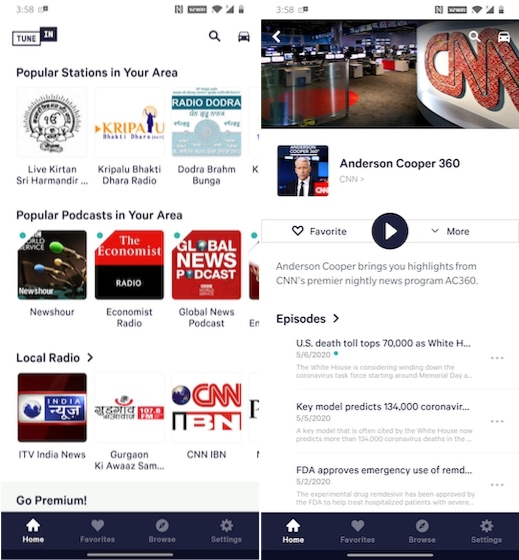
Install: (Free, Premium starts at $7.99/month)
2. iHeartRadio
iHeartRadio has a large music catalog for you to choose from. The first time you open the app, you are prompted to select the genres like rock, pop, and country that you like. Based on them, you’ll be suggested some radio stations best suited to your taste. From these suggestions, you can choose to either save a station or discard it. You can even add local radio stations based on your location. For this, you can either grant the app your location access or select a location manually. Selecting one manually can come in handy when you want to listen to radio stations which are not available at your location.
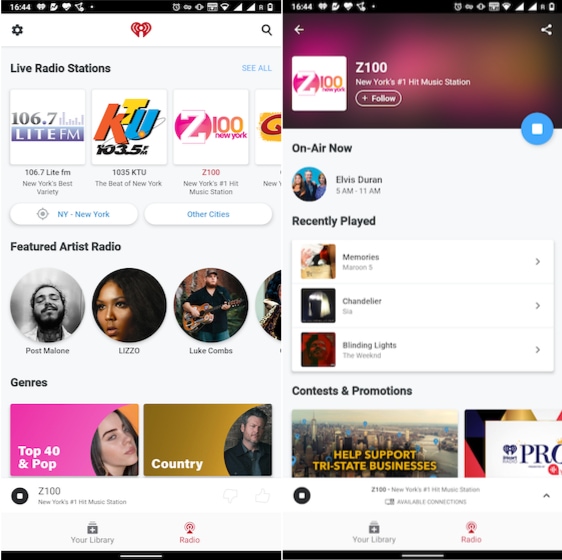
There are more useful options available like selecting a mood like workout, chill, party, etc., sorting songs based on decades, and choosing from different genres like Country, R&B, Hip-Hop, etc. Furthermore, if you listen to some selected songs often, you can create different playlists and add those songs to them as well. As an added bonus, iHeartRadio also offers a podcast player. You can either browse for one, select one from the popular ones, or select one from topics like business, comedy, entertainment, etc.

If you want to gain more control over the app, you can opt to buy either the “Plus” or the “All Access” version of the app that gives you additional features like unlimited skips, offline listening, and unlimited playlists depending on the version that you buy. The Plus version is available for $4.99/month and All Access for $9.99/month – both with in-app purchases. If you want to consider buying any of these, the app offers a free 30-day trial for both of these versions as well.
Install: (Free, Plus at $4.99/month, All Access at $9.99/month)
3. myTunerRadio
myTuneRadio is one of the best radio apps you can find on the Play Store and App Store. Not only the app sports a beautiful and user-friendly UI but it also lets you access more than 50000 radio stations from over 200 countries and territories. myTuner Radio not only allows you to listen to online radio but also podcasts, internet radio, and FM radio. What I love about this app is the nearby section which allows you to easily discover and listen to radio stations in your area. If you want to discover radio stations which are not local you can search for them by country, genre, or city.
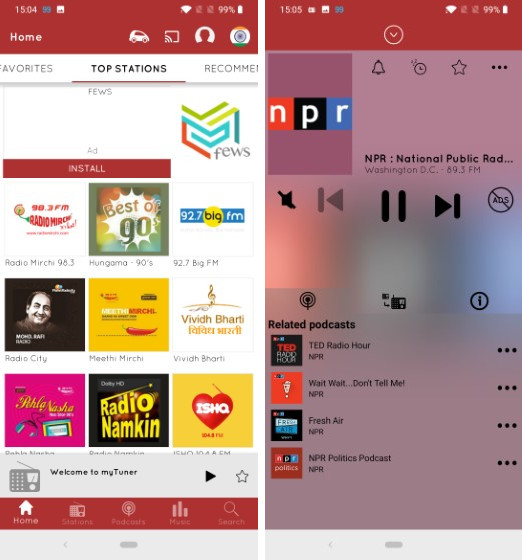
Other features of the app include the ability to paying radio stations in the background, setting up sleep timer, support for Chromecast (Android app) and AirPlay (iOS app) and more. One of my favorite features of the app includes the ability to set up an alarm which wakes you up with your favorite radio station playing in the background instead of the alarm sound. Overall, it’s a pretty great radio app and you should try it out.
Install: (Free, in-app purchases)
4. Radio.net
Radio.net is a popular radio app which aggregates more than 30000 radio stations around the world, giving you access to all of them right at your fingertips. This is one of the best-designed radio station apps on the market featuring a clear and intuitive UI. It features a robust search engine allowing you to search for radio stations by country, city, genre, and more. It also allows you to favorite the radio stations you like and save songs that you love. There’s a built-in sleep timer along with an alarm clock which will wake you up with your favorite radio station playing in the background.
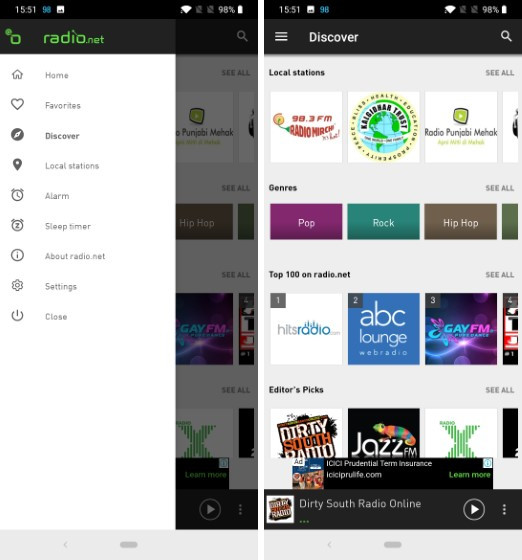
One of my favorite features of this app is its “Similar Stations” feature which suggests similar stations to the radio stations that you listen to. This feature alone has helped me discover some of my favorite radio stations. The only thing that I don’t like about this app is the ads. While most of the radio apps offer a freemium model, radio.net’s ads are a bit too aggressive. Thankfully, there’s an in-app purchase to remove the ads which I highly recommend if you listen to a lot of radio.
Install: (Free, in-app purchases)
5. Di.FM
If you love electronic music then you are going to love this radio app. The app is not meant for everyone as it features only radio stations which are specifically dedicated to playing electronic music. While all the other radio apps give you access to every radio station that’s playing in the world, Di.FM is an app with its own niche. The app features human-curated radio stations which plays the best EDM music. That’s why even though it only features around 90 radio stations which pale in comparison to other apps on this list, all the radio stations hosted here exhume quality.
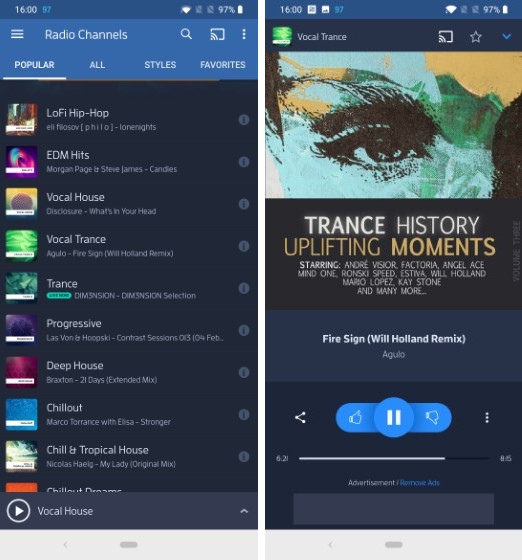
The app allows you to search for your favorite electronic music by radio stations, styles, and popularity. This is also a great place to discover and listen to brand new exclusive sets which have still not hit the mainstream. The app is free to use with ads but you can join the premium subscription to remove ads, stream higher quality audio, and get unlimited streaming both over the web and mobile devices.
Install: (Free, $7.99/month)
6. Replaio
Replaio radio is one of the most popular radio apps on Android devices. On Relaio, you can not only find your favorite internet radio stations and Radio FM stations which broadcast via the internet, but also internet radio stations which play music online only. It features more than 30000 radio stations from around the world in a user-friendly and easy to navigate UI. Like other popular radio apps, Relaio lets you both sleep (using sleep timer) and wake up (using alarm) listening to your favorite radio station.
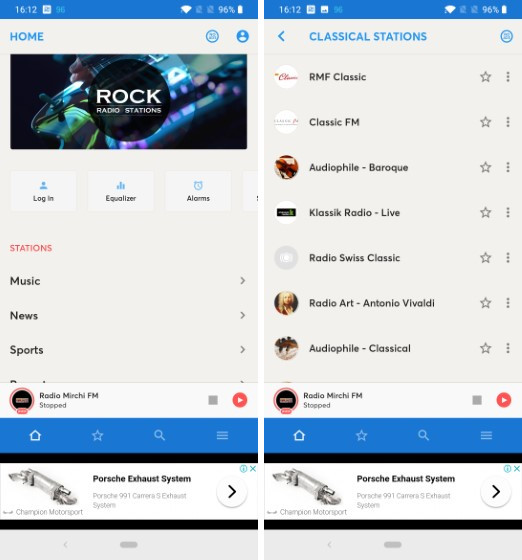
You can not only search radio stations using name, city, or country but also using genre, the name of the songs, your favorite sports, and more. One of the things that I love most about this app is that it directly allows me to add songs that I loved into my Spotify playlists so I don’t have to spend hours agonizing about the song that I loved but can’t remember. The app is free to use with ads while there is a premium plan to remove the ads.
Install: (Free, in-app purchases)
7. Jango Radio
While Jango Radio may not be the fully-featured radio app for Android devices, it’s got everything covered to be a notable pick. The app has a pretty clean user-interface that makes navigation both a breeze and less confusing. Probably the best part about this app is the ability to automatically create custom stations based on the music you love to listen to. As a result, you will have a more personalized radio listening experience. Another feature worth taking note of is the expert curation to cater to different tastes. Whether it’s the highly popular Top 100 or the Classic Rock, it’s got a ton of programmed genre stations that you would like to tune into.
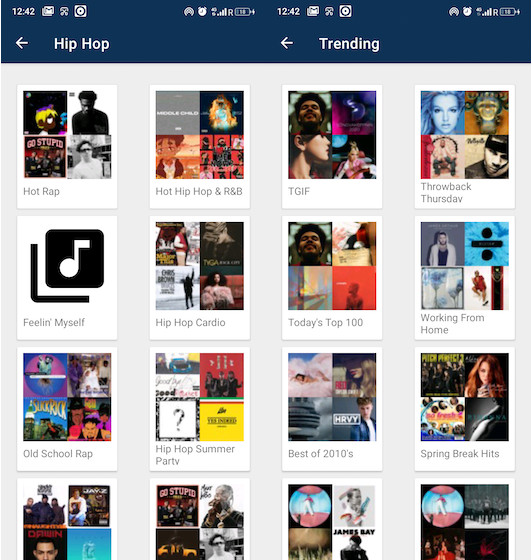
Install: (Free)
8. VRadio – Online Radio Player & Radio Recorder
What puts VRadio ahead of the curve is a huge library of over 15000 online radio stations from around the world. Moreover, you can navigate through the radio stations of the respective countries and tune into your favorite stations – whenever and wherever you wish to catch up with interesting programs. Thanks to the curated categorization of radio stations the 2010s, Hollywood, Asian, Ballads, Funk, Salsa, Hip Hop, Gospel, and more, it offers instant access to a specific radio station. Just in case you aren’t impressed with the predefined offerings, you can create your own radio stations for a personalized radio listening experience. Features like alarm clocks, sleep timer, and a language select make VRadio a fully-featured online radio app for Android.
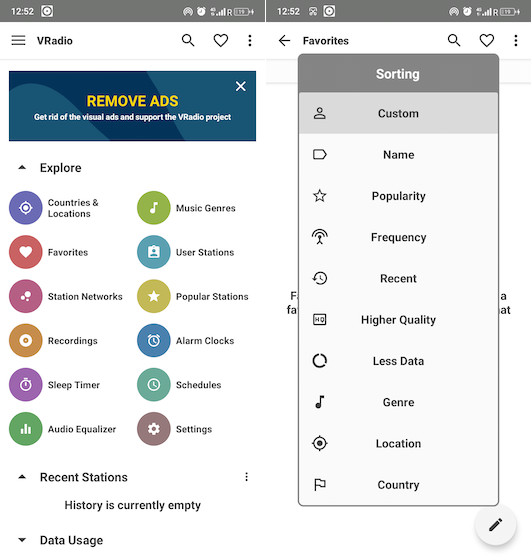
Install: (Free, in-app purchases available)
9. Radio Online
Simply put, RadioCut is one of the highly-rated radio apps for Android. As you may have already sensed, it’s got an ever-growing library of thousands of radio stations in many countries. Furthermore, it also features radio stations based on different genres like hip hop, ballad, classic, rock, and more. So, whether you love to tune into hip hop songs or enjoy listening to classy songs, it’s got you fully covered. What’s more, you can also choose to create your own radio stations based on your preferences and even fine-tune bitrates in line with your taste.
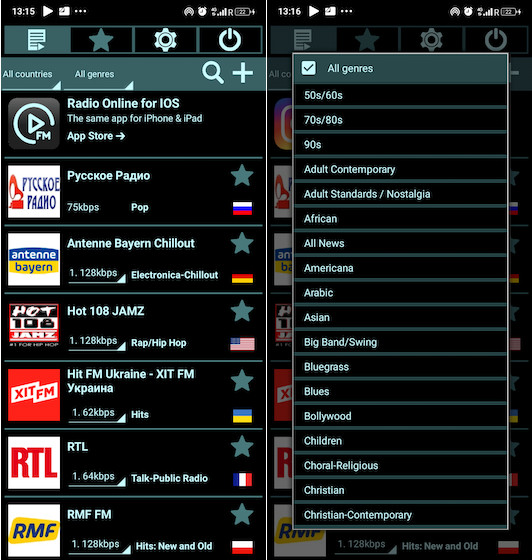
Install: (Free)
10. Simple Radio
As the name suggests, Simple Radio is a simple radio app that offers radio stations from all over the globe. Though you see only two tabs – “Favorites” and “Recommended” – on the home screen of the app, you can search for any radio station in the search bar. In case you don’t know the name of the particular radio station that you are looking for, you can search by typing the country name, city name, area code, or even the genre of the songs. While it is a great app that offers many radio stations and doesn’t take up much space on your device, its strength is also its biggest downside. I’d recommend you to use this app only if you know what station you are looking for. If you want to explore new songs, then this app is not for you.
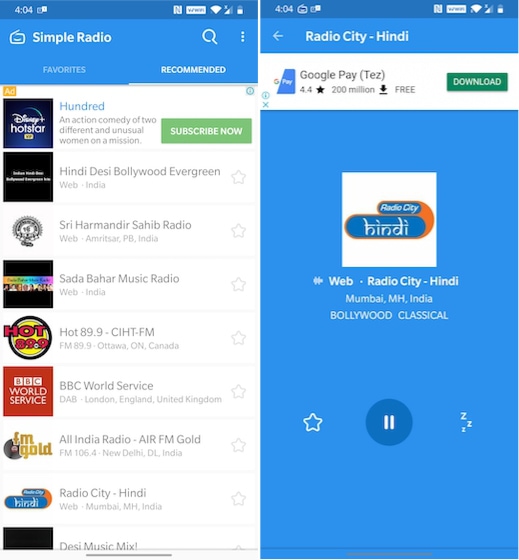
Install: (Free with in-app purchases)
11. PCRadio
On the main screen of the PCRadio app, the radio stations are already sorted on the basis of different genres like rock, pop, metal, etc. You can also search for particular radio stations in the search bar of the app. While the radio stations available are from different countries around the world, the default one is “All countries”. You can change this by tapping on the globe icon at the bottom-right of the screen. Like most other radio apps, PCRadio allows you to mark certain radio stations as a favorite to access them later easily. Lastly, the app comes with a built-in equalizer that you can use to modify the sound that you hear.
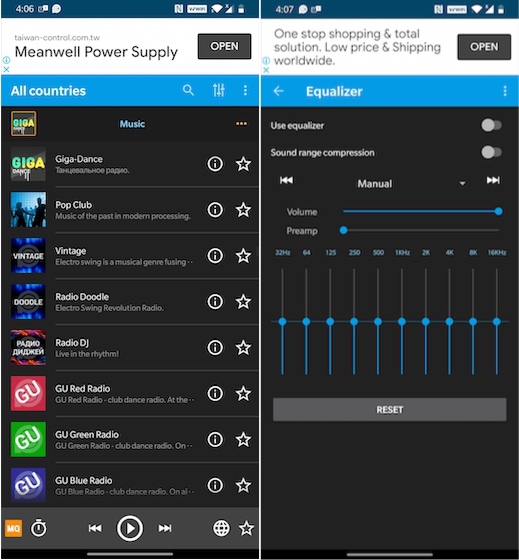
Install: (Free with in-app purchases)
12. Radio FM
Radio FM has a large music collection sorted on the basis of both countries and genres. You can listen to stations from any other country as well. To do that, you can either scroll down to that country or search for it in the search bar. The same thing can be done for different genres accordingly. These genres include pop, classic, electro, etc. For each station in the “Genre” tab, you can see the countries that station is available in and the bit rate that the songs play in. While playing a particular song, you can set a sleep timer that ranges from 5 minutes to 6 hours and can also set that song as an alarm tone. Needless to say, Radio FM also features the favorite station feature as well.
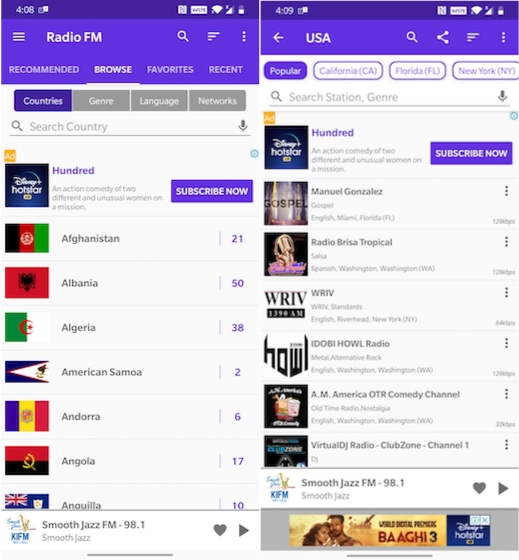
Install: (Free)
13. FM Radio & Music Player
If you want a pretty simple yet highly user-friendly Radio app that can also double up as a handy music player, this one could be the right way to go. With this app at the disposal, you will get quick access to over 5000 live Radio stations from around the world including the popular local stations. So, irrespective of what sort of programs you enjoy listening to, the massive library can comfortably cater to your needs. Thanks to the smart search function, you can quickly find out a specific Radio station from any country and tune into it. As for the music player, it has support for several music file formats so that you can take control of your favorite music without having to face incompatibility issues. Considering these notable features, “FM Radio & Music Player” can safely claim to be one of the best free radio apps for Android.
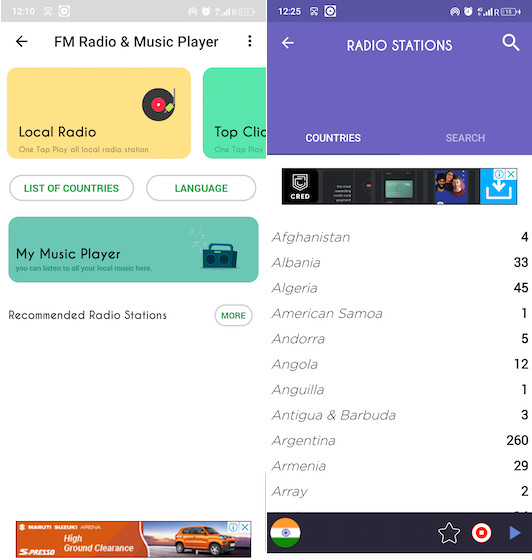
Install: (Free)
14. XiiaLive
XiiaLive has a colourful interface that, in itself, should be enough to keep you entertained. Regardless, you can browse through a big music catalog that has different genres like alternative, rock, classical, electronic, and hip-hop. Each of these genres have radio stations that you can choose from. If you like a station, you can mark it as a favorite to get back to it easily later in time. There are some additional features in the app like an equalizer and sleep timer that make it a great app. In addition to the music, you can also listen to different talks on a variety of topics like business, comedy, news, etc. Like the radio stations, you will find different podcast stations under each category as well. If the funky look of the app is not a deal-breaker for you, then you must definitely give this free app a try.
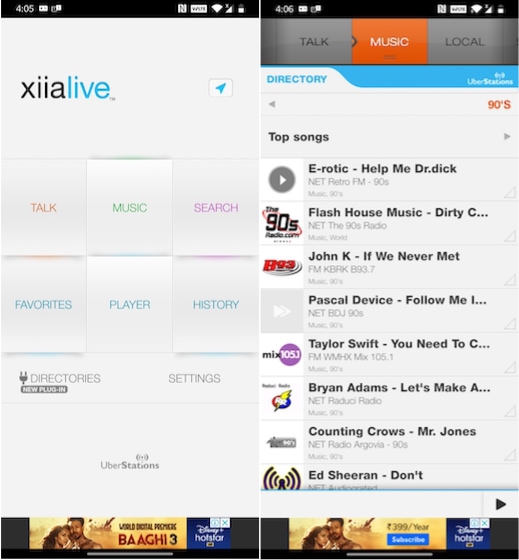
Install: (Free)
15. AccuRadio
To use AccuRadio, you’ll be required to sign up on the app first. Once you do that, you can access tons of online radio stations available on the app. On the home screen, you’ll find some of the popular channels on the app. You can either browse through that list or search for a radio station yourself. The app also has the stations sorted according on their genres like rock, opera, jazz, etc. Similar to most other apps on this list, AccuRadio also allows you to mark stations as a favorite. In case you forget to mark one and come back looking for it, there is a “History” tab in the app where you can find the channel.
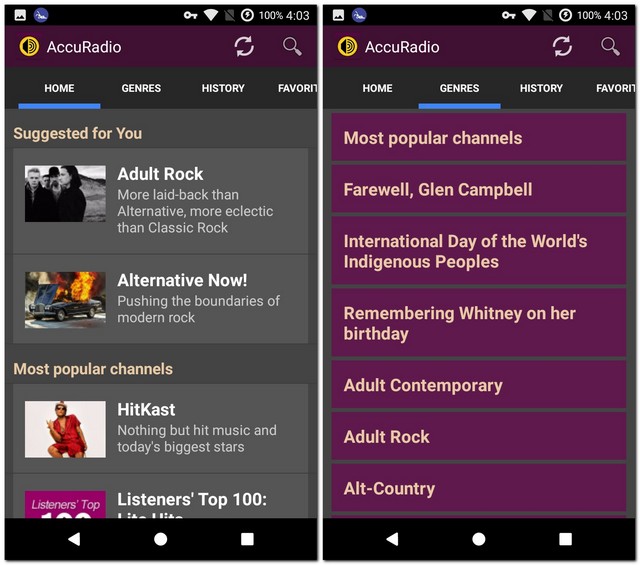
Install: (Free)
Use the Best Radio Apps on Android
Now that you know some of the best radio apps that you can use on your Android device, you can enjoy music wherever you go. All you have to do is plug in your earphone and tune in to your favorite radio station. While some of the best apps are already included in this list, if there are some other good radio apps that you know of, I would love to hear from you in the comments section below.


















