While ES File Explorer was removed from the Play Store last year, it seems many users still sideload it from various APK forums. But now the Indian government has officially banned this popular file manager app along with other 59 Chinese apps. If you care about your privacy then you should not use ES File Explorer anymore. And that’s why we bring you the 8 best ES File Explorer alternatives that are packed to the brim with features.
We have carefully curated the list of apps like ES File Explorer that don’t come with bloatware or any other tracking spyware. Apart from that, we have also written a dedicated article on the best alternatives of Chinese apps so you can go through that. With all that said, let’s now go ahead and unpack the list.
Best ES File Explorer Alternatives (Updated July 2020)
Here, we have enlisted the best replacements to ES File Explorer. You can click on the links and move to the corresponding file manager easily. Rest assured, none of the apps mentioned here have Chinese roots. With that in mind, let’s begin the article.
- Solid Explorer
- Files by Google
- MiXplorer
- FX File Explorer
- File Commander
- Total Commander
- X-plore File Manager
- ASTRO File Manager
1. Solid Explorer
Solid Explorer is not as popular as ES File Explorer but it certainly is a worthy alternative to it. Coming from ES’s complicated interface, you will love the easy to use and beautiful Material Design UI on Solid.
It brings most of ES File Explorer’s important features like cloud support, network sharing, Recycle bin, root explorer, compressed file support, etc. It also includes the ability to hide or encrypt files & folders, and like ES, it includes viewers for most file types.
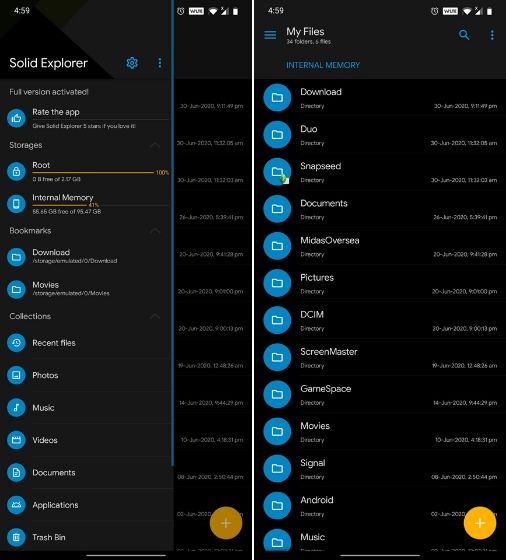
One cool feature is the dual-pane multitasking, which splits the screen in landscape mode so that you can easily drag & drop files between two windows. Solid Explorer also supports plugins for more functionality like casting using Chromecast, USB OTG and unlike ES, you can customize the app’s look as well.
Key Features: Clean UI and smooth UX, No ads, Dual-pane, FTP/SMB Support, Cloud Integration, OTG, and Root support, Can handle various file formats
Install: Solid Explorer (Free trial for 14 days, $1.99 for the Premium version)
2. Files by Google
If you want a simple file manager without any fuss then Files by Google would be my top recommendation in place of ES File Explorer. It started as a lightweight file manager for Android Go, but Google soon added new features making it a feature-rich file manager for all Android devices.
Similar to ES File Explorer, you can clean up the storage from unnecessary files and junks in just a few taps. And the best part is that you also get a “Share” feature that allows you to seamlessly transfer files and folders to other Android devices. In a way, it acts as an incredible ShareIt alternative as well.
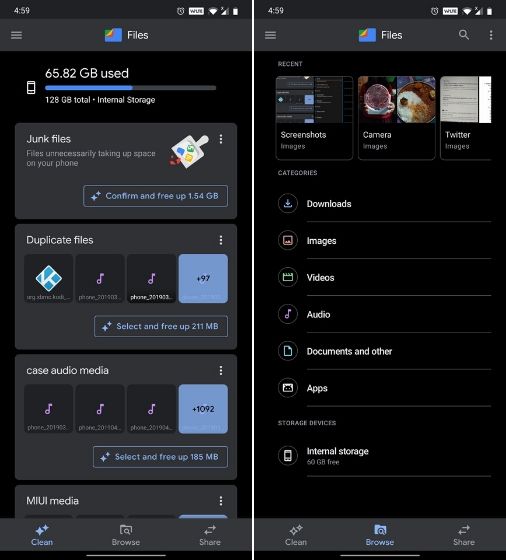
Moving ahead, you can sort files based on date, size, and name, but you would seldom use these filters. It’s because Files by Google automatically categorizes all your images, videos, documents, and downloads into separate sections. This makes it easy to find your files without going through hoops and hurdles.
That said, it does not come with SMB or FTP support that allow users to access computer files so keep that in mind. Overall, Files by Google is a lightweight file manager and an uncomplicated alternative to ES File Explorer.
Key Features: Simple to use, No ads, Share feature, Clean up junk, Smart categorization
Install: Files by Google (Free)
3. MiXplorer
MiXplorer is one of the few file managers on Android that has features loaded to the brim. In fact, it has so many features that it can even overwhelm those who have been using ES File Explorer for years. First of all, MiXplorer has a modern user interface which is just great with a bottom-bar panel. You can create tabs and multitask with new files and folders.
And just like ES File Explorer, you have dual-panel to seamlessly switch between two tasks. Not to mention, MiXplorer supports a large number of file formats and can zip and unzip files, handle password-protect PDFs, run ePUB files, and much more.
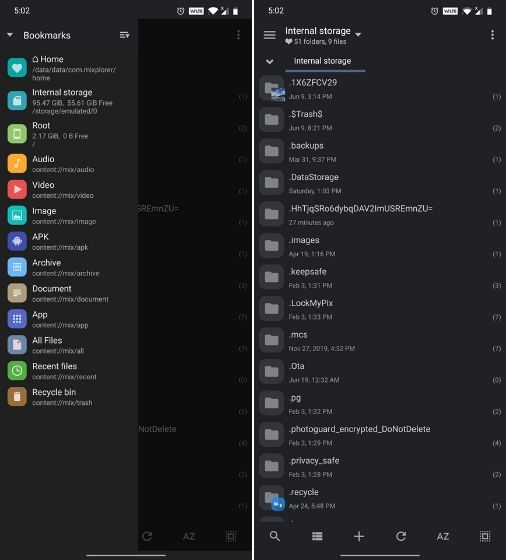
In addition, you can also access the root directory, integrate cloud services, encrypt files using Aescrypt protocol, etc. Best of all, MiXplorer brings support for FTP and SMB protocols which means you can easily access computer files on your smartphone and vice versa.
I would say, if you want a true alternative to ES File Explorer then MiXplorer is the one you should get. Keep in mind, MiXplorer is a paid-only app, but you can get it for free through XDA Labs.
Key Features: No ads, Clean UI, Feature-packed, Supports FTP/SMB, Dual-panel, Cloud integration
4. FX File Explorer
Another great ES File Explorer alternative is the popular FX File Explorer. The file manager app is very similar to ES, both in terms of looks and features. Firstly, the UI is decent with slight touches of Material Design and one thing we like is the ability to increase/decrease the size of folder previews through pinch to zoom.
Like ES, FX File Explorer lets you open most file types and supports features like gestures, visual clipboard, app management, etc. We like ES File Explorer’s multitasking feature but FX File Explorer takes that implementation and betters it by adding a cool split view interface with drag & drop support.
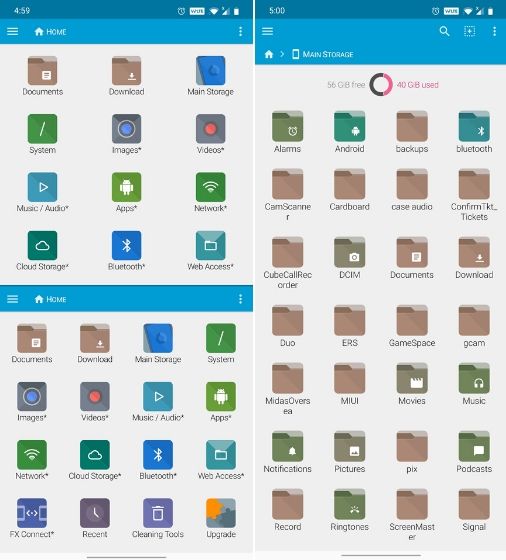
The app also supports various add-ons and while the app is free, it has a paid FX+ add-on, which brings added functionality like cloud sync support, app management, ability to hide or encrypt files, etc.
Key Features: No ads, Feature-rich, Cleaning tools, Proper categorization, Theme support, Root access, FTP/SMB support, Cloud integration
Install: FX File Explorer (Free trial for 7 days, $2.99 for the Plus version)
5. File Commander
File Commander is a very feature-rich file manager app, which makes it a viable ES File Explorer alternative. It brings usual features like file categorization, cloud sync support, network file sharing, USB OTG support, file compression along with some cool advanced features.
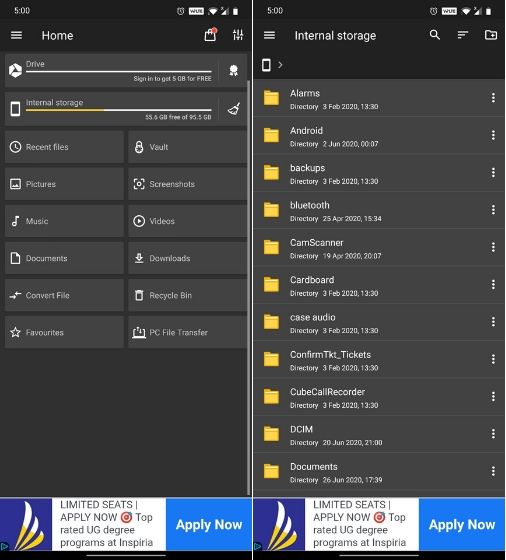
The app is available in a free version but it’s the Premium version where all the action lies. The Premium version brings advanced features like hide & encryption of files, Recycle bin, Storage analyzer, file bookmarking, etc. While the app does not support multi-window multitasking, it lets you continue copying and moving tasks in the background, which comes handy at times.
Key Features: Feature-rich, Recycle Bin, File Conversion, PC File Transfer, Encryption support, Cloud integration, Cleaning tools
Install: File Commander (Free trial for 7 days, $2.99/year for Premium version)
6. Total Commander
Total Commander is one of the oldest file managers on Android and it comes with no ads or bloatware which makes it a suitable alternative to ES File Explorer. And the best part is that Total Commander is completely free which is amazing.
Sure, the user interface looks slightly dated, but you get a reliable file manager that can handle anything and everything you throw at it. You can open ZIP and RAR files, drag and drop files, change read-write permissions of folders, and much more.
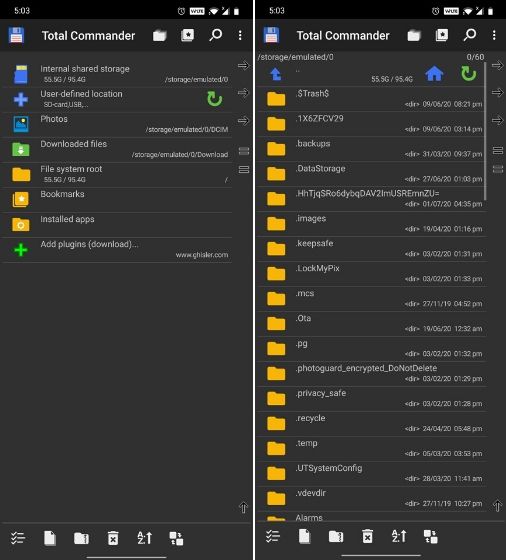
Besides, you have a two-panel mode which works very similar to dual-pane on ES File Explorer. Apart from that, Total Commander brings both FTP and SMB support which is just amazing for a free file manager.
And if you wanted to integrate your cloud files then you can do so using its plugins. In my view, Total Commander is a complete package and you should have no issues moving from ES File Explorer.
Key Features: No ads, Tried and tested file manager, Brings all the essential features, Can handle ZIP and RAR files, Supports FTP/SMB, Two-panel mode, Cloud integration
Install: Total Commander (Free)
7. X-plore File Manager
Let me say this in the very beginning, X-plore File Manager is not for everyone. If you were using ES File Explorer for accessing the root directory then I would recommend X-plore as an alternative. I know it has a dated UI, but it brings the tree-view which is very popular among geeks for moving back and forth between root directories.
As we all know, the file path can be very long in root directories and this kind of tree view helps you in navigating without any hassle. X-plore even has a dual-pane window and you can enable tree view on both the panels.
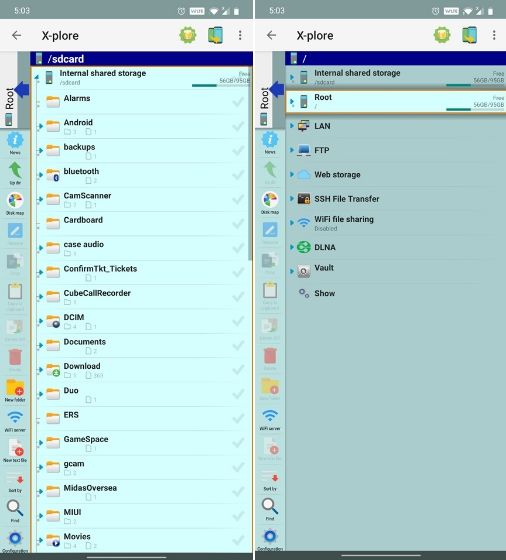
Apart from that, you have all the usual features like FTP/SMB, SSH, Cloud Integration, and more. What I like about X-plore File Manager is that it has a “Bookmarks” feature. It helps me open folders and files without having to manually navigate through the long file paths every single time.
Other than that, X-plore brings some unique features which are not even available on ES File Explorer. For example, you have Batch Rename, Subtitles support for videos, Vault for encrypting files, and more. All in all, X-plore File Manager is an advanced file manager and a powerful alternative to ES File Explorer.
Key Features: No ads, Advanced file manager, Tree-view, Bookmarks, Various file format support, FTP/SMB Support, Encryption support, Batch Rename, Subtitles for videos
Install: X-plore File Manager (Free, offers in-app purchases)
8. ASTRO File Manager
ASTRO File Manager is a very popular file manager with more than 50 million downloads on the Play Store. It has a modern and clean user interface and serves no ads which make it an easy recommendation in place of ES File Explorer. However, I have some reservations against recommending this app wholeheartedly.
First of all, not much is known about the developer “App Annie Basics”, except that it’s owned by an app analytics company which is a surefire red flag. Apart from that, the company says it’s based out of the US, but it has two global offices in China. So pick this file manager based on your discretion.
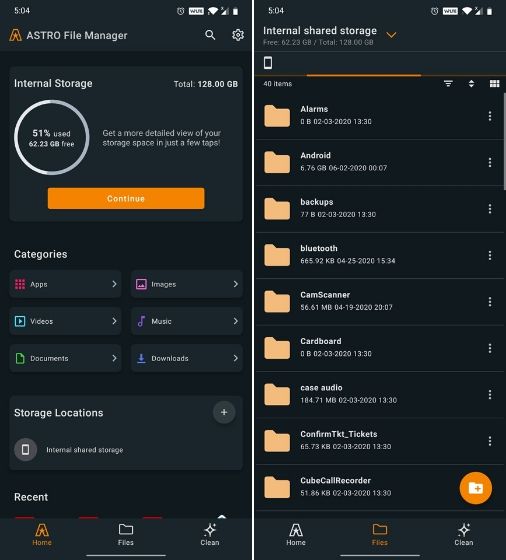
Moving to features, well, it’s a true ES File Explorer alternative as it has a storage cleaner, comes with a multitude of features to handles files and folders, can compress and decompress files, and more.
Apart from that, you can back up apps, add cloud storage services, access SD cards, etc. Considering all the points, ASTRO File Manager seems a powerful alternative to ES File Explorer, but you should keep an eye out on its ownership.
Key Features: No ads, Comes with the essential features, Can handle ZIP files, Cloud integration, App backup
Install: ASTRO File Manager (Free)
Frequently Asked Questions
Q. Which File Manager is Better than ES File Explorer?
If you are talking about paid apps then I would pick Solid Explorer over ES File Explorer any day. And if you want something for free then MiXplorer would be a great pick.
Q. Why is ES File Explorer Banned?
ES File Explorer has been banned by the Indian government on grounds of privacy violation. The broad allegation is that ES File Explorer is sending private data to Chinese servers, compromising the privacy of Indian users.
Q. What Happened to ES File Explorer App?
In 2019, Google removed ES File Explorer from the Play Store because it was involved in a click fraud scandal. Basically, ES File Explorer was clicking ads in users’ apps in the background without permission. And now, the Indian government has banned the app officially on grounds of privacy violation.
Q. Should I Uninstall ES File Explorer?
You should uninstall ES File Explorer right away if you value your privacy. There are ample alternatives to ES Files Explorer that offer a similar level of features without compromising your security.
Q. Is ES File Explorer Safe to Use?
No. ES File Explorer has been embroiled in many controversies in the past few years. Google suspended the app from the Play Store last year, and now the Indian government has banned the app in the country.
Manage Files With The Best ES File Explorer Alternatives
ES File Explorer is a great app, and we understand that the developers had to take some measures to support itself, but they could have used a different way. Well, we hope they make things right, but until then, you must give these alternatives a try because they are worth it. So, what do you think? Which file manager app will replace ES File Explorer on your device? Sound off in the comments section below.



















So if I go to China and everybody’s looking at me funny I’ll know why
Betrayal I feel is it still cheating to find it elsewhere
Tough situation on morals ethics and android personal hygiene got goin on here what do you do?
Whatever go China yay high yA
HI
Nothing has a better, cleaner interface. But the background activity is not good.
i tried all other file explorer but honestly ES file is best and easy to use. the one thing i cant find in any other explorer is when you click on an apk file es shows its version and its my favorite feature. i can’t leave it so i just mod es file to work as fully offline and start using it again some features doesn’t works but its ok.
how did you mod yours?
I just purchased a Nokia 7.2 and had been copying a backup of ES file explorer pro from my rooted device to my new ones these past several years. The Nokia 7.2 I have not been able to root sadly as despite the OEM boot loader unlock feature, the forced update to version 10 prevents the bootloader from being unlocked. That is unless a real company exists who can flash the device down to version 9 from what I hear. Fact I don’t see any youtube videos on this says a lot! I’d be using Titanium otherwise. With Version 10 for now, there is a lot of new safety measures, like denying access to ones phone contacts. Been using ES File Explorer Pro a few weeks now, with all personal data features that the phone picked up blocked. I rely on the Android to PC lan feature. Makes it easier to transfer files both ways without needing a cable over wifi.
I have chosen FX File Explorer. Privacy is very important for me as a concept. This app seems to be similar to ES which I desinstalled when I realised that it got catch of my contacts and interfered with other applications.
All of them request phone ID and/or access to phone contacts. This is BS. No file explorer program needs this info to operate. Won’t be using any of them. What a shame.
They want your personal info because most of the files are sponsored by nazionists who want to control peoples lifes.
They are in the same boat as jewtube aka youtube, google etc.
I need space on my phone, can am thinking of disabling/unpinning the es explorer. What do i standto loose by doing this. Really dont know use of the explorer