Tech - Page 10
Trending Stories

How to Check Laptop Battery Health in Windows 11
View quick summary
If you are noticing poor battery life on your Windows 11 laptop, you should check the battery health. Using a CMD command, you can quickly find the battery health of your laptop. Apart from that, you can also use apps like BatteryInfoView and BatteryMon.

How to Take Scrolling Screenshots on Any Android Device
View quick summary
Capturing long or scrolling screenshots can come in really handy especially when the length of the content on the screen is too long to fit into one screenshot. Most Android UIs come with built-in scrolling screenshot feature, but if your device is old, you can use a third-party app called LongShot.

How to Recover Unsaved Word Documents on a Mac
View quick summary
If you have lost a good chunk of progress on Microsoft Word, do not fret. Using the AutoRecovery folder on a Mac, you can recover unsaved Word documents. Follow our tutorial to find detailed instructions.

How to Update Your Chromebook Easily
View quick summary
Updating a Chromebook is a fundamental thing but it solves a myriad of issues and also brings new features. The most basic method is to update ChromeOS from settings and then move on to updating the Linux container.

How to Delete a Discord Server
View quick summary
No longer wish to continue having your server, then you can go ahead and delete it. It is a surprisingly easy process and to do it, you need to go to your server settings, then head to Delete Server, and enter your server name. Once that's done, Discord will permanently remove your server from their end.

How to Turn Off iPhone Notifications on Mac?
View quick summary
Don't want to receive every iPhone notification on your Mac? Read on to know how to turn off iPhone notifications on Mac.

How to Export Bookmarks on Google Chrome
View quick summary
There are two ways to export bookmarks from Chrome — as an HTML file to later import it manually or by importing bookmarks automatically on your new browser. The latter is easier but exporting manually is a universal method that works regardless of whether your new browser supports importing from other browsers.

10 Best Custom ROMs for Android You Can Install
View quick summary
A custom ROM is one of the ways by which you can revive your old Phone that's no longer supported by the manufacturer. For starters, the new Evolution X, Derpfest, and Project Elixir are all great ROMs with endless customization options. However, if you want to avoid Google services and its data tracking, you could give GrapheneOS a try.


RTX 5070 vs RTX 4090: Is Nvidia’s Bold Claim True?
View quick summary
Nvidia boldly claimed that the affordable RTX 5070 GPU can match RTX 4090 performance. However, RTX 4090 houses a large number of CUDA cores, SMs, Ray Tracing units, and Tensor cores, compared to RTX 5070. It delivers 2x to 3x better performance than the RTX 5070.

Nvidia RTX 5090 vs RTX 4090: What are the Upgrades?
View quick summary
Nvidia's RTX 5090 GPU redraws the boundary of graphics and AI performance. It's nearly 2x faster than RTX 4090, thanks to the Blackwell architecture and ultra-fast GDDR7 memory.

Nvidia GeForce RTX 5090: Everything You Need to Know
View quick summary
Nvidia's latest GeForce RTX 5090 GPU is here and it's based on the latest Blackwell architecture. It comes with 32GB of GDDR7 memory and packs 21,760 CUDA cores. The highest TDP is rated at 575W.
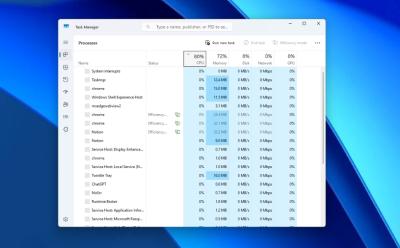
How to Fix High CPU Usage (100%) in Windows 11
View quick summary
There are several factors that can cause high CPU usage on Windows 11. You can choose to disable Windows Update and remove apps from Startup to keep your PC fast and snappy. Apart from these methods, we have mentioned other tricks to free the CPU from unnecessary load.

Aiarty Image Matting: Best AI Tool for Image Background Removal
View quick summary
Aiarty is an advanced AI tool that lets you remove background from images. It uses specialized AI models to remove the background and isolate the subject. It can isolate hair, fur, and semi-transparent objects like glass, water, etc. with high precision. The best part is that you can run the AI tool locally on your PC.

All New Apple Products Coming in 2025
View quick summary
Right from iPhone 17 models to M5 MacBook Pros, there are at least 22 new Apple products coming in 2025. Check out the complete list.

How to Deactivate Facebook Messenger Easily
View quick summary
If you want to deactivate Facebook Messenger then you will need to deactivate your Facebook account first since both are linked together. You can also hide your active status in the app if you don't want to receive unwanted messages. However, if you just want to limit your app usage then you can use features like Digital Wellbeing on Android and Screen Time on iOS to do so.

ColorOS 15 Supported Devices & Release Schedule: See When Your Oppo Phone Will Get The Update
View quick summary
ColorOS 15 brings a lot of new features to Oppo devices along with the latest version of Android. And in this guide, we have mentioned a list of devices that will receive the new update along with a timetable as to when the update will arrive.


Apple’s AI Ambitions Will Finally Take Flight in 2025
View quick summary
While 2024 has been an amazing year, Apple's AI-ambitious will finally take flight in 2025. Read on to know what's more in store with Apple Intelligence.

2024 Was the Year I Finally Got Addicted to…Foldables!
View quick summary
The past year, I have used one too many foldables and now, I can't go back to my regular slab phone. What encouraged this conversion? Read my entire story here!

20 Products Apple Silently Discontinued in 2024
View quick summary
Right from the four-year-old M1 MacBook Air to less-than-a-year-old iPhone woven cases, Apple discontinued a total of 20 products in 2024. Check out the complete list of the discontinued Apple products.

New WhatsApp Features Added in December 2024
View quick summary
In this read we go over all the new features, changes and additions introduced in WhatsApp in the month of December 2024. We have also gone over some exciting upcoming changes that are coming to our favorite messaging app this past month, and will arrive later down the line over the course of next year.

Apple Has Lost Its Way with Apple Intelligence
View quick summary
Apple has finally entered the AI-race in smartphones, and it does not seem to have been executed very well. There are some things that it does very well, some things that it just can't do properly, and is overall a bit chaotic in its implementation.

We Asked If “AI Was Really Useful on Smartphones in 2024” and Here’s What You Chose
View quick summary
In this read, we discuss the overhyping of AI features on smartphones in 2024. While tech giants like Google and Apple showcased AI-powered features, they often seemed like gimmicks rather than solutions to real problems.

What Pixels Did Right in 2024 and What I Want to See in 2025
View quick summary
From a new form factor to an improved software experience, there's a lot that Pixels did right this year, but there were a few things I was expecting from them that didn't happen. Things like better charging speeds, better performance, improvements to Pixel Watch's Fitbit integration, etc. Here are all the improvements I want in Pixels in 2025.

2024, the Year the Bird Was Freed into the Bluesky
View quick summary
Bluesky, a decentralized platform founded by Jack Dorsey in 2019, gained massive popularity in 2024 due to a series of events, including X's policy changes and Elon Musk's support for President-elect Donald Trump. The platform saw a 60% jump in activity in August and reached 25 million users by December, with many popular personalities and organizations joining the app.

2024 Was the Year I Switched to YouTube Music and I’m Here to Stay
View quick summary
I switched to YouTube Music in 2024 and have thoroughly enjoyed using it. The best part was, hands down, the music recommendations which helped me discover over 100 new music. Besides, the User Interface also received much needed improvements this year, alongside features like custom thumbnails, collaborative playlists, and AI-powered hum to search.

More Bucks, More Ads: How Streaming Backed Itself into a Corner in 2024?
View quick summary
The streaming industry has reached a saturation point, with over 1.8 billion subscribers worldwide. To maintain growth, services are introducing ad-supported plans, increasing prices, and cracking down on password sharing. This shift is causing confusion and frustration among consumers and will continue to do so going towards 2025.

How to Do a Poll in iMessage Group Chats on iPhone
View quick summary
While iMessage is one of the most widely used and feature-rich messaging platforms, it still doesn't offer a built-in way to create polls. Thankfully, there a workaround that does the trick. You can create iMessage polls using a third-party app called "Polls for iMessage". Read on to know how to create polls in iMessage group chats.
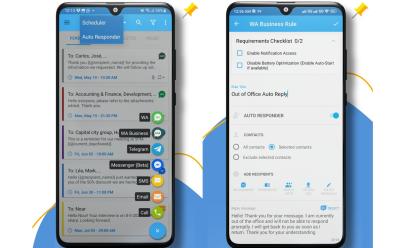
SKEDit is the Ultimate AI Tool to Schedule WhatsApp Messages and Auto-Reply Like a Pro
View quick summary
SKEDit is a tool designed for marketers, small businesses, and busy individuals. It lets you schedule WhatsApp messages and auto-respond to customers based on keywords and phrases. SKEDit also supports other messaging apps such as Telegram, Messenger, and SMS.

8 iPhone Shortcuts I Cannot Live Without
View quick summary
The Shortcuts app offers useful shortcuts to perform a specific task in no time. Here are the best iPhone shortcuts you must check out.

iOS 19 Supported Devices Leaked: Here are All Compatible iPhones
View quick summary
According to the report, iOS 19 will be compatible with every iPhone capable of running the current iOS 18. That means, iPhone XR, XS, XS Max, and newer models will make it to the list of iOS 19 supported devices. Talking about the iPadOS 19, iPad Mini 5 and newer, iPad 8 and newer, iPad Air 3rd generation and newer, and iPad Pro 2018 and newer will secure spots in the list of compatible devices.

iOS 18 Battery Drain Issues: Here’s How to Fix
View quick summary
To fix iOS 18 battery drain problems, you can restart your iPhone, check battery health, check for battery draining apps, or update outdated apps. If nothing works, you can only wait for Apple to fix this issue the next iOS 18 update.

Gemini 2.0 Flash Thinking vs ChatGPT o1: OpenAI Thinks Deeper
View quick summary
We tested the Gemini 2.0 Flash Thinking model on advanced reasoning questions and compared it with ChatGPT o1. During the testing, we found some interesting results. Go through our detailed comparison to check out the findings.

How to Fix ‘Downloading Support for Image Playground’ on iPhone?
View quick summary
To Fix 'Downloading Support for Image Playground' on iPhone, you must plug in a charger and connect your iPhone to a stable Wi-Fi network, change your device's language & region, toggle Apple Intelligence, or restart your iPhone.

How to Install Android Apps on Windows 11
View quick summary
Microsoft will soon discontinue it in March 2025. However, for those who still want to use Android apps on Windows, there are many ways to do so other than WSA. You can download the Play Games Developer Emulator, use Phone Link to stream apps directly from your phone, or use WSABuilds project till WSA remains up and running.

Redmi K80 Impressions: This Phone Means Business
View quick summary
The Redmi K80 is a the company's latest device after their rebranding and it features some amazing top of the line specs like a 2K OLED display with 120Hz refresh rate, Snapdragon 8 Gen 3 processor, a new design, IP 68 rating and video recording at upto 8K. In this read, I have shared my impressions of the Redmi K80.

How to Connect AirPods to Your Chromebook
View quick summary
Some Apple products like the AirPods work like any Bluetooth accessory on any Bluetooth-compatible device, including Chromebooks. If you have a pair of AirPods or AirPods Pro, you can connect them to a Chromebook, just like you'd connect any Bluetooth accessory.

10 Must-Have iPhone Apps That Can Make Your Life Easier
View quick summary
Looking for the best iPhone app recommendations? Here are the 10 best iPhone apps that are super-useful and can make you life easier.

Netflix Household Rules: Everything You Need to Know
View quick summary
In this article, we have discussed everything important that you need to know about Netflix Household and its rules as discussed by thee platform itself. We have talked about important questions surrounding whether you can share your account password outside of your household as well as pricing for the plans and additional member cost.

How to Prevent Mac from Sleeping When Lid is Closed
View quick summary
MacBooks automatically go to sleep mode when you close the lid. This is done to save battery life when your Mac is running on battery power and allow faster charging when your MacBook is plugged in. Read on to know how to prevent your MacBook from sleeping when closing the lid.

Can You Use Genmoji on Mac? Answered
View quick summary
The latest macOS Sequoia 15.3 beta brings Genmoji to Mac, allowing users to create AI-powered custom emojis on Mac for the very first time. To use this feature, make sure you've enabled Apple Intelligence on your Mac.