PC - Page 12
Trending Stories

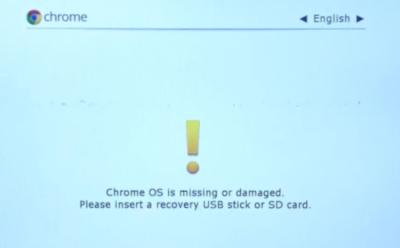
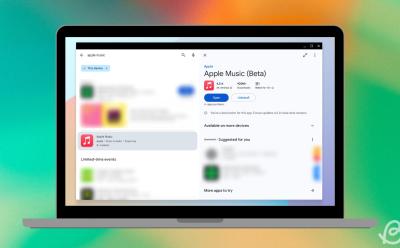
How to Install iTunes or Apple Music on Chromebook
View quick summary
ChromeOS is a Google product, and that creates incompatibility between two distinct ecosystems. If you want to install iTunes on your Chromebook, you can do so via Linux and Wine. It's worth noting that installing iTunes is mostly a waste of your Chromebook's storage because you won't be able to use it much. For example, installing iTunes via Linux is possible, but you still won't be able to connect your iPhone because of the lack of USB drivers. Besides, iTunes has been discontinued, so if you're looking to listen to music, you might want to try Apple Music instead.


![How to Install Flatpak and Snap App Store in Linux on Chromebook [GUI]](https://static.beebom.com/wp-content/uploads/2020/01/How-to-Install-Flatpak-and-Snap-App-Store-in-Linux-on-Chromebook-GUI.jpg?w=400&h=248&crop=1&quality=75)



25 Best Windows 10 Apps to Use
View quick summary
We have curated the list of 25 best Windows 10 apps across various categories. We have included programs such as VLC for media playback, OBS for streaming and screen recording, PowerToys for enhancing the Windows experience and so on. We have also particularly added free and open-source programs for Windows 10 that offer a fluid experience without any junk or bloatware.
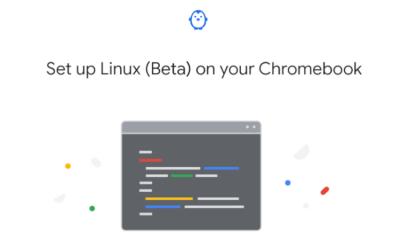







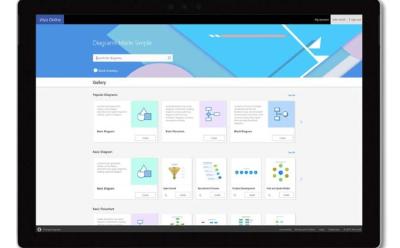













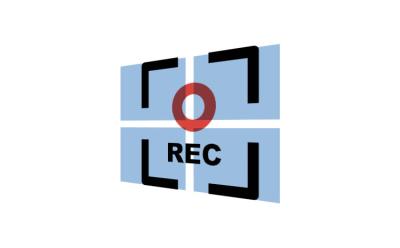




![How to Reset Windows 10 in 2019 [Updated]](https://static.beebom.com/wp-content/uploads/2019/07/How-to-Reset-Windows-10-in-2019-Updated.jpg?w=400&h=248&crop=1&quality=75)




![How to Start Windows 10 in Safe Mode [Updated]](https://static.beebom.com/wp-content/uploads/2019/06/How-to-Start-Windows-10-in-Safe-Mode-Updated.jpg?w=400&h=248&crop=1&quality=75)