- Snapchat has added a new Edit Chat option that lets you change and rewrite sent messages within 5 minutes.
- The feature is in early preview and is only available to Snapchat+ subscribers for now.
- To use this feature, open a chat inside Snapchat > long-press on text you sent > Edit Chat.
Whether it’s a typo that you made unknowingly or a text that you regret sending now, mistakes are bound to happen. But the good thing is that there is a way to save yourself from pending embarrassment. Snapchat now lets you edit chat messages you sent on the app, and in this read, we will show you how to use this feature. So let’s get started.
Edit Chat on Snapchat
Editing messages is a feature that is only available for Snapchat+ users. So if you want to fix a text that you sent recently, you should rush to buy the premium subscription. If you already have it, then follow the steps discussed below.
- On Snapchat, open the chat window where you sent the message.
- Now long press the message you want to edit.
- Tap on the Edit Chat option.
- Rewrite the message as you please and hit the tick sign.
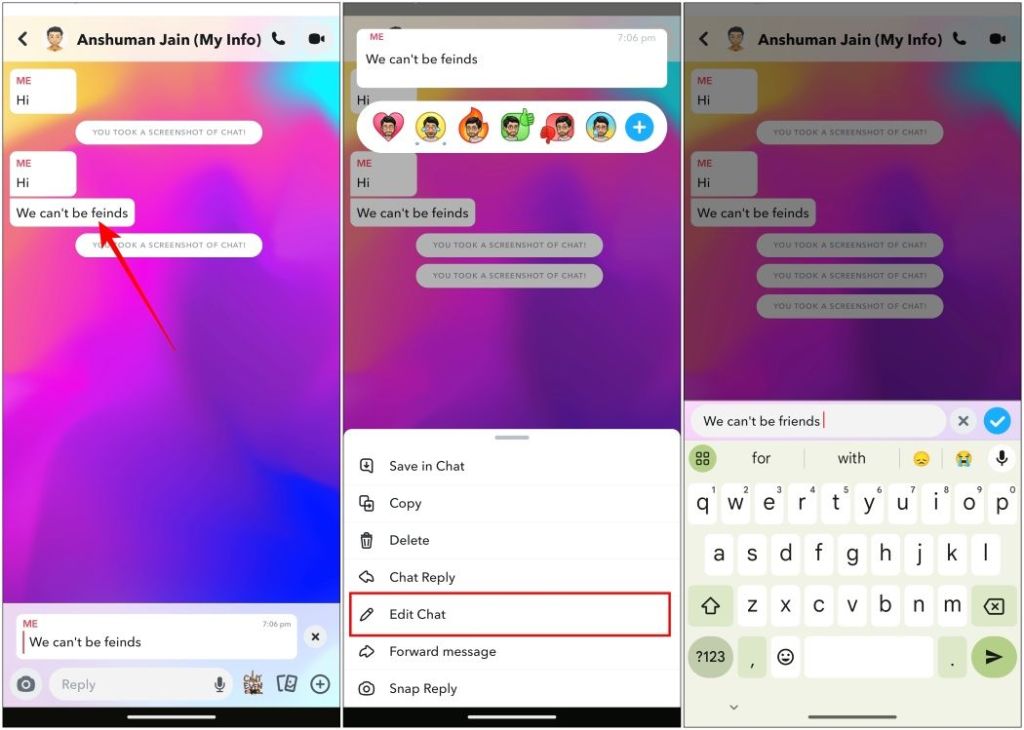
This is how easily you can change and edit sent messages on Snapchat.
Things to Know Before Using Snapchat Edit Chat
- This is an early access feature and, currently, only available on Snapchat+ subscriptions.
- When you edit a text, it will show an “(Edited)” label to you and the person viewing the message.
- You can only edit a message up to 5 minutes after sending it. After that, the Edit Chat option will be unavailable.
- The app lets you edit chats even if the other person has seen the original message and is still active in the chat.
- Once the message is edited, no one can check the original text.
- The Edit Chat option will go away if the other person replies to your text.
There you go, that’s how you can edit texts and chat on Snapchat. This was a much requested feature by the app users, especially since Instagram’s Edit feature came earlier this year. Having an edit option is a must, especially for messaging apps where mistakes are bound to happen. In case you can’t find this feature, then you need to update the app on your phone.
What do you think about this feature? And what’s the most embarrassing text that you have sent to someone? Tell us in the comments below.


















