#Google Maps
105 Stories

Google Earth Turns 20 and Lets You Turn Back Time Today
View quick summary
Google Earth is celebrating its 20th anniversary with two new features. The first one is called Historical imagery, which lets you turn back time on any region on the planet. The other one is under works, and will use AI to provide important regional datasets to professionals.

Google Maps Keeps Crashing? Here’s How to Fix It
View quick summary
If Google Maps is crashing on your smartphone, you're not alone. If you're stuck somewhere and unable to navigate, you can try clearing the cache and uninstalling updates to fix the Google Maps crashing issue.
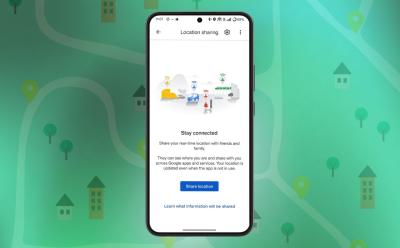
How to Share Location on Google Maps
View quick summary
Google Maps has an option to share live location and it works brilliantly well. However, if you want to share a particular location for, say, meeting up with your friends, or a random barren location, all you need to do is drop a pin or choose a nearby shop and click Share. You can then copy the link to that location or share it directly on messaging apps.

How to Measure Distance and Area in Google Maps
View quick summary
The ability to measure the distance between any two or multiple points in Google Maps is quite underrated. On PC, you can click a point and right-click > Measure distance to start measuring and adding points. On the phone, you can drop a pin, select Measure distance and add points to add points and measure the distance between each of them.

How to Use Google Maps Trip Planner to Travel Like a Pro
View quick summary
It's always a good thing to plan your trip ahead, and while there are a few apps that can help you do so, one of them is Google Maps' trip planner. You can add places you want to visit, categorize and sort them to make traveling easier. You can also share them with your fellow travelers. Google's Trip Planner could make your travel a bit more efficient.

How to Use Offline Maps in Google Maps
View quick summary
In this guide, we have explained how to download and save maps for offline use, which is beneficial for navigation in areas without network or when data is depleted. Offline maps can help you figure out your current location in the area and give you turn by turn directions as well.
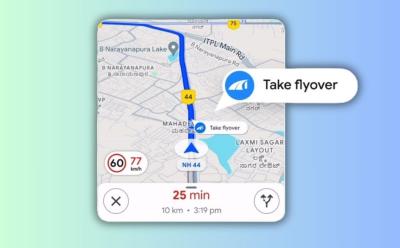
Google is preparing to add some India-specific features in its upcoming Google Maps update and one of them is to ensure you never miss a flyover. Other features include a Narrow Road prompt, EV charging station locations, and Ticket booking via ONDC.

How to Change Your Home Address on Google Maps
View quick summary
Want to change your default home address in Google Maps with a new one then we have curated a guide for you. We have mentioned steps to add your new address and replace it with your older one on different devices including Android, iOS and Desktop, We have also explained how you can add multiple home addresses and change their icons to easily distinguish between them.
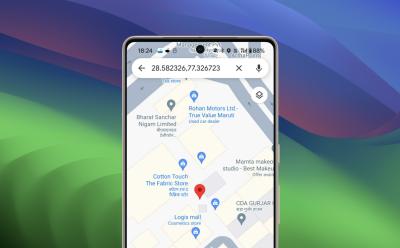
How to Drop a Pin in Google Maps
View quick summary
By dropping a pin in Google Maps, you will be able to navigate to the pinned location easily. You can also save the location to get back to it without getting lost, or share a pinned location with your friends to make navigating to it easier for them. To drop a pin in Google Maps, open the Android or iOS dedicated app and long press on any location you want to pin. On your PC, simply right click on the location you want to pin and then click the information panel that pops up.

Google Maps Not Working? 10 Fixes to Try!
View quick summary
Google Maps like any other app on your phone can malfunction and not work properly as we would intend it to. It is also quite difficult to pinpoint the exact reason of what is causing these issues with the app. But in this guide, we have listed down several troubleshooting methods that should help you fix Google Maps and rectify the problems that you are facing.































