
In order to make Google Maps accessible to more people in India, Google announced some major improvements to help its navigation app transliterate search results in 10 new Indian languages. This is an important update for Google Maps and the Mountain View giant believes it would help the “next billion users” access the app in their native languages.
Now, before moving forward, let me tell you that transliteration and translation are two different things. Transliteration is the translation of the native scripts of regional languages into English searchable words.
For instance, as Google mentions, when a Gujrati user searches for કેડી હોસ્પિટલ (KD Hospital) on Google Maps in Gujrati, the app gives search results for nearby hospitals instead of KD Hospital in particular. This happens because the app cannot transliterate the word “કેડી” (kay-dee) that’s written in the native Gujrati script into a meaningful English word. Instead, it focuses on the word “હોસ્પિટલ” (hospital) in this case.
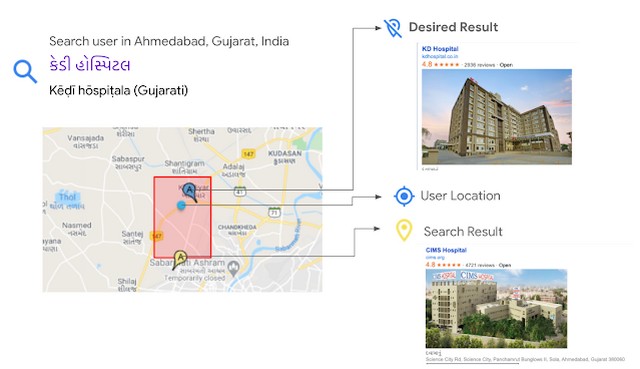
So, to solve this issue and make Google Maps more intelligent, Google added an “ensemble of learned models” that can transliterate names and words of Latin script POIs (Points of Interest) into 10 different Indian languages. These include languages like Bengali, Hindi, Marathi, Tamil, Telegu, Gujarati, Kannada, Punjabi, Malayalam, and Odia.
As a result of this improvement, Google Maps is able to cover the names of more POIs than before. This coverage, as per Google, increased “nearly twenty-fold” in some of the included languages. The company explained the working of its new transliteration models in a detailed blog post which you can check out right here.
Google believes that this update to Google Maps will “immediately benefit” millions of users in India. It will make the app accessible to many users who are not well-versed with the English language.










