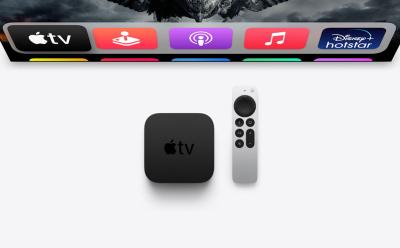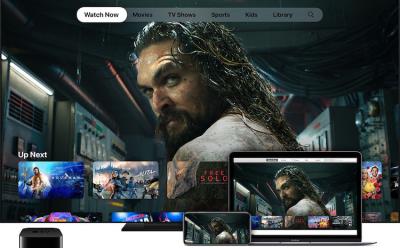#Apple TV
44 Stories

Vince Gilligan’s Pluribus Is Already Confirmed For Season 2
View quick summary
Pluribus is the latest creation of Vince Gilligan, the man who gave us Breaking Bad and Better Call Saul. The latest show has been getting so much praise that Apple TV has already greenlit the series for a Season 2.

What Is the Meaning of Pluribus in Vince Gilligan’s TV Show?
View quick summary
Pluribus is an upcoming Apple TV series that has been creating a significant buzz lately. If you're intrigued by the unique title, he we talk what does it mean exactly.

Apple TV Rebrand is Now Live with New Identity and Intro Sound
View quick summary
Apple has officially rebranded Apple TV+ to just Apple TV. The company also revealed a new colorful logo along with a jingle that will play before every Apple TV original movie, show or trailer. The rebranding also includes a new app icon which is rolling out in iOS 26.1 update.

Apple TV+ Drops the Plus, Rebrands to Just Apple TV
View quick summary
Apple is rebranding its Apple TV+ streaming service to just Apple TV. The rebrand was quietly mentioned in Apple’s announcement post about F1: The Movie coming to its streaming platform. Apple has not shared any further details on the matter and this change is not reflected anywhere else.

5 Apple TV+ Movies and TV Shows to Watch for Free This Weekend
View quick summary
Apple TV+ is set to make all its content free this weekend and in this article find out the movies and shows you can watch in this short time!

Apple TV+ Is Free This Weekend: All You Can Watch With No Subscription!
View quick summary
Apple TV+ is giving out its subscription for this weekend and in this article, find out all about it!

The first trailer for Apple TV+'s upcoming comedy series 'The Studio' has been released and in this article, learn all we saw in this Seth Rogan starred show's trailer.

Apple TV Remote Not Working? Here’s How to Fix It
View quick summary
For the most part, an Apple TV remote can last you for years and will work with multiple Apple TV generations. There are only a few reasons when it may not work as intended. These include low or dead battery, glitches in tvOS software, or a hardware fault. If your Apple TV remote isn't registering any input, or is facing pairing failures, check out this post to get resolved.

How to Control Apple TV with iPhone
View quick summary
This guide explains how to use an iPhone as an Apple TV remote. To do this, you first add the Apple TV Remote to your iPhone's Control Center. Then, connect and set up your Apple TV with your iPhone. Once set up, you can navigate your Apple TV using your iPhone, which mimics the controls of the Siri remote.

18 Best TV Shows on Apple TV+ Right Now
View quick summary
If you wondering what to watch, in this article find out about the 18 best shows you can watch on Apple TV+ from all genres!

How to Reset Your Apple TV Remote
View quick summary
Apple suggests that you try resetting your Apple TV remote if you're facing issues with pairing or unresponsive button presses. Regardless of whether you use the Siri remote or the Apple TV remote, the steps to reset it are the same. All you need to do is long-press the TV/Control Centre button and Volume Down button for about 5 seconds and your remote will restart and pair automatically with the Apple TV.

15 Best Movies on Apple TV+ You Should Watch in 2025
View quick summary
If you are looking to watch a movie this weekend, in this article find out about the 15 best movies on Apple TV+ you can watch this weekend.