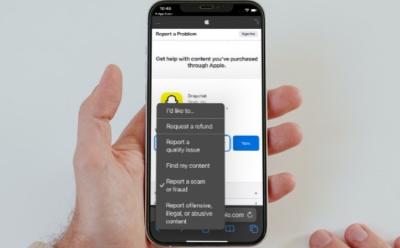#App Store
42 Stories

US Bill Seeks to Mandate Apple to Allow Third-Party App Stores
View quick summary
US Representative Kat Cammack (R-FL) has proposed a legislative bill that directs large app store operators with over 100 million US users to allow users to install third-party app stores and also set them as default. It aims to promote competition and protect consumers and developers, and it may also force companies to offer a way to remove or hide pre-installed apps on their phones.

Apple Revises US App Store Guidelines Following Court Ruling
View quick summary
Apple has updated its App Store guidelines following a U.S. court ruling in its long-standing legal battle with Epic Games. The revised rules allow apps on the U.S. Apple storefront to include external links, buttons, and alternate payment methods without additional charges to developers. While developers welcome the change, Apple disagrees with the ruling and could plan to appeal the decision.

US Judge Orders Apple to Halt Off-App Store Commissions Immediately
View quick summary
The US Northern District of California Judge Yvonne Gonzalez Rogers made a ruling that Apple has been found in violation over its 2021 injunction which required the company to allow developers to add third-party payment solutions via in-app links. Because of this, Apple has now been urged to stop collecting any kind of fees or commissions for app purchases made outside the App Store, effective immediately.

App Store Not Working? Try These 8 Fixes
View quick summary
There are several ways to fix App Store not working problems. First, you must verify that your device has a stable internet connection. Second, it's important to check for any system-wide outages at Apple's end. Next, you can restart your device, check the date & time settings, update the software, or reset network settings. If nothing works, you must contact Apple support.

After Years of Ban, Apple Finally Allows Game Emulators on App Store
View quick summary
After the EU fined Apple $2 billion and said it wasn't satisfied with the changes made to the App Store, Apple updated its guidelines once again. Now, Apple finally allows users to download game emulators from the App Store. This policy change is global and Apple specifically mentioned that developers need to comply with certain guidelines and all applicable laws.

Setapp to Launch the First Alternative App Store for iPhones in EU
View quick summary
The renowned software company MacPaw is all set to launch one of the first third-party app stores on iPhone, named Setapp Store. On Thursday, the company is releasing its Setapp store in Beta, with the stable version arriving in April 2024. With iOS 17.4 and later, Setapp will be available on the iPhone for a monthly subscription. This alternative app store on iOS will feature a curated selection of apps, including fan favorites from the Setapp catalog.

How to Get Rid of Download Icon in App Store on iPhone
View quick summary
To remove the download cloud icon next to an app's name in the App Store on your iPhone, all you need to do is head over to the App Store -> profile icon -> Purchased Apps -> go to the "Not on this iPhone" section -> press and hold the app's name and tap the hide button in the pop-up that appears.
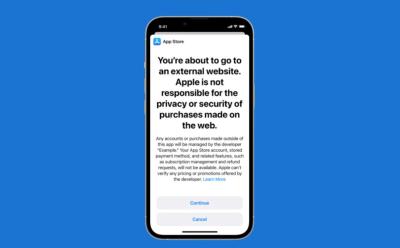

How to Change App Store Country or Region
View quick summary
Changing the App Store country enables access to region-specific apps and content that might not be available in you current country or region. You can change App Store country on iPhone as well as Mac using Settings app and Apple ID options.

Apple Announces 2023 App Store Awards: AI Trend of the Year
View quick summary
Apple's App Store 2023 awards have come out. Several awards have been given to various publishers, who make apps for various Apple platforms including watchOS, tvOS, iOS, and macOS. Moreover, there are plenty of game of the year awards too. Lastly, Apple has also said that 'Generative AI' is the trend of the year!