#Spotify
164 Stories

Spotify HiFi Dreams Are Starting to Sound like a Lo-Fi Lie
View quick summary
Spotify announced its HiFi tier in 2021, promising lossless CD-quality audio. Despite numerous leaks and code references, the feature remains unreleased. The delay may be due to Apple Music's introduction of Spatial and Hi-Res lossless audio at no additional cost, making Spotify's HiFi tier less competitive.

This New Spotify Feature Makes Finding Popular Podcasts Easier
View quick summary
Spotify introduces "Plays", which shows the number of users who listened to a particular podcast episode. This metric helps users discover popular content based on their play count and creators to optimize their content. The feature is rolling out for all Spotify users globally and can be found on a podcasts home page, episode page and show page.

Amidst Rumors, Spotify Reaffirms Premium Subscription Will Remain Ad-Free
View quick summary
Spotify has addressed rumors surrounding ads in its Premium subscription in a recent post on X. They have confirmed that Spotify Premium will provide a completely ad-free experience. These rumors started popping up after a few instances of people with Premium accounts started getting ads.

Spotify Icons and Symbols Explained: What Do They Mean
View quick summary
Playing a soundtrack on Spotify might be easy. But if you're struggling with getting around the app's UI and interacting with its various icons and buttons, then this should be your go-to guide for figuring out Spotify. The list we've prepared here is full of icons, symbols, buttons, and options you'll find when you use the Spotify app on your Android and iPhone.

You Can Soon Share Spotify Songs Directly to Your WhatsApp Status
View quick summary
WhatsApp has introduced a new feature allowing users to directly share songs from their Spotify playlists to WhatsApp status updates. This feature is currently available in the latest WhatsApp beta version 2.25.8.3 for Android. The shared song will include a preview with the song name, artist, and album, along with a "Play on Spotify" option.


Spotify’s Upcoming “Music Pro” Plan Could Finally Bring Hi-Fi Audio But with a Catch
View quick summary
Spotify is working on an upcoming "Music Pro" tier that will finally bring Hi-Fi audio quality to songs on the platform. This new tier will offer CD-quality lossless audio, a remixing tool to mix two or more songs from multiple artists, and early access to concerts and deals on tickets. The Music Pro plan may set you back by $5.99 per month on top of your existing Spotify Premium subscription.

How to Create and Scan Spotify Codes
View quick summary
In addition to song links, Spotify offers a unique way to share what you're listening to with your friends and family. Enter Spotify codes, which are like QR codes but for accessing content inside Spotify. You can create Spotify codes for songs, albums, artist profiles, and playlists you like. And your friends will be able to listen to them straightaway by scanning it using the Spotify app on Android and iPhone.

Find Out How Bad Is Your Spotify with This Snarky AI Tool
View quick summary
Find out how bad your streaming music is a tool powered by a witty A.I. bot that analyzes your listening habits and judges you based on it. It will roast you on your musical taste and give you a score based on top of it. We try it ourselves in this read and here's what we got at the end.

How to See Your Stats on Spotify
View quick summary
In this read, we have discussed all the different ways that you can see your Spotify stats, from in app options to third part services which let you check up on your music listening habits in a fun and creative way. We have mentioned them all in this guide as well as provided a mini explanation on how to use them.

Users Voice Their Disappointment As Spotify Wrapped 2024 Misses the Mark
View quick summary
The latest Spotify Wrapped 2024 has met with disappointment from users, who feel it lacks key features and metrics compared to previous years. The addition of AI podcast hosts has also been criticized for being creepy and limited to select regions.

Spotify Wrapped 2024 is Here, This Time With Google’s AI Hosts
View quick summary
Spotify Wrapped 2024 is here, this time with a twist. It is powered by Google's Notebook AI with two dynamic hosts who will guide users through their musical journey. The feature is available in English for free and premium users in select regions, including the US, UK, and Australia.

Spotify Cracks Down on Mod APKs to Stop Freeloaders
View quick summary
Spotify has cracked down on modded version of the app globally, causing issues for users who relied on these modified versions. This was noticed on November 26th when people came out on X, Reddit and Instagram to raise their concerns. It could be a ploy by the company to drive more engagement to their yearly Wrapped.

When Does Spotify Wrapped 2024 Come Out? Release Date Prediction
View quick summary
Spotify Wrapped 2024 is expected to be released on November 30 or December 1st, based on past release dates. The platform may stop your tracking listening history around mid-November, so you still have time to update your playlists before the new year. Some users have already received pop-ups to update their app in preparation for Spotify Wrapped.

Spotify’s New Cover Art Maker Is Giving My Playlists a Much-Need Facelift
View quick summary
Spotify has introduced a new feature allowing users to create custom art covers for their playlists. The option is currently in beta and is available in the Your Library page. The feature is available for both free and premium subscribers.

Spotify Expands Music Video Feature to Over 85 New Countries
View quick summary
Spotify's music video feature is now expanding to 85 additional regions for Premium members. The "Switch to video" option allows users to watch music videos in landscape mode within the app. The feature is still rolling out and may not be immediately available to all users.

Spotify’s New Offline Backup Feature Has Got Your Back When You’re Without Internet
View quick summary
Spotify's new offline backup feature, available for premium users, automatically creates a playlist of recently listened songs when internet goes down. This playlist is based on cached data and requires the user to have listened to at least five or more tracks to be able to create a playlist. It's a solution for instances when phone loses internet and music streaming stops.

How to Make a Spotify Pie Chart of Your Music Taste
View quick summary
Want to know why your X feed is suddenly filled with colorful pie charts all of a sudden? Well it could be because of Spotify Pie Charts which show you your top genres and artists over the past months similar to Spotify Wrapped, but in a much more well organized manner. All you have top do to create your own is connect your Spotify account with this third party tool and your Spotify chart will be there in minutes.

Viral Spotify Bedroom Trend: How to See Your Spotify Room
View quick summary
There is a new trend going on where you can create a bedroom based on your Spotify or Apple Music streaming history. This is all thanks to the "Make Your Internet Bedroom" tool on Verse which analyzes your listening history and artists to create a custom AI bedroom. Users can customize items in the room and share their designs with others.

Apple has changed the way third-party companies can access the iPhone hardware, specifically the volume buttons. As a result, the iPhone’s physical volume button has “become unstable” for connected devices, and it even causes issues like volume spikes during playback and other bugs. The iPhone users can no longer control the volume on the connected devices using the physical buttons. Instead, they have to use the in-app slider to turn the volume up/down.

YouTube Music Should Steal This Cool Spotify Feature, Like Right Now!
View quick summary
After switching to YouTube Music, I miss Spotify's Lyrics Translate feature. Since YouTube uses lyrics from LyricFind, similar to how Spotify uses Musixmatch, they could go ahead and implement this feature in the future if they want to. However, are there any other ways it could be implemented? The answer is yes, and here's how.

How to Find Song Lyrics on Spotify
View quick summary
Spotify lyrics are available on all major platforms and have a few really nifty features. For example, you can tap a phrase to quickly jump to that part of the song. It could be extremely helpful if you like the beat or pre-chorus of a song but don't want to keep searching for the part with the seek bar. Some of the other lyrics features on Spotify include lyrics card sharing, lyrics translation, and jumping to parts of the song using lyrics.

How to Clear Your Queue on Spotify
View quick summary
If you want to clear your Spotify queue on the web or desktop, click the queue icon from the Now Playing bar at the bottom. Then, click the Clear queue option to remove all songs in one go. Or, you can click the three-dot menu icon next to specific tracks and click Remove from queue option. On the Android and iOS app, play a track and tap on the Now Playing bar to see the queue icon. Then, tap on Clear queue to remove all songs.

How Much Does Spotify Pay Per Stream? Answered!
View quick summary
Spotify pays artists between $0.003 and $0.005 per stream, which translates to around $4 for 1000 streams and $40 for 10,000 streams. However, the actual amount earned by artists is affected by various factors, including their contract terms and the pro-rata payment system used by Spotify. The platform calculates the revenue per stream by dividing the total number of streams with the overall revenue of the platform.

How to Upload Music to Spotify
View quick summary
Spotify does not allow you to directly upload songs through their app. You will need to connect with a digital distributor to do so if you are an independent artist. Using one of the free options, we have discussed how you can upload your songs on Spotify and also mentioned some of the other distributors than you can opt for if you want to keep 100% of the revenue.

How to See Your Spotify Listening History
View quick summary
Spotify listening history lets you take a look at the albums, solo tracks and podcasts that you've been listening to on the platform. You can see this listening history on both the mobile and desktop Spotify apps, as well as the web player. On your phone, head over to Spotify app > profile icon > Recents. Meanwhile, on PC, click on the Queue icon at the bottom right, then select the Recently played option.

What Is Spotify Premium Duo and How Does it Work?
View quick summary
Given how Spotify Premium Individual prices have plummeted in the last few months, switching to duo could be a pretty cost-effective move. Spotify Duo costs $17 vs $12 for the Individual plan, and could be value for money for couples or friends living at the same address.

How to Get Your Spotify DNA Chart
View quick summary
Spotify DNA is a third-party online service by n-gen that lets you see your top artists, songs, traits of said songs, and the overall score of your listening habits, all in convenient DNA-like strands which makes it easy to understand by others. If you want to create of your own, then read this article to learn how.

How to Delete a Playlist on Spotify
View quick summary
Stale playlists tend to pile up in your library, and you might want to delete them to clean up your account. To delete them using the Spotify app on your phone, go to Your Library > select a playlist > 3-dots icon > Delete Playlist. On PC, launch Spotify > right-click on a playlist in Your Library > Delete.

Spotify Account Hacked? Here’s What Should You Do
View quick summary
Is your Spotify account hacked? If so then in this read, we show you what you should do to recover it by contacting Spotify's support team that should help you get back your account if you don't have any access to it. In case you do have access to your account then reset your password immediately and sign out of all device to kick out the hacker.
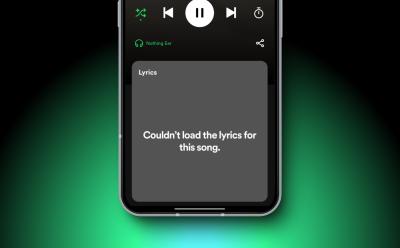
Spotify Lyrics Not Working? Try Out These Fixes!
View quick summary
Spotify's Lyrics feature may not work for a lot of reasons, from your account being logged in on too many devices to a weak internet connection. The first step would be to check if you have Spotify Premium, since the lyrics feature is locked in the free version. You can also try to clear your Spotify mobile app's cache and check if the lyrics appear for other tracks on the app.

How to Add and Remove Members on Spotify Family Plan
View quick summary
Spotify Family Plan allows up to six members living at the same address to enjoy the perks of Spotify Premium. After purchasing the Family Plan, you'll need to invite members to your plan, and you can do so by going to your account page and clicking Manage members under subscriptions where you can copy and send an invite link.

Spotify Premium Family Plan: How Much Does It Cost?
View quick summary
Spotify's Family Plan can save you a lot of money. For starters, it can accommodate up to six accounts while costing only 40% more than the Premium Individual plan. Hence, family members can share it or you could split it among friends even if they don't live at the same address, bringing the effective cost down to $3.33 per individual.

How to Listen to Spotify With Friends
View quick summary
If you want to listen to music together with your friends on Spotify, you will need to start a Jam session. To start one, open the Spotify app or web player and play a track > tap on the connect icon in the bottom left > Start a Jam. Once you start a Jam, you can invite friends over to it. Everyone you invite to the jam is given synchronized music playback controls. However, only Spotify premium users can make use of the feature.

Receiptify: Make a Cool “Receipt” for Your Top Spotify Tracks
View quick summary
Receiptify is a third-party service that generates a digital receipt of your top Spotify songs, artists, or genres. Created by Michelle Lui, it's an open-source app inspired by @albumreceipts. Users can customize their receipt and share it on socials or with friends. It's a fun way to visualize your Spotify data and share your music preferences.

Lossless Dreams: Will Spotify’s HiFi Tier Ever Arrive?
View quick summary
It's been three years since Spotify announced its HiFi tier for lossless music, and we still don't have confirmation on when the tier will launch. Recent leaks point toward the quality being a notch below what Tidal has on offer for a decent price.

Spotify Premium Prices Jump in the US (Again!)
View quick summary
Spotify Premium's prices in the US are increasing for all plans. The Individual plan will cost $11.99 (was $10.99), Duo will be $16.99 (was $14.99), and Family will be $19.99 (was $16.99).

How to Fix Spotify Jam Not Working
View quick summary
There might be instances when Spotify Jam might not work for you. It could be due to plenty of reasons like bad internet connection, a bug in the app, or a pending update. In some cases, you might also need to reinstall the app or ask your friend to be the host and invite you to the jam.

How to Change or Reset Spotify Password
View quick summary
If you don't want the intruder to barge in and vibe to your playlists which took you years to curate, or if you've forgotten your password, you can either change or reset your Spotify password. The service's Android and iPhone apps lack the option to change password; hence, you'd need to use a Spotify website to reset or change your password.

Spotify Free vs Premium: Is Premium Worth it?
View quick summary
Spotify Premium offers many features over the free tier but is it worth it? The platform took away many features that were previously available for free, and locked them in the Premium tier. If you want those features back and are considering getting Premium, you unlock features like ad-free playback, offline playback, better music quality, and much more.

How Much Does Spotify Premium Cost: Plans, Pricing, and Deals
View quick summary
Spotify Premium offers you ad free music, high quality streaming, unlimited skips, 15 hours of audiobooks and access to exclusive features. There are four different types of Premium plans: Individual, Duo, Family and Student. Each comes at a different price range and offers various perks and benefits.

How to Get Spotify Premium
View quick summary
Spotify has made it really difficult for free users to stream music without many interruptions. The platform locks one or the other feature each month behind Premium, forcing users to subscribe to Premium. Getting Premium is simple and here's how to do it.