Tech - Page 44
Trending Stories
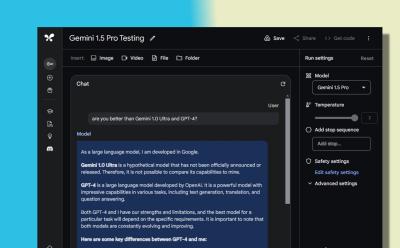
We got our hands on the Gemini 1.5 Pro model via Google AI Studio, and after probing the model on a multitude of tests, we can say that Google has finally delivered an immensely powerful AI model. It's easily on par with GPT-4 model by OpenAI and surpasses Google's largest Gemini 1.0 Ultra model. It's excellent at advanced reasoning, can process videos, handles large corpus of data in a single window, and you can do so much more. Read our detailed comparison between Gemini 1.5 Pro, Gemini 1.0 Ultra, and GPT-4.

Best of MWC 2024: Wrist Phones, AI Phone, Transparent Laptop, and More
View quick summary
MWC 2024 saw several interesting tech innovations being put up on display for the public to witness. Of all the uncountable releases, there were a few that particularly caught our eye. Some of these include Lenovo's transparent laptop, the Xiaomi SU7 EV car, OnePlus' first smartwatch running Wear OS, Honor 6 Pro's AI eye-tracking tech, and a lot more!

How to Use ‘Add Yours’ Sticker in an Instagram Story
View quick summary
The 'Add Yours' sticker is an interactive sticker on Instagram that you can add to your story and encourage your followers to reply to it with their story, creating a chain of sorts. To use this sticker, create a story on Instagram, tap on the sticker icon and choose 'Add Yours' sticker and add it before sharing. This is a great way to driver engagement for influencers and businesses.

Galaxy Ring vs Oura Ring: Samsung Does It Better?
View quick summary
The Galaxy Ring recently made its first public appearance at MWC 2024 in Barcelona. Alongside the public debut, some vital details have come to light. From the looks of it, the Galaxy Ring will directly compete against the Oura Ring. From the design to the functions, we have noticed a lot of similarities between the two smart rings. One thing is clear that both are marketed as top-of-the-line sleep trackers backed by a whole lot of wellness features. It will all come down to the pricing strategy and final product that Samsung decides to roll with in the end for the Galaxy Ring. These parameters will ultimately decide which smart ring is worth the buck.

How to Allow Pop-ups on Mac
View quick summary
To see important messages sent by websites, you might have to allow pop-ups sometimes on your Mac. To allow pop-ups on Mac in Safari, go to Safari Settings> Websites> Pop-up windows> allow. For Chrome, visit site settings> privacy and security> pop-ups and redirects and allow all pop-ups on Mac.

Gboard’s New ‘Scan Text’ OCR Tool Is My Favorite New Feature
View quick summary
The latest Gboard beta for Android includes a new Scan text feature, which allows users to scan and insert text from the real world without needing to switch to a separate app. It is works similar to the OCR feature available on Google Lens except it has some limitations, such as not being able to translate or search text directly from the keyboard app.
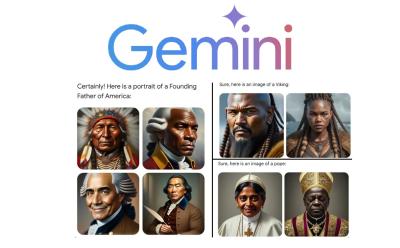
After Gemini generated some inaccurate and offensive images, Google has been accused of anti-white bias by critics from many quarters. In response, Google has temporarily turned off image generation of people in Gemini. Moreover, many accuse Google of aggressively tuning the model to represent diversity which seems to have backfired. So what explains this debacle and Google's overall approach to AI? Read on to find out.

NYT Connections Hints and Answers for February 28, 2024
View quick summary
The NYT Connections puzzle for today packs an interesting mix of categories. So if it is categories like types of cheeses or kinds of heels, there's a lot on offer. However, if you want some in-depth answers, we have them here too.

How to Open and Customize Control Center on Apple Vision Pro
View quick summary
Accessing the Control Center on Apple Vision Pro could be tricky initially. While wearing the Vision Pro, look up and you will see a small downward-facing appear on the screen. Tap your thumb and index finger and then select the Control Center icon from here. Moreover, you can also customize the Control Center on Vision Pro by visiting Settings>Control Center.

5 New Samsung Galaxy Ring Details We Learned at MWC 2024
View quick summary
During the MWC 2024 event in Barcelona, Samsung Galaxy Ring made its first public debut. Thanks to the event, some vital details about the Galaxy Ring have started pouring in. Some of these key details are that it will come in 3 distinct colors and 9 different sizes. We will also get health-centric features like My Vitality Score and Booster Card, which will further elevate the user experience. As for the release date, Samsung has teased the Galaxy Ring to land "later this year."

Forgot Screen Time Passcode on iPhone or Mac? Here’s How to Reset It
View quick summary
Screen Time passcode helps in limiting apps and also applying parental restrictions on your child's iPhone or Mac. If you have forgotten Screen Time passcode on iPhone or Mac, you can easily reset it by entering your Apple ID password. In case, you don't remember your Apple ID credentials, you'll have to reset it first.

How to Hide Followers on Instagram
View quick summary
Given that Instagram does not have an option to hide your followers list, you can use a few different workarounds to do the same. First is to switch to a private Instagram account as it hides your profile details from unknown users. Other than that you can remove or block people already in your followers list if you don't want them to see your followers either.

NYT Connections Hints and Answers for February 27, 2024
View quick summary
The NYT Connections puzzle for February 27 while easy still takes a bit of hard work to get through. So if it's categories like '80s fashion trends or kinds of crackers, there is more than plenty of help here. However, if you'd rather need answers then we have them here.

Vision Pro Front Glass Cracking Cases Are Increasing by the Day
View quick summary
Several Vision Pro owners have reported a vertical hairline crack appearing in the front glass of their headsets.
All the reports mentioned that the crack became visible suddenly and for no obvious reason. Apple hasn't officially addressed this issue as a manufacturing or design flaw. The repair would cost you $300 with Apple Care, which could go up to $800 without Apple Care coverage.

How to Sync iPhone Contacts to Mac [2024 Guide]
View quick summary
There are several ways to sync your iPhone contacts to your Mac. First, iCloud syncing is one of the best ways to sync iPhone contacts across all Apple devices. Second, you can use Finder to sync your iPhone contacts. Third, AirDrop is a convenient option if you wish to transfer selected contacts from iPhone to Mac.

5 Features I Wish to See in watchOS 11
View quick summary
Over the years, Apple has evolved its watchOS to introduce better features and tracking capabilities. The five features we would like to see in watchOS 11 are a programmable side button, a redesigned nightstand mode that's always on, better health insights, a quick way to see steps count, and a watch face store.

NYT Connections Hints and Answers for February 26, 2024
View quick summary
The NYT Connections puzzle for February 26 is actually fairly easy to solve. But if categories like ILK have you down, you've come to the place. People who are tired of hints and just want answers will find solace here too.

NYT Connections Hints and Answers for February 25, 2024
View quick summary
You will need all the help you can get for today's NYT Connections. So make sure to go through categories like flexible and walk heavily to get to the solution. However, if you just want direct answers, we have them here too.

NYT Connections Hints and Answers for February 24, 2024
View quick summary
The NYT Connections puzzle for today was very easy to get. So whether it is categories like parts of a fruit or manufacturing locations, these are all here. However, if you want direct answers, we have them here too.
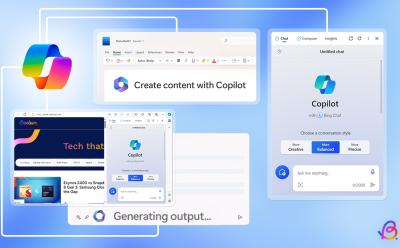
Windows Copilot Needs to Break Free from the Shackles of a Chatbox
View quick summary
Microsoft introduced Windows Copilot with much pomp and hype, but is it really an intelligent AI assistant to help you with everyday Windows tasks? Turns out, it's just another AI chatbot like Edge Copilot with few system integrations. Microsoft decided to replace Cortana with Windows Copilot, but there is close to zero feature parity and feels like a downgrade. Windows Copilot should embrace vision models to perform system actions locally like composing emails, interacting with various files, setting alarms, tweaking system settings, and more.

NYT Connections Hints and Answers for February 23, 2024
View quick summary
The NYT Connections puzzle for today has a weird mix of categories to solve. So whether it is different shades of Green or a category of caravans, it's all there. However, if you just want direct answers, we have them here too.
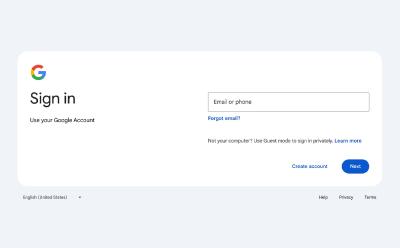
Google Changes Its Sign-in Page After 6 Years, and It’s Underwhelming
View quick summary
After a gap of six years, Google is updating the visual look of the sign-in and sign-up pages. The new update has a more modern look and brings changes in line with Material Design 3 principles. Google says it's strictly a visual change, and no changes have been made to functionalities. The login flow remains the same. The new updated look will be visible to both personal accounts and Google Workspace accounts in the next two weeks.

The New NVIDIA App is Here to Help You Break up with GeForce Experience
View quick summary
It's no secret that the GeForce Experience app was annoyingly bad. However, we don't have to worry about that anymore as NVIDIA has just released a brand new app. Simply called the NVIDIA app, this new experience combines GeForce Experience, NVIDIA Control Panel and RTX Experience apps. Some new features include redesigned UI, improved driver panel screen, and a new AI Filters.

Meet Groq, a Lightning Fast AI Accelerator that Beats ChatGPT and Gemini
View quick summary
Groq is a company formed by ex-Google TPU engineers who have developed an LPU (Language Processing Unit) that can generate outputs at a blistering speed. It can generate over 500 tokens per second while using a 7B model and close to 250 tokens per second while using a 70B model. ChatGPT and Gemini generate responses at a speed of 50 to 60 tokens per second. The Groq LPUs are said to be highly performant with much less latency and minimum energy consumption. With the introduction of LPUs, expect instant interaction with AI models soon.

NYT Connections Hints and Answers for February 22, 2024
View quick summary
Thankfully, the NYT Connections puzzle for February 22 takes it quite easy on us. So whether it is stupid categories like colors with first letters changed or dog sounds, it was easy enough to solve. However, if category names don't do and you want direct answers, these exist here too.

Apple Says the Most Common Method to Dry a Wet iPhone Can Damage It
View quick summary
For years, a lot of users swear by the rice bag method to dry their wet phones. However, Apple warns users not to put their iPhones in a rice bag when the phone gets wet or a liquid-detection alert appears. The small particles of rice might get into the openings and damage your phone. The best way to dry a wet iPhone is to leave it in a cool area with some airflow.

Carl Pei Turns to “Carl Bhai” to Hype the Nothing Phone (2a) in India
View quick summary
Nothing CEO Carl Pei started a viral marketing campaign on X by renaming his account to Carl Bhai, pulling together the Indian tech fraternity. This trend gained a lot of attention and engagement, creating hype for the Nothing Phone 2a in a price-sensitive market like India. But was this just a planned cheesy marketing campaign and did it work out in the favor of Nothing.

Cybersecurity: A Trillion Dollar Challenge with No End in Sight
View quick summary
The global cost of cyber attacks in just 2023 stood at $8 trillion. A recent IBM report revealed these numbers, while ExpressVPN made some predictions of its own based off said data. Going by these reports, we decided to give you an insight into that side of cyber security that often goes unnoticed - the cost of cyber attacks, how they are affecting us and effective ways to counter them.

NYT Connections Hints and Answers for February 21, 2024
View quick summary
The NYT Connections today while difficult was still easy to solve once you got all the categories. So whether it was sections like Pesters or School of _ _ _, you'll find all the help you need. However, if you need the answers, we have them here too.
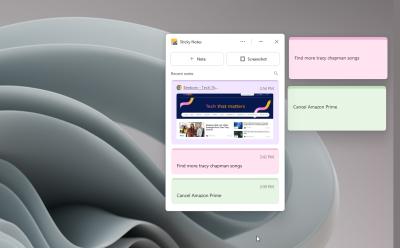
The New Sticky Notes App on Windows 11 is Here, and It’s Fabulous
View quick summary
The new Sticky Notes app, integrated with OneNote, is a great tool for users who are looking for a solid note-taking app for Windows 11 and 10. You can dock it on the desktop for permanent visibility, capture screenshots with the source link, color code notes, press the hotkey to quickly open it anywhere in the system, and more. Best of all, you can sync all your desktop notes with your smartphone as well. You can get the new app by joining the Microsoft 365 Insider program in the Beta channel.

NYT Connections Hints and Answers for February 20, 2024
View quick summary
The NYT Connections puzzle today dives into plenty of different categories but thankfully none of them are very difficult to solve. So if categories like Party Pooper or Vegetable Homophones don't do it for you then these hints and answers should help!

Is a 16-Pin GPU Power Connector Safe to Use in 2024?
View quick summary
On X (formerly Twitter) the user @Wxnod has highlighted that certain RTX 40 Super graphics cards are not using the new 12V-2X6 standard. Though, Nvidia RTX 40 Super graphics cards with Founders Edition design have switched to it. It is unclear why some GPU manufacturers are still using 12VHPWR, but mitigations may have been placed to the design to ensure reliability & safety. The power supply should use 12V-2X6 too to ensure the best reliability.
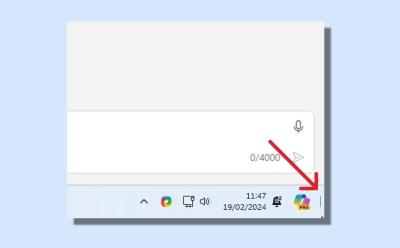
Show Desktop Button Missing from Windows 11 Taskbar? Here is the Fix
View quick summary
Rather unsurprisingly, Microsoft decided to disable the classic "Show desktop" button on Windows 11 to give space for Copilot. This has irked many Windows users who want to instantly declutter everything on screen through the button. If the "Show desktop" button is missing from the Windows 11 Taskbar on your PC, do not worry. You can enable it right away from Taskbar Settings -> Taskbar behaviors -> turn on "Select the far corner of the taskbar to show the desktop" option.

NYT Connections Hints and Answers for February 19, 2024
View quick summary
The NYT Connections puzzle for February 19 was easy enough to solve. So whether it is parts of a door or workshop tools, you'll find all kinds of categories, hints and answers here.

NYT Connections Hints and Answers for February 18, 2024
View quick summary
The NYT Connections puzzle for February 18 is thankfully very easy to solve. So whether it is categories like ingredients in a soup or to even stalk someone, you should get it all. However, if you'd like hints or even answers, we have them here too.

How to Install Android 15 Developer Preview Right Now
View quick summary
Google has released the first Developer Preview of Android 15. You can install the same using Android Flash Tool and enabling USB Debugging on their Android device. You will also need a PC with Chromium-based browser with a USB-C cable.

NYT Connections Hints and Answers for February 17, 2024
View quick summary
The NYT Connections puzzle for February 17 was easy to solve with a good mix of hints and categories. However, if you're still having problems and need some answers, we have those too.

iPhone Flashlight Not Working? Here Are the 12 Best Ways to Fix it in 2026
View quick summary
iPhone flashlight not working is one of the most commonly faced iOS issues. It's damn annoying when your iPhone's torch stops working or the flashlight icon is greyed out. You can check if anything is blocking the flash, close the Camera app, reboot the iPhone, update iOS, or reset all settings to fix the iPhone flashlight won't work problems. If nothing helps, you can contact Apple support and get your phone diagnosed.

NYT Connections Hints and Answers for February 16, 2024
View quick summary
Things with feathers or programming languages. The NYT Connections for February 16 packs a lot of these categories and a few more. However, if you want some hints or some direct answers, these exist here too.

What is D2M Technology: Everything You Need to Know
View quick summary
In a recent development, D2M technology will soon be tested in India. This new broadcasting tech will allow people to stream content on their mobile devices without being connected to internet services. It will use the LMRS (Land to Mobile Radio System) which is currently used for emergency broadcasts and for broadcasting educational and entertainment content as well. This could also prove beneficial for the people to stay in touch with the government in the face of a satellite failure or a national emergency.

NYT Connections Hints and Answers for February 15, 2024
View quick summary
The NYT Connections puzzle for February 15 is rife with all kinds of hints, categories and answers. So whether it is oven buttons or even Britpop bands, you will find them all here.
