Tech - Page 37
Trending Stories

Anti-Social Social Media App ‘Palmsy’ Is a Big High-Five to Self-Validation
View quick summary
Palmsy is a new app in the block that aims to be a social media detox app by 'forging' the experience. It does so by faking the likes you get on your posts on the platform. Super strange and unique, right? That's what got me too, and I just had to give it a try. I will say this, the app certainly has its own weird way to getting you to validate yourself.

YouTube Now Wants to Show You Ads When You Pause Videos
View quick summary
YouTube is exploring the idea of displaying ads on paused videos, following positive results from initial tests on smart TVs. The ads will pop-up when you pause a video shrinking the video down and you will have to dismiss the ad to continue playing the content you were watching. This could be a move to drive more users to YouTube Premium.

How to Tag Pets and People in Photos on iPhone
View quick summary
The Photos app on an iPhone automatically scans your photos and recognises the faces of people and pets. To give them a name, go to Photos app -> Albums -> People, Pets & Places, tap on the photo and then tap on Add Name.
You can also tap your pets and people manually. For this, go to the photo, swipe it up, and then tap on the pet or person with a question mark.

WhatsApp Threatens to Exit India if Forced to Break Encryption
View quick summary
India's biggest messaging platform, WhatsApp, is locked in a battle with the government. The company is challenging a rule that would require them to identify the originators of messages, arguing it breaks user privacy and end-to-end encryption. WhatsApp says it could exit India altogether if forced to comply.

Samsung’s Next Unpacked Event Could Be Held on July 10th
View quick summary
Samsung's next Galaxy Unpacked event is reportedly set for July 10th in Paris. This aligns with Samsung's usual launch schedule for its second Unpacked event in the mid-year. As per reports, the company is expected to unveil the Galaxy Z Fold 6, Z Flip 6, alongside the Galaxy Watch 7 series with a potential debut for the Galaxy Ring.
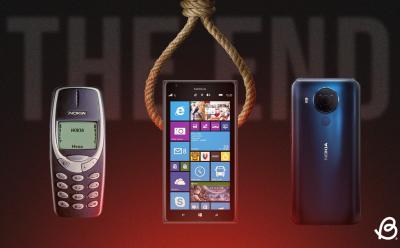
The Three Deaths of Nokia: A Look Back at What Led to Their Demise
View quick summary
In this article, we take a look back at the history of Nokia as the different times the brand died, was given a new life and then died again. From refusing to adopt the touch screen to switching to Windows Phone and finally making the jump to Android with HMD. This story of Nokia is a brief lesson on what not to do as a smartphone manufacturer.
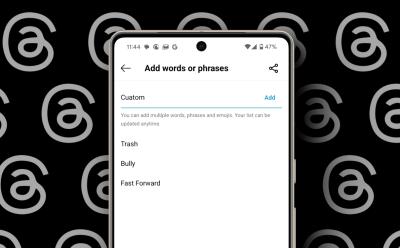
Threads Now Lets You Filter Out Offensive Content, Here’s How to Enable It
View quick summary
Threads has expanded the Hidden Words functionality across the entire platform. Instagram head, Adam Mosseri, has announced that Hidden Words can now be used to let you filter unwanted content from your feed, search results, profiles, and replies. You can hide words and phrases on Threads by going to profile icon > globe or padlock icon > Hidden words > Custom words and phrases.

You Can Get iPhone’s EU Exclusive Features Anywhere but the Process Is Really Tiresome
View quick summary
iOS developer Adam Demasi has been successful in tricking his iPhone into believing that he is in Italy while living in Australia. He did this to get his hands on EU-exclusive iPhone features like third-party app stores, option to choose the default browser and direct app downloads from websites. However, the process is complex and not feasible for everyone to try.

Snapdragon X Elite vs Apple M3: Qualcomm Does an Apple!
View quick summary
We have extensively compared the Snapdragon X Elite and Apple M3 chipsets. In terms of CPU performance, both processors are on par, however, Apple achieves identical performance at a lower frequency. On the GPU front, the Adreno GPU on X Elite can't beat the Apple M3 GPU. But it does rival the older M2 GPU. Finally, on the NPU front, Qualcomm takes the lead with the powerful Hexagon NPU.

Does Nothing’s Ultra XDR Improve Photos? We Tested It Out!
View quick summary
The Ultra XDR feature in Nothing OS 2.5.5 is a format that allows for more detail in bright and dark areas of images. It's a rebrand of the Ultra HDR feature found in Android 14 and above. The feature can be enabled in the camera settings and results in brighter images with more detail, but at the cost of larger file sizes. It's not exclusive to Nothing devices, with Samsung and OnePlus using similar features.

Snapdragon X Elite and X Plus: What’s the Difference, SKUs, and Benchmarks
View quick summary
Qualcomm is all set to redefine the PC ecosystem with its Snapdragon X series lineup. There are a total of four chipsets: three are from the Snapdragon X Elite platform and one is from the Snapdragon X Plus platform. The top-tier Elite variant, X1E-84-100, offers a dual-core boost up to 4.2GHz. The Plus variant offers multithreaded frequency up to 3.4GHz. The Adreno GPU can perform up to 4.6 TFLOPs on the top-end variant, but the rest of the lineup offers performance up to 3.8 TFLOPs. That said, the Hexagon NPU is the same across all chipsets, which delivers performance up to 45 TOPS.

DirectX vs Vulkan: Battle of the Modern Graphics APIs
View quick summary
The DirectX vs Vulkan graphics API comparison reveals that Vulkan performs better than DirectX 12 in the game called Path Of Exile. Next, in Red Dead Redemption 2, both APIs give similar performance results. However, there was more stability with Vulkan as compared to DirectX 12 although some users report the opposite. DirectX is quite an old graphics API, with the latest implementation being DX12. On the other hand, Vulkan is relatively new but supports features like being a cross-platform API.

DirectX 11 vs DirectX 12: What’s the Difference?
View quick summary
DirectX 12 is a lower-level API compared to DirectX 11. It is more complicated for developers but gives them more precision on how to use hardware resources such as the CPU and GPU. There are lots of new features supported on DirectX 12 such as Variable Rate Shading (VRS) for improved performance, Ray Tracing for better graphics fidelity, and DirectML for machine-learning centric features in games. Speaking of performance, DirectX 12 is better in Fortnite as I tested. But in Path of Exile better performance is observed with DX11.

How to Create Events in WhatsApp Communities
View quick summary
WhatsApp now offers the ability to create and schedule events directly within communities. The feature makes it easy for users to manage large groups and plan gatherings. You can create an event inside a community group using the attachment icon and from there, you can provide a clear title, detailed description, date, time, and location.

HMD’s First Non-Nokia Phones Are Here and They’re Self-Repairable
View quick summary
The lineup consists of three devices — the HMD Pulse, Pulse+, and Pulse Pro. The firm claims that with Gen 1 repairability, users can use self-repair kits from iFixit to replace components like the battery with ease. All Pulse come with Unisoc T606 Processor, 720p LCD 90Hz displays, 5000 mAh battery, and dual-rear cameras.

Liquid Cooling vs Air Cooling: Which CPU Cooler Should You Pick?
View quick summary
Both liquid cooling and air cooling have their own advantages and disadvantages. Moreover, you have to consider many factors like cost, noise levels, performance, compatibility, reliability, and even maintenance. From a cost perspective, air coolers are more affordable as long as you don't need it for a powerful processor like an Intel Core i9. However, there are value for money AIO liquid cooling options on the market for 250-300W CPUs, which are available at prices better than air coolers at times.

7 Best Budget Graphics Cards for Gaming (2024)
View quick summary
The best budget graphics card for $350 is the AMD RX 7600 XT. Then, we have options like the AMD RX 7600 and Nvidia RTX 4060. Going down to around $200, the Intel Arc A750 is perfect and gives good performance for the price albeit suffering from stability issues in certain games. Between $150 to $200, there is the AMD RX 6600 and newly launched Nvidia RTX 3050 6GB. At the lower end, Intel Arc A380 costs around $100 and the most affordable graphics card.

Gemini on Android Will Display Results Over Other Apps Soon
View quick summary
Gemini user experience could soon get better with the ability to respond over other apps. The current Gemini experience is tardy because whenever you ask questions, the app force switches and takes you from whatever app you have opened to the Gemini app to show the results

Nothing’s Sub-Brand CMF Rumored to Launch its First Smartphone
View quick summary
CMF may be launching its first smartphone. A new device with model number "A015" and codename "Tetris" was spotted, possibly indicating a budget-friendly CMF smartphone. Since the model number does not match up with previous Nothing smartphones and the brand name appeared as "CMF by Nothing" in BIS certification almost confirming that it is not the upcoming Phone (3).

Seeing Ads in Windows 11 Start Menu? Here’s How to Disable It
View quick summary
Microsoft is now pushing ads in the Windows 11 Start Menu with the April 2024 optional update. If you are seeing promotional ads in the Start Menu, you can disable it from Windows Settings.

New Android 15 Privacy Feature Could Protect You from Screen Recording Scams
View quick summary
Recent additions to Android's code suggest that Android 15 could soon use ways to protect your sensitive information when screen recording. A new option has been found inside Android 15's Developer Options called "Disable screen share protection". The feature could help you disable system protections for sensitive app content during screen-sharing.

10 Best Internal SSDs (M.2 NVMe & SATA) in 2024
View quick summary
Those looking to build a new system or upgrade their storage drives, we have listed the best NVMe and SATA SSD options that you can get in 2024. While the WD Black SN770 is the best NVMe SSD with its affordable price, reliability, speed, and DirectStorage support, I would recommend picking up the Crucial T700 NVMe SSD with PCIe Gen 5 support. Check out all the other options in this guide.

How to Play White Noise on an iPhone
View quick summary
Apple offers some relaxation-inducing sounds built right into iOS. To play white noise on an iPhone, Settings > Accessibility > Hearing > Audio/Visual > Background Sounds and turn the toggle on. You can choose from different sounds, including Balanced noise, Bright noise, Dark noise, Ocean, Rain, and Stream. You can also set background sounds as an Accessibility shortcut or play white noise using the Back Tap gesture.

How to Recalibrate Eye and Hand Tracking on Vision Pro
View quick summary
During initial setup, the Apple Vision Pro requires you to set up eye and hand tracking. However, if it feels off for some reason, you can redo the tracking. To do so, press Digital Crown once -> Settings -> Eyes & Hands -> Redo Eye Setup/Redo Hand Setup. Or, you can press the physical top left button on the Vision Pro four times to summon a window and setup the tracking if you can't get into the Settings panel.
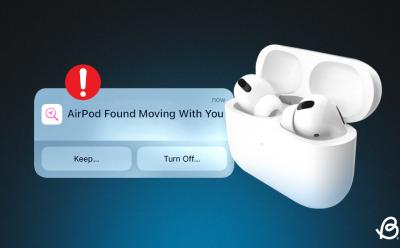
How to Disable “AirPods Found Moving With You” Notification
View quick summary
If you see an "AirPods Found Moving With You" alert on your iPhone, it means the Find My app has noticed an unknown pair of AirPods have the same direction and location as you for quite a while. To disable these alerts, you can try to find those AirPods, Identify the owner, or Disable AirPods. If you get alerts for a known pair of AirPods, you can reset your AirPods or enable Family Sharing.

MacBook Air M3 Specs and Benchmarks: Is It a Worthy Upgrade?
View quick summary
The MacBook Air M3 is here with us, and we ran a bunch of different benchmarks to put it to the test. After running Cinebench, Geekbench, BlackMagic Disk, and Final Cut Pro, we can come to the conclusion that it's on par with the M2 for the most part. The M1 is slightly behind in benchmarks, but doesn't perform as bad at all. In terms of performance, the M3 is barely any different from the M2. However, it is the M2 Pro that takes a bit of a leap and beats the M3 in certain aspects.

How to Block Emails on Gmail
View quick summary
Unwanted, unimportant emails can take up a lot of space in your Gmail inbox. In that case, blocking these emails is a great idea to get rid of the spam. To do so, whether you are on the web version or the mobile apps, navigate to the email on Gmail > tap on the 3-dots icon adjacent to the sender's name > Select the Block option. When you block a sender, their emails go straight to spam. You can also unsubscribe to emails or straight away report suspicious ones that pose a threat to your account.

How to Use AirPods as Hearing Aids
View quick summary
Apple offers a Live Listen feature that turns your iPhone into a microphone that sends sound to your AirPods in real-time. With this feature, you can use your AirPods as hearing aids. Go to Settings > Control Center and add the Live Listen feature. Once you've done this, open the Control Center, tap on the Hearing button, and then tap on the Live Listen feature.

7 Best CPUs for Gaming in 2024
View quick summary
The best gaming CPUs from Intel and AMD are the Core i9-14900K and AMD Ryzen 7 7800X3D respectively in the premium segment. For mid-rangers, the i5-14600K is a really good gaming CPU along with AMD's Ryzen 5 5700X3D for AM4 motherboards. Lastly, budget-centric users can pick up the AMD Ryzen 5 5600, Ryzen 5 7600, or Intel Core i5-12400.

How to Change iCloud Email [2024 Guide]
View quick summary
To change an iCloud email associated with your Apple ID, you can add a new email address in the iCloud Mail and then set it as a default address. In case the iCloud email is your Apple ID, you will have to change your Apple ID. You can change your Apple ID on iPhone, iPad, or Mac.

How to Create Persona on Vision Pro
View quick summary
The Apple Vision Pro lets you create a Persona of yourself, which is basically a virtual upper-body projection of yourself. When you first set up the Apple Vision Pro, you get the choice of setting this up right then. However, you can set it up later as well. To do so, go to Vision Pro Settings -> Persona -> Get Started. You can also recreate your Persona or re-edit it to make it look better.

How to Change the Size and Color of Mac Pointer
View quick summary
With macOS Monterey, Apple introduced an array of personalization features, and one of them is cursor customization. To change the size of the Mac pointer, go to System Settings > Accessibility > Display and adjust the Pointer size slider. To change the color of the Mac pointer, go to System Settings > Accessibility > Display and choose Pointer Outline Color and Pointer Fill Color.

How to Remove Flashlight From Lock Screen on iPhone
View quick summary
With the iPhone X, Apple added a flashlight icon as the default setting on the Lock Screen. With iOS 18, you can now remove the flashlight control from your iPhone lock screen pretty easily. If you're on iOS 17 or older versions, you will have to disable the Raise to Wake and Tap or Swipe to Wake features to prevent the flashlight from turning on accidentally.

How to Change Siri’s Voice on iPhone
View quick summary
You can easily change Siri's voice to make your voice assistant more convenient and fun to use. To change Siri's voice on an iPhone, go to Settings > Siri & Search > Voice and choose your preferred option. You can also change Siri's language by going to Settings > Siri & Search > Language.

All Vision Pro Gestures: A Guide to Mastering visionOS
View quick summary
The Apple Vision Pro offers six different gestures to make use of. Pinch-to-select is definitely the most used gesture. This gesture acts as the select button for your Vision Pro. All you have to do is look at the item you are trying to select and bring your thumb and index finger together to 'pinch' it. Another important gesture is the pinch-and-swipe gesture which allows you to scroll on webpages, the gallery, etc. You can also use the pinch-and-drag gesture to resize app windows, zoom in/out, etc. You will find the entire list of gestures right here.

How to Reset Apple Vision Pro Passcode
View quick summary
If you have forgotten your Apple Vision Pro's passcode, you can make your way into it. To do so, select Forgot Passcode? -> Start Apple Vision Pro Reset ->type Apple ID password -> Erase Apple Vision Pro. However, do note that this wipes out your Vision Pro data. But, you can restore it from your Vision Pro's iCloud backup, when setting up the headset again.

How to Rotate Screen on an iPhone
View quick summary
To rotate the screen on an iPhone, you have to turn off the Portrait Orientation Lock. On the home screen, swipe down from the top-right corner to reveal the Control Center and tap on the Portrait Orientation Lock to make sure it is Off. If your iPhone won't rotate the screen, you can quit & re-open the app or restart your iPhone.

10 Best RAM for Gaming (DDR4 & DDR5) in 2024
View quick summary
The best kind of RAM to get for DDR5 systems is something with CL30 to CL36 timing. For DDR4, the best kind of RAM is CL16 to CL18. Speeds matter too, such as 6000MHz being sweet spot for DDR5 and 3200MHz/3600MHz for DDR4. In terms of both DDR5 & DDR4 RAM, G.Skill is a very good brand and offers various memory kits suitable for AMD and Intel builds. Memory from the G.Skill brand also ranks the highest among other picks in this guide.

How to Turn Off Siri Suggestions on iPhone
View quick summary
If you find Siri Suggestions overwhelming, you can easily get rid of them. On your iPhone, go to Settings > Siri & Search and turn off each option under Suggestions from Apple. If you want to turn off Siri suggestions in Spotlight search, go to Settings > Siri & Search and turn off the Show Suggestions and Show Recents toggles.

How to Change Home Screen on iPhone
View quick summary
To change the home screen on an iPhone, you can customize the existing home screen. For this, go to Settings > Wallpaper and tap on Customize under the home screen wallpaper preview. You can choose a new wallpaper by going to Settings > Wallpaper > Add New Wallpaper. Once added, you can tap on the Customize Home screen option. You can also add widgets to customize your iPhone's Home Screen.

How to FaceTime on Vision Pro
View quick summary
Did you know that you can FaceTime from the Apple Vision Pro? If not, to do so, go to Home View -> People -> big plus icon -> Start New FaceTime -> Enter ID -> FaceTime. If it's a non-Apple ID, it will convert into a link which you share with people for them to join the call. You can also share your Vision Pro screen by selecting the dedicated icon from the call panel.
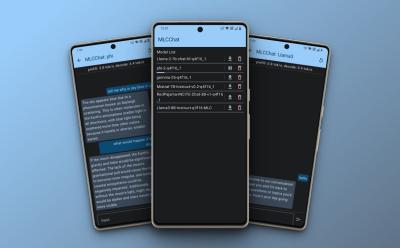
How to Install and Run LLMs Locally on Android Phones
View quick summary
Do you want to run AI models locally on your Android phone? Well, with the MLC Chat app, you can now download LLMs like Gemma, Phi-2, Mistral, Llama 3, etc., and chat with them natively on Android devices. The token generation is slow though, especially on older Snapdragon-based Android devices.