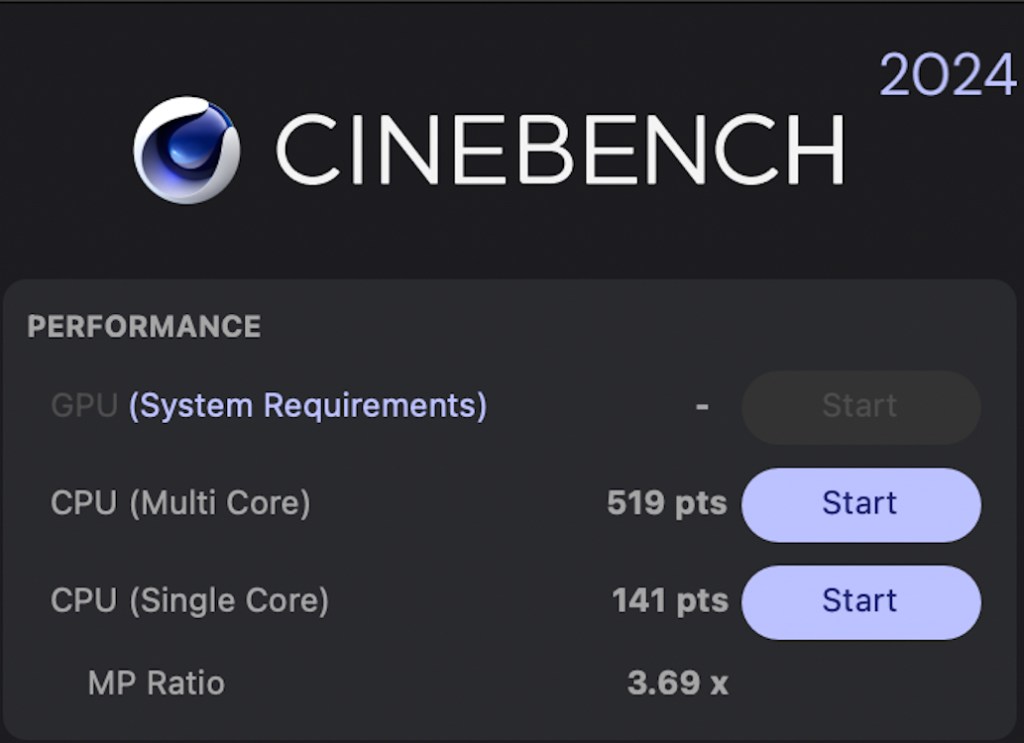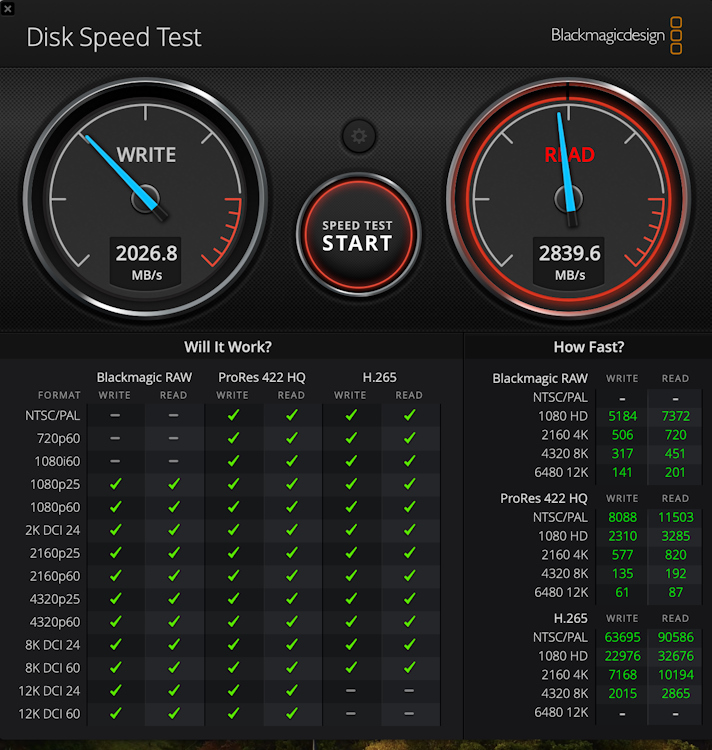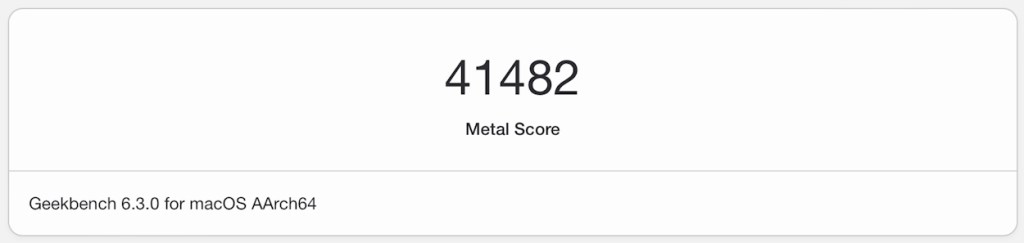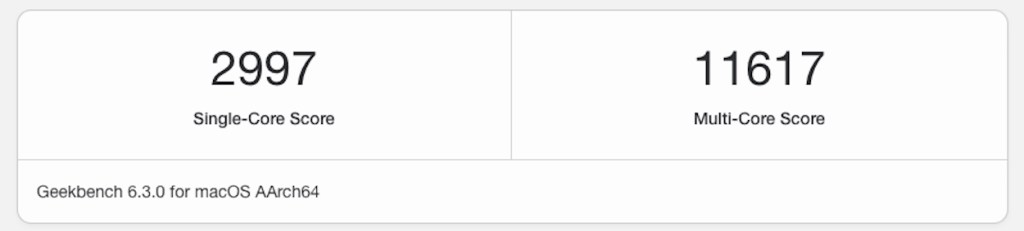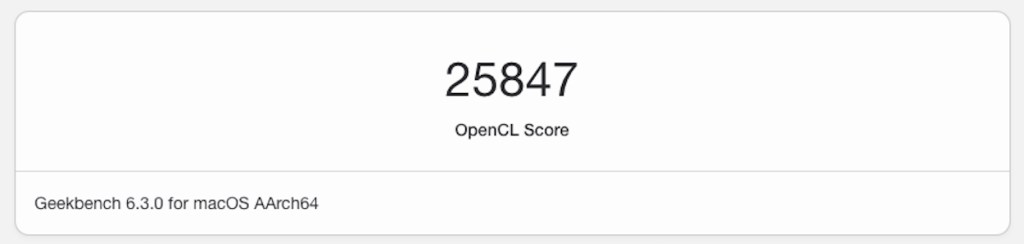I have had the base MacBook Air M3 256GB model with me here at the Beebom office for quite some time now. That allowed me to run all the necessary benchmarks. If you are already on the M1 or M2, these numbers will help you analyze whether the M3 is worth the upgrade. So, from running Cinebench, Geekbench, and the usual to even throwing some games in the mix, I did it all. With that, I share with you all my findings. Take a look.
Note:
For the benchmarks, I used the base 256GB model of the Apple MacBook Air M3. And, for comparison, I used the similar base storage models of the MacBook Air M2, M1, and M2 Pro.
Macbook Air M3 Specs
| Specs | MacBook Air M3 |
|---|---|
| Dimensions | 304.1 x 215 x 11.3 mm |
| Weight | 1.24 Kg |
| Processor | Apple M3 3nm 8-Core CPU (4x performance cores and 4x efficiency cores) 8-core GPU (base), 10-core GPU Hardware-accelerated ray tracing 16-core Neural Engine 100GB/s memory bandwidth ProRes video encode and decode engine |
| RAM/Storage | 8GB unified memory/ 256GB SSD (up to 2TB) |
| Display | 13.6-inch, True Tone Liquid Retina IPS, 2560 x 1664 pixels, 60Hz, 500 nits brightness, Wide Color P3 Coverage |
| Camera | 1080p FaceTime HD camera |
| Connectivity | Wi-Fi 6E (802.11ax) Bluetooth 5.3 |
| Port | Thunderbolt 3/USB 4 x2, 3.5 mm headphone jack, MagSafe 3 charging port |
| Battery | 52.6Wh Lithium-polymer Battery |
| Charging | 30W USB C Charger in the box |
| Software | macOS 14 Sonoma |
Macbook Air M3 Benchmarks
With the specs out of the way, it is not time to take a look at what you are here for – the MacBook Air M3 benchmarks. I have divided this bit into multiple segments for ease of understanding. Take a look:
Geekbench 6
| Geekbench CPU | Apple MacBook Air M3 | Apple MacBook Air M2 | Apple MacBook Air M1 | Mac Mini M2 Pro |
|---|---|---|---|---|
| Single-Core | 2997 | 2578 | 2375 | 2688 |
| Multi-Core | 11617 | 9654 | 8707 | 12589 |
I kicked the benchmarking off with Geekbench 6. Now, for this test, I used the MacBook Air M2, M1, and Mac Mini M2 Pro to analyze the M3’s numbers. However, the M2 we had with us was not performing well at all. Hence, I had to take to Geekbench’s official site to get hold of some proper scores.
| Geekbench GPU | Apple MacBook Air M3 | Apple MacBook Air M2 | Apple MacBook Air M1 | Mac Mini M2 Pro |
|---|---|---|---|---|
| OpenCL | 25847 | 27567 | 13507 | 45279 |
| Metal | 41482 | 41421 | 30362 | 73739 |
Going by these numbers, it’s clear that the M3 mops the floor with the M2 and M1. However, when it comes to the M2 Pro, it performs slightly better than the M3 in the multi-core test. Moreover, the M2 Pro also takes a significant lead in the Geekbench OpenCL and Metal GPU tests, showing that it’s a more capable performer.
Cinebench
| Cinebench R24 | Apple MacBook Air M3 | Apple MacBook Air M2 | Apple MacBook Air M1 | Mac Mini M2 Pro |
|---|---|---|---|---|
| Single-Core | 141 | 121 | 107 | 124 |
| Multi-Core | 519 | 518 | 403 | 785 |
Moving on, I ran the Cinebench R24 test on all the devices as well. Here, while the M3 takes a lead with 141 points in the single-core test, in the multi-core test, not so much. It’s on par with the M2’s scores. However, it’s the M2 Pro that really stands out with 785 points, which is 51% more than the M3. The M1 looks a bit dull here compared to the other M-series chipsets.
BlackMagic Disk Speed Test
| BlackMagic | M3 256GB | M2 256GB | M1 256GB |
|---|---|---|---|
| Read | 2026.8MB/s | 1303.3MB/s | 2264.4MB/s |
| Write | 2839.6MB/s | 1478.3MB/s | 2892.4MB/s |
Next, we have the BlackMagic Disk Speed Test, which allows us to get a good idea of the SSD speeds of these laptops. Here, I really liked the fact that Apple decided to go back to using Dual 128GB NAND chips on the M3, like they did on the M1. Due to this, the M3’s read and write speeds were on par with that of the M1. However, due to the M2’s single 256GB NAND chip on the base variant, the read and write speeds were cut down to half.
Productivity (Final Cut Pro)
MacBooks are known for their stellar video editing capabilities. And, nothing pushes the limits more than rendering and exporting a hefty file on Final Cut Pro. So, I used this 4.84GB project of a 5-minute 4K 30FPS video to determine the export speeds. For this test, I compared the M1’s capabilities with the M3.
Does a model that is two generations older still work as well as the M3? You will be surprised to know that the answer is yes. While the M3 took 3 minutes and 7 seconds to export the project, the M1 took just a second less to do the same. Very commendable indeed. The M2 Pro is also not going to be a whole lot faster.
Gaming
When it comes to gaming, there’s not a whole lot to expect from a MacBook. But, Apple has recently taken some interest in gaming as well, bringing titles like the Resident Evil 4 Remake and Death Stranding to the Macs. So, I had to give them a try and see how the M3 handles them. Here are the results:
Games Graphics Settings FPS Resident Evil 4 Remake Medium to High Graphics with Ultra Metal Upscaling 60 FPS at 1440p Death Stranding Medium Graphics with HDR and MetalFX Ultra 40 to 45FPS at 1440P and it is fun to play Stray Medium Graphics, 956p 60fps with random stutters
The experience was alright, but MacBooks understandably still have a long way to go in this sphere.
Power Efficiency
Another thing that MacBooks do all too well is deliver a commendable battery backup. The M3 is no exception, and at 50% brightness, backlit keyboard set to auto as well as a mouse attached, the battery came down to 40% after 7 hours. Also, this was after regular office work usage and running some light benchmarks. So, you can easily squeeze out around 13 hours or slightly more of SoT (Screen on Time).
I have compiled the MacBook Air M3 benchmarks in a quick slideshow here for your reference:
Is the M3 MacBook Air Worth Upgrading to?
In all honesty, if you are on an M1 or M2 MacBook, I’d recommend sticking to it. Of course, the element of future-proofing comes in, and that’s probably the only reason you’d want to go with the M3. In addition, you also get a brighter display with the M2 and M3, and the M1 is 100 nits behind in this regard.
You also get to see the Midnight Black color option with the M2 and M3, which can come off as irresistible. Keep these things aside and you won’t see a difference in performance, especially with the M2. The M1 also keeps up for the most part. Yes, the benchmark scores are understandably less, but it doesn’t affect the real-life performance too much.
Everything, from exporting a file on Final Cut Pro and multitasking to even the screen-on-times is basically the same. And, if you are on an M2 Pro, it’s already doing most of these things slightly better. So, consider yourself sorted and save those bucks. If you are coming from Windows, the M1 is actually a good place to start without having to go all out and pay the M3’s $1,099 starting price.