Tech - Page 20
Trending Stories

How to Disable Journaling Suggestions on iPhone
View quick summary
By default, the Journal app on your iPhone will show personalized suggestions based on your locations, photos, music, workouts, and podcasts. If you don't find these useful, you can go to Settings -> Journal and turn on Skip Journaling Suggestions. In case you wish to disable Journal suggestions for a specific category, go to Settings -> Privacy & Security -> Journaling Suggestions -> Turn off all

Best Gaming Laptop Deals in Amazon and Flipkart Summer Sale 2024
View quick summary
The Amazon Great Summer Sale and Flipkart Big Savings Days Sale is currently live. The sale brings multiple offers on all electronic products, including gaming laptops. So, if you're on the lookout for one, this is a good time. We have handpicked and curated a list of the best gaming laptop deals right here, so take a look.

Amazon Great Summer Sale 2024: Best TV Deals You Can Grab
View quick summary
We have compiled a list of the best Smart TV deals that are available during the Amazon Great Summer sale starting from May 2, 2024. The list ranges from 32 inches to 65 inches, featuring the best options handpicked for you.

Best Smartphone Deals During Flipkart Big Saving Days Sale 2024
View quick summary
Flipkart's Big Saving Days sale is now live and it brings discounts on lots of smartphone brands, making it the right time to buy a smartphone. From Samsung to Motorola, Google Pixel, and Realme, you can save anywhere from Rs. 2,000 to as much as Rs. 20,000!

Amazon Great Summer Sale 2024: Best Smartphone Deals You Can Grab
View quick summary
The Amazon Great Summer Sale is currently live and offering some exciting offers and discounts on smartphones. We have handpicked these smartphone deals from each of the top brands. You will find the complete list right here.

Don’t Miss Out: Oppo Find N3 Flip on Sale for Rs 47,999 in India (Limited Time Offer)
View quick summary
The Oppo N3 Flip, originally priced at ₹94,999, is now available for ₹49,999 on Flipkart's Big Saving Days sale. This deal is valid for May 2nd with or without exchange, and includes a ₹2,000 additional discount for SBI Credit card holders, that brings the price down to ₹47,999.

Flipkart currently has a sale ongoing and a few Samsung Galaxy smartphones are heavily discounted. The S23 deal stands out with the same being available for just Rs 46,999 versus Rs 64,999 usually. The S23 FE and S21 FE are available for Rs 39,999 and Rs 29,999, respectively.

Macbook Screen Flickering? (100% Working Fixes)
View quick summary
MacBook screen flickering issues may occur due to software glitches, outdated macOS, malware, or hardware problems. To fix this, restart your MacBook, check for macOS updates, run Apple diagnostics, or reinstall macOS. You can also try resetting NVRAM and SMC on Intel-based Macs. If nothing helps, you should contact Apple support.

Samsung Starts Testing Wear OS 5 on Galaxy Watch 6
View quick summary
Samsung is reportedly testing Wear OS 5 on Galaxy Watch 6. With Google expected to showcase Wear OS 5 in its upcoming I/O 2024 event, we can expect the the first Wear OS 5 Beta for the Watch6 to come out soon.

Should You Upgrade to M3 MacBook Air or Save Those Bucks?
View quick summary
The Apple MacBook Air M3 is the latest and greatest Air that the brand has to offer right now. But, is it worth the upgrade if you are on an M1 or M2 MacBook Air? Honestly, probably not, unless you need that extra extra power to do some heavy-duty editing and rendering or even gaming. If you don't require that GPU power, you can skip this one if you're on the M2. But, if you're on the M1, it still makes sense.

You Can Chat with Gemini Directly in Chrome’s Search Bar; Here’s How
View quick summary
You can now chat with Gemini right from Chrome's address bar. You just have to type "@" and select "Chat with Gemini" to summon the AI chatbot. Enter your prompt and hit Enter. It will take you to Gemini's portal where you can find the answer. The feature is currently available to Chrome desktop users only.

Hot Corners Mac: How to Set Up Corner Gestures on Your Mac
View quick summary
Hot Corners are simple gestures that allow you to quickly trigger an action when you move the pointer to a corner. To set up Hot Corners on Mac, go to System Settings -> Desktop & Dock -> Hot Corners and set specific actions you wish to trigger on every corner of the screen. At the moment, macOS allows you to choose from 11 different options for each corner.

Surprise! Rabbit R1 is Just an App Disguised as AI Hardware
View quick summary
Rabbit R1, the AI-powered device that used LAM that could learn and perform actions for you has just been revealed to be an app running on some sort of version of Android. Mishaal Reehman was able to install its APK on his Pixel 6A and it was working fine except for app integration which required system level permissions. However, Rabbit's CEO, Jesse Lyu, stated that Rabbit R1 runs on a bespoke AOSP, not an Android app.

Landscape Mode May Finally Be Usable on Android 15
View quick summary
A recent finding suggests that Android 15 could add to the betterment of user experience by incorporating a better landscape mode experience on the lock screen and notifications panels. The lock screen and notification panel would then be able to use the extended space effectively.

How to Scan Documents on Android
View quick summary
Scanning documents on your phone is easy on Android, thanks to built-in and third party document scanning apps. Most manufacturers include a built-in document scanner, but third-party apps like Adobe Scan have more editing features to make your documents look the best.

How to Disable Hot Corners on Mac?
View quick summary
To deactivate Hot Corners on a Mac, go to System Settings -> Desktop & Dock -> Hot Corners and choose "-" for each Hot Corners sub-menu. You can also disable Hot Corners on a Mac using Terminal. If you don't want to disable Hot Corners completely, you can assign a Modifier key to every Hot Corner action to avoid accidental triggers.
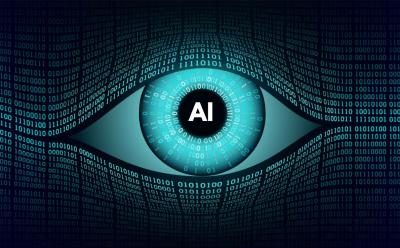
In Today’s AI Race, Don’t Gamble with Your Digital Privacy
View quick summary
As we are moving towards the AI era, things are developing at a breakneck pace. In all of this, we have to be mindful of our privacy and how to protect it. In this article, we look at the privacy policies of popular AI chatbots and how companies handle private conversations. We have also discussed how you can minimize your data footprint and opt out of model training.
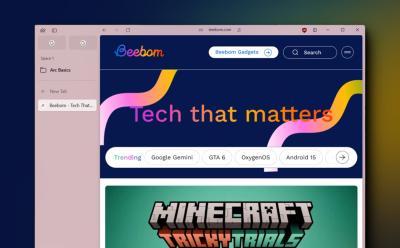
I Tried Arc on Windows: Likeable but Can It Replace My Current Browser?
View quick summary
Arc browser is a new browser with unique UI and features like Spaces, vertical tab navigation, colorful themes, split view, and more. It's still under beta on Windows and some features are missing, but it has the potential to be a good Chrome alternative. Read my piece to understand why.

Android’s At a Glance is Moving to the Bottom of the Lock Screen
View quick summary
Pixel's beloved At a Glance widget, despite its usefulness, hasn't seen significant updates. While the ability to remove it from the home screen is being tested, a new change on Android 15 might place it at the bottom of your screen, similar to Live Activities on iOS.

Nothing Phone (2a) Blue Edition Is Here: The BEST Color Option?
View quick summary
Nothing Phone 2a has received a new Blue Edition in India, and I have gotten my hands on it ahead of its sale on May 2. The Blue color variant is my second favorite color option after the White. The phone's frame is also blue with black buttons. The Blue color variant also has better display tuning than the other two color options.

How to Manually Add Data to Health App on iPhone
View quick summary
The Health app on an iPhone allows you to enter data manually. For this, go to the Health app and tap on the Browse tab from the bottom. Then tap on Activity, choose a subcategory, and tap on Add Data to manually add data to the Health app on iPhone.If you ever forget to start a workout on your Apple Watch, you can manually add workout data in the Health app.

Apple Vision Pro Environments: How to Turn Them Off
View quick summary
The Apple Vision Pro's Environments are one of the best things about the headset, transporting you to a different place altogether. You can turn this off though or adjust it by rotating the physical Digital Crown button on the headset clockwise or anticlockwise. Rotating it anticlockwise all the way disables the Environment completely. You can also summon Siri and ask her to turn off the Environment.

5 Android Features That Make Switching to iOS Impossible (For Me)
View quick summary
There are some features on Android that make so much more sense, and they've been missing on iPhones for now. While naming them all could be challenging, here are my five favorite features on Android that stop me from making the switch over to iOS.

Best macOS Sonoma Widgets in 2024
View quick summary
You can find some useful macOS Sonoma Widgets that you can add to your Mac's desktop or the Notification Center. Some of the best first-party macOS Sonoma widgets are Weather, World Clock, and Screen Time. Other must-try Mac widgets include Todoist, Drafts, Calendar, News, World Clock, Color Widgets, and Spark Mail.

How to Capture and View Spatial Videos and Photos on Vision Pro
View quick summary
The Apple Vision Pro allows you to capture spatial videos and view them in 3D, to further enhance the experience. The best thing is, you can capture such videos through the headset itself. To do so, press top left button -> select Video -> start recording. The captured spatial videos are saved in visionOS' native Photos app, where you can view them. You can also use an iPhone 15 Pro or Pro Max to capture a spatial video and then view it on your Vision Pro.

Nothing Phone (2a) Gets a Sleek New Blue Color Exclusive to India
View quick summary
Nothing has unveiled a new "Designed for India" Blue colorway for the Nothing Phone (2a). This India-exclusive shade is a deep blue variant that can appears lighter or subdued based on the surrounding light conditions. It's a stylish addition to the Phone (2a)'s existing palette, which consists of Black, White, and Milky White color variants.
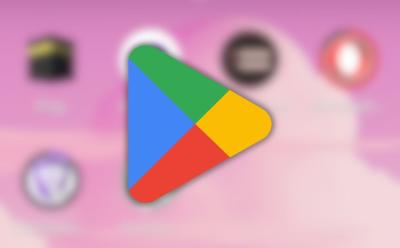
Google Play Store Finally Lets You Download Multiple Apps at Once
View quick summary
Google has finally started rolling out to the Play Store the ability to download multiple apps at once. Although parallel downloads are now possible, Google only allows you to download two apps at once. Additional downloads will wait in the queue until either one of the ongoing apps are installed completely.

A Look at Google’s Tablet Strategy: Time for a Course Correction?
View quick summary
The Pixel tablet released last year was supposed to be Google's redemption in the tablet market but it did not work out for them. So for their next tablet, they should go back to the drawing board and put efforts in improving the hardware and software features while also ditching any gimmicks.

Anti-Social Social Media App ‘Palmsy’ Is a Big High-Five to Self-Validation
View quick summary
Palmsy is a new app in the block that aims to be a social media detox app by 'forging' the experience. It does so by faking the likes you get on your posts on the platform. Super strange and unique, right? That's what got me too, and I just had to give it a try. I will say this, the app certainly has its own weird way to getting you to validate yourself.

YouTube Now Wants to Show You Ads When You Pause Videos
View quick summary
YouTube is exploring the idea of displaying ads on paused videos, following positive results from initial tests on smart TVs. The ads will pop-up when you pause a video shrinking the video down and you will have to dismiss the ad to continue playing the content you were watching. This could be a move to drive more users to YouTube Premium.

How to Tag Pets and People in Photos on iPhone
View quick summary
The Photos app on an iPhone automatically scans your photos and recognises the faces of people and pets. To give them a name, go to Photos app -> Albums -> People, Pets & Places, tap on the photo and then tap on Add Name.
You can also tap your pets and people manually. For this, go to the photo, swipe it up, and then tap on the pet or person with a question mark.

Samsung’s Next Unpacked Event Could Be Held on July 10th
View quick summary
Samsung's next Galaxy Unpacked event is reportedly set for July 10th in Paris. This aligns with Samsung's usual launch schedule for its second Unpacked event in the mid-year. As per reports, the company is expected to unveil the Galaxy Z Fold 6, Z Flip 6, alongside the Galaxy Watch 7 series with a potential debut for the Galaxy Ring.
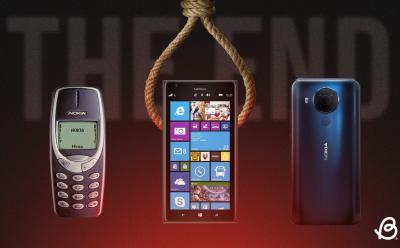
The Three Deaths of Nokia: A Look Back at What Led to Their Demise
View quick summary
In this article, we take a look back at the history of Nokia as the different times the brand died, was given a new life and then died again. From refusing to adopt the touch screen to switching to Windows Phone and finally making the jump to Android with HMD. This story of Nokia is a brief lesson on what not to do as a smartphone manufacturer.

You Can Get iPhone’s EU Exclusive Features Anywhere but the Process Is Really Tiresome
View quick summary
iOS developer Adam Demasi has been successful in tricking his iPhone into believing that he is in Italy while living in Australia. He did this to get his hands on EU-exclusive iPhone features like third-party app stores, option to choose the default browser and direct app downloads from websites. However, the process is complex and not feasible for everyone to try.

Snapdragon X Elite vs Apple M3: Qualcomm Does an Apple!
View quick summary
We have extensively compared the Snapdragon X Elite and Apple M3 chipsets. In terms of CPU performance, both processors are on par, however, Apple achieves identical performance at a lower frequency. On the GPU front, the Adreno GPU on X Elite can't beat the Apple M3 GPU. But it does rival the older M2 GPU. Finally, on the NPU front, Qualcomm takes the lead with the powerful Hexagon NPU.

Does Nothing’s Ultra XDR Improve Photos? We Tested It Out!
View quick summary
The Ultra XDR feature in Nothing OS 2.5.5 is a format that allows for more detail in bright and dark areas of images. It's a rebrand of the Ultra HDR feature found in Android 14 and above. The feature can be enabled in the camera settings and results in brighter images with more detail, but at the cost of larger file sizes. It's not exclusive to Nothing devices, with Samsung and OnePlus using similar features.

Snapdragon X Elite and X Plus: What’s the Difference, SKUs, and Benchmarks
View quick summary
Qualcomm is all set to redefine the PC ecosystem with its Snapdragon X series lineup. There are a total of four chipsets: three are from the Snapdragon X Elite platform and one is from the Snapdragon X Plus platform. The top-tier Elite variant, X1E-84-100, offers a dual-core boost up to 4.2GHz. The Plus variant offers multithreaded frequency up to 3.4GHz. The Adreno GPU can perform up to 4.6 TFLOPs on the top-end variant, but the rest of the lineup offers performance up to 3.8 TFLOPs. That said, the Hexagon NPU is the same across all chipsets, which delivers performance up to 45 TOPS.

DirectX 11 vs DirectX 12: What’s the Difference?
View quick summary
DirectX 12 is a lower-level API compared to DirectX 11. It is more complicated for developers but gives them more precision on how to use hardware resources such as the CPU and GPU. There are lots of new features supported on DirectX 12 such as Variable Rate Shading (VRS) for improved performance, Ray Tracing for better graphics fidelity, and DirectML for machine-learning centric features in games. Speaking of performance, DirectX 12 is better in Fortnite as I tested. But in Path of Exile better performance is observed with DX11.

HMD’s First Non-Nokia Phones Are Here and They’re Self-Repairable
View quick summary
The lineup consists of three devices — the HMD Pulse, Pulse+, and Pulse Pro. The firm claims that with Gen 1 repairability, users can use self-repair kits from iFixit to replace components like the battery with ease. All Pulse come with Unisoc T606 Processor, 720p LCD 90Hz displays, 5000 mAh battery, and dual-rear cameras.

Gemini on Android Will Display Results Over Other Apps Soon
View quick summary
Gemini user experience could soon get better with the ability to respond over other apps. The current Gemini experience is tardy because whenever you ask questions, the app force switches and takes you from whatever app you have opened to the Gemini app to show the results

Nothing’s Sub-Brand CMF Rumored to Launch its First Smartphone
View quick summary
CMF may be launching its first smartphone. A new device with model number "A015" and codename "Tetris" was spotted, possibly indicating a budget-friendly CMF smartphone. Since the model number does not match up with previous Nothing smartphones and the brand name appeared as "CMF by Nothing" in BIS certification almost confirming that it is not the upcoming Phone (3).
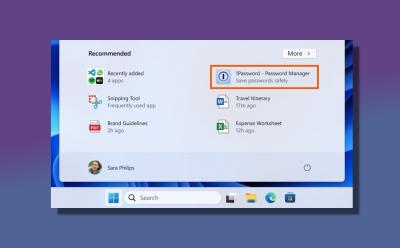
Seeing Ads in Windows 11 Start Menu? Here’s How to Disable It
View quick summary
Microsoft is now pushing ads in the Windows 11 Start Menu with the April 2024 optional update. If you are seeing promotional ads in the Start Menu, you can disable it from Windows Settings.