Tech - Page 13
Trending Stories

How to Turn On/Off Vibration on iPhone
View quick summary
To turn vibration On or Off on your iPhone, go to Settings -> Sound & Haptics -> Haptics and choose a preferred option. To turn on or off vibration on your iPhone for all incoming calls, alerts, system controls and interactions, go to Settings -> Sound & Haptics and disable System Haptics toggle. If you want to turn off vibration for even emergency alerts on your iPhone, go to Settings -> Accessibility-> Touch and turn off Vibration.

Foldable iPhone: Everything We Know About Apple’s Flip Phone
View quick summary
Apple's foldable phone was expected to arrive in 2026, but it didn't happen. Analysts and leakers have been constantly pushing the release date down the road to keep the hopes up. According to recent rumors, Apple's first foldable phone- "iPhone Flip" might arrive in late 2026 or even 2027.

How to Install and Uninstall RSAT in Windows 11
View quick summary
RSAT stands for Remote System Administrator Tools and it's a collection of tools used for remotely maintaining Windows server. There are two ways to install and uninstall RSAT on Windows 11. These methods involve going into the Settings or using the Windows PowerShell in Administrator mode.

New Windows 11 Recovery Tool Fixes Your PC Using OS Update, Not Installation Media
View quick summary
Microsoft has come up with a seamless recovery tool that allows you to re-install Windows 11, in case you are facing any issues. This method doesn't delete your files, apps, and settings. Best of all, you don't need to create an installation media or tinker with partitions to perform re-installation

What to Do If an AirTag Is Detected Near You
View quick summary
The Find My app shows an "AirTag Detected Near You" alert when it notices an unknown AirTag near you in the same place for some time. If you get alerts for a borrowed AirTag, you can choose to pause tracking notifications. When this happens, you must find the AirTag and its owner. To stop an unknown AirTag from tracking you, you must disable the AirTag.

How to Unzip Files on Windows
View quick summary
Unzipping files on Windows is no rocket science and involves Windows' built-in GUI Extract option. However, you can also use third-party apps like PeaZip and WinRAR for more advanced zipping/unzipping options, followed by the TAR command in the Terminal if you love using the command line.

Apple Is Sending up to $395 to MacBook Owners with Faulty Butterfly Keyboard
View quick summary
After two years of agreeing to a $50 million class action lawsuit, Apple has started sending settlement funds to customers affected by Apple's flawed MacBook butterfly keyboard design. MacBook owners who had 2 or more top-case replacements from Apple within four years of purchase will get between $300 to $395. Apple is paying up to $125 to customers who have only one replacement, and $50 to MacBook owners who had only keycap replacements.

How to Manage Virtual Memory on Windows 11
View quick summary
Windows has the ability to automatically increase and reduce the paging size, manually changing it in case of significant performance drops is better. You can do so by going to System info > Advanced Settings > Performance tab. Alternatively, you can use the WMIC utility by launching Command Prompt as an administrator.

How to Force Close Apps on iPhone (2024)
View quick summary
Generally, there's no need to manually close apps to improve their performance or save battery life on your iPhone. However, if an app becomes unresponsive or seems frozen, you can close and reopen it to fix the issue. To close apps on iPhones without a home button, swipe down from the bottom of the screen and pause in the middle. Then, swipe up the app's preview card to close the app.

iPhone 16 Price Prediction: Rumored Price for Every iPhone 16 Model
View quick summary
We expect Apple to launch the iPhone 16 and 16 Pro models with prices similar to the iPhone 15 lineup. However, if the production costs continue to rise and Apple plans to pass on the increased cost to its customers, we may see a price increase across the entire iPhone 16 lineup. For now, we expect to see the iPhone 16 starting at $799, the iPhone 16 Plus at $899, the iPhone 16 Pro at $999, and the iPhone 16 Pro Max at $1,199.

How to Enable Screen Saver in Windows 11
View quick summary
Screen savers have been deprecated by Microsoft but there are still feint traces of enabling the feature. Contrary to popular belief, the best way to save power when you're away from your PC is to let it sleep but if you're a sucker for screen savers and craving nostalgia, you can set a screen saver by searching for the option in Start menu and choosing a screen saver from the drop down. Besides, you can also set custom Screen Saver using the Wallpaper Engine on Steam.

Amazon Fire Stick Remote Not Working? Here’s How to Fix It
View quick summary
One of the major pain points of owning a Fire TV Stick is the remote, as it's known to develop problems in the long run. If your Fire stick remote isn't working, you can try to fix it by restarting the Fire TV Stick or resetting the remote. You can use alternatives like the Fire TV app or wireless controller, or buy a replacement remote.

How to Set Up Windows 11 Without a Microsoft Account
View quick summary
Installing Windows 11 requires you to go through Windows' out-of-the-box experience steps and sign in to your Microsoft Account. However, if you're unwilling to sign in and want to use Windows 11 with a local administrator account, there are a few ways to do it. One of the is by using the Command Prompt when installing Windows, and the other is by using a third-party, open-source software called Rufus.

How to Use Fire TV App to Control Amazon Fire Stick
View quick summary
If the Fire Stick remote stops working, users can download the official Fire TV app from the Google Play Store or App Store to control their Fire Sticks. One of the prerequisites is that the phone needs to be on the same network as your Fire TV Stick.

How to Reset an Amazon Fire TV Stick Remote
View quick summary
You may sometimes need to reset your Amazon Firestick remote to solve connection issues or other problems. The latest Firestick remotes can be reset by pressing the Back, Menu, and Left buttons, while the 1st Gen Alexa remotes can be reset using just the Menu and Left buttons.

How to Restart Your Amazon Fire Stick
View quick summary
It's not uncommon to run into issues with your Firestick like occasional freezing and crashes, and fixing those sometimes requires a restart. The three ways to restart an Amazon Fire TV Stick are — using the System UI, pressing a button combination on Fire TV Stick remote, and unplugging the TV Stick power adapter.

How to Set Up Windows Hello on Windows 11
View quick summary
Windows Hello is a term Microsoft uses to represent different ways of authenticating and unlocking your Windows machine. Setting up Windows Hello is way more convenient than entering your PIN or password and you can do so by going to Settings > Accounts > Sign-in options.

Dimensity 7350 Pro vs Dimensity 7200 Pro Benchmark Comparison
View quick summary
In this read, we have compared the MediaTek Dimensity 7350 Pro processor which is making a debut with the new Nothing Phone 2a Plus against the Dimensity 7200 Pro which was used in the original Nothing Phone 2a to checkout whether there is any significant bump in performance or is it just the numbers.

Dimensity 7350 Pro Tested: Benchmarks and Specs
View quick summary
Nothing Phone (2a) Plus has been launched and it packs the Dimensity 7350 Pro chipset. The SoC is nearly identical to Dimensity 7200 Pro. The CPU cores along with the CPU cluster are the same, except for the peak frequency. In our tests, the CPU performed pretty well and it didn't throttle even for an extended period. Its GPU also demonstrated great performance and stability.

Nothing Phone 2a Plus vs Phone 2a Comparison: Is Plus Really an Addition
View quick summary
From the looks of it, the Nothing Phone 2a Plus will not be remembered as a device that left its own unique mark in the segment. It's simply not a good upgrade over the Phone 2a. The design changes, although aesthetically pleasing, are not enough to justify its existence as an upgrade. It offers the same display size and resolution, same battery capacity with only 5W more of fast charging, and a processor that's only ever so better on paper.

Nothing Phone (2a) Plus vs OnePlus Nord 4: The Answer is Obvious
View quick summary
In this article, we compare the Nothing Phone 2a Plus and OnePlus Nord 4. The OnePlus Nord 4 wins in terms of box contents, design, display, and performance. It has a more comprehensive package, a refreshing design, a superior display, and better performance due to its powerful processor. However, the Nothing Phone 2a Plus excels in software experience. It offers a clean, bloat-free UI and louder speakers. Both phones perform similarly in battery life, with the Nord 4 having a slight edge due to bundled charger.

How to Get iOS 18 Vehicle Motion Cues on Any Android Phone
View quick summary
iOS 18 has a new accessibility feature called Vehicle Motion Cues, which, as the name suggests, tries easing motion sickness of users. If you're using an Android phone, however, there's an app called KineStop that helps you with the same. The app has been present on the Play Store since 2018 and is completely free with built-in themes for customization.

How to Clean Your Laptop Screen without Damaging It
View quick summary
To clean laptop screen the right way, you need a microfiber cloth, distilled water and a dedicated screen cleaning solution. Firstly, switch off the laptop and unplug it. Then, use a dry microfiber cloth to gently wipe the dust away from the screen, in circular motion. Then, dampen the cloth a bit with distilled water or screen cleaning solution. Then, wipe the screen again in circular motion. Wait for it to dry up a bit and then, use the dry end of the cloth to wipe it again.

How to Find AirTag With Your Android Phone
View quick summary
You can track an AirTag using your Android phone as well, and to do so, simply head over to Settings -> Safety and emergency -> Unknown tracker alerts -> Scan now -> select AirTag -> Play sound. Apple also offers a third-party app called Tracker Detect on the Play Store itself, which works similarly.

How to Uninstall Apps on Windows 10
View quick summary
If you want to completely uninstall apps from Windows 10 without leaving any leftover files and data, you can follow our dedicated tutorial. We have mentioned six different ways to remove apps from Windows 10. You can uninstall apps from the Start menu, Windows Settings, and Control Panel. Besides that, you can use programs like the Wise Uninstaller Program to remove system apps. And of course, Command Prompt and PowerShell lets you uninstall MSIX packages as well.

How to Record Phone Calls on Android
View quick summary
If you want to capture important notes or details while in a call with other person then this guide will be useful to you as we discuss how to record calls on different Android skins and dialers. Make sure that you take consent from the other person before starting or you are in a single party state if you do not wish to let the other person know that they are being recorded.

Galaxy Watch Ultra vs Apple Watch Ultra 2: Battle of the Ultras
View quick summary
The new Galaxy Watch Ultra comes super duper close to levelling the field and butting heads with the Apple Watch Ultra. However, some miss-outs like the absence of a bigger display, depth sensor and anything extra ultra to set it apart from the Galaxy Watch 7 holds it back into reaching its complete potential.

Samsung Galaxy Watch Ultra Review: Durable Squircle Wonderboy
View quick summary
Samsung's new Galaxy Watch Ultra is as ultra as it can get, bringing you a titanium build, IP68, 10 ATM water resistance and solid health tracking with the new BioActive sensor. However, the Rs 59,999 price tag may seem a bit pricey, especially since it doesn't set itself apart much from the Galaxy Watch 7. For extreme fitness enthusiasts and adventure sports lovers, the Galaxy Watch Ultra is the way to go. For the rest, Galaxy Watch 7 is more than enough.

How to Clear Cache on Android
View quick summary
If you are having issues with apps or facing a full storage on your phone then it is time to clear storage for some, or in dire situation, for all apps on your device. In this guide, we have highlighted the steps to clear cache for all major Android brands in easy to understand format.

How to Connect Xbox Controller to Phone (2024)
View quick summary
All you have to do is press your Xbox controller's Home button once to turn it on and then enter pairing mode by tapping on the dedicated button in the bumper. Once that's done, you will find the controller listed as "Xbox Wireless Controller" on your Android phone or iPhone's Bluetooth panel.

How to Use FaceTime on Android
View quick summary
If you are an Android user, then you can now join FaceTime calls using a link, since there's no dedicated FaceTime app for Android. The process involves creating a FaceTime call link on an iPhone, iPad, or Mac, which can then be shared with Android users. Once they receive the link, they can enter their name to join the call and use basic features.

How to Use Do Not Disturb on Android
View quick summary
Do Not Disturb silences all upcoming notifications and calls and gives you peace of mind. The feature can be enabled from Quick Settings and can be customized in the Sound & vibration option in Settings. It also lets you set call and message exceptions and schedule Do Not Disturb.

How to Clear Cache on Mac
View quick summary
Over time, the cache files may get outdated, become corrupt, or start taking too much space on your machine. When this happens, you must clear the cache on your Mac. You can easily remove the browser cache on your Mac or application cache for apps you don't actively use. If you're facing any major issues, you can delete the system cache.

How to Enable and Use Vehicle Motion Cues on iPhone
View quick summary
Vehicle Motion Cues is an accessibility feature in iOS 18 that can help reduce motion when you're using your iPhone or iPad in a moving vehicle. To turn on Vehicle Motion Cues, go to Settings > Accessibility > Motion > Vehicle Motion Cues. You can also add Vehicle Motion Cues to the iOS 18 Control Center and turn it on/off when needed. When enabled, you'll see small animated dots near the edges of your iPhone's screen.

Snapdragon X Elite Benchmarks: Geekbench, Cinebench, 3DMark & More
View quick summary
We have thoroughly benchmarked the Snapdragon X Elite processor on a variety of tests including Geekbench, Cinebench, 3DMark, Speedometer, and more. While the performance is top-notch, it draws more power than Apple M-series chipsets. But it's still much better than x86 processors when it comes to delivering performance at lower power. Go through our article to find all the benchmark numbers.

How to Type Apple Logo on iPhone, iPad, and Mac
View quick summary
You can use the Text Replacement feature to type the Apple Logo on an iPhone, iPad, or Mac. On your iPhone or iPad, go to Settings > General > Keyboard > Text Replacement and tap on the Plus icon. Then, paste the Apple Logo in the Phrase field and create a custom shortcut. Now, open a text field, type your shortcut, and hit the Space key to insert the Apple logo. On Macs, you can use the Option + Shift + K keyboard shortcut to type an Apple icon.

How to Turn On AirDrop on iPhone, iPad, and Mac
View quick summary
AirDrop uses Wi-Fi and Bluetooth to identify nearby Apple devices and transfer items between them. You can turn on AirDrop on an iPhone or iPad in the Control Center or the Settings app. For Macs, you can turn on AirDrop in Control Center, System Settings, or Finder.

AirPods Not Connecting to iPhone? 9 Fixes You Can Try
View quick summary
If your AirPods aren't connecting to your iPhone, you can reconnect your AirPods, clean any build-up, and check your AirPods battery. Also, make sure your iPhone is up to date and you've selected your AirPods as audio output. You can also check for firmware updates or reset your AirPods to fix connectivity issues.
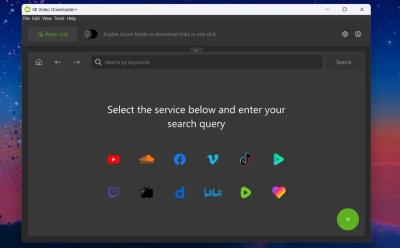
This Free App Lets You Download Entire YouTube Channels
View quick summary
4K Downloader Plus is a tool for downloading videos from various platforms, including YouTube, Vimeo, and Facebook, in high quality up to 8K resolution. It features an in-app browser, automatic downloads for new videos in subscribed channels, and a dedicated Android app. It allows for bulk downloading of playlists and saves user preferences.
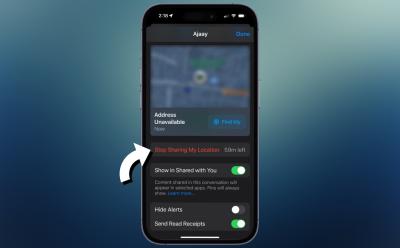
How to Stop Sharing iPhone Location Without Them Knowing
View quick summary
There are several ways to stop sharing your location without anyone knowing. You can use iMessage or the Find My app to stop sharing location with a specific contact. The Find My app also lets you stop sharing location with all contacts at once. If you don't mind, you can also disable Location Services or turn on Airplane mode to stop location sharing without sending notifications.

How to Access and Use iPhone Clipboard
View quick summary
An iPhone doesn't have a visible clipboard that keeps a record of the contents you've copied. So, you won't see or edit the clipboard contents by default, but you can access and paste the last item you copied. The easiest way to access and use a clipboard on an iPhone is to paste the contents into an app's text field. You can also use the Shortcuts app to view the clipboard contents on your iPhone.

What Do Orange and Green Dots on Your iPhone Mean?
View quick summary
An orange dot in the iPhone status bar or Dynamic Island means an app is currently using the microphone on your device. A green dot in the iPhone status bar or Dynamic Island means an app is actively using the camera on your device. If you want to know which apps are using your camera and microphone, open the Control Center and check the top section. If an app is using a camera or microphone unnecessarily, you must go to Settings > Privacy & Security > Microphone/Camera and disable the access.