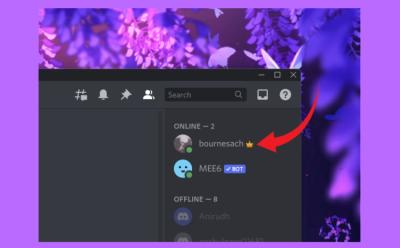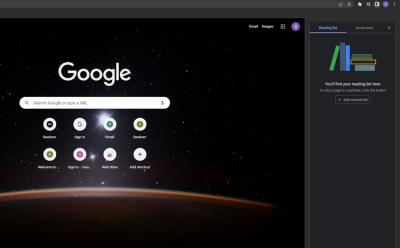How To - Page 77
Trending Stories


How to Make a Minecraft Texture Pack
View quick summary
Minecraft Texture Packs are a great way of modifying your vanilla game, by changing the appearance of your surroundings, mobs, structures and many more. This is a way to unleash your creativity to the maximum and bend the game according to what seems the best for you. So jump right in this article and find out all the steps to make a Texture pack and use it in the game.








How to Hide Taskbar on Windows 11
View quick summary
One of the underrated taskbar customizations is automatically hiding the taskbar, which can be done on both Windows 11 and Windows 10. If you feel the Taskbar is taking up too much space, you can either resize it or hide the Taskbar when you're not using it. You can hide the taskbar by going to Settings > Personalization > Taskbar > Taskbar Behaviors > Automatically Hide the Taskbar.


How to Use Fill Command in Minecraft
View quick summary
Fill command is a useful Minecraft command that you can use to make the building process easier and faster. It lets you create cubes or cuboids by providing two of its diagonal points. There are also five different keywords such as replace, destroy, hollow, outline and keep that you can use to affect the already-existing blocks while creating your new cuboids. In order to use the fill command, you have to have the cheats enabled. You can easily activate them in the world settings of the both Minecraft editions.










How to Breed and Tame Axolotls in Minecraft
View quick summary
Axolotls are very rare but friendly aquatic mobs that you can find inside the Lush Caves of Minecraft. These can be bred using live Tropical Fishes and you can capture them using water buckets. So, check this guide to know all about find Axolotls in the game and how to tame and breed them as well.

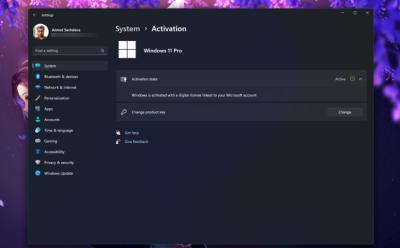

Forgot Your Windows 11 Password? Here’s How to Reset It
View quick summary
There are two ways to reset the password of your Windows 11 PC. If you set up Windows with a local account, you can essentially use Windows' troubleshooting menu and recovery image window to rename the accessibility menu to Command Prompt and change the password. Otherwise, if you set up Windows with a Microsoft account, you can go to the account recovery website using another computer and reset your password.