How To - Page 50
Trending Stories

How to Fix the TFMR0004 Error in The Finals
View quick summary
Are you the victim of the "TFMR0004" error in The Finals? Do not worry as this temporary error is affecting a lot of gamers, as per reports on Reddit and Steam Community. This error leads to an account reset bug, resetting your stats and locking characters, which can be very annoying. To fix this, close your game and wait for 10-20 minutes before restarting it. You can also verify the integrity of the game files if you are on Steam and reinstall the game to get rid of this error for good.

How to Make a Golden Apple in Minecraft
View quick summary
Golden apple is a very useful food item in Minecraft that requires one apple, eight gold ingots, and a crafting table to make. For the crafting recipe, you will need to place the apple in the center slot of the grid and surround it fully with gold ingots. Furthermore, you can also find a golden apple in many different structures. This item grants absorption I for two minutes and regeneration II for five seconds when you eat it and can be used to cure zombified villagers, feed horses, and attract piglins.

How to Get Blast Core in LEGO Fortnite
View quick summary
In LEGO Fortnite, blast core is an essential resource to build or craft advanced tools. To get blast core, you will need to find the lava caves in the Dry Valley and defeat blasters found inside. You can dodge the blaster's blast attack to let them defeat themselves. Make sure you take some heat resistance item before entering the lava caves. Once you defeat the blasters, you will get your hands on the blast cores.

How to Tell If Your AirPods Are Fake
View quick summary
Spotting a fake AirPods requires attention to detail and familiarity with an authentic pair of AirPods or Pro. As for how you can tell the fake apart from the real ones, we have listed 7 methods in our guide. By examining the outer packaging, checking serial number, testing audio performance, and checking Find My support, you cam protect yourself from falling victim to fake AirPods in the market.

How to Make a Smoker in Minecraft
View quick summary
You'll need one furnace, four logs, stems, wood, hyphae or their stripped versions and a crafting table or the crafter to make one smoker in Minecraft. You may also use multiple types of the wooden blocks interchangeably. To craft a smoker, place the furnace in the center slot of the grid and surround it with the wooden blocks in a diamond shape. Due to the smoker being a butcher's workstation block, you'll find it in villages. Also, you use a smoker in the same way you use a furnace, but it does cook raw food items twice as fast.

How to Use a Hopper in Minecraft
View quick summary
Hopper is a redstone component block that has an ability to pick up, store, and funnel items into container blocks in Minecraft. By right-clicking on the side of a block with a hopper selected, you will place it so that the hopper's narrow end faces into a block, unless it's an underside of a block. Hoppers can interact with chests, barrels, furnaces, droppers, hopper minecarts, chest boats, etc. You can also lock a hopper by having it receive redstone power. If locked, hopper will not collect items nor send them anywhere else.

How to Turn Off Vanish Mode on Instagram
View quick summary
Using Vanish Mode in Instagram chats, you can send disappearing messages, images and videos, thereby keeping your messages from piling up over time. Not to mention that Vanish Mode makes chatting a lot more secure in general. To use the feature, simply open a chat inside the Instagram app and swipe up from the bottom to enable the feature. You can swipe up again to disable the feature.

How to Create An Apple ID for Your Child
View quick summary
A child Apple ID allows parents to manage and monitor the child's digital activities across their Apple devices, from purchase to screen time to other content restrictions. However, certain limitations, such as age restrictions and content control do exist. Understanding these limitations can help parents make informed decisions about managing their child's digital experience within the Apple ecosystem

How to Make Someone a Keyholder in LEGO Fortnite
View quick summary
Keyholders in LEGO Fortnite can explore and check your island even when you are not online. You can make a party member a keyholder by sharing a key with them under the "Players" tab. However, you only have a limited number of keys (7 to be exact) to share with other users, so be mindful when sharing access. You can head back to the Players to remove access to a key and reassign to someone else.

How to Turn off Active Status on Instagram
View quick summary
To appear offline on Instagram, you will have to turn off your activity status on the platform. Although it was much easier to find back in the day, it is not as straightforward now. To turn off the active status on Android or iOS, head to your Instagram profile -> hamburger icon -> Settings and privacy -> Messages and story replies -> toggle off the Show activity status. On the web version, the only difference is that the hamburger icon is at the bottom left corner of the home page.
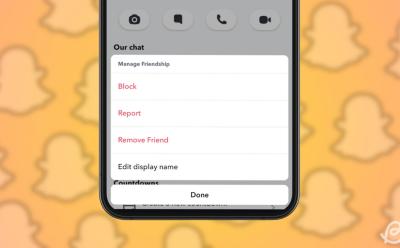
How to Know If Someone Blocked You on Snapchat
View quick summary
If you are unsure if someone has blocked you on Snapchat or not, then try out the methods in our guide to confirm your suspicion. To find out if someone has blocked you on Snapchat, we first suggest you to log out and log back into your account. Then, check your recent chats if the recipient appears in it or not, look for delivered texts, check profile details, look for their name in the Friends list, and more.

How to Make a Hopper in Minecraft
View quick summary
Hopper is one of the most important redstone components in Minecraft. The only way you can obtain a hopper is through crafting. For this recipe, you need 5x iron ingots, 1x chest and a crafting table. Place the chest in the central slot of the 3x3 crafting grid, add iron ingots left and right of it, as well as below it. Then, add two more iron ingots above the ingots on either side of the chest. And that's it; your hopper has been crafted.

How to Get Wolf Claws in LEGO Fortnite
View quick summary
LEGO Fortnite lets you upgrade your weapons and tools using wolf claws. You can find wolf claws, sand claws, and arctic claws in the game. To obtain them, you will have to find wild wolf, sand wolf, or frost wolf and defeat them. You can also find wolf claws inside treasure chests on rare occasions. Use a knight shield to block the wolf attack or distract them by luring them into friendly animals. A distracted wolf will be easier to kill in LEGO Fortnite.

How to Get Frostpine in LEGO Fortnite
View quick summary
Frostpine is a key resource for your advanced-game progress in LEGO Fortnite. You will need to find frostpine trees in the frostland area (winter biome) and break it to get frostpine. To gather frostpine, you will need the epic forest axe. The epic forest axe is made out of 3 copper Bars and 3 knotroot rods. As for what you need frostpine for, well, it will enable you to create advanced buildings and make the epic pickaxe.

How to Make Terracotta in Minecraft
View quick summary
Terracotta blocks are frequently used building blocks that you can make by smelting clay blocks in a furnace in Minecraft. If you'd like to dye the terracotta different colors, place the dye of your choice in the central slot of the crafting table's grid and surround it with eight blocks of regular terracotta. The colored terracotta blocks will appear on the right. Furthermore, smelt the colored terracotta blocks in a furnace to obtain glazed terracotta or terracotta with patterns. Terracotta blocks also generate naturally in the Badlands biomes.

How to Set Timer on iPhone Camera
View quick summary
The built-in self-timer on your iPhone camera enables you to add a delay between pressing the capture button and when the actual photo is taken. This delay is helpful for self-portraits, group photos, or any situation where you need an extra few seconds to prepare for the shot.

How to Get Knotroot Rods in LEGO Fortnite
View quick summary
Knotroot rod is a resource you can only get from knotroots in LEGO Fortnite. They help you craft new weapons and tools. Knotroot rod also allow you upgrade the village or build utilities like the Grain mill. You can find knotroot in the cave and make the knotroot rod in the Lumber mill. You can also assign villagers to get knotroot rod by assigning them a job.

How to Find Hidden Apps on iPhone
View quick summary
If you've hidden an app on your iPhone, you should always be able to get it back on purpose. Fortunately, there are several ways to find hidden apps on an iPhone. The most common ones include using Spotlight, Siri, Screen Time Settings, and App Library. You can also check app folders or reset the home screen layout to get back your concealed apps. Moreover, you can view all your app purchases, including the hidden ones in the App Store.

How to Get Copper in LEGO Fortnite
View quick summary
To upgrade your tools in LEGO Fortnite, copper is a key component. You can find it in the lava caves of the Dry Valley. You will need the rare pickaxe to mine the copper ores. Upgrade your crafting bench to level 3 (rare) to unlock the rare pickaxe. Use 3x Sand Claw and 3x Flexwood Rods to craft a rare pickaxe. Copper can be useful to get metal smelter, copper bars, or upgrading weapons and tools.

Honkai Star Rail Pure Fiction Guide: How to Unlock and Best Characters
View quick summary
Pure Fiction was released on January 8, 2024, in Honkai Star Rail after the Memory of Chaos update finished. The game mode features constantly respawning enemies for a limited number of turn cycles, which can be defeated to earn points. After the turn cycle finishes, players will get rewards based on the total score. The Pure Fiction game mode will reward 720 Stellar Jades, Jade Feather, the 4-Star Character Lynx, and Credits.

iPhone Camera Blinking? Here’s How to Fix It
View quick summary
iPhone camera blinking is one of the most common problems reported by users. It's damn annoying and stops you from clicking focused photos and videos. You can check the camera lenses for any physical damage, restart the Camera app, reboot the iPhone, and update iOS to fix iPhone camera flickering problems. Besides, you can adjust some camera settings on your iPhone to fix the glitches.

How to Get Brightcore in LEGO Fortnite
View quick summary
Brightcore is an in-game resource in LEGO Fortnite that allows you to unlock several advanced recipes. You can find the brightcore ores in the lava caves of the Dry Valley (desert biome). Build yourself a rare pickaxe using 3 sand claw and 3 flexwood rods to mine brightcore in LEGO Fortnite. You will unlock recipes for metal smelter, copper bar, and other decorative lights once you get brightcore.

What Is Snapchat Dreams and How You Can Use It
View quick summary
Snapchat launched its latest AI-powered feature called Snapchat Dreams to allow users to generate AI selfies with ease. This feature requires users to take selfies, feed them to the AI, and it then outputs up to 8 generative AI selfies by placing them against an imaginative backdrop. It could resemble a royal banquet during the Renaissance period or a mermaid amidst a deep seascape.

How to Get Cheese in LEGO Fortnite
View quick summary
We discover the only way by which you can obtain cheese in Lego Fortnite, and that is from chests strewn across the map. You cannot craft cheese from scratch. Additionally, cheese is one of the best resources in-game, as it not only replenishes 6 hearts but is also used in the Pizza cooking recipe.

How to Search for Apps in Windows Package Manager
View quick summary
You can search for a multitude of apps in Windows Package Manager using the Winget command-line tool. With the "winget search appname" command, you can search for apps and install them instantly. The best part is that it also lists apps from Microsoft Store, besides the Winget repository.

How to Update Apps on iPhone (2024 Guide)
View quick summary
When your apps are up-to-date, you get to enjoy a smooth performance, seamless iOS compatibility, new features, and an optimized app interface. Apple offers an Automatic App Updates feature which automatically updates apps in the background. Alternatively, you can manually update iOS to have full control of how, when, and which apps are to be updated. In this article, we've discussed both ways to update iPhone apps.

How to Trust an App on iPhone
View quick summary
From productivity to entertainment, you can find every sort of app you wish to use on your iPhone on the iOS App Store. However, occasionally, you may also need to download apps outside the App Store or install enterprise apps that prompt you to trust the developer. That's exactly when trusting the app on an iPhone comes into play, and it's easy to do.

How to Carve a Pumpkin in Minecraft
View quick summary
In order to make a carved pumpkin in Minecraft, you'll need a pumpkin and a pair of shears. You can craft shears with two iron ingots and pumpkins generate naturally in plains biomes. Place the pumpkin in the world and use the shears on it. This will turn it into a carved pumpkin and will drop four pumpkin seeds for you, so you can replant the pumpkins. Furthermore, you can find carved pumpkins in some rooms of woodland mansions, as well as outside pillager outposts, as dummies' heads.

How to Fly in LEGO Fortnite
View quick summary
If you ever wanted to soar the wind and fly around in LEGO Fortnite, the game does allow you to do so but not in the most traditional way. If you are in the sandbox mode, you can fly by double-tapping the jump button on your PC or console. However, if you are in survival mode, you have to create your own plane (or balloon platform) to fly around.
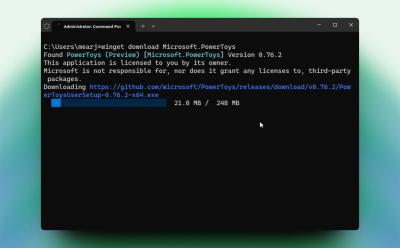
How to Install Windows Package Manager on Windows 10 and 11
View quick summary
The Windows Package Manager (also known as Winget) is a nifty tool to search, install, upgrade, and remove packages on Windows 10 and 11. You can enable Winget on Windows 10 and 11 by installing App Installer from the Microsoft Store. Luckily, Windows 11 users have Winget pre-installed on their system. We have also added some helpful Winget commands for you to try the command line tool.

How to Build a Farm in LEGO Fortnite
View quick summary
To create a farm in LEGO Fortnite, you need to collect two soils using a shovel, and fertilizer from animals. This will allow you to create a garden plot. Once that is done, place your seeds that you collected from chests or by processing materials in grain mill into the garden plot and let it stay for a while.

How to Survive Hot and Cold Temperatures in LEGO Fortnite
View quick summary
Survival is the ultimate goal in LEGO Fortnite and extreme temperature is another enemy you need to deal with. Staying for long in an extreme cold or hot temperature deals damage. You can resist cold temperature with a campfire, torch, spicy pepper, spicy burger, or inner fire charm. To resist heat, you can use snowberry, snowberry shake, or a cool-headed charm.

How Long Is a Day and Night Cycle in LEGO Fortnite?
View quick summary
In LEGO Fortnite, the entire day and night cycle is completed in a total of thirty minutes. What this means it that daytime lasts for fifteen minutes and night lasts for another fifteen minutes. Furthermore, if you wanted to skip a particular time, you can't do so. This also means you cannot skip time by sleeping in LEGO Fortnite.

China Gets an Exclusive Nvidia RTX 4090 D; Here’s How It’s Different
View quick summary
RTX 4090 D has been launched in China. The GPU costs the same, but has lower amount of CUDA Cores. It also has slightly lower power at 425W, instead of 450W on the normal RTX 4090 which is now banned in the country. Nvidia has stated that RTX 4090 D is 5% less performant than the previous GPU in gaming and content creation. Also, the RTX 4090 D is not overclockable.

How to Get Rough Amber in LEGO Fortnite
View quick summary
To upgrade yourself in LEGO Fortnite in the mid-game phase of the game, rough amber is a key component. You can find them in the dry valley mountain walls and floors. You will need uncommon pickaxe to destroy the rough amber ores to grab the rough amber. Upgrade your crafting bench to level 2 to unlock the uncommon pickaxe recipe. Use 3 knotroot rods and 3 bones to craft an uncommon pickaxe. Rough amber can be useful to upgrade your village, creating cut amber, crafting charms, or upgrading weapons and tools.

How to Make a Bow in Minecraft
View quick summary
The bow is one of the best ranged weapons in Minecraft. You require 3 pieces of string, and a crafting table to make a bow. The crafting recipe of the bow is simple. In addition to crafting the bow, you can get it using other methods like killing Skeletons and Strays, trading with Fletcher Villagers, and fishing. Furthermore, the bow requires you to have at least one arrow in your inventory to use it.

6 Ways You Can Get String in Minecraft
View quick summary
String is a basic item used in crafting recipes, trading with villagers, and as tripwire. You can obtain strong by killing spiders, striders, and cats. Moreover, if you break a cobweb with a sword, you will get a piece of string. You will also find string in chests of dungeons, desert temples, bastions, and also as tripwire in jungle temples. String is one of the junk items you can get when fishing or when bartering with piglins. Finally, your tamed cat can bring you string when you wake up in the morning.

How to Use Windows Sandbox on Windows 11
View quick summary
Windows Sandbox is a lightweight tool that instantly lets you create an isolated desktop environment on Windows 11. You can test apps and open shady files to analyze the behavior. To use Windows Sandbox, you need to enable the feature from the "Optional Features" window. After that, you can quickly launch this tool from the Start Menu similar to other programs.

How to Know If Someone Has Blocked You on WhatsApp
View quick summary
When you get blocked by someone on WhatsApp, you don't directly get notified about it. However, there are a couple of indicators to look out for if you suspect someone of blocking you on the messaging app. If their profile picture appears blank, last seen status is not visible, your messages to them only have a single tick, calls to them don't go through, or you can't add them to a group, your suspicions have surely come true.

How to Enable Core Isolation’s Memory Integrity Feature on Windows 11
View quick summary
Memory Integrity under Core Isolation is an important security feature on Windows 11, and you must keep it turned on. You can enable this feature from Windows Security (aka Windows Defender) under the Device Security menu. Apart from that, if the option is greyed out, or you are unable to turn on Memory Integrity, you can uninstall incompatible drivers, update them, or use other fixes to enable it.

