- LEGO Fortnite offers two different ways to fly - one in Survival mode and the other in Sandbox mode.
- In survival mode, you will need to craft a flying build using a foundation, balloon, thrusters, and an activation switch.
- If you want to fly in sandbox mode, press your jump button twice and soar the sky.
LEGO Fortnite, in its essence, packs so much to do. Besides all the gathering and fighting, did you know you can even fly in the game? If you are the sort of player who wants to go cruising through the skies in this survival game, then fear not. Today, we will dabble into just that. Be it going from one point to another or flying just for the fun of it, we have shared all the steps to make a balloon platform in this guide. So, read on as we learn how to fly in LEGO Fortnite.
Can You Fly in LEGO Fortnite?

The question most people might ask is whether you can fly at all in LEGO Fortnite. And the answer is yes. However, depending on your game mode, the steps to do that differ a bit. This includes both the Survival mode and the Sandbox mode.
While players in the sandbox mode can fly whenever they want at the press of a button, the survival mode needs one to build a simple flying machine. Let’s break both of them down so you can choose as you wish.
How to Fly in LEGO Fortnite Survival Mode
Survival mode in LEGO Fortnite requires you to make a flying build to soar in the sky. Furthermore, note that the survival mode has fall damage. So, if you fall off your airplane, say goodbye to your inventory.
That said, let’s create a flying build to fly in LEGO Fortnite’s Survival Mode. Before we begin, make sure you have the following items in your inventory:
| Items Needed | Requirements |
|---|---|
| Dynamic Foundation | 4x Flexwood |
| Thrusters | 1x wooden rod 1x blast powder 1x torch |
| Activation Switch | 1x wood 1x blast powder |
| Large Balloon | 2x silk fabric 1x torch 1x cord |
Once you have gathered these items, follow these steps to bring your airplane build together:
- First, lay one single dynamic foundation (get Flexwood for it) on the floor. This will be the base of your build.

- Then, fix two small thrusters and one large structure at the back. This will give us the power necessary to take off and fly.

- Fix an activation switch at the center back of the platform. This will allow us to control our thrusters.

- Finally, place a large balloon in the middle of the platform. However, remember to actually stand on it while doing so. Otherwise, your precious carriage will fly away without you!

Congratulations, as you’re already floating! Now, simply turn on the thrusters to allow the platform to fly forward. However, if you want to turn around, use an 8x8x2 wood foundation at the edge.
This will slightly bend the platform to the corresponding side, allowing it to turn. Put it on the left to turn left or right to turn, well, right.
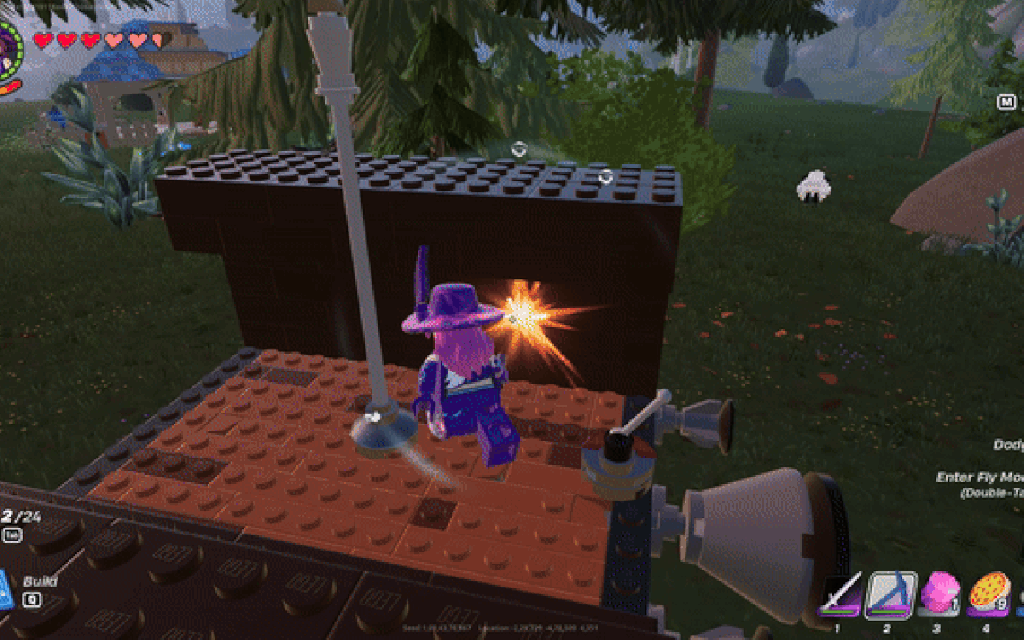
To safely land, place the same 8x8x2 wood foundation on the left and right sides of the flying build. This will slowly descend the plane to the ground safely. And once you want to fly again, break them off again when it is time to lift off.

How to Fly in LEGO Fortnite’s Sandbox Mode

If all the heavy lifting in the Survival mode sounds like too much, the Sandbox mode is here to your rescue.
To begin flying, all you need to do is double-tap the jump button on your system (space bar on PC, X on PS, and A on Xbox). Once you do that, hold the button to immediately fly higher. You can now experiment with taller structures in the Sandbox mode. Furthermore, when you are floating in LEGO Fortnite, you can perform a few actions like:
- Use the movement keys to keep the momentum and fly around.
- Fly around faster by pressing the sprint button. This increases speed.
- Change your height mid-air by pressing and holding the jump button. Press the dodge button (Ctrl on PC, X on Xbox, and Y on PS) to lose altitude.
When you want to stop flying in Sandbox mode, double-tap your jump button again to drop down. And since there is no cooldown on how many times you can fly, you can do it as many times as you want. Moreover, there is no fall damage in Sandbox mode, so don’t worry about free falling to the ground.
And that is how you can fly around in LEGO Fortnite in both survival and sandbox modes. We hope you now know how to quickly go about flying in the game. Still have any questions? Let us know in the comments below.


















