AI - Page 5
Trending Stories

How to Replace Google Assistant with Gemini AI on Your Android Phone
View quick summary
Google has officially started to roll out its Gemini Android app. However, it is currently limited to US users, and if you are not from the US, you will need to make a US Google account. Once you make it, you will be able to find the app listed on Play Store. Now, to set the Gemini AI as your primary voice assistant, open the Gemini app -> tap on Get started -> select I agree. That should automatically set it as your voice assistant. However, if you want to switch between Gemini and Google Assistant, open the Gemini app -> tap on profile icon -> Settings -> Digital assistants from Google -> select the desired assistant.

What is Gemini Advanced and How to Get Subscription
View quick summary
Google has launched a subscription plan called Gemini Advanced that is powered by the Gemini Ultra 1.0 model. Unlike the free Gemini (formerly Bard), Gemini Advanced is much better at highly complex tasks and performs close to OpenAI's GPT-4 model. It costs $20 per month, but you get two months of free trial. Gemini Advanced also bundles 2TB of storage, and Google One benefits. And soon, Gemini Advanced users will be able to access Gemini AI in apps like Gmail, Docs, and more.
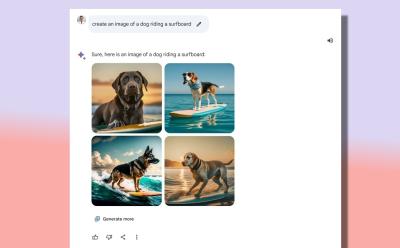
How to Generate AI Images Using Google Bard
View quick summary
Google has finally added image generation into Bard and you can create images for free. Simply start your prompt with "create an image of" or "generate an image of" and Bard will generate two images at once. Google is using its in-house Imagen 2 AI model with ImageFX tool for added guardrails to power Bard image generation. Right now, it only supports prompts in English and some countries such as the UK, Switzerland, and EEA regions can't access the feature right away.

Sorry Microsoft, Integrating a Chatbot Doesn’t Make Edge an ‘AI Browser’
View quick summary
We take a look at Microsoft's claim of Edge being an AI Browser. The tech giant is quite aggressive about the AI Browser tagline, but does it pass the smell test? We have gone through the AI features Edge offers and its chatbot, Copilot's capability to deliver a truly great AI experience. We have also compared Edge with other browsers to understand the difference between an AI browser and a non-AI browser.

How to Access and Use Google Gemini API Key (with Examples)
View quick summary
Recently, Google released the API key for its Gemini Pro model. Currently, the company is offering text-only and text-and-vision models based on the Gemini Pro model. The best part is that Google is allowing users to test the API for free and without setting up Google Cloud billing, at least for now. To teach you how to set up the Gemini AI API key and use it, we have included three coding examples to showcase the API usage. You can test Gemini Pro's multimodal capability as well through the API, which is not yet available in Bard.

Google Gemini AI: Multimodal, GPT-4 Competitor, and More
View quick summary
Google has finally released a true multimodal AI model called Gemini. While multimodal features are not live yet, you can use Bard to check out the Gemini Pro model. Pixel users can also experience on-device AI with the Gemini Nano update. The most powerful Gemini Ultra model is quite impressive and beats the GPT-4 model on several benchmark tests. In multimodal tests too, Gemini Ultra dethrones GPT-4V model. However, the Ultra model has not been launched yet and is due to go live early next year.

ChatGPT Turns One: A History of OpenAI’s Groundbreaking Chatbot
View quick summary
Within a year, ChatGPT has become a full-fledged AI chatbot with knowledge cut-off of up to April 2023. It supports a multitude of features including image analysis, GPTs, voice chat, web browsing, code interpreter, plugins, custom instructions, data analysis, and more. ChatGPT also has apps for both Android and iOS. It's going to get access to the latest GPT-4 Turbo model as well.

How to Use the ChatGPT Voice Chat Feature
View quick summary
The ChatGPT app has a voice chat feature now which is aimed at making conversations natural and meaningful. It's free to use and you can install the ChatGPT app on either Android or iOS to access the new feature. You can also customize the voice to your liking which is awesome. The only con is that it's somewhat slow to respond.

Sam Altman Back as OpenAI CEO: A Timeline of Conflict and Chaos
View quick summary
We recap the events of Sam Altman's ousting from OpenAI and his return to the company within a week. Chaos ensued when OpenAI revealed on November 18 that Sam Altman has been fired. This was followed by Greg Brockman quitting OpenAI. Then, we learned former Twitch CEO Emmet Shear was hired as the interim OpenAI CEO and Sam Altman was moving to Microsoft to set up a new AI research division. Now, on November 22, Altman has been reinstated as the OpenAI CEO with a new board.




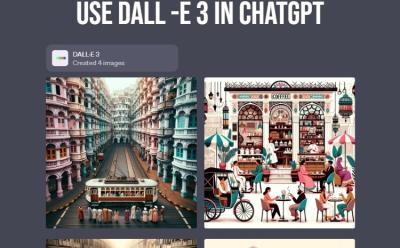
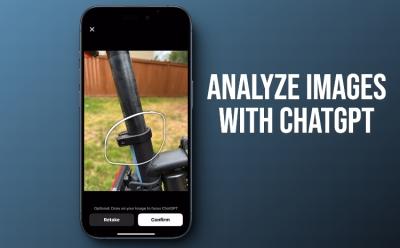
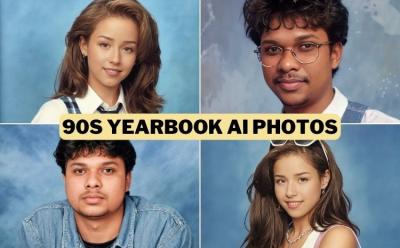


How to Enable and Use Gemini Extensions
View quick summary
Extensions on Gemini allow you to connect to many Google services. In your conversations, you can chat with Gemini and pull data from YouTube, Google Flights, Gmail, Drive, Docs, and more. Keep in mind, your personal data from Gmail, Drive and Docs is not used for training Gemini. You can even use the YouTube extension to chat and summarize YouTube videos.
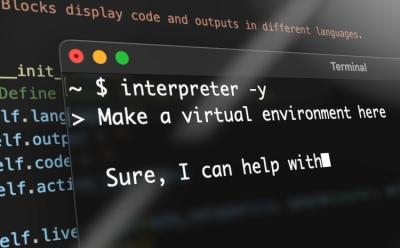


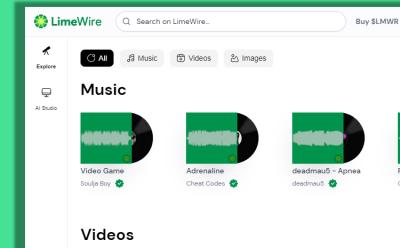
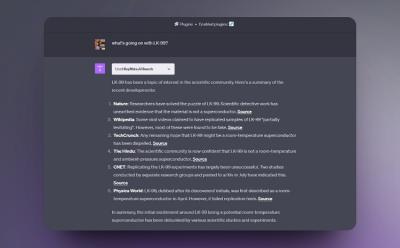




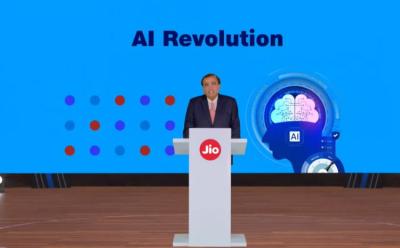








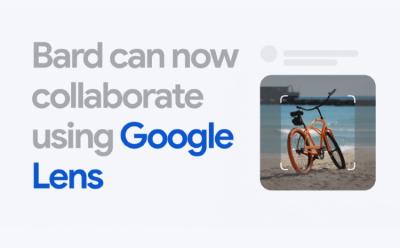
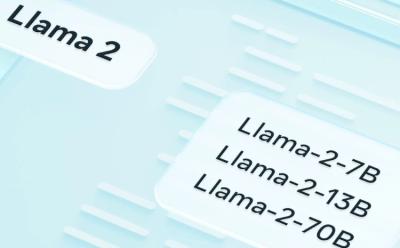
How to Use Llama 2, Meta’s Latest AI Model
View quick summary
Meta's latest Llama 2 model is capable of quite a lot. While not fully out there, there are some ways users can access the model and try it out for themselves. Depending on the preference, you might prefer the Amazon Web services or HuggingFace. Thankfully, detailed steps exist here for the ones that want to give it a shot.



